The Realtek ALC4080, which was launched in 2020, can now be found as a sound solution on many new mid-range and high-end Intel boards without the customer really knowing what is behind it. That’s exactly what I would like to change today and I got myself a suitable data sheet from a motherboard developer. The ALC4080 breaks with the long tradition of direct connection to the SoC via a bi-lingual interface (HD-A or I2S/I2C) and uses USB instead. Yes, you read correctly, the chip moves with the connection from the CPU to the chipset. Whether you think that’s nice or not remains to be seen, but it is practicable.
And no, the ALC4080 is NOT the successor of the ALC1220, as you could read in many media, but a completely new chip class with a fundamentally different technical solution and connection. To illustrate this, let’s look at the two block diagrams. On the left we see the ALC1220 with the bi-lingual interface and on the right the USB-based, new ALC4080, which can be flexibly flanged anywhere:
The ALC4080 in detail
The ALC4080 is a single-chip multi-channel USB audio codec that embeds a USB 2.0 controller with a high-performance audio codec. For USB audio function, it supports a standard HID-class USB audio device designed for PC motherboards and multi-channel audio systems/devices in all major commercial operating systems, such as Windows, Linux, iOS, macOS, and Android. It offers ten DAC channels supporting simultaneous 7.1-channel playback, as well as two channels of independent stereo output (multiple streaming) via the front-panel stereo output with a signal-to-noise ratio (SNR) of up to 120 dB for playback of PCM streams.
The ALC4080 also features a Direct Stream Digital (DSD) decoder, allowing users to enjoy high-quality DSD stream content and create their own DSD stream with minimal quality loss through DA converters. A total of three stereo ADCs are integrated and can support multiple analog audio inputs, including a 110dB SNR stereo line-level input and a microphone array with Acoustic Echo Cancellation (AEC), Beam Forming (BF), Noise Suppression (NS), and Far Field Voice Pick up (FFP) software features.
All analog inputs and outputs are input and output capable and can be reassigned according to user definitions. Three headphone amplifiers are integrated at the analog output ports (Port-D/Port-E/Port-F). The headphone amplifier at port-D (FRONT) is a cap-free type, which can save an external coupling capacitor and offers less distortion and pops. This headphone amplifier on Port-D has an output level of 2 Vrms and can drive high impedance headphones (up to 600Ω); it also has an impedance detection function to automatically adjust the output volume with the excellent sound performance preferred by musicians and players.
Support for 16/20/24-bit SPDIF output with a sampling rate of up to 192 kHz makes it easy to connect PCs to HDMI (High Definition Media Interface) transmitters or consumer electronics products such as digital decoders and A/V receivers.
Summary from the manufacturer
The ALC4080 is a high-speed, high-performance USB 2.0 audio codec for USB Type-C multi-channel (Ture 7.1-channel) gaming headphone/headset and audio adapter applications. With software utilities such as ambient noise emulation, multi-band and independent software equalizer, dynamic range compressor and expander, optional third-party software features such as Dolby, DTS, Waves, and Fortemedia, and Creative Host Audio, the ALC4080 delivers the highest quality sound, ensuring a superior entertainment package and gaming experience for PC users.
The differences to the ALC1220
The ALC1220-VB is also an SoC and a high fidelity multi-channel audio codec with bi-lingual interface supporting High Definition Audio 1.0a and industry standard I2S and I2C. The ALC1220-VB also offers DRM, 10 DAC channels, and two channels for multiple streaming. The signal-to-noise ratio (SNR) at the front panel is also up to 120 dB. Three stereo ADCs are also integrated, and the line-in offers up to 110 dB SNR, just like the ALC4o80.
And what is different now? The technical parameters are strikingly similar and there is no audible difference. At least not in a first blind tasting with a Beyerdynamic T5 at port D. This is also an important finding. If the ALC1220 was enough for you, you will also like the ALC4080, otherwise you will have the same problem. So sonically it is not an advance, but only an adjustment in the connection of the chip. Interface cinema, instead of evolution in sound.
And concerning the capacitor-free port D: Now you know why I always point out to connect the headset to the front panel, if the manufacturer has not provided a fat jack socket for the “special” audio output on the I/O shield! By default, port D is always connected via HD Audio and thus via the front panel. If this is too quiet for you, just test it in the back. One output actually always goes with the 2 volts and the automatic impedance detection.
In general, however, the three (headphone) amplifiers for the output the I/O shield and the front header for the HD car ALWAYS work separately, with the Port-D always being the one with the most bang. Well, should be. However, I have also had boards in my hands where exactly this was incorrectly wired in the ALC1220 and Port-D remained incomprehensibly unused. This is then the motherboard manufacturer’s fault and not Realtek’s.
The “new” ALC4080 is also better than the usual onboard call, but it also has some clear disadvantages. The codec itself is absolutely fine, and a blind test with sensitive low-impedance headphones will reveal a slight noise floor at most, but this also depends heavily on the external circuitry and the selected gain. Otherwise, it is a differently connected solution very similar to the ALC1220. No more, but also no less.
- 1 - Introduction and Overview
- 2 - Humming and other unwanted "sound"
- 3 - Noise and jitter on the external USB DAC
- 4 - Graphics cards and intermodulation
- 5 - Onboard: Realtek ALC1220 vs. Realtek ALC1200
- 6 - Onboard: Realtek ALC4080 and ALC4082
- 7 - Datasheets: Realtek ALC1200, ALC 1220 and ALC 4080/ALC4082
- 8 - RMS voltage, output power and sound level
- 9 - Intern: Creative Sound Blaster Audigy FX V2 (Entry Level)
- 10 - Intern: Creative Sound Blaster Z SE (Mid-Class)
- 11 - Extern: Creative Sound Blaster G3 (Entry Level)
- 12 - Extern: Creative Sound Blaster X4 (Mid-Class)
- 13 - Summary and Conclusion















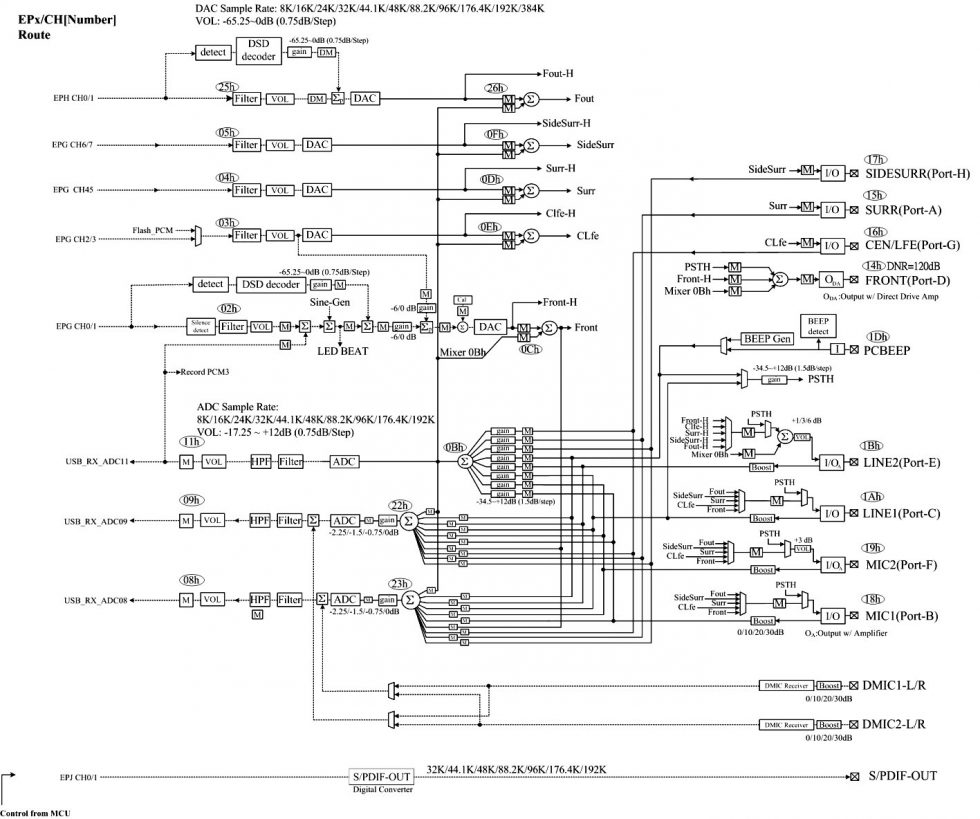
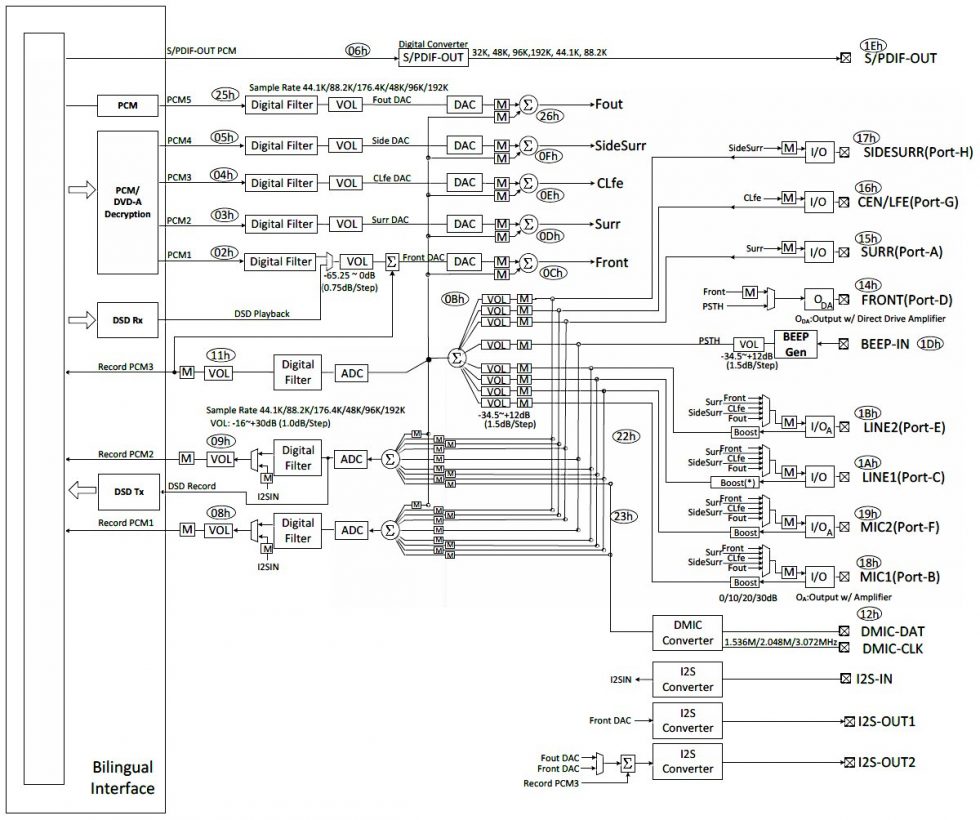
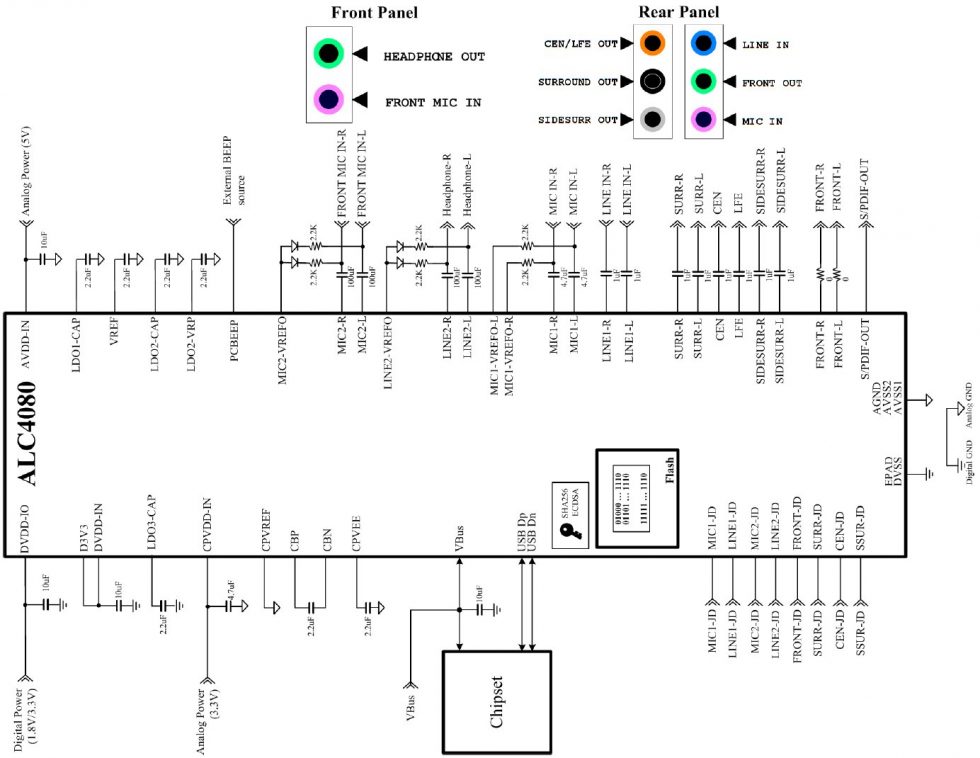
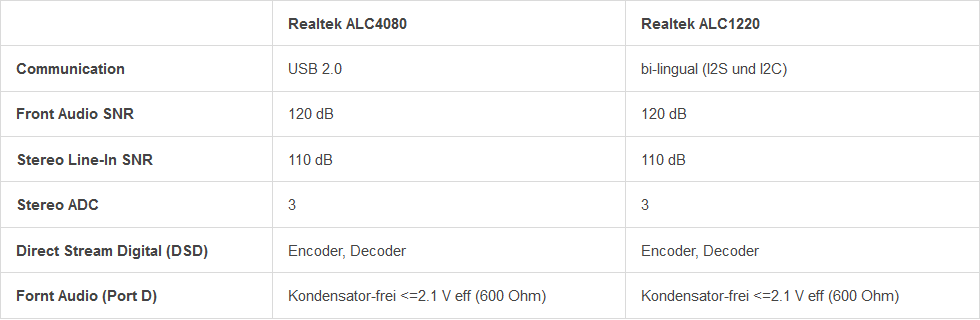
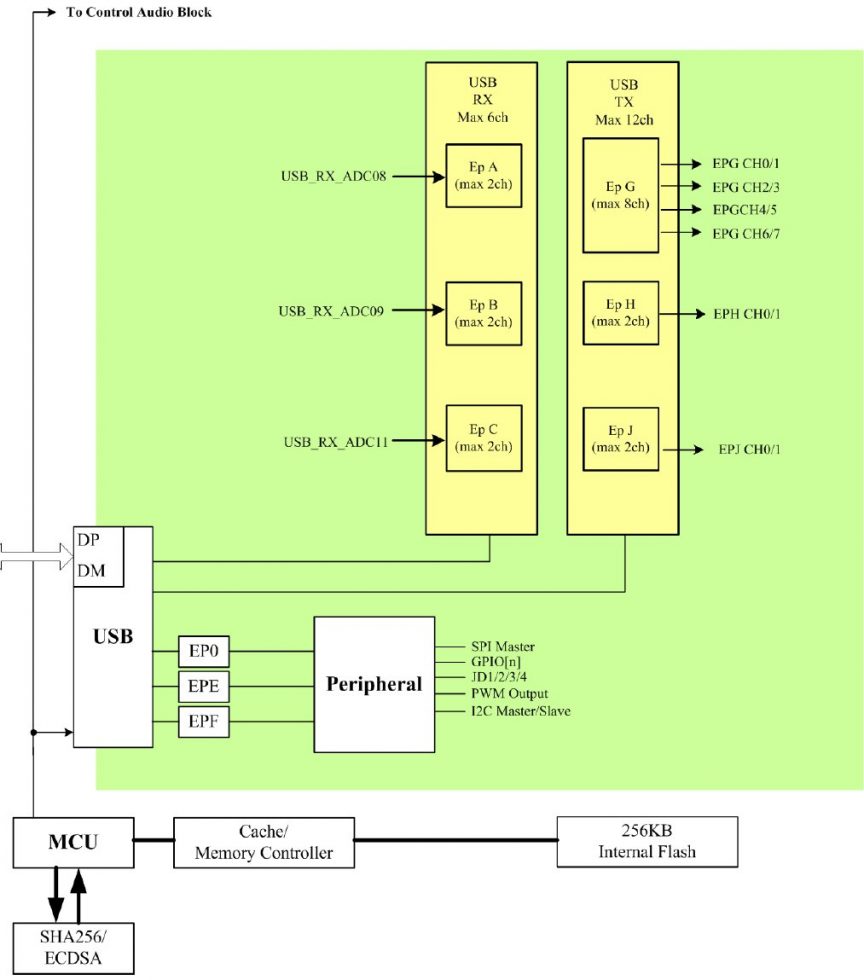



















199 Antworten
Kommentar
Lade neue Kommentare
Mitglied
1
Urgestein
Veteran
1
Veteran
1
Urgestein
1
Veteran
1
Urgestein
1
Urgestein
Urgestein
Urgestein
Urgestein
Urgestein
1
Alle Kommentare lesen unter igor´sLAB Community →