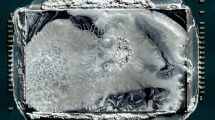Paste is not the same as paste!
With so many products on the market, of course, there is also the variety and thus the agony of choice. Their exact composition is in almost every case a well-kept secret, but the margin is not so great and the most important components could usually even be googled. Almost all pastes for CPUs are designed for a temperature limit for continuous operation of approx. 150°C, some even go up to 300°C or higher. The composition of a paste then also determines the theoretical thermal conductivity, its electrical conductivity, viscosity and long-term durability. But what exactly is in it? The simplest pastes contain for the most part only zinc oxide and silicone as a binder, but are hardly offered as a serious product in this classic form.
The difference in quality between a low-cost third-party paste and what OEM manufacturers use is smaller than you think – and often non-existent. It is also not uncommon to achieve a leap in performance simply by carefully screwing the components together and then, of course, crediting this to the new paste. Very cheap silicone pastes are usually very easy to apply and do not cost the world, but they bring nothing out of work and have been out of date for a long time. Improvements will hardly be achieved, rather a deterioration. This applies to conversions as well as to a newly assembled PC.

Liquid metal is rather something for experienced users and professionals, because the process is difficult to master and you then have the problem with the possible warranty or Warranty, because these “pastes” can never be removed without residue and without a trace, if a hardware defect occurs. The application of these highly conductive pastes and the problem of suitable material surfaces is not without its problems, so we will deal with them separately.
Another point that we must not conceal for a reason is a possible serial fidelity and, above all, the overrun of the storage period of these products. Manufacturers usually specify up to three years for the period of use of unenlisted packs, but all too often forget the imprint of the actual production date.
Test system and test methods
At the time, we had collected and evaluated many suggestions and wishes of our readers in the forum, which led us in the end to the decision to use all thermal conductive pastes with both water cooling and air cooling using two different assembly variants (contact pressure!) and of course also in use on a graphics card.
Why do we separate all of this into four individual tests? On the one hand, there are the (compact) water coolings, where the temperatures on the heat sink should generally remain well below 60°C, the good air coolers with a very solid fastening and the resulting high contact pressures of the radiator floor on the heat spreader, as well as the “cheap” budget coolers with simple clamping fasteners or Push pins and a little less contact pressure, where you can quickly reach higher temperatures. Depending on the viscosity and composition, not all pastes are always equally suitable for all applications and are also rarely always equally manageable for newcomers. We also want to include this point in our charts, but as a subjective evaluation, of course.
Let’s first take a look at the systems used for measurements with the CPUs, which for many reasons have not changed over the years. On the one hand, a plausibility test has shown that, on the one hand, the measured distances between the individual pastes do not change or only marginally change on the latest hardware, and on the other hand, the sensors of the older CPUs provide significantly more accurate values than the DTS of the current CPUs. We can therefore measure the exact temperature below the heat spreader, which is extremely important and indispensable for an objective evaluation. Using Tcase instead of Tcore is always the more accurate solution. What always excites us is the long-term durability of all used comnpons, even if we have of course stored both CPUs, as well as the graphics card and the motherboard twice in the archive in case of cases. the only thing that really needed to be replaced was the power supply after three years.
| Test 1 – Compact water cooler | |
|---|---|
| Cooler used |
Corsair H80i Compact Water Cooling |
| Fan |
Original fan of the H80i, powered by 7 volts unregulated. |
| Cpu |
AMD FX 8350 |
| Motherboard |
Asus 990FX Sabertooth |
| Test 2 – Air cooler with own backplate and solid screwing |
|
|---|---|
| Cooler used |
Be Quiet Shadow Rock |
| Fan |
Original fan of the shadow skirt, speed set to 70% fixed |
| Cpu |
Intel Core2Quad Q6600 Q0 x 2.66 GHz |
| Motherboard |
Gigabyte UP45-UD3LR |
| Review 3 – Intel Boxed Cooler with Push Pins |
|
|---|---|
| Cooler used |
Intel Boxed Cooler |
| Fan |
Original fan, speed set to 80% fixed |
| Cpu |
Intel Core 2 Duo E6850 |
| Motherboard |
Gigabyte UP45-UD3LR |
We have been deliberately using a slightly older card for years (which, thank God, we also own three times) because their cooling solution was very accommodating to our purposes. With only 4 screws for the cooler, a very easy to fix fan speed and the core temperatures, which are still justifiable in the higher range due to the larger structure width, we do not run the risk of the possible failure of the test object in the event of a bad paste. Risk. However, the chip size and achievable surface temperature are roughly what a today’s mid- and upper-class GPU offers.
| Test 4 – Graphics Card Test |
|
|---|---|
| Cooler used |
Zalman GPU Cooler |
| Fan |
Original fan, speed set to 80% fixed |
| Cpu |
ATI Radeon HD 4850 |
| Lab |
Testystem 1 (see above) |
Since the DTS of the CPUs provide rather hypothetical results for the core temperatures Tcore, we use, as already mentioned, the good old evaluation of Tcase on the thermal diode under the heat spreader. Since all CPUs used for the test still have soldered heat spreaders, this method is probably the closest thing to the whole thing.
In the case of CPUs, we rely exclusively on the difference value (delta) from room temperature and tcase, as despite countermeasures in the room there were always slight deviations and these could distort the result for Tcase a little bit. In the case of the graphics card, however, we again use the measured value for the GPU diode, as it remains relatively independent of fluctuations in the (air-conditioned) room temperature as long as this is within the range of less than 2 Kelvin deviation from the initial value 22°C
| Measuring conditions | |
|---|---|
| Ambient temperature | Eel 22°C (relatively constant between 21.4 and 22.7 °C) |
| Results CPU tests |
Output in °C as delta-T, cumulative mean (temperature difference between the ambient temperature and the values of the thermal diode under the heat spreader) |
| Results GPU Test |
Output in °C for the GPU diode |
| Measurement passes CPU |
1x 4 hours burn-in, then at least 2 hours break 4x 1 hour measurement, in between 1 hour breakTotal time at least 16 hours per product and cooler |
| Measurement passes GPU | 1x 4 hours burn-in, then at least 2 hours break 2x 1 hour measurement, in between 30 minutes breakTotal time at least 8.5 hours per product |