If you also hear what you see, the external analog amplifier has a nasty background hum, the headphones are much too quiet, and the sound comes across much too flat and powerless in other ways as well, then something is obviously rotten with the system. But where is the best place to start and, above all, what are the causes? I have already written several articles on this subject, which have become classics, but time does not stand still. And that’s exactly why I sat down again and reclassified all the things we already know together with the feedback that came in over the years. And much of it I have also retested.
Nevertheless, I want to preface this guide with an important remark, because you can never really please everyone. And so, in this part, I’ll rather limit myself to the technical environment and the background of what might annoy a gamer. The Hi-Fi faction and the guild of headphone amplifier collectors don’t have to be sad though, because I will start an extra project for that together with the community. Because even something like that is of course interesting and important, but it only affects a small part of the readers. Today’s article is thus based on the usual suspects on the hardware side, because the wallet should not get a panic attack either and quite a few discussed problems with the gaming hardware are already complaining on quite a high level.
So I’ll try to cover and document advanced PC audio in a second part, because that will seamlessly build on today’s article. It’s just that the amount of all information would surely overwhelm most readers (and me writing it, too, I guess). External hi-fi DACs from the pure audio sector, amplifiers of all kinds and various stunts with the connections will therefore be in the next part, today we first satisfy the broad masses. This is not meant in a pejorative way, but rather for those who don’t need more than they already have and just want it to be error-free.
I would like to thank the community for all the feedback over the last four years since the first article was published, Creative in Singapore for filling up my already very extensive hardware archive with some of my selected products without any obligation, AMD and MSI for the support including the information about some problems that occurred (and have been solved in the meantime), as well as a local dealer who exchanged many things back and forth until I had what I needed. The products used are thus purely exemplary and could also be equivalents from A to Z that have similar parameters. That’s really up to each person. And today is also exclusively about the Windows world. Linux users are welcome to contact me to gather some more ammunition for part two. So dare! 🙂
Hardware with or without Windows drivers?
Apart from the fact that you often can’t use the full functionality of the purchased gaming hardware without drivers, these parts usually work without additional drivers nowadays. Well, at least in their basic functions. The times when you could use your sound card as a paperweight after switching to a higher Windows version should actually be over. Nevertheless, Intel experienced various connectivity issues after the switch to a USB solution starting with the Z490 boards. Just like AMD and the 5oo chipsets, which had problems with detecting the hardware during boot, for example.
If you summarize the whole thing, it concentrates on the annoying “USB port dropout”, the “USB 2.0 audio crackling (which unfortunately also affects external DACs or devices with a built-in DAC) and the “PCIe Gen 4 exclusion”, which probably rather occurred on AMD motherboards and affects the slots that are connected via the chipset. So you can already see here that with a bit of bad luck also the driverless USB DACs can be affected and many a Hi-Fi freak has rejoiced too early. Because it affects everyone and not only the supposed gaming gear, but also really expensive components!
For example, an Intel board with ALC4080 chipset and the really annoying audio cracking drove me to completely disassemble the table shown in the picture again, and then switch to another platform. Then there was silence, at least in the connected speakers from Nubert with integrated DAC! Conversely, I then had PCIe problems with the new X570 motherboard because it didn’t like the now built-in internal sound card from Creative when booting and you often had to boot several times until the device was also recognized by Windows. So it can affect anyone in some way, even me. And then also several times.
If I may give some advice at this point: please don’t soak up questionable information in any gamer forums until you have finally done with the hardware world yourself. Reddit is definitely a more competent source, especially when it comes to the direct threads about AMD or Intel. Here I then also found the solution to the AMD problems, for example, and was able to ask the CPU manufacturer and MSI more specifically.
And if anyone is still wondering why I use almost exclusively Creative products in this article, I’ll tell them that I’m actually a lazy old fart on the inside. But please do not tell anyone! In fact, you only need to install a single driver to get the parts all working again. Then I can also relax and jump back and forth between the products without having to constantly remove the driver corpses as a certified crime scene cleaner. Life can also be quite simple, because my Nahimic drivers for the Intel motherboard on the office PC have recently also a quirk and I have to constantly reinitialize the external boxes by manually switching them back to USB. This also affects an Asus Xonar Essence STU, which I’m only allowed to turn on AFTER the PC and have to wait until I see the login screen. By the way, as a USB solution, it is driver-free.
With AMD, you should definitely use the latest AGESA and get the BIOS updates directly from the manufacturer (like with Intel motherboards with the ALC 4080). For Creative products, download the SB Command software (at least version 3.5.08.00), and for Onboard, be sure to download the latest Realtek or Nahimic drivers. I don’t host it here, because the versions change often.
Perpetual questions
Why I still consider the onboard sound on many motherboards to be bad or at least not optimal is something I would like to explain in detail in this article. The usual tests (and marketing) usually only focus on the DAC and the codecs, but smoothly miss the actual problem. What do good headphones, a potent graphics card, a normal motherboard, an oscilloscope, a very good multimeter and a set of trained ears have to do with each other? Let’s just find out!
- Where the annoying noise comes from (also on the desktop) e.g. when scrolling
- Why powerful graphics cards can also strongly distort the sound quality under load in gaming
- When it hums like you have a bear on the line
- What to do about noise and jitter in external DACs
- The various onboard solutions together with the “secret” data sheets
- Analysis of the maximum possible output level (“volume”)
- Why not every pair of headphones sounds or is as loud as you’d like it to be
- Overview of some of the sound solutions used and solutions for every budget
Yes, there are a lot of good reviews about the onboard sound and even blind tests that (want to) prove that it doesn’t always have to be the overpriced sound solution that seems necessary for daily happiness or is at least mantra-like propagated as such. However, almost all tests generally get it wrong: you play music without processor and graphics card load and assess a state that will never occur in gaming, for example.
Also, no one is likely to scroll back and forth, up and down on the screen during smooth classical music playback in such a test. This is rather impractical and only proves that the DACs (digital-to-analog converter) of current motherboards are better than their reputation. The problem, however, is that the digital part has not been a weak point for a long time, but that the analog branch including all signal paths on the motherboard is the real bottleneck.
Apart from the fact that the effective voltage (Vrms, I’ll explain in a moment) is much too low for a clean headphone input and output on almost all motherboards, the “interferences” (transients) caused by a potent graphics hardware are a real weak point, because the EMC tests and the issued CE certificates concern the GHz range, but not what ends up in our ears as mixed frequency garbage. Often enough, you can still hear what you see, unfortunately.

Without getting too technical now: at the non-linearities of many an amplifier unit, mixed products of various signals, direct and indirect, arise, because every unshielded, metallic surface simultaneously acts like a small antenna. There is rectification and intermodulation en masse. You don’t believe that? This can be measured and proven. Even in places where untrained ears cannot or do not want to perceive anything at first.
In addition, you run (often without knowing it) your headphones on the audio output of your motherboard far below value! I have therefore included an extra chapter that deals specifically with this. Because full scale, overdrive, distortions or the still (subjectively) cleanly achievable maximum level as acoustic added value are a really gloomy onboard chapter in itself. And often enough, either headphones are labeled as cucumbers, although actually only the motherboard doesn’t play along, or their “bad and unclean” sound is criticized, just because distortions that start much too early have a negative impact on the sound image. Mr. and Mrs. Gamer like it loud, but this is exactly where almost all onboard solutions fail grandiosely. The beauty of it is that this can also be easily measured and proven.
Personal note
At the time, I was annoyed by various discussions during the test of the USB Gaming DAC from Sharkoon, where the measurements, e.g. for the external voltage distance, were criticized in some forums. I would like to say that sites like Sengpiel Audio are indisputably very good compendiums. However, one must also understand the offered converters. For example, if we consider the gain and the measured voltages, such calculators are always based on the assumption that the input and output impedances are identical. But this is exactly what measurements at the headphone output never offer! What still works well in the recording studio between the individual components with identical connection impedances is simply no longer usable in this form at the low-impedance headphone amplifier.
This is actually basic knowledge and yet almost always the reason for various whiny comments. My measurements also include that such a DAC already gets various (interfering) signals from the system, which unfortunately are already measurable even without the actual signal of the selected source. In addition I have then in the area with the USB output and jitter still some further info and measured values. I am not infallible and gratefully accept suggestions and criticism. But it should already be technically justified.
- 1 - Introduction and Overview
- 2 - Humming and other unwanted "sound"
- 3 - Noise and jitter on the external USB DAC
- 4 - Graphics cards and intermodulation
- 5 - Onboard: Realtek ALC1220 vs. Realtek ALC1200
- 6 - Onboard: Realtek ALC4080 and ALC4082
- 7 - Datasheets: Realtek ALC1200, ALC 1220 and ALC 4080/ALC4082
- 8 - RMS voltage, output power and sound level
- 9 - Intern: Creative Sound Blaster Audigy FX V2 (Entry Level)
- 10 - Intern: Creative Sound Blaster Z SE (Mid-Class)
- 11 - Extern: Creative Sound Blaster G3 (Entry Level)
- 12 - Extern: Creative Sound Blaster X4 (Mid-Class)
- 13 - Summary and Conclusion














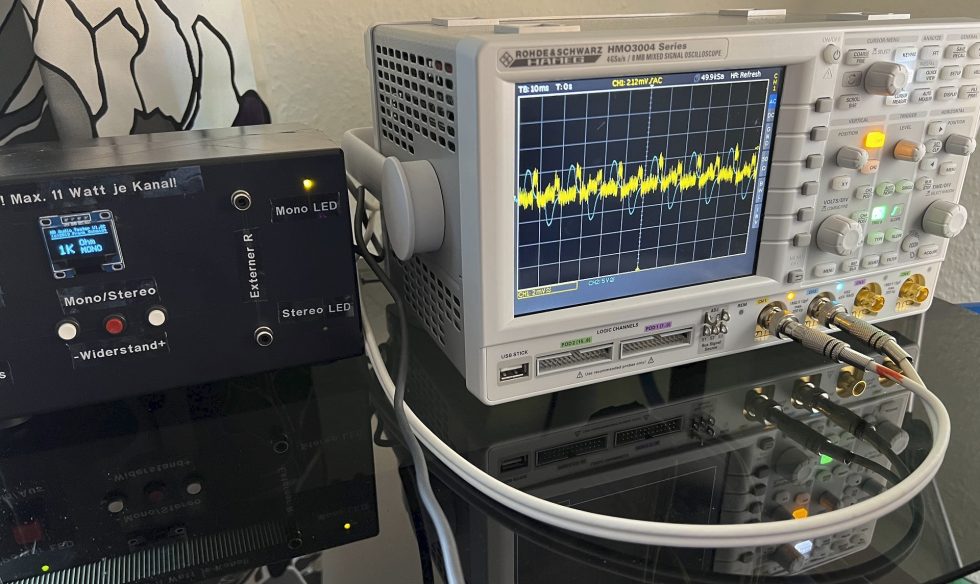






















199 Antworten
Kommentar
Lade neue Kommentare
Mitglied
1
Urgestein
Veteran
1
Veteran
1
Urgestein
1
Veteran
1
Urgestein
1
Urgestein
Urgestein
Urgestein
Urgestein
Urgestein
1
Alle Kommentare lesen unter igor´sLAB Community →