Depending on the quality of the PC power supply, the design of the motherboard layout and the connected external DAC, you may well experience noise that you wouldn’t actually expect. This happens especially when the connected device is fed from the supplied 5V voltage, the quality and smoothness of which often leaves much to be desired. If a powerful graphics card with a lot of power and load peaks is also working in the PC, then such high-frequency tormentors also like to hit the low voltages like the 5-Volt rail. External DACs like Creative’s Sound Blaster G3 do not show this phenomenon, but some other stationary DACs unfortunately do.
Either another DAC like the tested G3 from Creative (or other products, depending on preference) or perhaps the optional power supply from a separate power supply unit help against this, if such a possibility is available at all. If not, only a galvanic isolation or even better a filter like the PureClock from Oehlbach will help. I know the notorious gold cable dealer doesn’t have the best reputation with many, but there are useful products if you look harder. I also have a hard time with it, but the PureClock at least does what it is supposed to, even if it is not really cheap at 20 Euros.
Maybe such a gold piece helps after all? That’s exactly what I had hoped for when I spontaneously ordered an Oehlbach PureClock to solve a nasty USB chirp problem on my office PC (Z390, Intel i9-9900K, GeForce RTX 3090 FE) and wasn’t really sure beforehand whether such a passive stick was pure snake oil or a suitable solution. And yes, I have to somehow apologize to the Oehlbach company, at least for this part, even if I am rather skeptical about other products. The stick didn’t eliminate the problem completely (I don’t think that’s possible), but it at least shifted it into the background to such an extent that I can live with it very well. And that’s saying something.
Jitter and high frequency interference
We already know that especially high-resolution digital audio signals need a precise and stable clock as well as a clean and interference-free 5V power supply as a basis for high-quality D/A conversion in addition to good signal transmission. In addition, motherboards along with their components (graphics card, SSD, hard drive, CPU) produce unpleasant electromagnetic interference and unwanted signal noise. Flippant sayings like “You can hear what you see” are unfortunately the normal reality and by no means an exception. You can be lucky or unlucky with the strength, everyone is affected differently.
The dreaded clock jitter is also called “jitter” and the high-frequency noise signals also quickly find their way to the external DAC via the USB cable. The can be as great and expensive as it wants, almost no device has a clean galvanic ground separation and really effective filters. This is exactly where the Oehlbach PureClock is supposed to come into play, eliminating these interferences and guaranteeing perfect synchronization between the USB interface and the converter. At least that’s what the manufacturer says. And since I didn’t want to connect another device with another power supply between PC and DAC, this passive stick came just in time. Snake oil or real solution? In any case, I was already curious and just bought the part.
Apart from the stick, you don’t get anything else in the rather large packaging, but since the part is plug & play, you don’t need anything else. Nevertheless, I was curious to see what was actually in and on it. I didn’t want to break it open, so I first measured the power consumption via a special adapter. A whopping 0.000 watts in the measurement process prove that the PureClock works completely passively, so unlike many other solutions there are no built-in electronics that could even distort my signals with a bit of bad luck.
If the completely passive PureClock should really have an effect, then it’s probably because components like common mode chokes, capacitors, resistors and various other coils should be installed inside. An empty stick would already be plenty cheeky, so I certainly won’t come across an empty case here. No one is likely to go that far. But how effective is the whole thing in practice?
Subjective impression and measurement
The starting position is clear. Since my Beyerdynamic A20 has only one analog input, I need to put a proper DAC between the PC and the A20. But then, I can actually hear my desktop if I set the level high enough so that my headphones are properly to fully modulated. It chirps like alcohol-fueled cicadas behind a Mexican dice booth. If I now insert the stick, the chirping is minimized to an almost non-existent minimum even with a fully loaded graphics card. It becomes virtually inaudible in idle. Then I can also move the mouse again without getting a nasty tingling in my ear every time. So the PureClock first does what it is supposed to. But how good is it then really once you measure up?
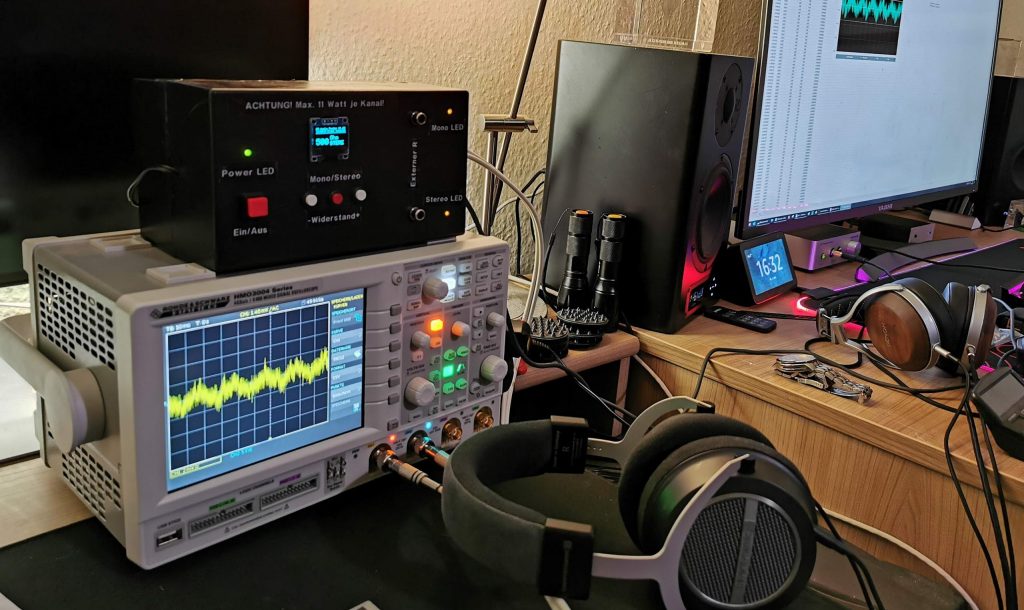
First, I set the level of the Beyerdynamic A20 so high that I reach full scale at 600 ohms without distortion becoming visible on the oscilloscope. A whopping 8 volts RMS or almost 108 mW RMS per channel are of course a revelation here and well suited to gallantly shoot some headphones into orbit. The eardrums of the mad daredevils, of course, at the same time. But always good to know what all goes down when you would like it to. The 20.3 dBu or 18.11 dBV is a good deal to take along. The electrical power level of -0.97 dB is also completely acceptable.
Let’s stop the 1 kHz hype train and measure the level of noise that makes it to the amplifier output. So the whole bag of crickets and cicadas from the direction of PC electronics! The peak voltage is 0.0062 volts (-41.9 dBu, -44.2 dBV) , Vrms is 0.0043 (-45.1 dBu, -47.3 dBV) and the converted RMS power is 0.0003 mW, i.e. -75.2 dB as power level. This is far above what one can accept in the sum of the individual components from DAC and headphone amplifier and is above all something that one hears extremely and finds annoying.
Let’s now plug in the PureClock, which does a visibly good job and above all can extremely lower the high-frequency noise components. You can’t get rid of it completely, but it is subjectively no longer audible. The peak voltage shrinks to 0.0024 volts, or -50.2 dBu and -52.4 dBV, respectively, and the more important Vrms drops to 0.0017 volts, or -.53.2 dBu and -55.4 dBV. The power level at the 0.000005 mW is now -83 dB. You can really leave that alone because the ideal values from the catalog will only be achieved on the PC with active components between USB output and DAC, if at all.
The PureClock from Oehlbach is not a solution for a possible ground hum, because it does not allow galvanic isolation between PC and DAC. But you don’t promise that at all. It ends up being a very effective, completely passive filter in the USB string. No more, but also no less. The high-frequency noise, which is passed on to the chain via the voltage supply and ground, can be damped very effectively with this stick, but it cannot be completely eliminated. But it is quite sufficient for normal everyday use.
And what about the jitter? The joke is that the effect can only be proven if there is a really messy and twisted signal. The filter can help to improve the signal integrity significantly, so that you can also eliminate clock noise to a large extent. But that it always “sounds better” per se is a legend. However, it sounds better the more lousy the signal source acts. For notebooks with a simple graphics solution and battery operation, the use is rather witless and drifts somewhat into the realm of audiophile mythology.
However, this can really be the last resort for a home PC with a fat power supply and a powerful graphics card. So you can see it as you would like, the 20 euros are quite appropriate for the product, although not really cheap. But let’s come back to the starting point now and turn to the onboard sound again after the two excursions to hum and jitter. And in great detail
- 1 - Introduction and Overview
- 2 - Humming and other unwanted "sound"
- 3 - Noise and jitter on the external USB DAC
- 4 - Graphics cards and intermodulation
- 5 - Onboard: Realtek ALC1220 vs. Realtek ALC1200
- 6 - Onboard: Realtek ALC4080 and ALC4082
- 7 - Datasheets: Realtek ALC1200, ALC 1220 and ALC 4080/ALC4082
- 8 - RMS voltage, output power and sound level
- 9 - Intern: Creative Sound Blaster Audigy FX V2 (Entry Level)
- 10 - Intern: Creative Sound Blaster Z SE (Mid-Class)
- 11 - Extern: Creative Sound Blaster G3 (Entry Level)
- 12 - Extern: Creative Sound Blaster X4 (Mid-Class)
- 13 - Summary and Conclusion

















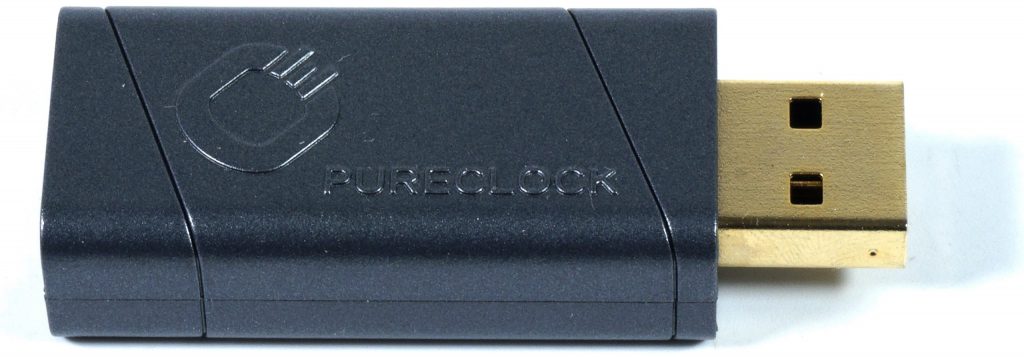

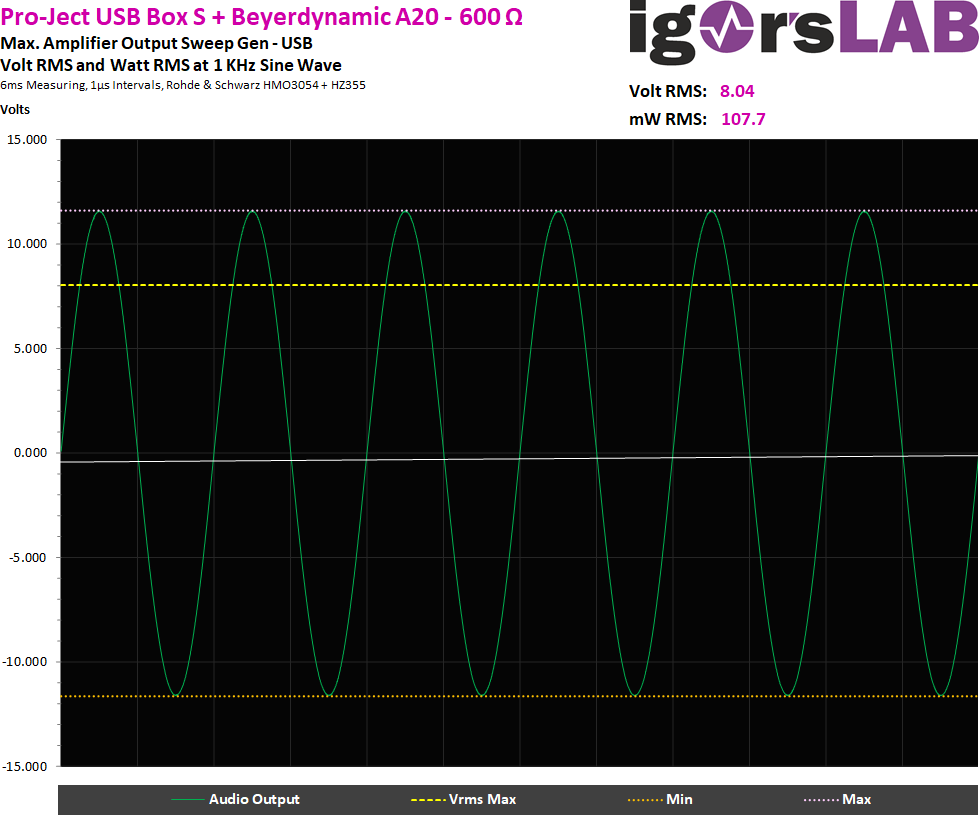
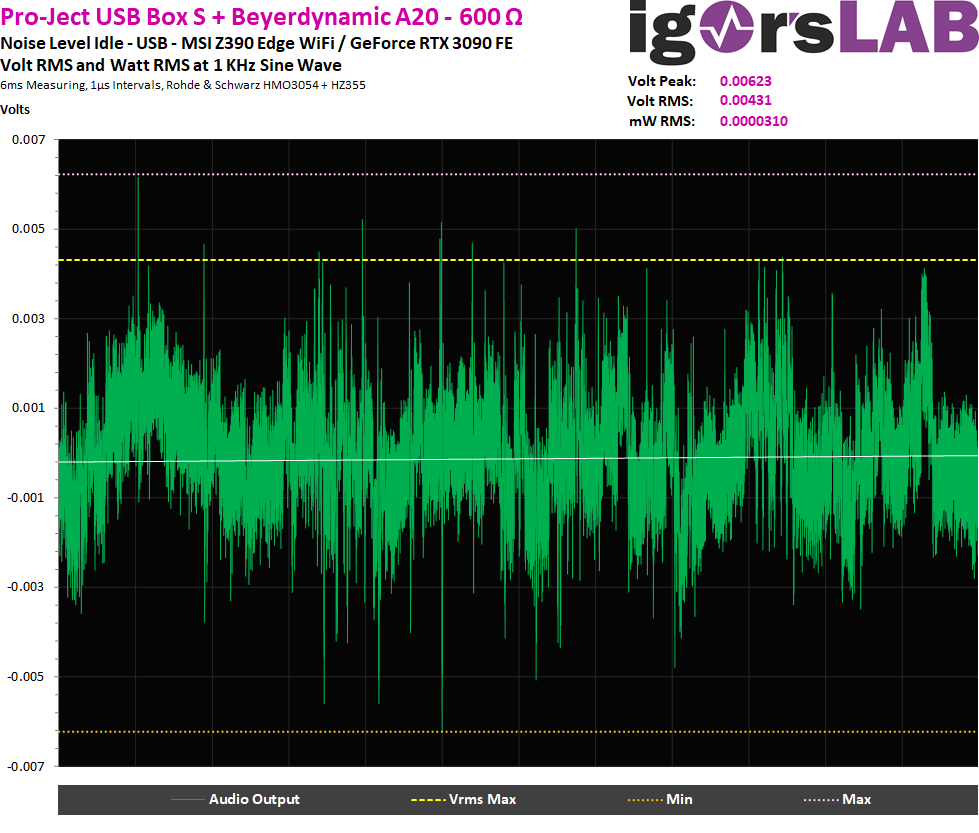
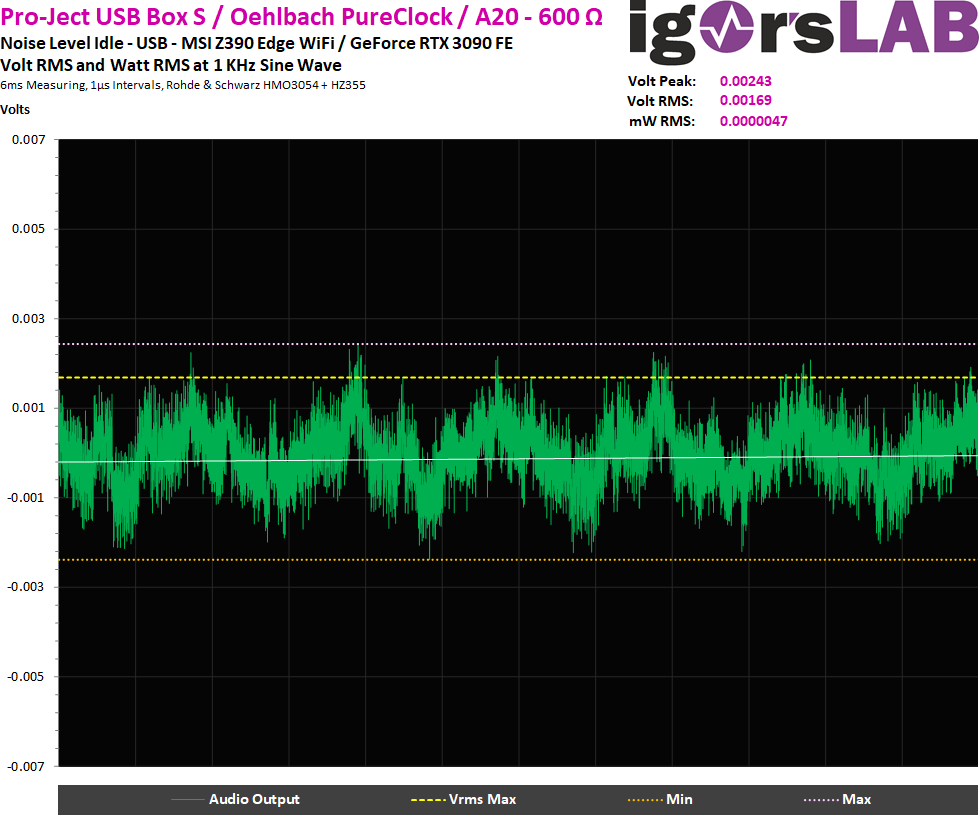



















199 Antworten
Kommentar
Lade neue Kommentare
Mitglied
1
Urgestein
Veteran
1
Veteran
1
Urgestein
1
Veteran
1
Urgestein
1
Urgestein
Urgestein
Urgestein
Urgestein
Urgestein
1
Alle Kommentare lesen unter igor´sLAB Community →