External voltage distance and the graphics card
The increasing power consumption of graphics cards and ever more brutal load changes with extremely high peaks are another point why I consider the onboard sound to be rather problematic. This is explicitly about the interaction of these strong and rather high frequency magnetic fields (voltage converters of the graphic cards) as well as the electrical influences via the power supply with the analog audio branch. Transmitting station and power peaks in a confined space. After all, the audio signals must somehow be processed and amplified in analog form after the DAC. Here the industry likes to advertise with high-quality capacitors and other stuff, but often enough forgets about elaborate shielding and consideration for the practical circuit board layout. You don’t believe that?
To account for the technical “progress”, an MSI GeForce RTX 3090 Ti SUPRIM is now used, whose over 500 watts mutate the coils of the voltage converters into real electromagnets. In addition, there are the three feed lines to the adapter to the new 16-pin connector as a transmitting antenna for the RF spikes and a completely new power class as a preview of what we can perhaps expect as early as fall 2022. I have now plugged a 32-ohm headphone into the motherboard’s front audio port to stay as realistic as possible, because MSI uses the maximum of what is currently possible onboard on the MEG X570 Godlike with the ESS ES9218 Sabre and even 2x ALC1220. That is already real high-end for motherboards.
And yet, what we now see as measurement curves is the so-called extraneous or interference voltage, which is more than just present! After all, transients can be really cruel! The volume control is in the position where the distortion-free maximum level was previously determined. For a better comparison, let’s first start in absolute idle mode, where nothing moves on the screen and even the mouse has a break.
With about 0.001 Vrms at 32 ohms, the ratio is about 1:448 to the maximum possible level of 1,448 Vrms. This is really the maximum feasible for an onboard solution, but unfortunately the board also costs almost 800 Euros, if you can get it at all. However, the graphics card also had a break. But what happens when we run the graphics card at full load with maximum FPS? I determine the values by switching the in-game sound to the HDMI output and leaving the measured analog headphone output free.
Unfortunately, the jumble of curves on the oscilloscope harmonizes perfectly with the “coil whine” and the power consumption peaks, which clearly points to the graphics card’s voltage converter as the cause. With 0.0074 Vrms at 32 ohms, the board is far ahead of a cheaper X570 board like the Tomahawk and its up to 0.012 Vrms, but the value at 32 ohms is now already over 74 times as high as at idle even with this high-end board! Here, you quickly reach the perceptible range and it chirps in the headphones even without birds, because the almost 2 mW per channel cannot be ignored.
The FPS rates are around 92 to 100 FPS in the selected Ultra HD resolution, but there is still room for improvement. Let’s move to the menu, then it is already a multiple of what you unfortunately also see and hear! With 3 mW and around 0.01 Vrms, the chirping is already very audible and probably annoying in the long run. And always remember, this is an expensive motherboard with 3 sound chips and a specially shielded audio section!
If you have been paying close attention, you will also notice that the above values coincide with my finding that the setting of the volume control for the speaker/headphone output actually almost doesn’t matter when the useful signal is not present. One hears these unwanted mixed products namely unfortunately always! And what do we conclude from this?
Intermodulation: Mixed products of a different kind
Don’t be afraid of the bulky term, I’ll explain it to you. Intermodulation (IM) is the creation of new (mixed) frequencies when at least two (or more) different frequencies enter a system with a nonlinear transfer function and are then processed (amplified). On the one hand, we have the audible frequency band of what music or games provide us, and on the other hand, there are, for example, the voltage converters that clock at 300 to about 400 KHz. But not only these.
However, the resulting mixed products are then quickly also in the audible range and you “hear what you see”. The so-called cross modulation is a special form of intermodulation and arises e.g. at nonlinearities of the amplifiers. The higher the quality and shielding of the analog signal path, the lower the levels of these mixed products (“wave salad”). However, this is exactly what you almost always miss with motherboards or, as with our expensive board, it is simply not completely possible in the end.
I don’t want to make it too complicated, but I have a nice example of how such a mixed product can negatively affect and even distort our original signal. I first apply a 50 Hz signal at idle and control the amplifier so that the curve is not yet distorted. So this is the “ideal” 50 Hz curve:
The waveform is really just perfect and you hear exactly what you expect. But what happens when I start the game like I just did? Instead of the gaming sound (which goes to the HDMI), I just let the 50 Hz signal continue and also record this curve on the analog output. If you look really closely, you can already see very unsightly fringes, especially at the tips of the curves. Unfortunately, they are not the only ones there.
Since it’s hard to see, I’ll zoom out one more wave here, too. Only what I see now has nothing to do with a clean 50 Hz curve! Due to the intermodulation this frequency is also influenced and as a product a jittery curve is created! This is annoying, but can no longer be fixed by artifices and tricks. Because you can hear it. In the game, for example, cannon impacts or a deep roar sound slightly distorted, although the amplifier is not yet overdriven! The Vrms value is higher, but this is due to the fact that only one wave of many is calculated here (statistically rather worthless snapshot). In total, over a longer period of time, you end up back at the initial value.
If the trick with the volume control still helped with the signal-to-noise ratio, the distortion of the original signal can no longer be corrected! Even the most expensive DAC on the motherboard doesn’t help and the most golden capacitors become bored extras when the graphics card hits so brutally. And to Nvidia’s credit, we also have to mention that AMD’s Radeon RX 6950XT is no less hard hitting. If the motherboard is not really one of the extra class, the wheat is separated from the chaff when using a potent graphics card at the latest.
You even get the annoying chirping on the desktop when scrolling and the workaround with the adjusted levels only helps against the interference voltages as such, but not against intermodulation products, which unfortunately can also audibly distort the original signals. Of course, everyone will react differently to it and only the practiced or trained ear will normally hear it out. Only beautiful unfortunately goes differently, one way or another.
Remedy: extra sound card
Of course, the question is what to treat yourself to now. But rather an internal solution or better an external DAC or complete sound solution? And we must not forget the microphone, because headsets need both an output AND a good input. But before we get to that point, we will take a look at the most popular onboard chips on the next three pages. Then I’ll take measurements on selected test candidates, after we’ve learned more about the headsets and headphones and their needs. So please hang in there!
- 1 - Introduction and Overview
- 2 - Humming and other unwanted "sound"
- 3 - Noise and jitter on the external USB DAC
- 4 - Graphics cards and intermodulation
- 5 - Onboard: Realtek ALC1220 vs. Realtek ALC1200
- 6 - Onboard: Realtek ALC4080 and ALC4082
- 7 - Datasheets: Realtek ALC1200, ALC 1220 and ALC 4080/ALC4082
- 8 - RMS voltage, output power and sound level
- 9 - Intern: Creative Sound Blaster Audigy FX V2 (Entry Level)
- 10 - Intern: Creative Sound Blaster Z SE (Mid-Class)
- 11 - Extern: Creative Sound Blaster G3 (Entry Level)
- 12 - Extern: Creative Sound Blaster X4 (Mid-Class)
- 13 - Summary and Conclusion
















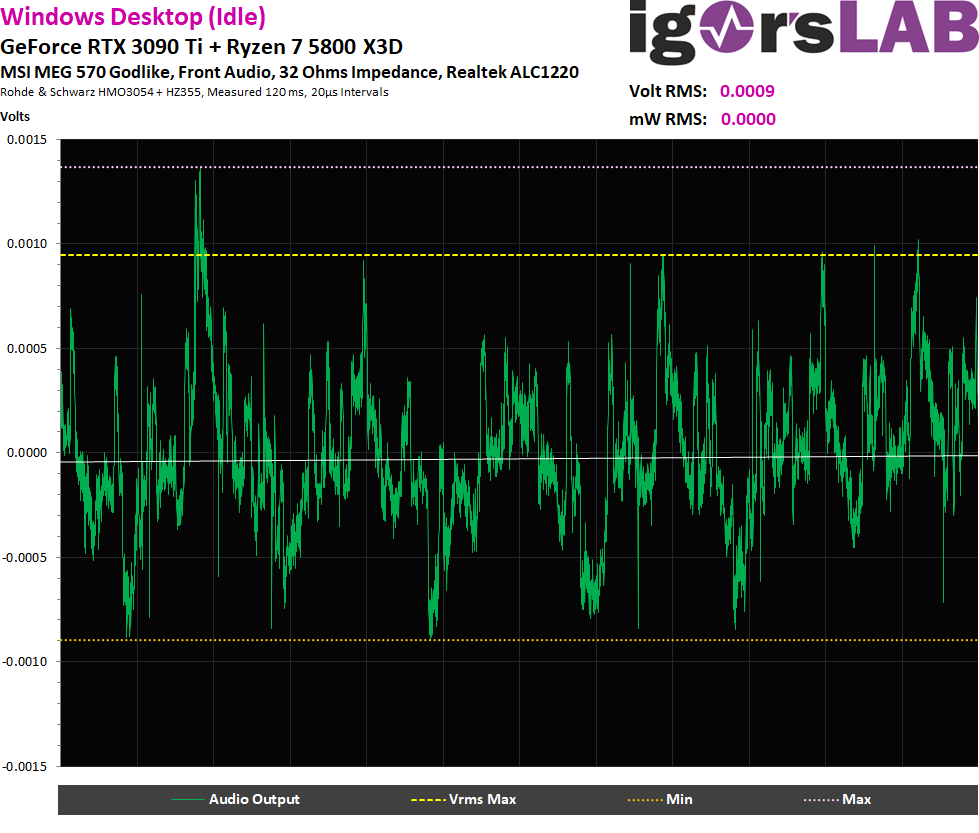
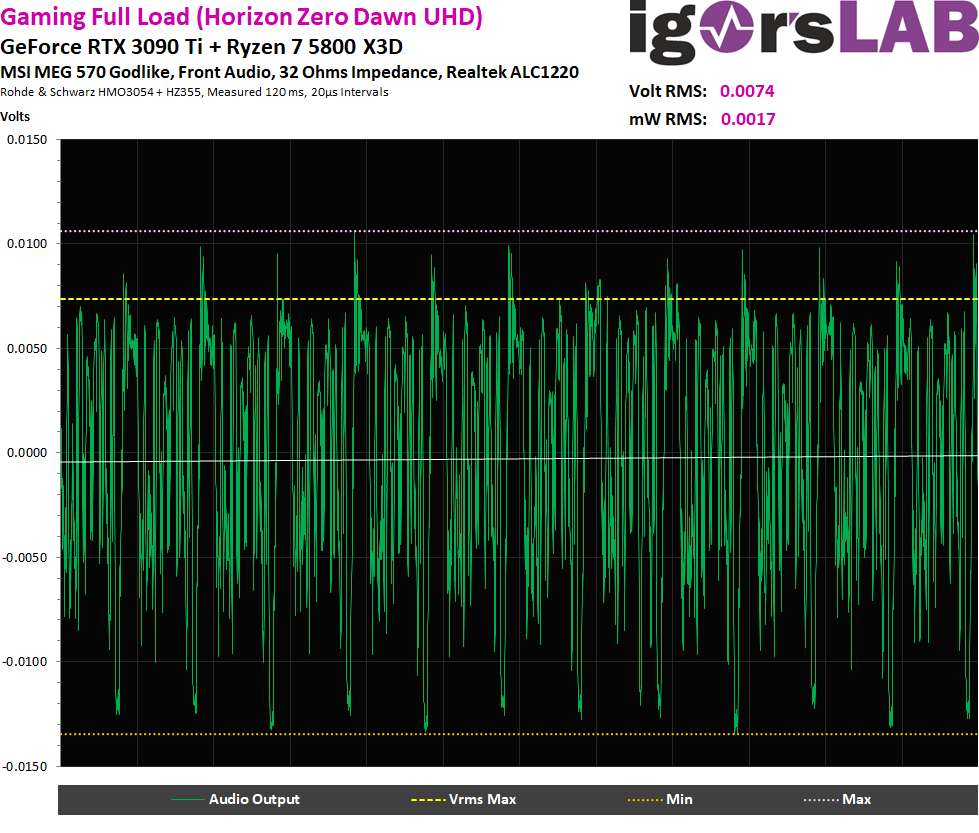
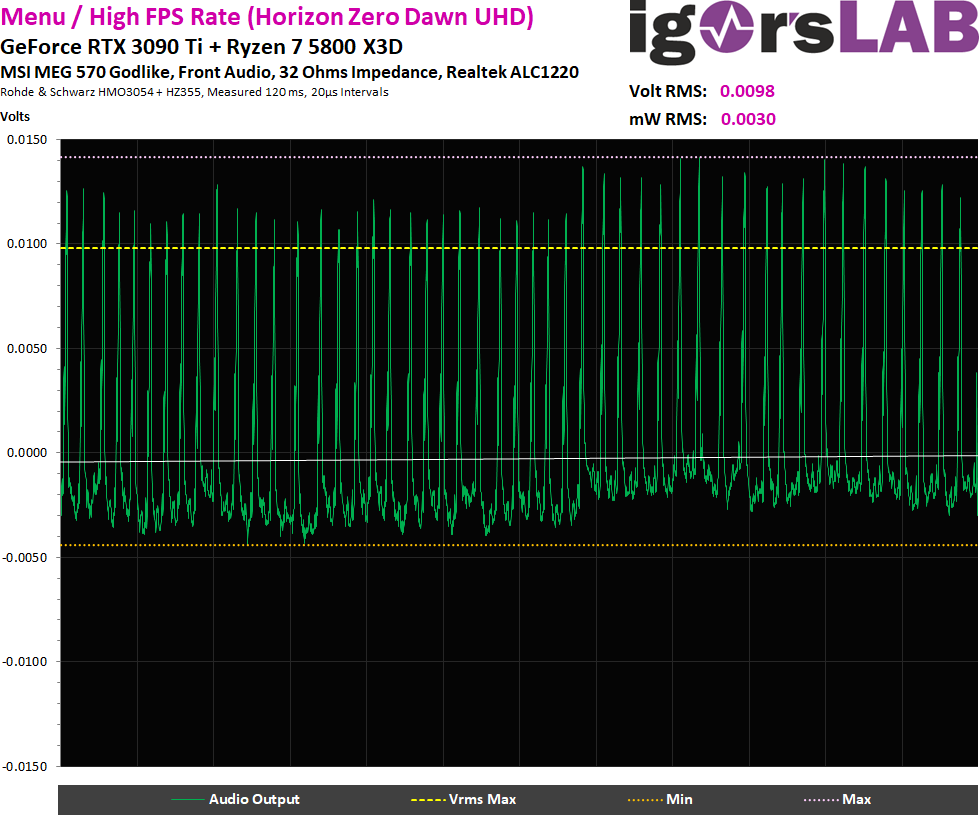
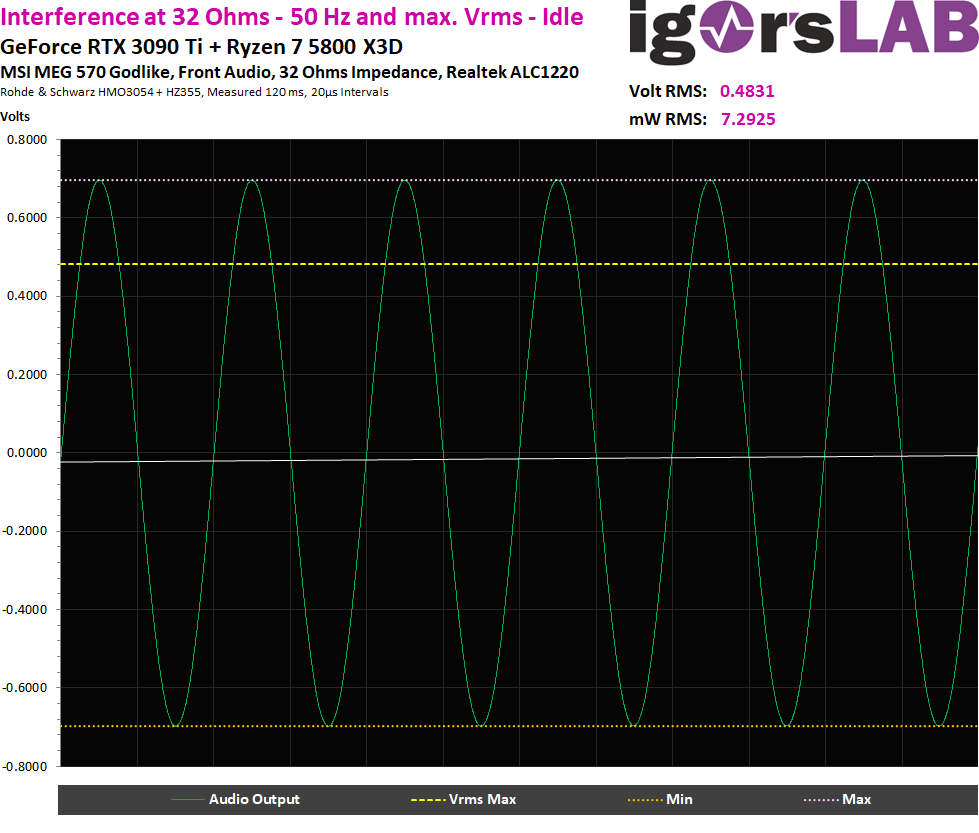
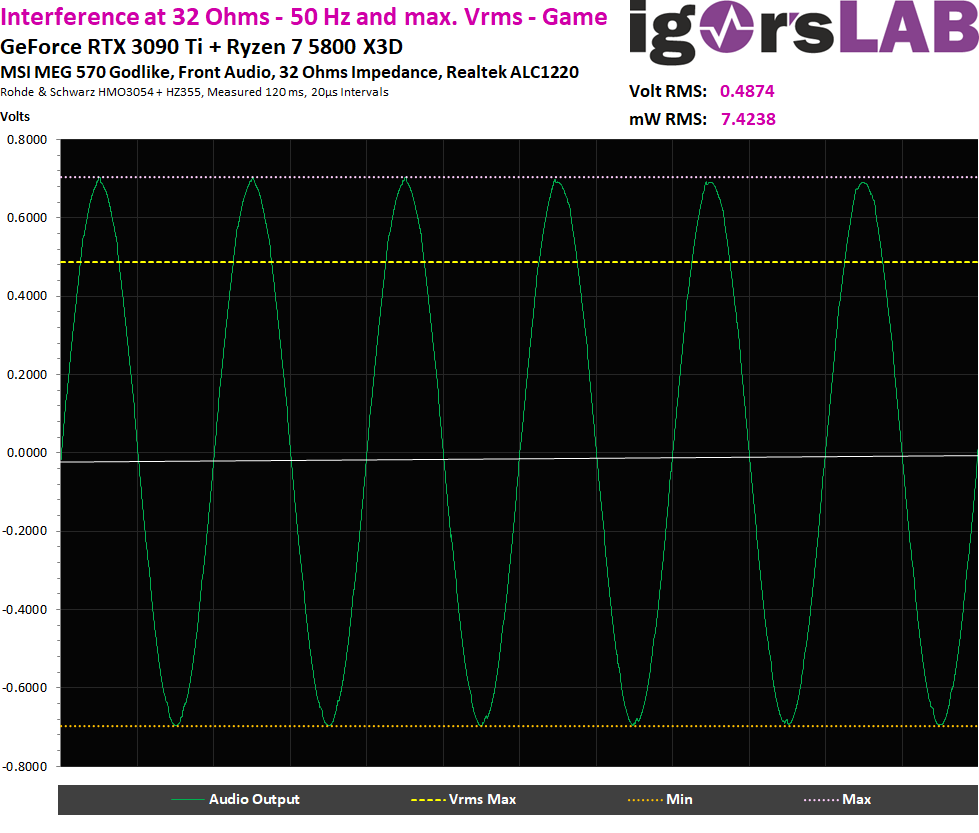
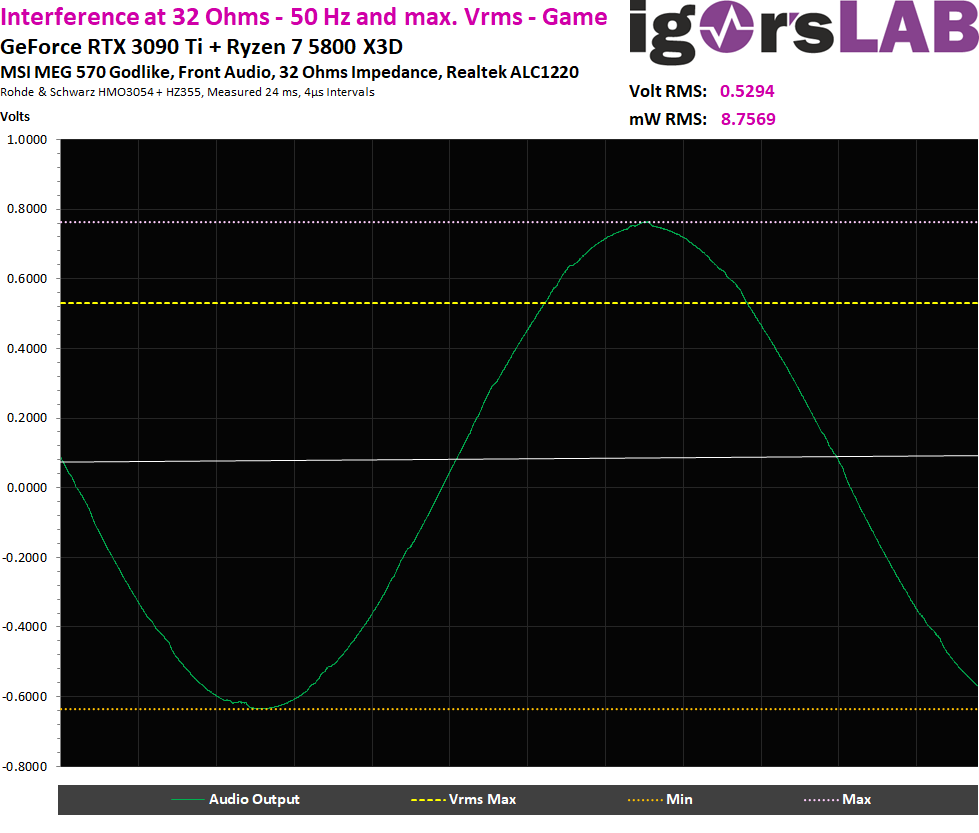




















199 Antworten
Kommentar
Lade neue Kommentare
Mitglied
1
Urgestein
Veteran
1
Veteran
1
Urgestein
1
Veteran
1
Urgestein
1
Urgestein
Urgestein
Urgestein
Urgestein
Urgestein
1
Alle Kommentare lesen unter igor´sLAB Community →