There are many possible reasons why something hums that shouldn’t and why you, in particular, are affected. If you break it down, there is a global and a local reason, so to speak, but always one after the other, because sometimes both apply at the same time, so don’t rejoice too soon!
Electricity is in the air: the 50 Hz plague (“The Big Hum”)
Who doesn’t know the slight humming sound caused by unplugged jack plugs or unearthed and switched off devices? You don’t even have to touch the contact surfaces with your fingers; it’s often enough that they’re lying around in the open. We are always and constantly concerned about microwaves, cell phone radiation and radio mice, but the 50 (or 60) Hz world hum (“The big hum”) is often ignored. At the same time, these rather long waves are really ubiquitous in any household! Every piece of cable acts as an antenna, and in this case it is bad luck that the frequency falls within the audible range. The first graph shows a 100 ms section from a measurement on a PC that is not switched on and physically also separated from the socket, which also eliminates the ground via the (common) protective earth conductor at the PC.
And please don’t be surprised that they are not nice sinusoidal waves, because this ideal case is rather the exception in the wild with the wave salad from all possible sources. Here it jiggles really nasty and I can still measure almost 5 mV “antenna voltage” at 1 kOhm input impedance. If I were to turn off all running, mains-powered devices in the room (and unfortunately there are far too many), this reading would decrease significantly. In my audio lab, where only a 48V DC network is available in the larger area, I then measure almost nothing. Feat.
All well and good, but this can be heard quite clearly on an analog amplifier, although the ground wire of the audio cable (here also used as a shield) actually has the contact to the PC case and the ground plane of the mainboard. But such an operation with the plug pulled out is not the rule. So I simply plug the power plug of the PC into the socket again. The difference is measurable and audible, because it is only 0.0003 instead of 0.005 volts. You have to turn up the volume on the amplifier to hear anything disturbing. But again, there’s still something there that you don’t really like. Albeit in very quiet.
Ok, now let’s run the PC and wait until the Windows desktop becomes visible. Now I measure with plenty of 2 mV, that is 0.0021 volts at the connection with 1 kOhm, the usual “PC noise”, which results as a sound carpet as a sum of all possible sources. This is exactly one of the problems of the onboard sound, but there is another chapter for that. This is first about the hum, which has now disappeared. But we can already see: something is actually always bothering.
Escalation mode: the mass or ground loop and possible solutions
If you connect external amplifiers to your PC in an analog and not digital way, you might also know the slight humming noise that is difficult to eliminate at first glance, because all cables are actually of high enough quality and, above all, plugged in correctly. By the way, this effect also occurs on normal music systems if not all components are connected to the same socket or power strip. But the causes are usually the same, and if you don’t know them, you’ll quickly search yourself to death. This is because it is not only due to the cables and their shielding, but also to the so-called potential differences in the ground line (grounding, protective earth).
This ground hum, which is unfortunately clearly audible as interference voltage (also ground or earth loop), occurs when there is a so-called potential difference between the respective protective conductors (“grounding”) of the connected devices. This is caused by the internal resistances of the respective supply line up to the common ground or earth point. The further away this point is, the higher the probability of this potential difference leading to an interference current. DIN VDE 0100-410:2007-06 regulates the connection of all conductive enclosures with a grounded protective conductor and with the main grounding bar of the respective building / main connection. The ideal case would also still be a local equipotential bonding, which leads to the main grounding rail via a protective equipotential bonding conductor.
But if you’re not building your own house and you’ve put a lot of emphasis on hi-fi cabling, you can help yourself out here by plugging all the devices in question into the same power strip! If this is not possible, the shortest way to a common potential should be sought in spite of everything. Widely spaced sockets are highly problematic here. By the way, if you use balanced cabling, you are in the clear, since the interference current only flows through the shielding, which does not carry an audio signal. This also means that no more hum is generated by the flowing interference current. Only what do all those do who up to this point could not change (and reconnect) anything?
For these users, there is a simple but extremely effective solution: galvanic isolation by means of a ground isolator (“ground lift”). Such a ground isolator (picture above) is simply used as an audio filter in the signal line. The whole thing has a nice side effect in the living room, if, for example, a receiver is still connected to a TV cable for the satellite system, a cable connection or an antenna. The very distant grounding points of such signal sources can also result in different ground potentials. I don’t want to know how many unnecessary and expensive electrician hours have been incurred by users due to such problems, although such an inexpensive filter would also have done the job.
The impedances of such filters with galvanic isolation are usually in the range between 500 ohms and 1 kOhm, which is completely unproblematic as long as the connection between the individual components is concerned. Low impedance inputs and outputs should not be used with this, however, as low frequencies may be lost. That should be enough for now, because if you follow the advice, the hum should be history. But if all those who like it more digital can hardly sit still in their chairs with gloating, they’ve rejoiced too soon. To do this, you just have to keep scrolling.
- 1 - Introduction and Overview
- 2 - Humming and other unwanted "sound"
- 3 - Noise and jitter on the external USB DAC
- 4 - Graphics cards and intermodulation
- 5 - Onboard: Realtek ALC1220 vs. Realtek ALC1200
- 6 - Onboard: Realtek ALC4080 and ALC4082
- 7 - Datasheets: Realtek ALC1200, ALC 1220 and ALC 4080/ALC4082
- 8 - RMS voltage, output power and sound level
- 9 - Intern: Creative Sound Blaster Audigy FX V2 (Entry Level)
- 10 - Intern: Creative Sound Blaster Z SE (Mid-Class)
- 11 - Extern: Creative Sound Blaster G3 (Entry Level)
- 12 - Extern: Creative Sound Blaster X4 (Mid-Class)
- 13 - Summary and Conclusion















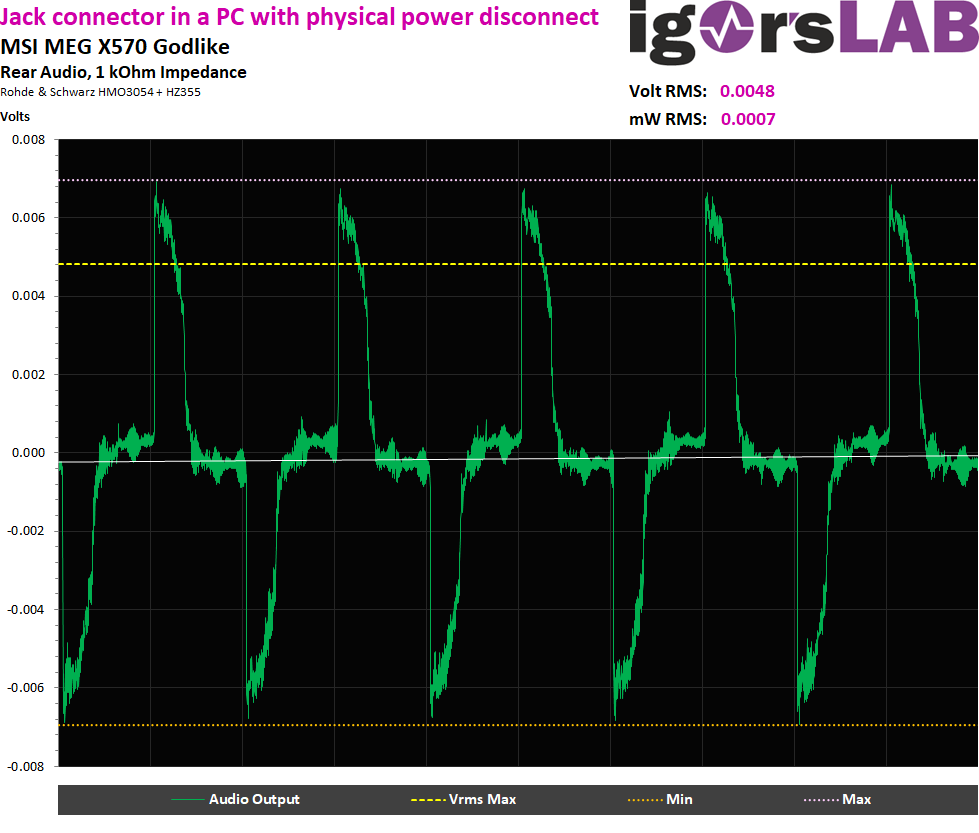
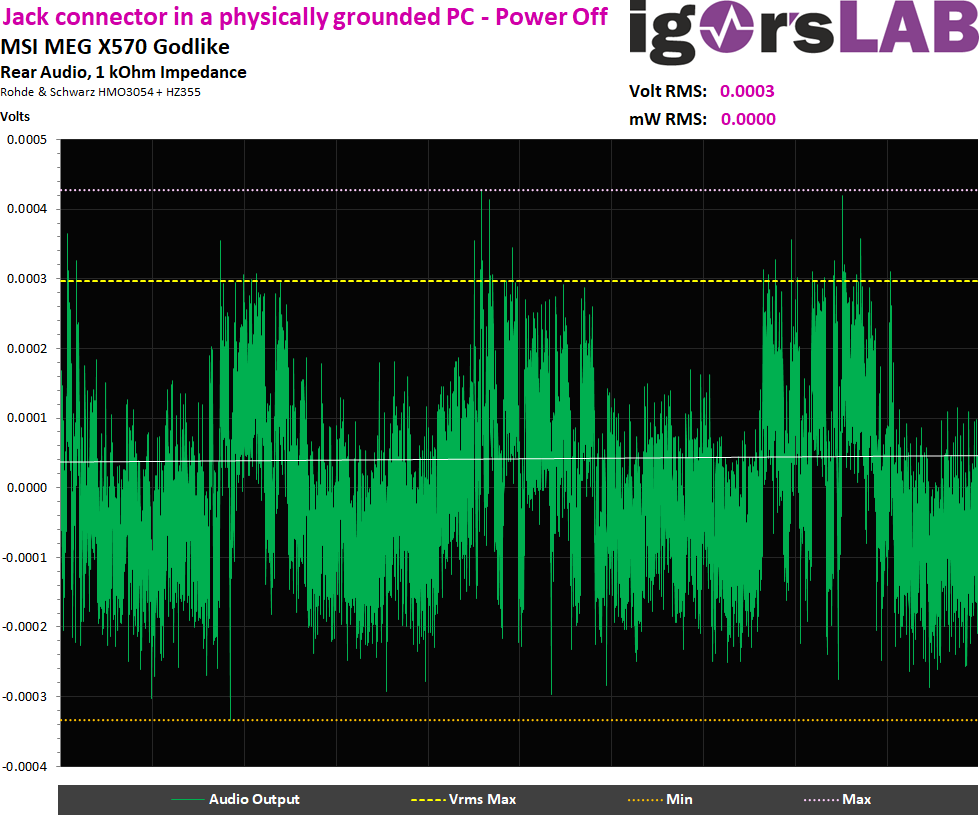
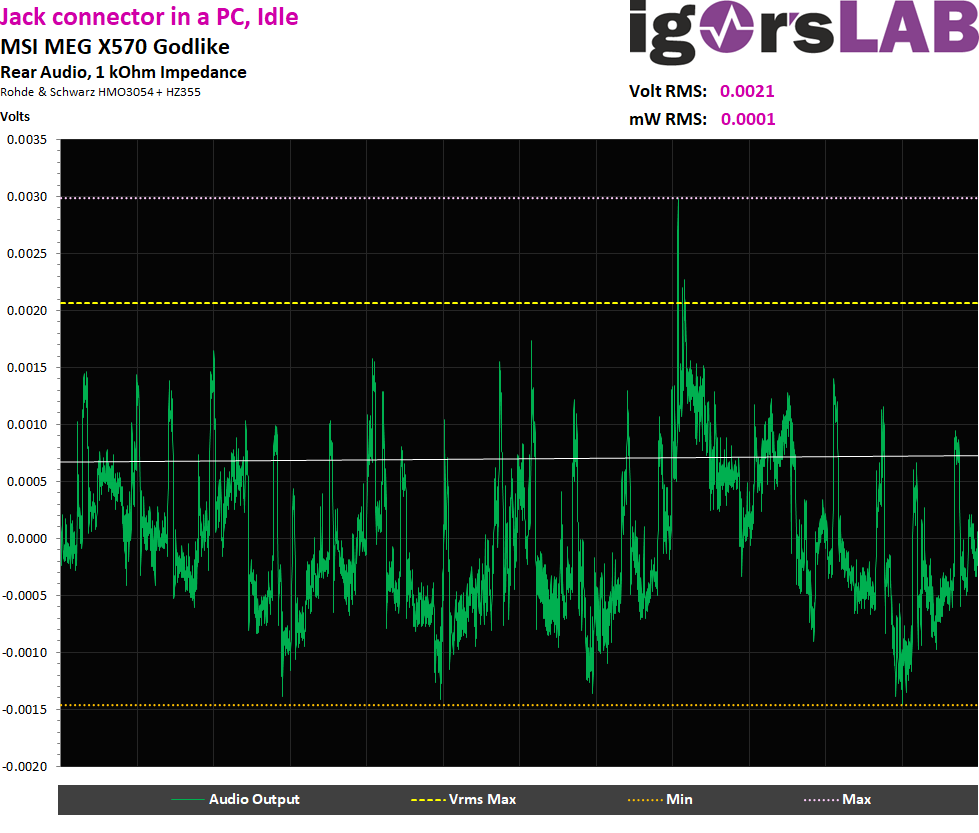
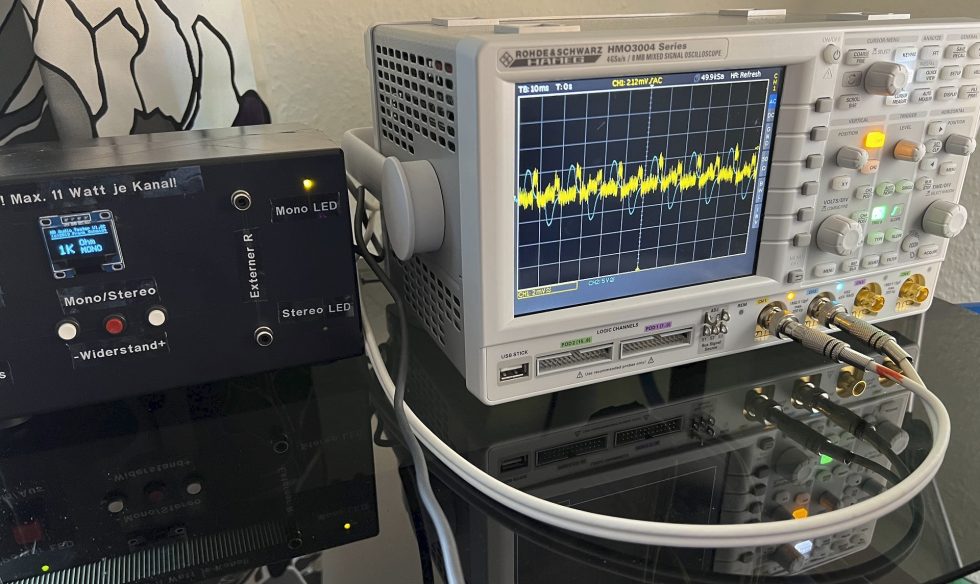



















199 Antworten
Kommentar
Lade neue Kommentare
Mitglied
1
Urgestein
Veteran
1
Veteran
1
Urgestein
1
Veteran
1
Urgestein
1
Urgestein
Urgestein
Urgestein
Urgestein
Urgestein
1
Alle Kommentare lesen unter igor´sLAB Community →