Disassembly and teardown
Even if AMD has explicitly forbidden the disassembly of the MBA card: Without this action, the following board and cooler analysis as well as a real 3D scan, one unfortunately never reaches the goal. Exactly for this reason, I naturally got the original things like the round blue Thermal Putty Pads from Honeywell or the special Phase Change Pad, in order to be able to reassemble the card faithfully after the analysis. Especially the material analysis is quite interesting (next page). And the circuit has to be explained, because unfortunately very few people do that.
The board of the Radeon RX 7800XT AMD shown here as an example is a kind of reference design this time, which is used for both the RX 7800XT and the RX 7700XT (with slight savings). This also applies to the board partners, who more or less stick to AMD’s design here. Thus, no extreme fragmentation and almost identical boards with equivalent placement are the logical consequence. This also explains why even the reference board of the MBA card has a (non-equipped) BIOS switch and also has a free soldering spot for a second BIOS. The Sapphire card’s board is the same in terms of voltage converter topology, but still has a free area for an MCU and expandable RGB stuff, which is not used on the Pulse. In addition, the bottom four RAM modules still have an underfill, which the other cards do not have. The rest is again like the MBA.
PCB layout and components of the Radeon RX 7800XT and 7700XT
Now we come directly to the PCB analysis. And exactly here I have to and want to give you a few details, which are basically solved differently with AMD than with NVIDIA. Everyone can count phases (or at least believes it), but that’s even a bit misleading here. AMD uses three expensive dual-rail PWM controllers for the generation of the five (!) most important voltages and also real Smart Power Stages (SPS), which can report the flowing currents (IMON) and temperatures (TMON) in real time. Telemetry is happy about that, because AMD does not go NVIDIA’s simple way with the shunts to monitor the power limit of the entire card including all losses BEFORE the voltage converters (primary side), but controls all the currents individually directly AFTER the voltage conversion. The rest is unfortunately pure estimation. But it works much better than NVIDIA’s RTX 4060, where a clear output error resulted in the end because the shunt monitoring was omitted for the first time in a long time. Art comes from skill.
Since questions were asked again and again, which voltages these are in detail, I’ll explain the more unknown voltages today. The acronym “VDD” stands for “Voltage Drain-Drain”, which comes from the MOSFET terminology, and it serves as a term for the supply voltage. This term will come up again and again now, so I’d better explain it up front. And now let’s briefly go into the details of the “Magic Five”.
The power supply naturally relies on VDDCR_GFX (i.e. the equivalent of NVIDIA’s NVVDD) as the largest item for the GPU. Eight (RX 7800XT MBA), nine (XFX RX 7800XT) or seven (the two RX 7700XT) phases are used here, which each drive a single SPS (voltage regulator). The board would even allow a maximum of 9 phases (see XFX with a slight modification). For this, one uses the MP2856 with a 4 + 4 phase controller from Monolith for 8 phases or the MP2857 with 8+4 for 9 phases with AMD’s SVI2 interface as well as the MP87997 as SPS from the same manufacturer. The PWM controller could also do the 9 phases in single rail mode, so nothing else is attached here. It is a digital, multi-phase dual-rail controller that primarily provides the power supply for PWM VID core and is also compatible with the AVSBus interface. It can also work with Monolith’s Intelli-Phase products to implement the multi-phase voltage regulator (VR) solution with a minimum of external components.
Another PWM controller controls two phases for VDD_SOC and one for VDD_USR. VDD_SOC writes the supply voltage level that drives the system-on-chip. This voltage level is important to the operation of the SoC and must be precisely specified and regulated to ensure that the chip functions properly. Even more mysterious, however, is VDD_USR. The USR stands for Ultra-Short Reach and it should actually be called USR_PHY. Because this is about a voltage for the inter-die communication and PHY stands for the physical layer of a connection protocol. Or in short, the MCM components of the chiplet design also want and have to exchange data with each other.
The PWM controllers for the voltage supply of the memory VDD_MEM and VDDCI_MEM are located near the back. Here (as with VDD_USR and VDD_SOC) a cheaper MP2853 from Monolith would have been enough, but you put the big controller on it. Waste of money, but at least available. VDDCI_MEM isn’t a big item performance-wise, but it’s enormously important. It serves the GPU-internal level transition between the GPU and the memory signal, something like the voltage between the memory and the GPU core on the I/O bus.
In addition, one generates other extra-low voltages (see front panel schematic). Most of these very similar voltage converters are located on the front side of the board. There is also a 1.8V source (TTL, GPU GPIO), VDD_13 (Aux) and an ultra-low dropout chip generates the very low voltage for the PLL area (VPP). All power stages used, including those for the memory, are also Monolith products. The MP87997 is a very high performance monolithic half bridge and the integration of drivers and MOSFETs (DrMOS) results in high efficiency due to optimal dead time and parasitic inductance reduction. This small, 5 mm x 6 mm LGA device is a perfect fit for the MP2856.
- 1 - Introduction and overview of Navi32
- 2 - The cards from AMD, Sapphire and XFX at a glance
- 3 - Test system and the igor'sLAB MIFCOM-PC
- 4 - Teardown: PCB and components
- 5 - Teardown: Cooler and surprising material analysis
- 6 - Gaming-Performance in Full-HD (1920 x 1080)
- 7 - Detailed Metrics for Full-HD (1920 x 1080)
- 8 - Gaming-Performance in WQHD (2560 x 1440)
- 9 - Detailed Metrics for WQHD (2560 x 1440)
- 10 - Details: Power consumption and load balancing
- 11 - Load peaks, capping and PSU recommendation
- 12 - Temperatures, clock rates and infrared analysis
- 13 - Fan curves and operating noise
- 14 - Summary and conclusion
















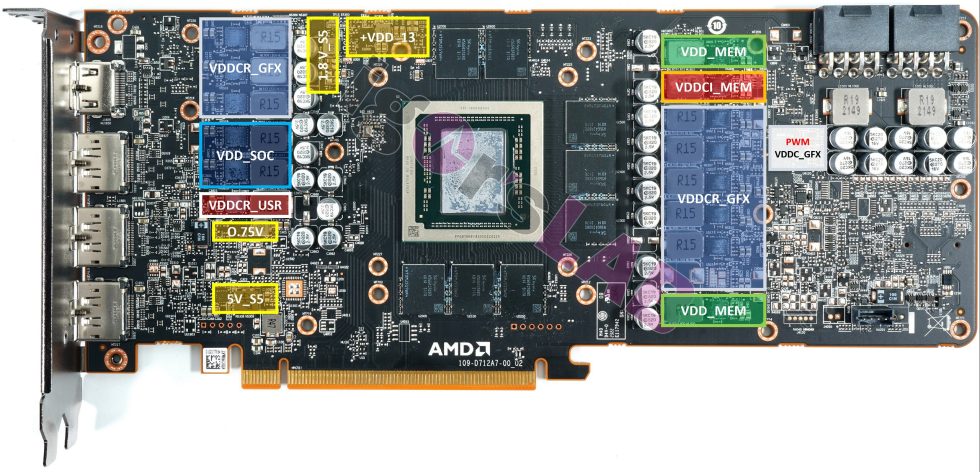
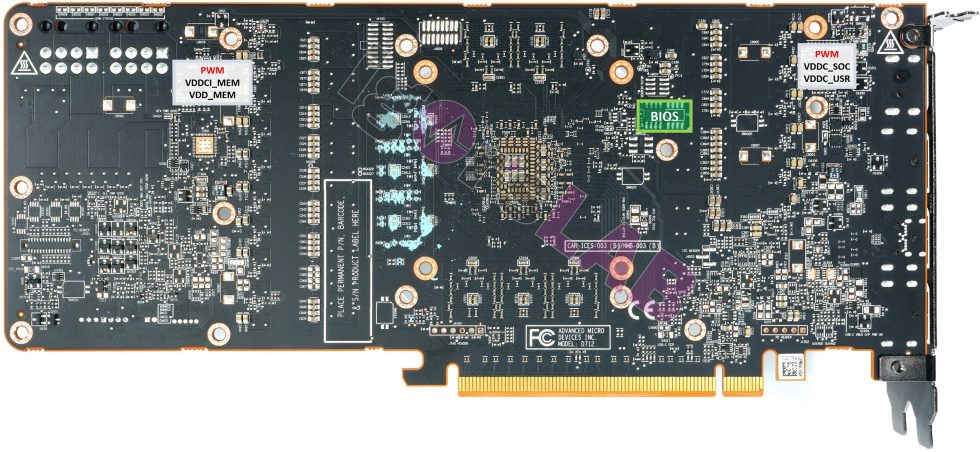


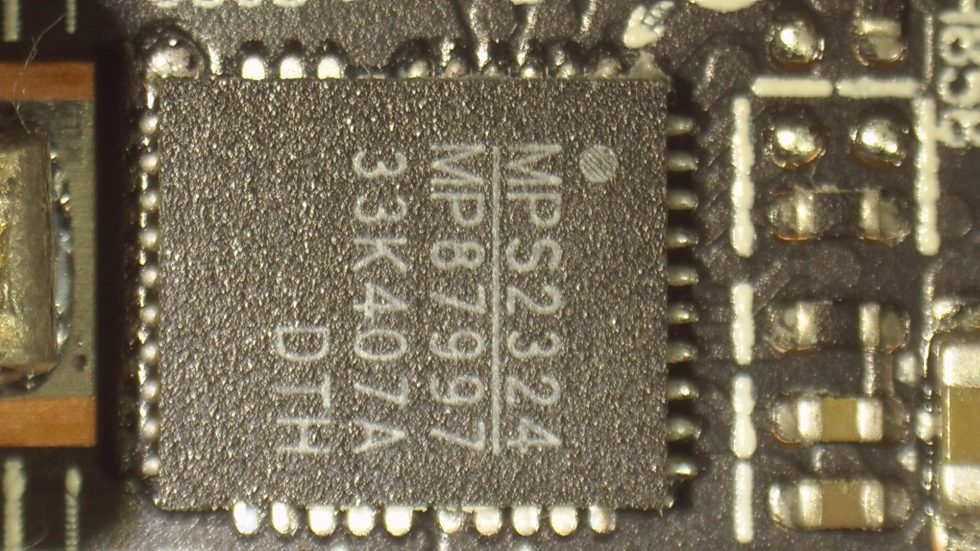
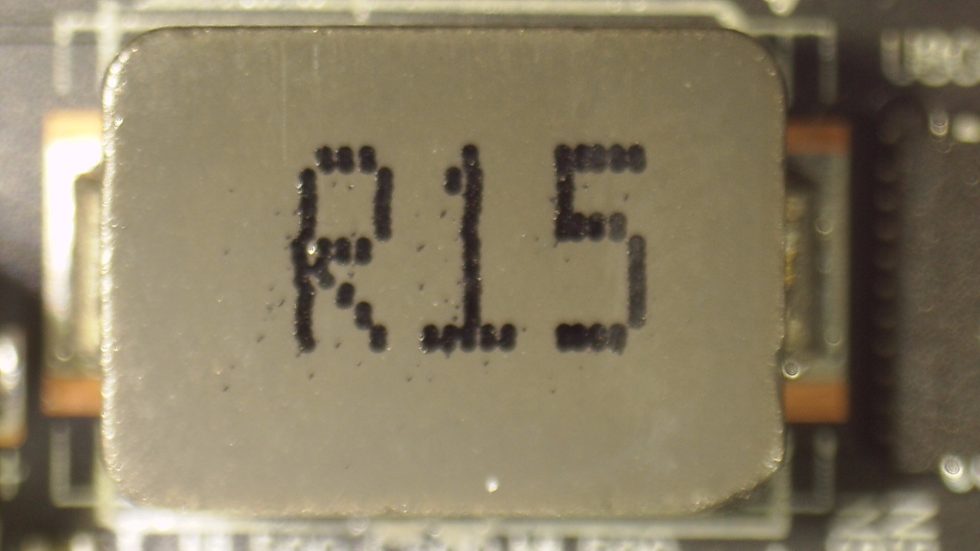


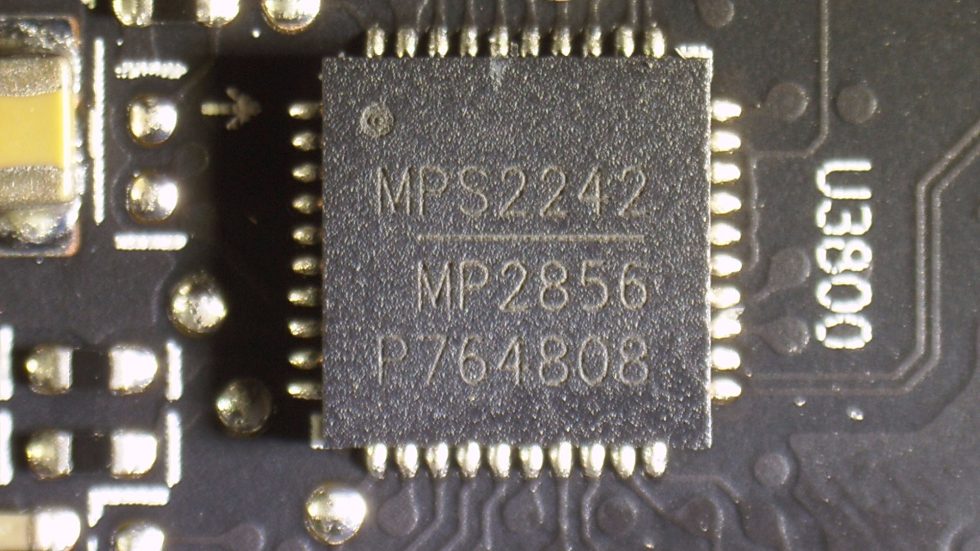
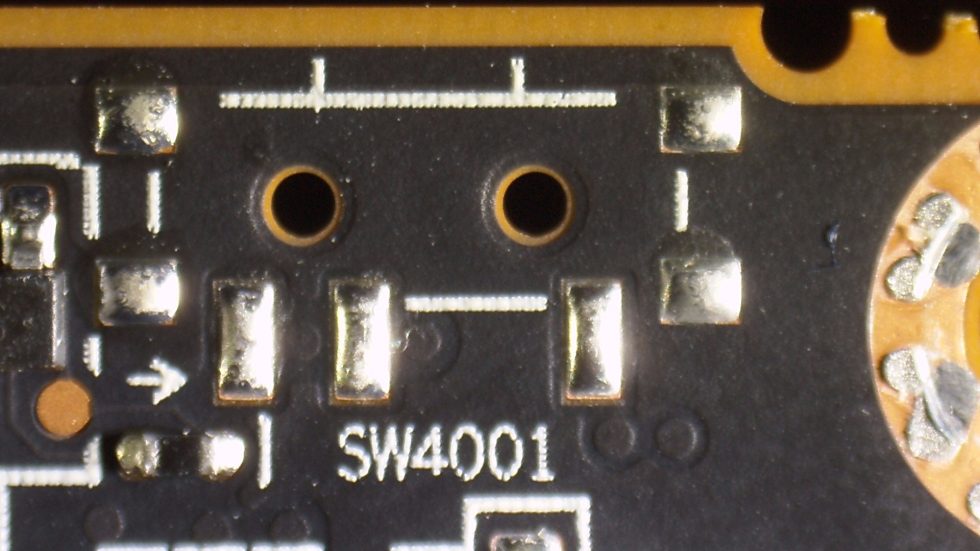
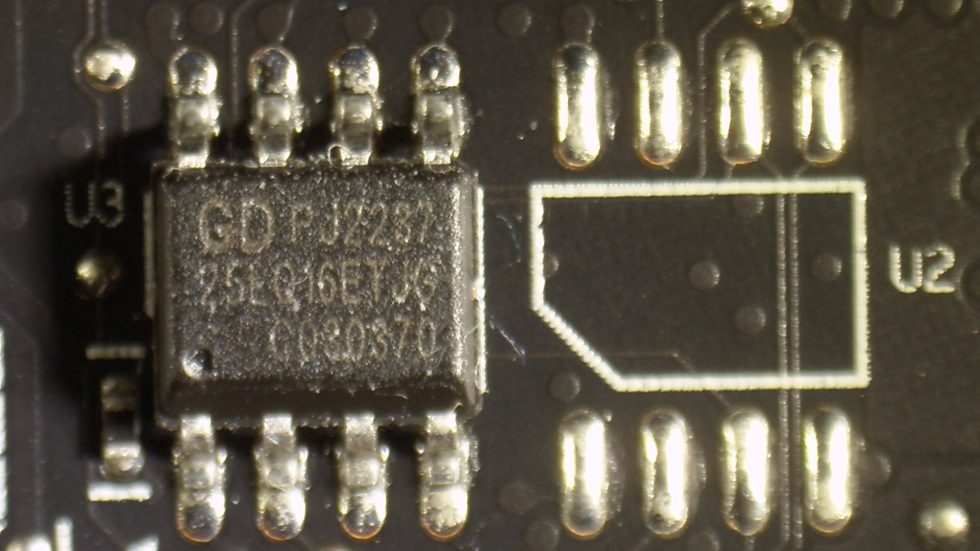



















167 Antworten
Kommentar
Lade neue Kommentare
Urgestein
1
Urgestein
Urgestein
Urgestein
Mitglied
Urgestein
1
Mitglied
Veteran
Urgestein
Veteran
Veteran
Mitglied
Urgestein
Veteran
Veteran
Urgestein
Alle Kommentare lesen unter igor´sLAB Community →