FAN
I’ll just briefly describe here what which value changes, because this tab is your go-to place to modify the fan curve. Changing it here in the MPT is much more reliable and fine-tuned than via Wattman or other tools, because you still let the card have full control over the fan control, but within the limits and ranges you set. Very convenient. If you change the fans, like I did for example with my Strix LC, then you can program and adjust your new fans with this. Nice one.
PWM Minimum:
The strength of the start-up signal also determines the minimum possible speed of the fans. If the value is too low your fans will not run in the lower range!
Fan Acoustic Limit, Target Temp & Fan Maximum:
The Acoustic Limit only works properly with the Fan Target Temp. The Target Temp is the target value of your fans. The board will control the fans to maintain this value, using only the Acoustic Limit if possible. If this is not enough to maintain your target temperature, the card will use the range between Accustic Limit and Fan Throtteling. This value will not be exceeded by the card, no matter what, unless the card detects that it is overheating. Then fan maximum takes effect. Fan Maximum also represents the maximum possible thing you can select in Wattman. Manually, if you set to 100% fan.
Zero RPM:
On/Off for Zero Fan as well as the possibility to edit the temperature range. Your card is annoying with constant starting in idle? No problem, just adjust the temperature and it’s quiet in the box again.















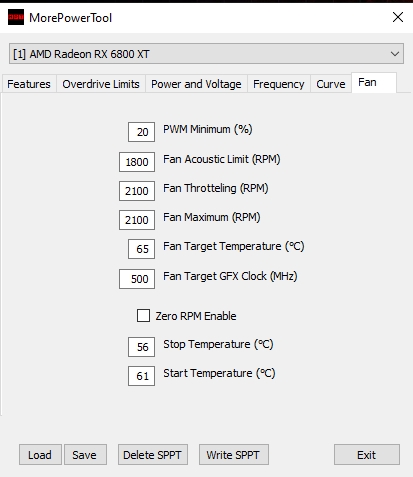
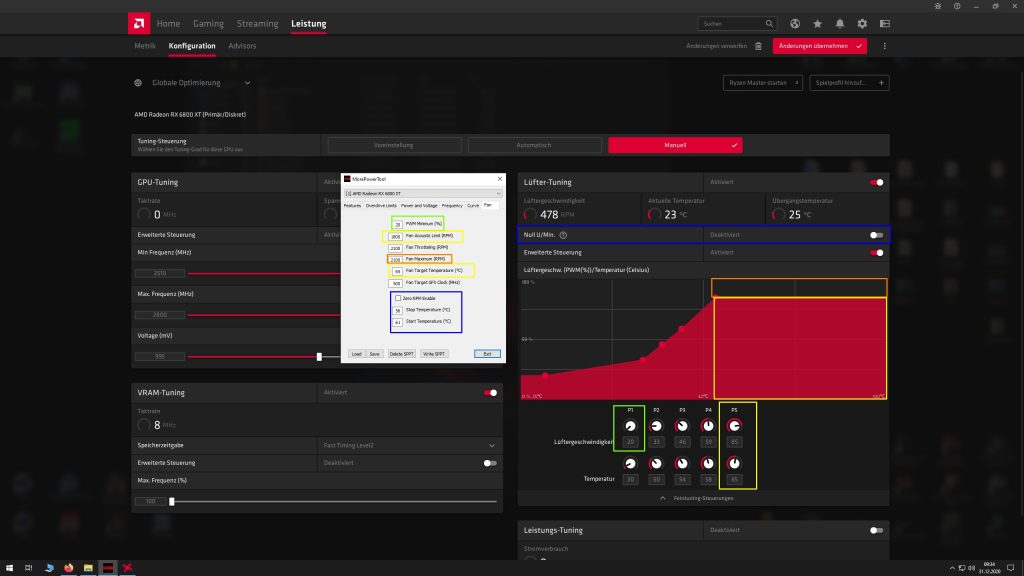


















Kommentieren