New year, new luck! Due to various inquiries and great interest in the topic, I have put together a detailed UV guide for you here, since I had a small craft project pending anyway. The connection with the theory was a logical follow. In addition, as often requested, I explain the individual functions in the MPT (MorePowerTool) again explicitly with reference to Big Navi. Tense? Then just let it sink in, because something is really happening!
The MPT is in fact the perfect tool when it comes to smart undervolting and saving energy. And even if AMD brutally limits some options in the drivers and in Wattman with the maximum values by now, almost all options are still open towards the bottom. But that is exactly what we need today. Let’s go!
| CPU: | Ryzen 3600 @Stock AMD Wraith Prism Cooler |
| Board: | Biostar X570 Racing GT Micro ATX |
| RAM: | 24 GB GDDR4 GSkill mixed configuration, @ 3600 Mhz CL 16/18/18/38 2T, Infinity Fabric 1:1 |
| Graphics Card: | Sapphire RX 6800 Reference |
| Power supply: | Enermax Digifanless 550 Watt |
| Other: | Be Quiet Silent Wings case fans (2x 120), 3x hard drives (M2, SSD, HDD), BD, Samsung UHD TV. Freesync 2 |
| Hard mods: | Cooler after heating up phase somewhat tightened, perspektivisch WLPads at the backplate retrofit. |
| Soft mods: | Changes in the PowerPlayTable |
And if you want to get in on the action, find the Radeon RX 6800 in the picture below.
The MorePowerTool (MPT)
Before I explain my setting/project to you, we will first go into detail about the functions in the MPT, because there are still some ambiguities and especially Radeon newbies have a hard time with it. Also, this way you can better understand the changes I made to the Radeon RX 6800. The first two riders are not essential and don’t really matter to our guide. Nevertheless, I would like to briefly enter these features in the tab of the same name.
Feature Control:
Only professionals should make changes here. Incorrect settings in the field will cause you to no longer boot into Windows. You can make various settings here, e.g. activate/deactivate LEDs, define voltage correlations and much more. Basically, however, there is nothing hidden here that could be of relevant use to you, as far as I know. If you still want to experiment, do so at your own risk. Basically you can reset everything you change in MPT in safe mode.
Overdrive Features:
Here you can activate/deactivate various functions in the driver. Again, for our purposes, there is little useful hidden here and sometimes it happens that models or an older generation of cards do not support the new features in the driver. Sometimes you can unlock buttons in the Wattman buttons via this menu. Apparently, AMD has also included an automatic adjustment of the fan curve, but it cannot be activated at the moment.
On the next few pages, we’ll get down to the nitty gritty. But don’t worry, it always looks more complicated at first glance than it really is and there’s no need to worry!
















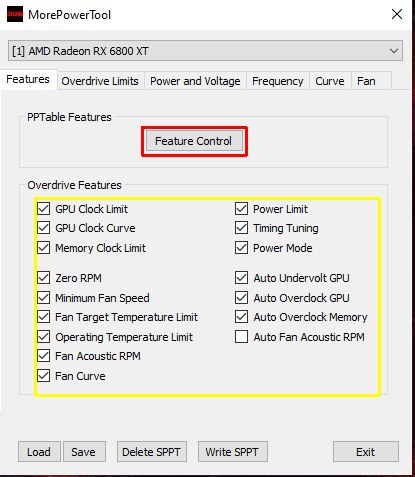


















Kommentieren