Power and Voltages is probably the most powerful tab in the tool. In the red marked area you change the minimum and maximum voltage of the core and the SOC. Now you can find out what all this does!
Voltage GFX:
Changes to the maximum voltage GFX (core voltage) are not accepted or only accepted to a limited extent, depending on the model. You can always reduce, but an XT for example will not accept changes above 1150 or 1175. Over 1175 generally doesn’t work, no matter what card. A 6800 will accept voltage increases conditionally, but you have to use a little trick to do so. Set your setting in Wattman beforehand and save it as a profile, so you can bypass the driver lockout that kicks in when you set the voltage above 1025 on a 6800.
Sensible values are up to a maximum of 1075 mv. Lowering the voltage gives you wide latitude in undervolting the card, so why not limit an XT to 1075 mv with a sensible clock range? An RX 6800 also runs wonderfully at 975 mv max. The slider in Wattman, where you can also supposedly adjust the voltage, does not have the same effect. With this you only lower the boost table, but the card still takes the maximum voltage when it thinks it needs it! So you can significantly better undervolt!
Voltage SOC:
The SOC is a thing of its own. Lowering the minimum voltage has hardly any influence, only the idle consumption is lowered a bit. However, Maximum Voltage SOC is very interesting. Feel free to experiment a bit here and try to lower the value sensibly as long as it doesn’t become unstable. You will save a few watts of SOC consumption when running at lower voltages and the freed up watts will directly benefit your core and thus higher clock speeds!
Power Limit GPU:
The area marked in black is the base value of your power limit. You can’t change the scale because of the driver lock of AMD, but you can change the basic value on which the scale is based! For example, if the default power limit of your card is 203 watts, as in the case of an RX 6800 reference, you can easily enter 230 watts here. With the slider in the Wattman you would then be able to scale an additional +15%, so in this example about 265 watts maximum. Basically you are quite free with what you use here, but at some point the power supply of the board limits you. The more phases and the higher quality the board, the more you can enter here and use stable.
Rough guide values, in each case of the reference cards:
- 6800: ~300 Watt
- 6800XT: ~330 Watt
- 6900: ~350 Watt
Good partner models like the XFX Merc, Red Devil or ASUS Strix each offer even more scope. Basically, the more phases, the more goes through. When changing from this value, also pay attention to the TDC!
TDC Limit:
The TDC is roughly explained as the current allowed to flow through the component. A demanding UHD application pulls significantly more on the TDC than Full HD gaming. The TDC can limit even if the power limit is basically sufficient. You can also brake in a setting via the TDC to make it more stable. You want 2.7 Ghz in Watch Dogs, but your setting always gets unstable on Witcher in UHD? No problem, neatly caps the TDC at the threshold and Witcher gets slightly slowed down while you can still happily boost in Watch Dogs.
If you increase the power limit of your card in the MPT, then you should also add the same percentage to the TDC so that the change scales accordingly! There is no point in setting the power limit to 350 watts, but using a TDC of 260 (unless you explicitly want to do so for the reasons just mentioned). The TDC SOC really just needs to be sufficient and should not be limiting if possible, so set the value so that it doesn’t hinder you, as slowing down via the SOC makes no sense. If you followed my recommendation, you undervolted this one anyway and it doesn’t even come close to maxing out.















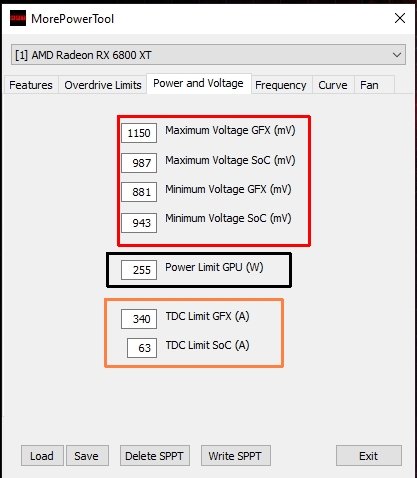


















Kommentieren