Undervolting
Of course, overclocking is out of the question under such conditions. The card runs without problems @Stock in the case, so really it would not necessarily be necessary. Nevertheless, the waste heat is not to be scoffed at and an extended gaming session heats up the case quite a bit. In addition, the processor (which is already overtaxed by the card) is already very poorly cooled with the large AMD reference cooler, which is noticeably louder. Well, the motherboard also has no cooling on the voltage converters (yes bare voltage converters!), so that’s borderline rich for now.
Via the Wattman the card can only be undervolted to a limited extent, here I could only push the card to 180 to 185 watts, at least with standard clock. Less was only feasible with heavy clock losses and then the sense of such a card is lost. The problem is that the voltage slider in the Wattman is actually not a voltage slider at all, it just lowers the frequency curve and the telemetry then dices out the frequencies and voltages itself. For illustration times a picture from the driver menu of Navi (RX 5700) with labeling, in order to explain to you that times pictorially.
After a certain point, almost everything you adjust becomes unstable. So, what to do? Right, about the MPT setting some things right again. In the Overdrive Limits menu, I only have Timings Level 2 enabled, but I can’t use it.
The core of the setting is then hidden under Power and Voltage. I once lowered the max voltage GFX from 1025 mv to 975 mv. In this way, we reduce the maximum voltage applied and thus, of course, also the power consumption. I also lowered the SOC voltage significantly from a maximum of 1050 mv to only 900 mv, and I also lowered the minimum SOC voltage slightly to 850 mv. The only important thing with the SOC is that it runs cleanly and doesn’t become unstable, because everything we can save here ultimately benefits the clock.
It is then also important that we lower the power limit from 203 watts to 165 watts and at the same time set the TDC limit just below that to 158 amps instead of 215 amps. The SOC remains at 30 A, the value is not reached anyway.
In the Frequency section, I just lowered the SOC clock rate a bit, from 1200 max to 1000 MHz. This saves a few additional watts, which benefit the card. It is important that your frame times do not suffer, if necessary just leave this value untouched, it brings only marginal advantages. Additionally, we can now make changes to the memory here. However, I have dispensed with this and regulate the beat via the Wattman.
Last but not least is a little tweaking of the fan control and in this case I don’t change much, I just reduce the Fan Acoustic Limit by 100 rpm. Here you have of course still many possibilities to make the card quieter or cooler. My setting also runs smoothly with further -200 rpm still sufficiently cool. But every card is different.
In Wattman I then set the following setting:
We let the card boost quite freely, if it can. Since the card is always braked via the power limit anyway, the high clock rate is not a problem. I turn off Zero RPM to circulate a little air in the case even when idle. A little memory OC and fast timings, the setting is ready. Attached then are a few examples of how the card clocks with the settings – most of the time, however, it behaves as if the card is running @stock. So my card then in a range around 2100 to 2150 MHz.
However, the setting allows the card to boost if necessary, and I sometimes achieve significantly higher clock rates with over 2.4 Ghz in Forza, Watch Dogs or SotTR with the QHD setting. Not bad and is quite sufficient!















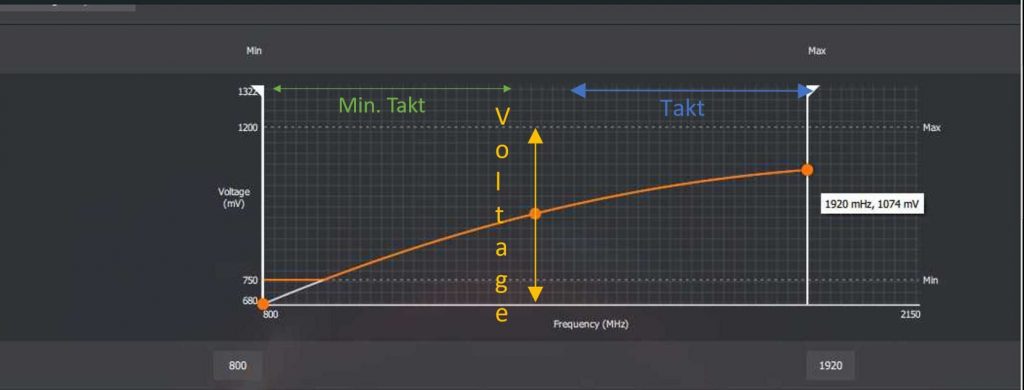
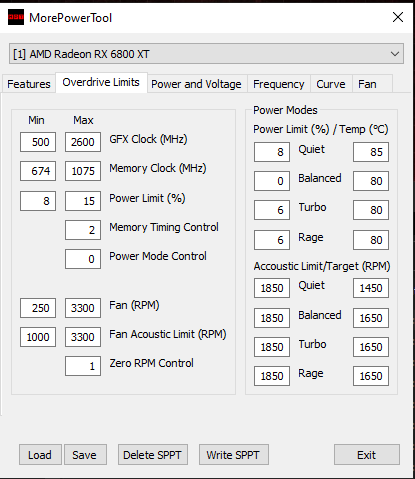
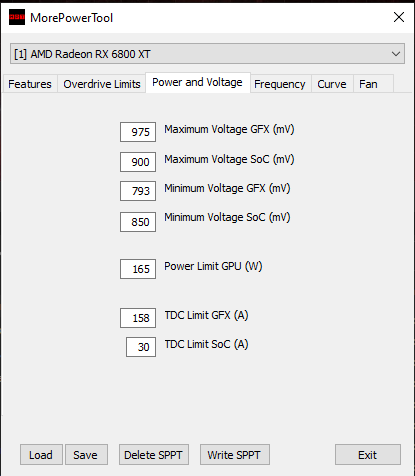
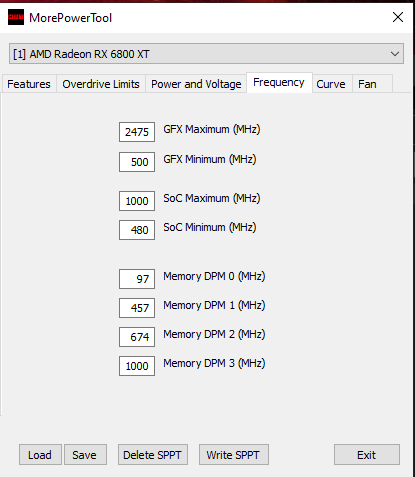
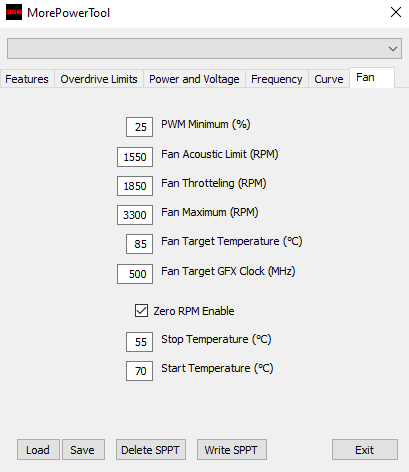
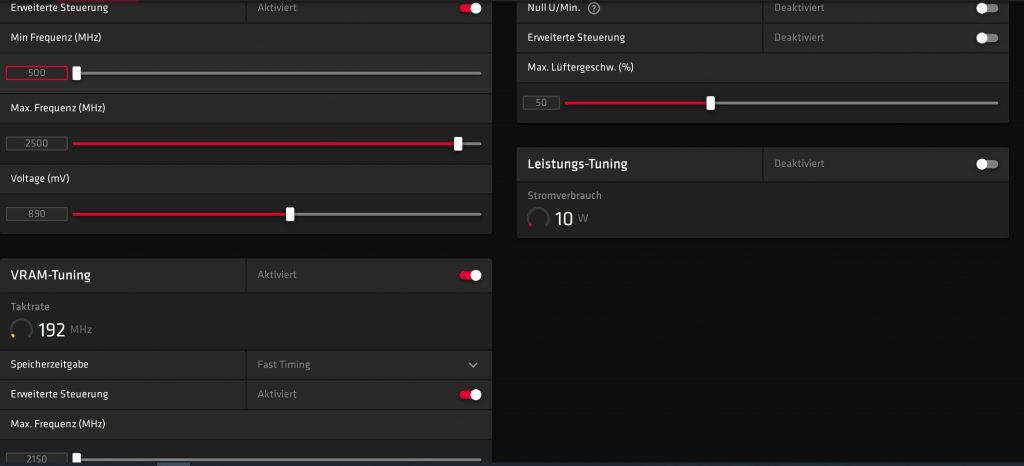




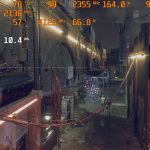


















Kommentieren