Temperature behavior
I’ve already announced several times that I won’t aim for comparable results in this area of my case tests due to frequently changing hardware and coolers. Instead, I will only evaluate the general thermal behavior in the future: how the temperatures are to be judged with the system in question, whether there is a heat buildup and how loud (subjectively) the pre-installed fans run.
Test system
The already known Ryzen platform was used as the test system, paired with a larger graphics card. In addition, we again used an AIO compact water cooling system.
General conditions
- 20.8°C room temperature
- Case fans fixed at 800rpm
- AIO fans fixed at 800rpm
- AIO pump fixed at 2500rpm
CPU-Torture
Cinebench R23 was used for the CPU Torture Test in a loop. A good 15 minutes to warm up the cooling water and then another 30 minutes of monitoring. The Ryzen 9 with its 12 cores is very thirsty despite the default settings and therefore wants to be cooled properly. An average temperature of 75°C was measured under full load, which is really okay for the hot head. The radiator was mounted on the “side” and the fans were configured as intakes, so fresh air from outside the case was pushed through the radiator.
Gaming
Red Dead Redemption 2 was again used for the gaming test. The game loads the graphics card well with high settings and also hammers the CPU. Since even the 12-core still limits the GPU in some situations in 1440p “ultra”, I also set the resolution scaling to 150%. After a short warm-up phase, the temperatures settled down and I started monitoring. During this test, I noticed an anomaly. At a very low 68°C, the GPU was running very cool despite running in the power limit (280W GPU) throughout, suggesting excellent airflow and excellent removal of heated air from the interior. But then why did the graphics card fans rev up so high? Let’s first take a look at the temperatures in this test:
Case design vs. GPU cooler design – not suitable for all graphics cards!
Upon closer inspection, I quickly found the reason why the graphics card fans revved up so high despite the supposedly low temperatures. Igor had provided the necessary food for thought the other day when explaining the speed control of AMD graphics cards: This is probably essentially controlled via the hotspot temperature, and I then took a closer look at exactly this. A look at the diagram of the load test and lo and behold: after a short time, the hotspot happily climbed to 106°C, with a delta of almost 40 K to the GPU temperature!
The curious thing: The card was repasted by Igor during the teardown and has definitely NO hotspot problem! The cause of this behavior is actually the orientation of the graphics card in the C750, which apparently doesn’t seem to work very well in conjunction with the working principle of the graphics card’s heatpipe cooler. Where did I get this idea? Simple: I turned the case so that the graphics card was aligned “normally” and then ran the same test again.
With the result that the GPU did get a few K warmer, but the hotspot immediately went back to “normal” with a delta of about 20 K. No further changes were made.
Because I couldn’t believe it, I checked the behavior with an RTX 3070 Ti and immediately came to the same conclusion: Hanging after a few minutes catastrophic hotspot temperatures, fan speeds and reduced clock rates:
And with the case lying on its back, all temperatures were in the normal range even with the 3070 Ti.
And now it gets really curious – if I turn the case on its lid so that the graphics card does not point with the I/O upwards but downwards, the temperatures also do not cause any problems. Otherwise, I would have noticed that in the Corsair 2000D review last week.
Not all graphics cards are affected!
But before I go here and dismiss the CTE design as a “fail” across the board, I wanted to get to the bottom of the matter. The two graphics cards tested so far have one thing in common: The orientation of the heatpipes.
As luck would have it, however, the heatpipes on my PowerColor RX 6600 Fighter are shaped differently, so they wouldn’t be completely “upright” when mounted in a hanging position. In addition, the cooling fins are arranged lengthwise on this card (example image of a similar cooler setup on the ASUS Strix RX 470):
And lo and behold – with this graphics card, the orientation is completely irrelevant and in the well-ventilated C750, the temperatures are not only within reason, but also 4-6 K cooler across the board than in the previously tested Corsair 7000D!
Interim conclusion
The temperatures of the CPU and the other components like the RAM and the voltage converters were excellent across the board. Heat buildup is practically impossible in this huge and very well ventilated case. While the recently tested mini-ITX case had warm air flowing out of all openings during the stress test, everything seems totally relaxed in the C750 and there is only a lukewarm breeze blowing out of the lid.
In principle, the CTE design works well, but apparently not with every graphics card. It remains to be seen whether Thermaltake will solve this with a compatibility list or whether the clever guys in development will come up with a solution in the form of a small update. In any case, I have forwarded the issue and am curious whether there will be a solution soon.















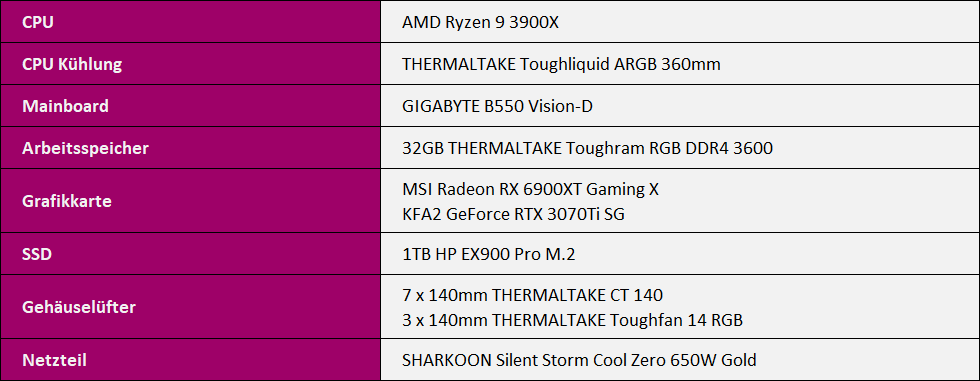
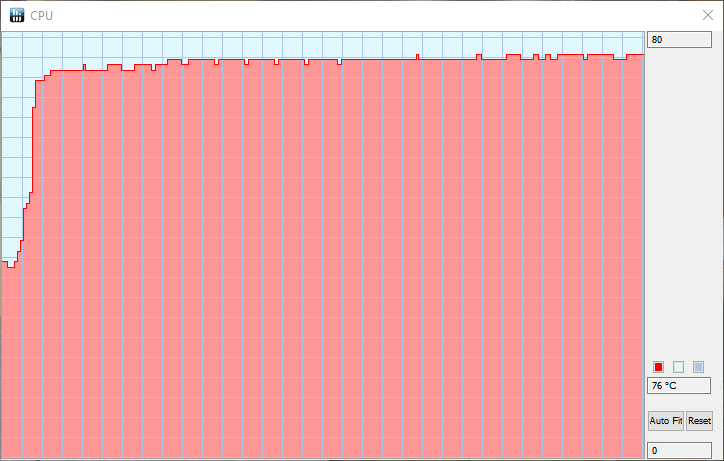
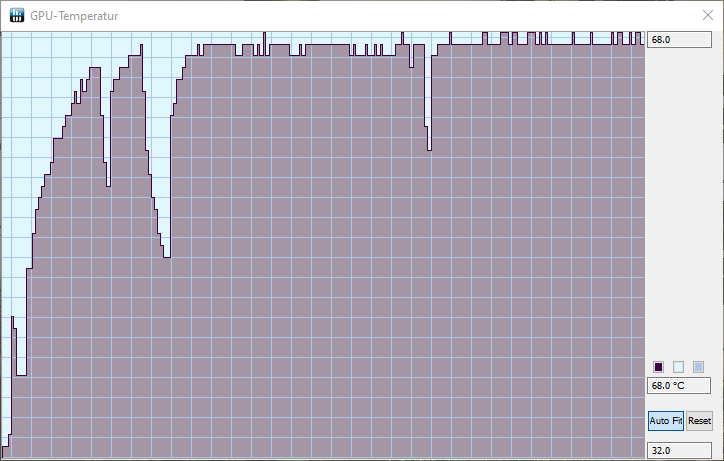
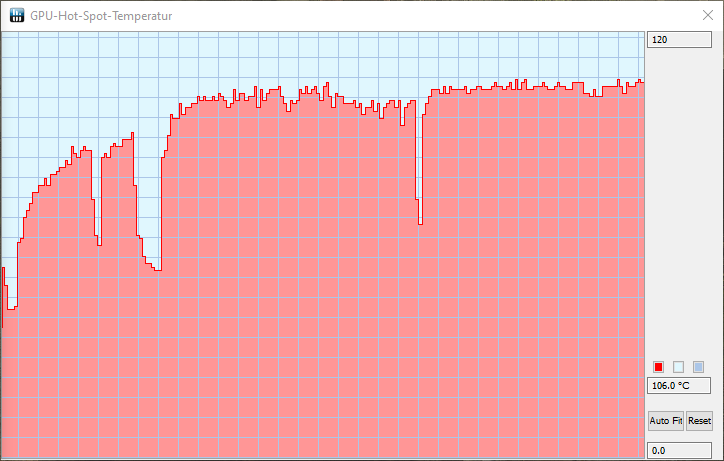

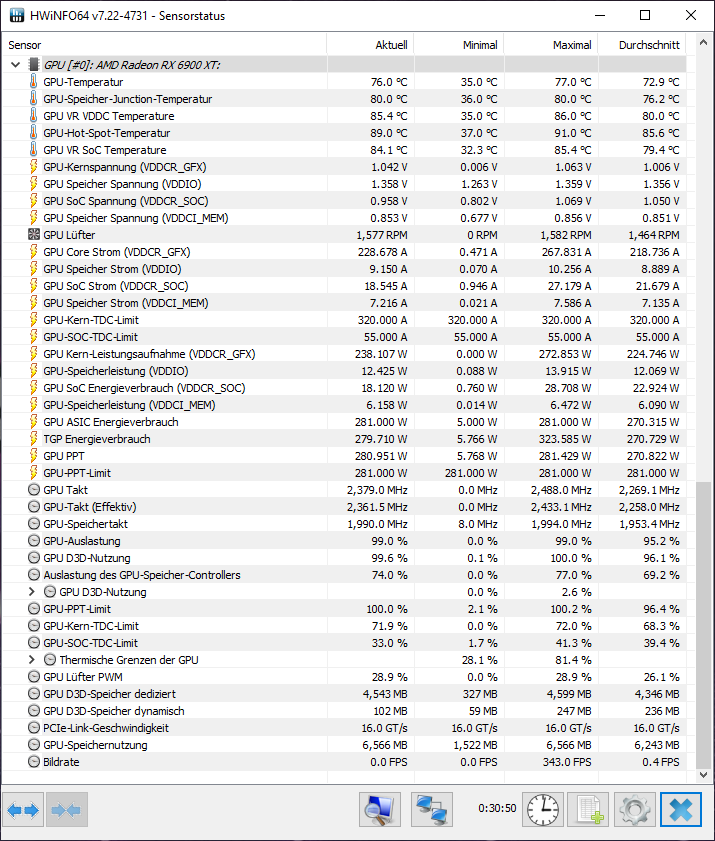
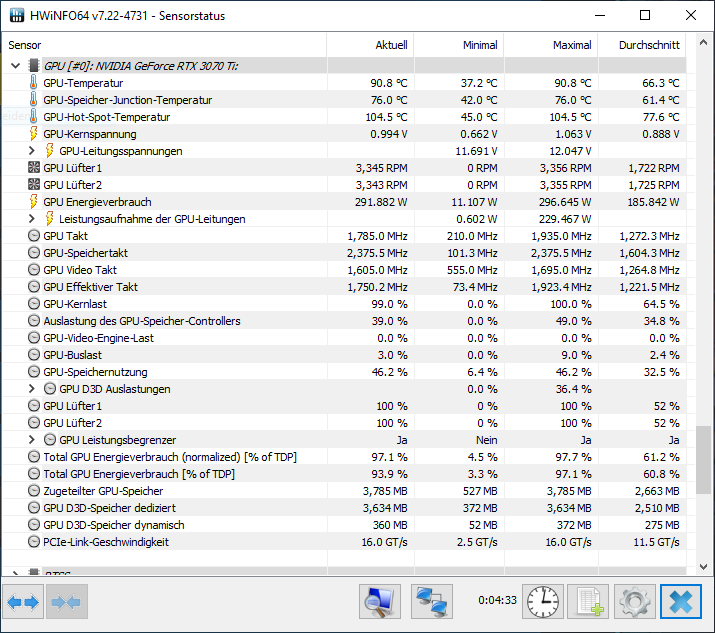
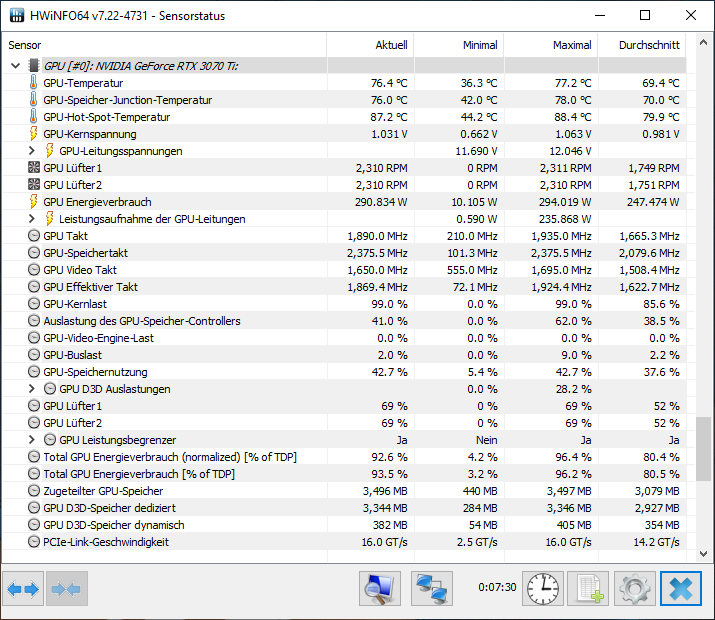
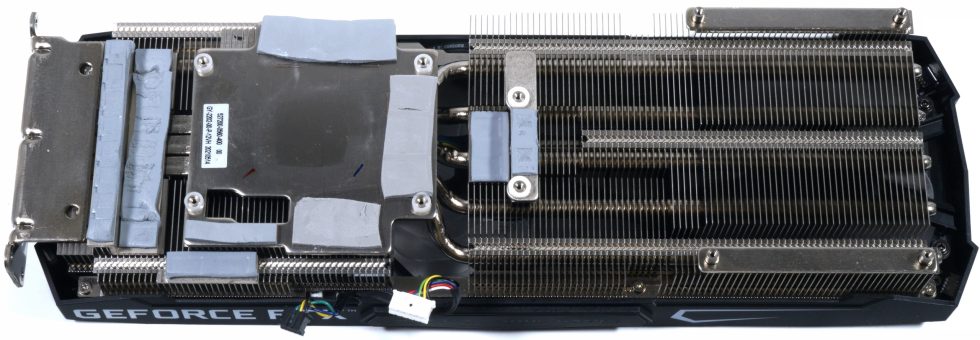
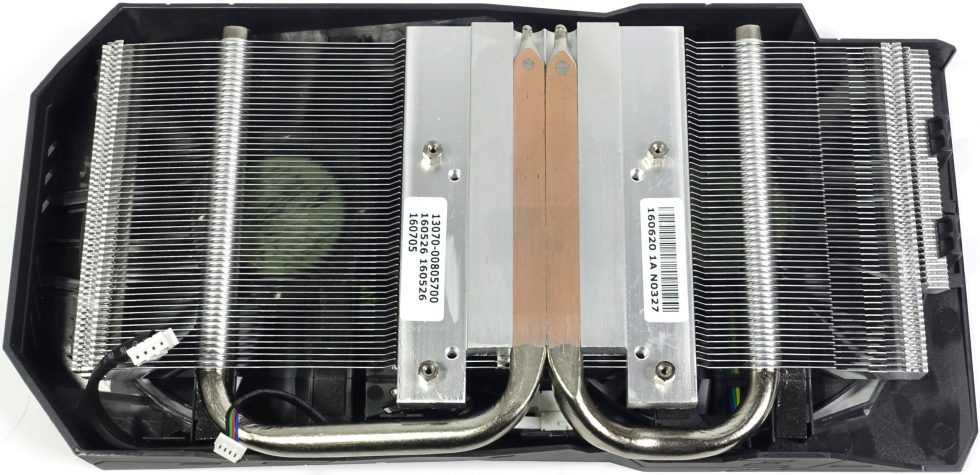
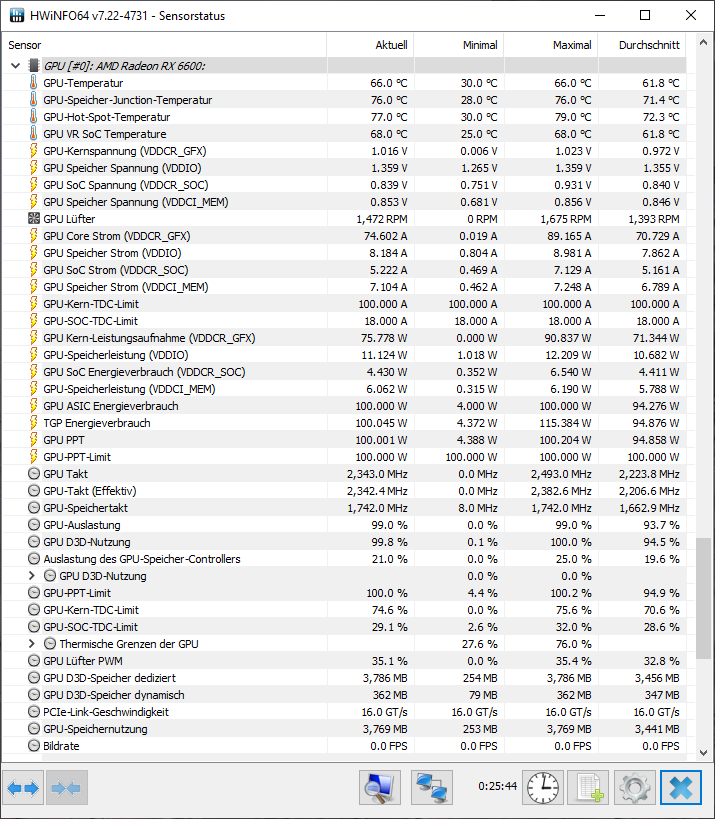




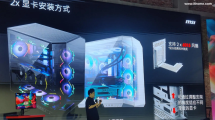














59 Antworten
Kommentar
Lade neue Kommentare
Veteran
Veteran
Urgestein
Urgestein
Moderator
Urgestein
Urgestein
Urgestein
Urgestein
Veteran
Urgestein
Urgestein
Urgestein
Urgestein
Urgestein
Urgestein
Urgestein
Urgestein
Urgestein
Alle Kommentare lesen unter igor´sLAB Community →