Fan curve and operating noise (“volume”)
As always, the measurements in the measuring chamber with the second system are a bit tricky, because you can’t measure anything through the closed cover. That’s why I later set the fans manually to the values that I measured during gaming and torture in the closed case and leave the setup open. The maximum 1600 rpm after switching on the fans is audible, especially as one of the fans was defective and the bearing was rattling. More on this in a moment.
But what do the noise emission measurements show? I have analyzed the curves here. The frequency analysis clearly shows how the sound carpet is divided up and, above all, where the fan noise of the defective propeller begins and then repeats periodically as a peak. At 40 dB(A) in the gaming loop, even this is just about bearable and it would have been nice if I could have measured a perfect card. Yes, even the intact fan is quite noisy (low cost), but not in the way I unfortunately had to measure it. However, this is where PNY’s warranty comes into play, which I will write about in the summary at the end.
The fans are a little buzzy and generally tend to hum slightly in certain frequency ranges, even if you remove the defective fan. The audio recording has been normalized, so don’t be alarmed. This is of course much, much quieter in reality. Despite the damage. But with this handicap, it sounds like an agricultural aircraft spreading fertilizer.
Coil noises: “Coil whining”
We still have to talk about one point and that is once again the annoying coil whining. I already wrote in the measurement of the load peaks that the cards perform an extremely jittery dance of joy, but you can’t hear it so clearly here. Especially as the coils used are usable and the seven phases don’t have to work so hard. As always, you can find out more about the topic here:
- 1 - Introduction, technical data and technology
- 2 - Test system and measuring equipment
- 3 - Teardown: Disassembling and cooler
- 4 - Teardown: PCB and components
- 5 - Teardown: Material analysis
- 6 - Gaming Performance FHD (1920 x 1080)
- 7 - Gaming-Performance WQHD (2560 x 1440)
- 8 - Gaming Performance Ultra-HD (3840 x 2160)
- 9 - Gaming Performance DLSS & FSR
- 10 - Power consumption and load balancing
- 11 - Transients, capping and PSU recommendation
- 12 - Temperatures, clock rate and tehrmal imaging
- 13 - Fan curves, noise and audio samples
- 14 - Summary and conclusion















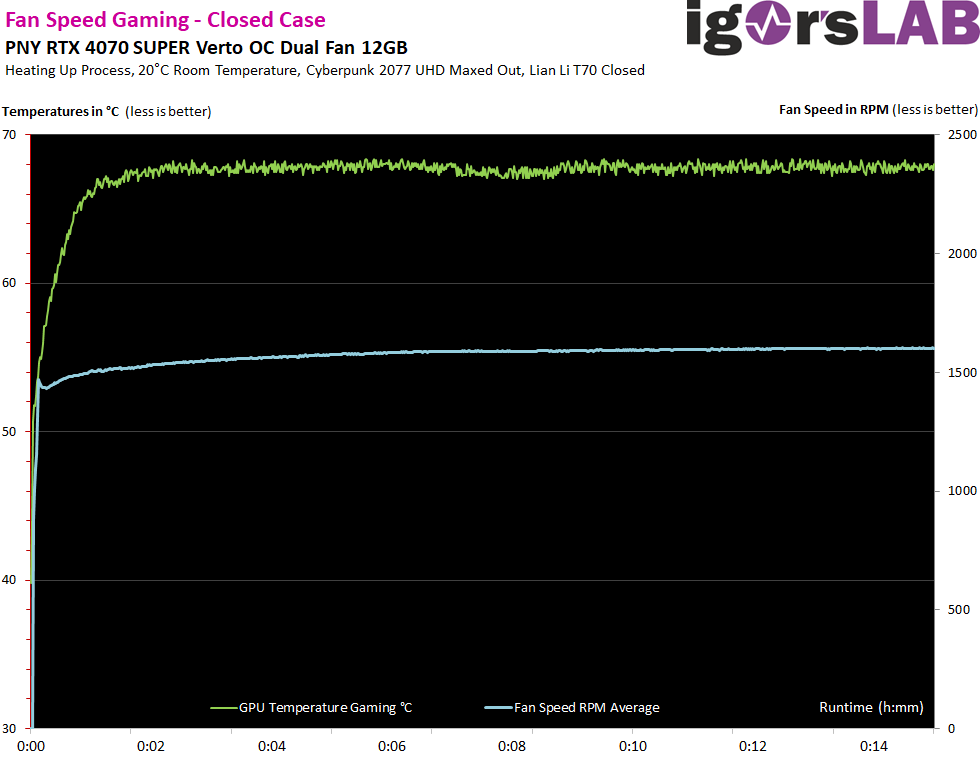
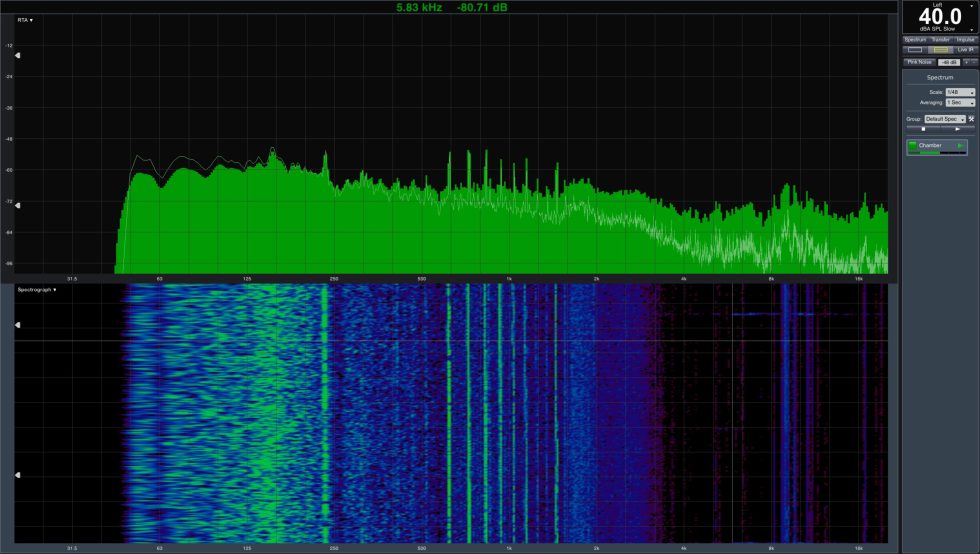



















64 Antworten
Kommentar
Lade neue Kommentare
Urgestein
Veteran
Urgestein
Urgestein
Urgestein
Urgestein
Urgestein
Urgestein
Urgestein
Urgestein
Urgestein
Urgestein
Urgestein
Veteran
Mitglied
Alle Kommentare lesen unter igor´sLAB Community →