With the Corsair MP700 PRO SE, the manufacturer does what MSI did with the SPATIUM M580 Frozr and uses the new expansion stage of the SSD design with the Phison 26 and fast Micron NAND for even more speed. I’m testing the coolerless 4 TB version today, but that doesn’t mean you don’t need a cooler. But you can choose from a 3rd party cooler or the mainboard shield and are not tied to a manufacturer’s solution. This NVMe SSD with PCIe 5.0 standard is supposed to be a little bit faster and can therefore also reach the limits of PCIe 5.0.
But does such a bolide offer any real added performance value and what is actually installed in detail? And so today I’m doing the test (also against the MSI M580 Frozr), then dismantling the SSD and also looking at the cooling. The comparison comes in handy, because MSI had also sent me the 4 TB version, which on paper is supposed to be a little “slower” than the 2 TB version. However, the difference to the already fast MP700 is still clear. But I don’t want to spoil anything, I just want to test it.

The 4 TB version with cooler is expected to cost around 720 euros RRP, which is enough to make your face freeze. Well, at least one half. Well, I also like to be positively surprised and look for the equivalent value. That’s pretty hefty, but you’re taking your cue from the price of the competition and adding another 100 euros, after all, you’re called Corsair. As I wrote, you also have to cool this SSD. Apart from the fact that the Phison E26 controller can easily get over 100 °C without cooling and then brutally throttle (self-protection), it gets quite hot overall. In order to remain comparable, I use a cooler that is similarly massive to the one on the MSI SSD, but I’ll come to that in a moment.
An important preliminary remark about PCIe 5.0 and compatibility
The new PCI Express 5.0 (Gen5) standard brings with it a number of changes that place new technical demands on hardware components. In order to fully benefit from PCI-Express 5.0, you need a mainboard that supports PCI-Express 5.0 as well as corresponding I/O support from the CPU or an I/O controller. Current processors such as Intel’s 12th and 13th generation Core and AMD’s Ryzen 7000 series support PCI-Express 5.0, albeit with a different number of lanes.
On motherboards, most M.2 slots offer four lanes of PCI Express bandwidth across their PCI Express slots, but you will need to check which slot is suitable. This information can be checked on the mainboard manufacturer’s datasheet under the STORAGE section. Some mainboards also offer expansion options via riser cards, such as those offered by ASUS and MSI for Gen5 devices. When using a PCI-Express 5.0 SSD in a PCI-Express 5.0 slot, the SSD is operated at its full speed, otherwise not.

PCI-Express slots are generally compatible with each other, but you should be aware of the performance limits. A PCI-Express 3.0 SSD designed for 3,000 MB/s will not suddenly reach 14,000 MB/s in a PCI-Express 5.0 slot, nor will a Gen4 SSD with a rating of 7400 MB/s. Conversely, a PCI-Express 5.0 SSD in a PCI-Express 3.0 slot will only operate at the maximum theoretical speed of the slot.
Unboxing, accessories and technical data
The SSD is provided with a “heat-conducting” graphite label. But more on this in a moment when it comes to heat development and the cooler. And yes, a good thermal shield on a current motherboard is actually sufficient for cooling as long as there is a little airflow in the housing. Even the MP 700 Pro SE can’t do without it.
With the scope of delivery and cooler, including the power connection, out of the way, let’s take a quick look at the technical data before we delve deeper into the subject matter. This is definitely worthwhile and offers interesting insights that are only available in this form exclusively here.
Technical data
You can find the size and installation dimensions in the table below, as well as the key electrical data up to the power consumption and the environmental specifications as a nice PDF in the original
Datasheet
But that’s enough of an introduction for now, let’s move on to the technology! Please scroll on…














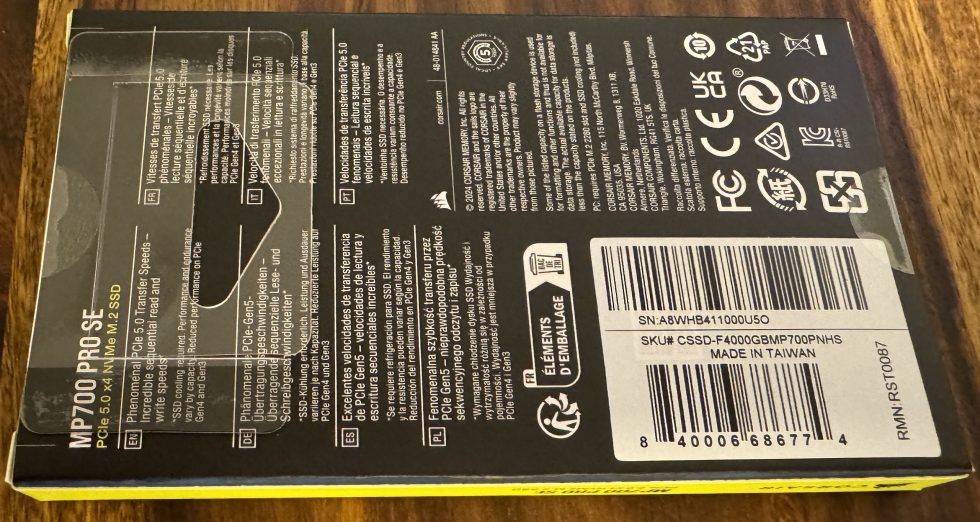






















34 Antworten
Kommentar
Lade neue Kommentare
Veteran
Urgestein
Urgestein
Mitglied
1
Urgestein
Urgestein
Veteran
Urgestein
Urgestein
Urgestein
Mitglied
Urgestein
Urgestein
Urgestein
Urgestein
Mitglied
Urgestein
Veteran
Alle Kommentare lesen unter igor´sLAB Community →