Let’s have a look at one of the the most commonly found CPU benchmark out there: CineBench R20. The scores for all of the CPUs spread out quite nicely and are well within range of a desktop computer, except for the 105W TDP Ryzen processors. Note that all CPUs inside this notebook do run in 65W mode, or so called “eco mode”, even the 105W TDP ones. But that does not automatically mean, that you only got 65W divided by 105W, so 62% of performance. Performance does not scale linear with power. So normally you can expect 80-90% of the desktop’s 105W TDP processor’s computation power in highly multithreaded loads. Does not look as bad as expected, doesn’t it? In single threaded applications you can expect roughly the same performance as in their full 105W TDP configuration.
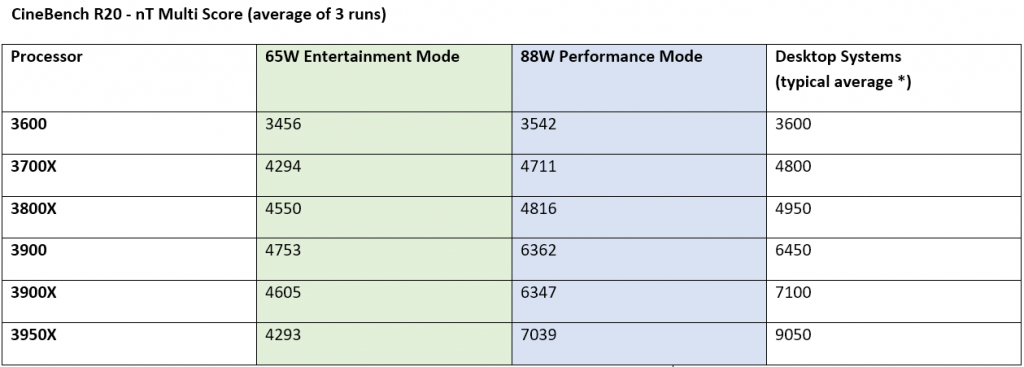 *Source: https://www.computerbase.de/2019-03/cinebench-r20-community-benchmarks/
*Source: https://www.computerbase.de/2019-03/cinebench-r20-community-benchmarks/
Looking at the package power draw we see that all processors but the Ryzen 3600 can reach the defined 88W PPT limit. Or are they? We see they fall back to 78W after just a few seconds. So what’s going on? Well, the Clevo Control Center software gives us control over the power modes. But it also takes control from us. If we use the full 88W PPT performance mode the control center tracks power draw and temperature and quickly lowers the 88W PPT to 78W PPT if we exceed 80°C (176°F) for too long. That’s pretty much the main reason that we do not match desktop’s performance every CineBench run. But we are very close, even with 10W less.
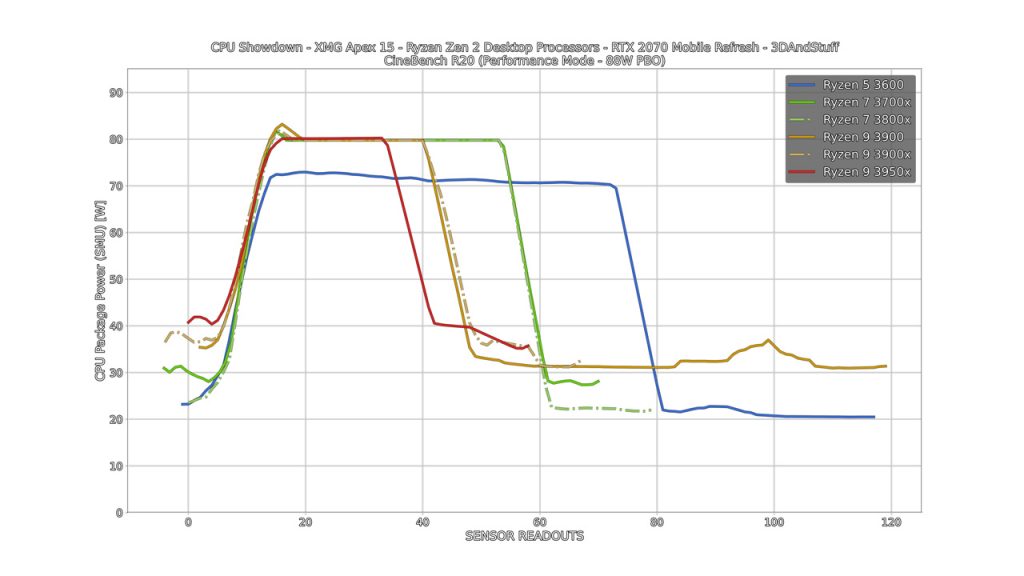
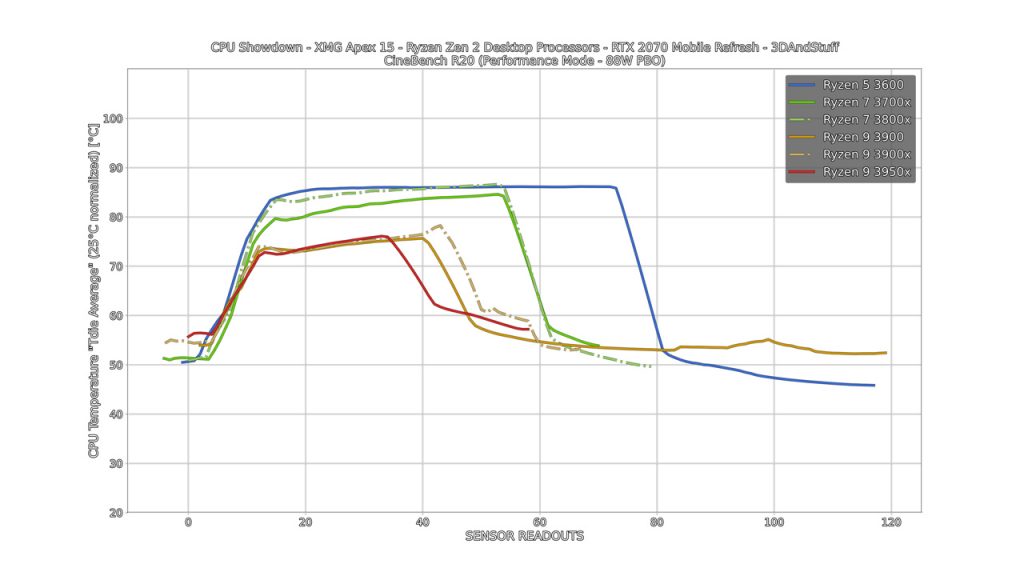
Temperature wise the 1 CCD processors (Ryzen 3600, 3700X, 3800X) run hotter than their 2 CCD counterparts (Ryzen 3900, 3900X, 3950X) in full load scenarios, which is easily explainable by the fact that the generated heat is more densely concentrated on that one CCD. For the 3900 and 3950X the heat is split between their two CCDs and heat transfer to the IHS and cooling system is more efficient that way.
Noise is pretty much the same for all processors in the 88W performance mode and can reach very high sound levels. Using the 65W entertainment mode the fans operate much quieter, not just because there is less power draw, but also a different, more modest fan-temperature-curve is used. But we lose performance in the 65W Entertainment mode of course, since we limit the processor’s PPT. Interestingly, the more CPU cores we got, the more performance we loose with lower PPT power modes. It is so bad, that I can’t recommend to use the Silent power mode (45W or 32W, depending on BIOS version) with the 12-core and 16-core CPUs at all. Their base power draw is simply too high, and you can also see that in the following idle scenario plots.
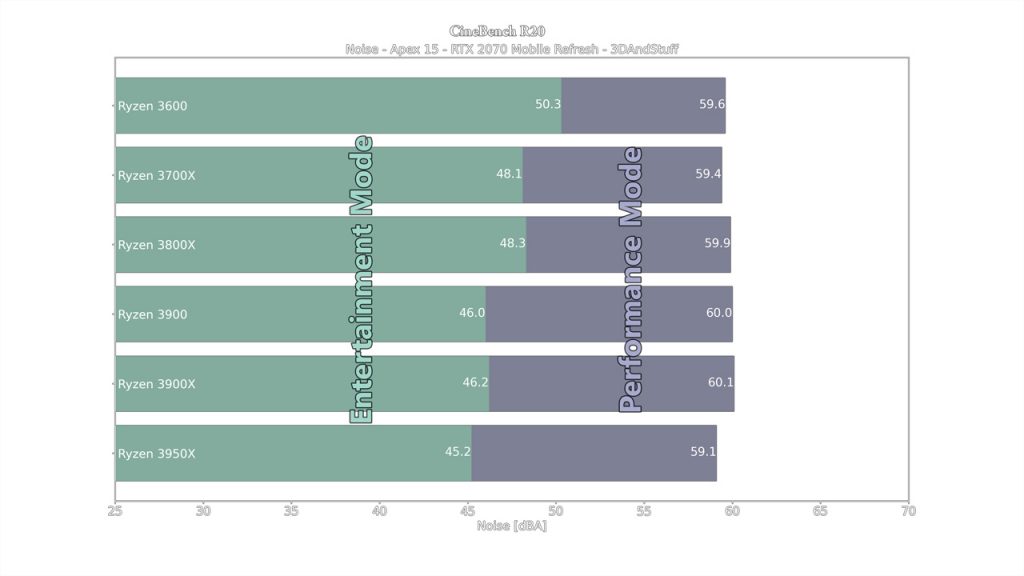
*note that the fans in the Entertainment Mode are much less aggressively ramping up and could not always reach their target speed with higher core count processors, because they finished the benchmark “too fast”. Also note that CB20 uses CPU only. In rendering applications which can make use of the GPU the noise should be a little higher and closer to each other over all CPU options, since the GPU puts more heat into the cooling system (resulting in higher fan speeds, more noise, et cetera).
- 1 - Introduction, Processors and Setup
- 2 - Thermal Compound or Thermal Pad? Noise and Temperatures
- 3 - Idle and Browser Streaming
- 4 - Cinebench R20
- 5 - PugetBench for Adobe Premiere Pro 2020 (version 1.4.3.2)
- 6 - Shadow of the Tomb Raider
- 7 - CS:GO
- 8 - Manual Overlocking
- 9 - Conlusion and Final Words















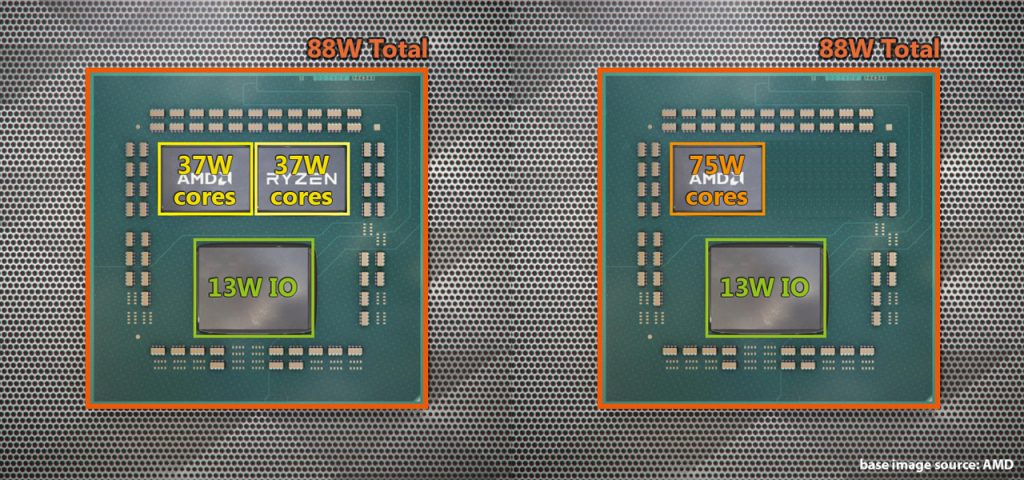


















Kommentieren