There is a newer version of this article! Please continue reading here:
Old review:
Headphone sensitivity, amplifier power and amplification (gain)
I now generously declare the fed signals to be the ideal case and deliberately leave things like the graphics card under full load out of it. That will come later. First, we’ll take a look at what actually “comes out” of a normal, average motherboard and why different headphones can reach significantly different volume levels under certain circumstances.
This is exactly where a very important manufacturer’s specification comes into focus, which our dear horn manufacturers like to keep quiet about. One thing I’ll say first: the right impedance does not necessarily mean that the headphones (or the headset) will automatically play well and loud enough!
The most important factor for the harmony between amplifier and headphones is its so-called sensitivity. This provides information about the minimum output power that an amplifier must deliver at the impedance of the headphones in question in order for them to reach a certain volume level.
A suitable headphone amplifier therefore offers enough maximum power at the output, as well as enough gain to reach the desired power level with a certain source at all, because the sources also vary greatly in their level, regardless of whether in-game sound or external feeds (CD, BR) are listened to.
To make a long story short: a quiet source must be able to be amplified well enough for the headphone amplifier (onboard or external) to reach full output at all. However, this full level must then also be sufficiently high to also get the headphones to a desired volume level. Otherwise, it will either remain quiet, or it will already distort because the amplifier has to overdrive to make it loud at all.
I don’t presume to provide exact measurements of the distortion factor for the motherboard at this point, but I also want to make it clear and prove with measurements how beautiful and how often marketing bubbles can miss the mark. If the appropriate output power is missing, even the best Japanese gold capacitors are of no use. And it is precisely this circumstance that is now at issue
What do Vrms mean and how do you calculate the output power?
Power is the product of voltage and current. But since I only measure voltages here and no currents, the formula can (and must) be rearranged quite easily, because I deliberately work with (stable) ohmic load resistances that I know. And don’t worry that it’s going to be complicated now, because it’s really simple! Let’s just look at the motherboard measurement, where I determined the maximum distortion-free output voltage Vrms of this model at 1 KHz and 32 ohms:
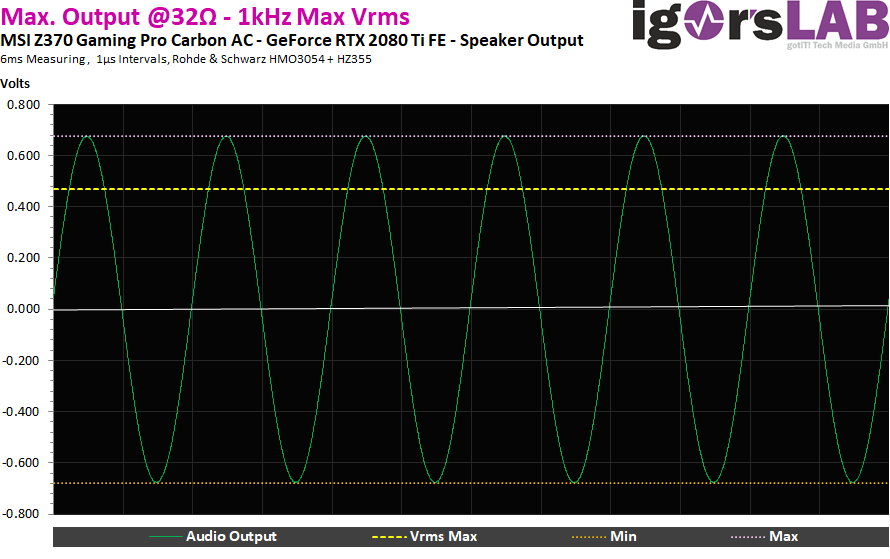
While the upper graph shows several waves of the 1 kHz sine wave, I have zoomed out a half wave for the lower graph, also to show that the curve is still displayed reasonably cleanly even at the peak. So nothing distorts here yet and I can use the determined value for Vrms with a clear conscience. We can also see very nicely in the picture that the maximum voltage is actually 0.678 volts.
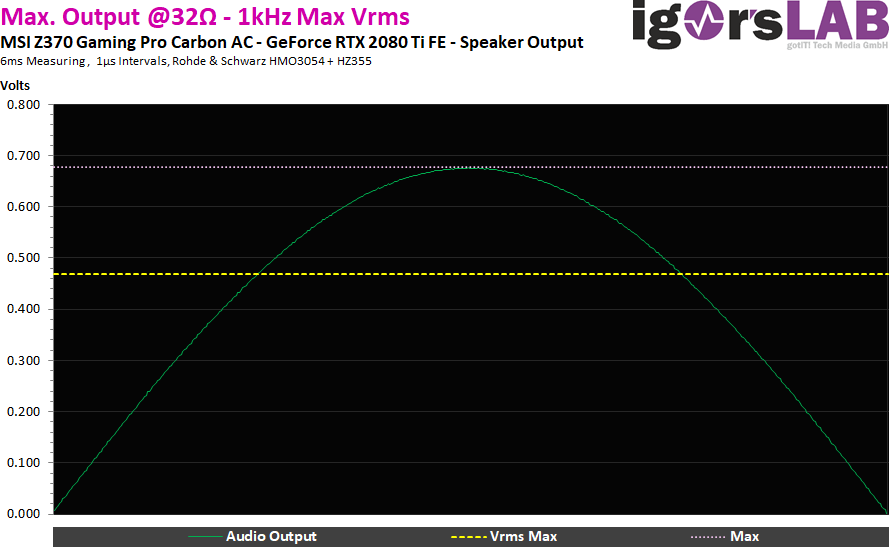
However, since the effective voltage Vrms has been used for years (root mean square) and I want to remain comparable, I have fixed this calculation and from now on refer only to this effective value. So the mainboard delivers a maximum of 0.4691 Vrms at 32 ohms. But what does this mean for the output power? If you now remember the famous URI triangle of Ohm’s law, you can rearrange the formula very easily.
Now just multiply Vrms (U) by itself and then divide this by the resistance (R) to get the power (P = U x I). So I calculate (0.4691 Vrms)² / 32 ohms = 6.8 mW RMS. The amplifier produces just under 7 mW RMS at 32 ohms, which is again quite ridiculous. Especially since the pure sine power with (0.678 V)² / 32 ohms = 14 mW sine looks like more at first glance, but in the end it loses significance with complex sounds.
Now we at least also know why the wattage specifications in RMS are used on the speakers and amplifiers. About 20 years ago and earlier, output power was specified in watts of continuous sine wave power at 1 KHz. But since almost everyone has now bowed to the dictates with the RMS and thus the chaos is perfect for the layman, I also stick to the Vrms and Watt RMS, even if it looks a bit more complicated.
But what actually happens to high-impedance transducers? Again, this is easy to calculate, because for Vrms I measure without distortion up to 1.2559 Vrms. So the maximum output power at 1 KHz into 500 ohms is (1.2559 Vrms)² / 500 ohms = 3.15 mW RMS! This is only half of what I could measure at 32 ohms!
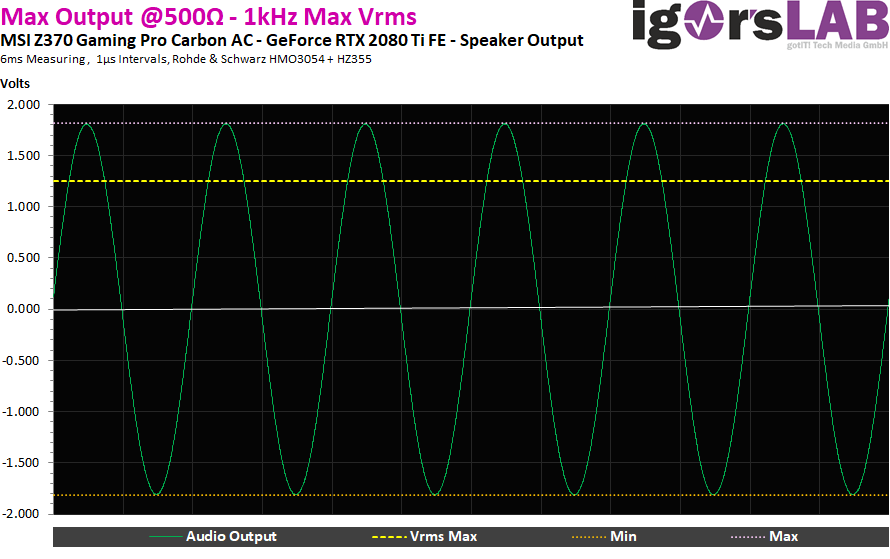
Since the manufacturers often only specify the power in watts and deliberately omit the abbreviation RMS, I will also handle this in the following text so that the quoted manufacturer specifications and the curves do not confuse us. However, this does not make it any more correct.
Good amplifiers therefore have a so-called “gain” switch, which ensures that the voltage at the output is increased by a resulting higher amplification factor. This is automatically accompanied by an increased output power, which is needed for higher volume levels. However, the gain switch is primarily intended for a voltage increase in order to still achieve the maximum output power at higher impedances.
Output power and sound level
With an output power of less than 10 mW, the desired volume level is rarely reached, and those who want to use high-impedance headphones are virtually punished with the onboard sound. This sounds thin and false and also distorts at the slightest sneeze! If you buy headphones, the so-called sensitivity is therefore a very important indicator of how loud it can be operated at all in the end, i.e. what sound pressure level (SPL) it can still cleanly achieve at what amplifier power.
The only thing is that a certain sound pressure is not always generated in the same way. A lot depends on the material being played, so if you’re aiming for an average, well-tolerated level (SPL) of, say, 85 dB (safe for children and not damaging in the long run), you should add another 25 to 30 dB for the peaks of, say, classical music and its high dynamic range (Wide Dynamic Range). This also applies to good games with 12 to 18 dB. Pop music, on the other hand, is usually “only” 8 to 12 dB markup as a rule of thumb.
Stupidly, manufacturers specify either milliwatts (mW) or required rms voltage (Vrms) for a given SPL value. Or nothing at all. And now we also know why I had to reckon with you in the previous section, because now you can care about the different specifications, as long as something was specified at all! We can now convert it ourselves.
My Beyerdynamic Amiron Home, for example, is rated at 102 dB / 1 mW, which would theoretically even come close with the 3.15 mW of the motherboard at 500 ohms, because the impedance of the headphones is 250 ohms, which is still significantly lower. But – and here comes the nasty but: we also need the peak SPL for a good dynamic reproduction without distortions! For example, to achieve 115 dB (85 dB average + 30 dB peak boost), I would need almost 20 mW, which the onboard sound can’t deliver at all.
Depending on the headphone quality and the resulting sensitivity, up to 1 watt output power at the required impedance was needed for the 115 dB SPL as the assumed peak value! Onboard sound (with a few exceptions) can never deliver something like this! And now we also know why the dynamics on the motherboard don’t work and why some things just sound horrible, even have to sound horrible. The better (and more sensitive) the headphones, the better it still harmonizes with the motherboards. But good is almost always not, just less bad.
For the lazy ones I have prepared something… The first table shows us rather poor headphones with a sensitivity of 85 dB/mW up to 94 dB/mW and what amplifier power must be applied to achieve between 90 and 115 dB maximum sound pressure level. Whether the parts can withstand and survive this at all is, of course, another matter.
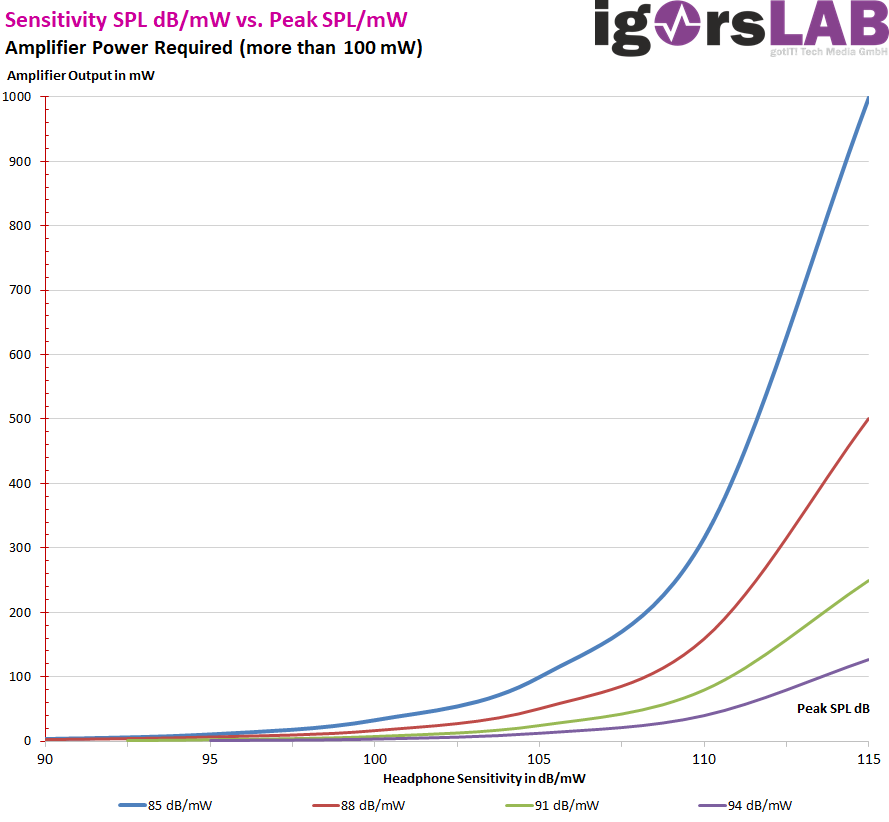
Here I would still have the slightly better headphones, where it is limited with the output power.
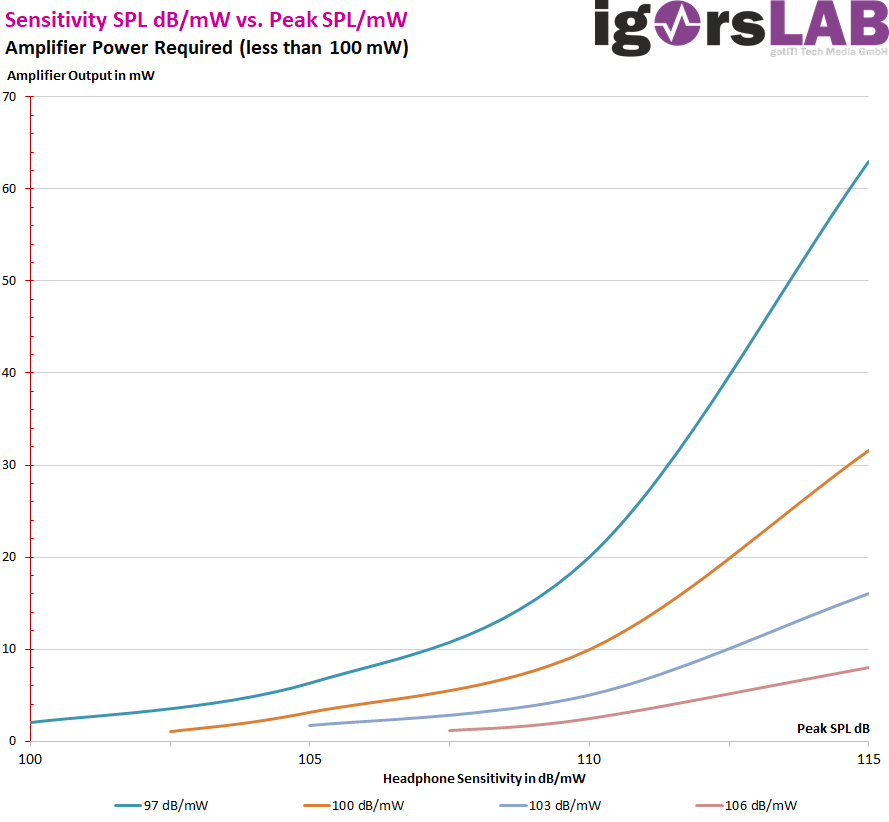
Interim summary
This should also make the purpose of a good headphone amplifier clear: it always provides a sufficiently high output power or Vrms to be able to play back pieces with a high dynamic range without distortion and limitation. Sound at children’s room volume or not, this is about pushing the technology to the limit. This is exactly why the approach of some blind tests to use the highest possible quality and most expensive headphones for such tests on the motherboard is completely misleading.
Because these very high-priced specimens are extremely sensitive and require much lower output power than the usual suspects with under 100 dB / mW. What is just fine with the noble headphones on the motherboard, as long as you listen to music in idle, is a big mess with the normal headphones. And usually these are not even to blame for the dilemma! That’s why I always measure headphones on a high-quality end device to rule out exactly this problem from the start.
The more insensitive the headphones are, the better the headphone amplifier must deliver. And this is exactly where the inexpensive onboard solutions almost always reach their limits. By the way, this also affects many headphones with a built-in USB sound card, because the provider does not consider what his headphones really need. But that would really be the point where the industry would play along again and offer things that you can use with a clear conscience.
That’s why I think the usual tests of motherboards with a few OC benchmarks are a bit incomplete and I can only advise the colleagues to also measure the output power and Vrms. Because exactly this information is essential and yet never found in the motherboards’ data sheets.
In our motherboard tests, which will soon be included in the program again, I will therefore deliberately also measure and evaluate the audio area completely in addition to the individual partial voltages and their detailed performance recordings. The unboxing and visually very marketable admiration may then take over the young gentlemen with the camera in the tube.
- 1 - Introduction and general Problems
- 2 - Description: Realtek ALC1220 vs. Realtek ALC1200
- 3 - Description: Realtek ALC4080 and ALC4082
- 4 - Datasheets: Realtek ALC1200, ALC 1220 und ALC 4080 / ALC4082
- 5 - RMS Voltage, Output Power and Sound Pressure Level
- 6 - Graphics cards and Intermodulation
- 7 - Conclusion and final Words


































168 Antworten
Kommentar
Lade neue Kommentare
Urgestein
1
Urgestein
Veteran
Mitglied
1
Mitglied
1
Neuling
Mitglied
Urgestein
Veteran
Veteran
1
Urgestein
1
Urgestein
Urgestein
Mitglied
Alle Kommentare lesen unter igor´sLAB Community →