There is a newer version of this article! Please continue reading here:
Old review:
To my dismay, motherboard manufacturers have done little since the first release in 2018 to eliminate or at least alleviate the serious drawbacks of a sound solution that is often installed very close to the graphics cards. On the contrary, the current layouts rarely keep up with the ever-increasing load peaks of current graphics cards and their “interference” on the overall system. Regardless of whether it’s the radiation of high-frequency waves or the influence via the power supply, it still chirps to the gods under load. In the meantime, I have published some more basics on the topic of onboard sound, including data sheets and more detailed explanations. I will now summarize all this for you again today, embed it and make it a bit clearer.
Why this article?
However, I would like to explain in detail in this analysis why I consider the onboard sound on many motherboards to be bad or at least not optimal. The usual tests (and marketing) usually only focus on the DAC and the codecs, but smoothly miss the actual problem. What do good headphones, a potent graphics card, a mid-priced motherboard, an oscilloscope, a very good multimeter and a set of trained ears have to do with each other? Let’s find out!
And one more thing before I start. The MSI Z370 Gaming Pro Carbon motherboard used here is not even bad, rather the opposite. It is one of the better ones and is in the VGA testing system for 2018/2019. There are even more extreme motherboards, up to the extra-nasty audio complete deniers, mostly from the 100 euro shelf (and below). But if even such a motherboard, like the one used for this test, can’t really convince, then how cruel must the reality of the cheapies be?
Sure, there are motherboards e.g. with an ESS SABRE 9218 that is supposed to deliver 2 Vrms at the headphone output (e.g. on an Aorus X299 Master), but these are unfortunately real exceptions. But as already mentioned, the levels alone are unfortunately not everything. And also ESS unfortunately does not write at which impedance the 2 Vrms will be applied. But I will definitely find out in the next test, because an “up to” is spongier than Sponge Bob after 2 hours in the dishwasher.
What this article offers and what questions it answers is quickly summarized:
- Analysis of the maximum possible output level (“volume”)
- Why not every pair of headphones sounds or is as loud as you’d like it to be
- Where the annoying noise comes from (also on the desktop) e.g. when scrolling
- Why powerful graphics cards can also strongly distort the sound image under load in gaming
- How to break this knot
- Overview of some of the sound solutions used including data sheets
What this article cannot and will not provide:
- Voodoo about expensive DACs and Japanese noble capacitors
- Advertising overpriced sound solutions and gold cables
- Professorial technobabble from the ivory tower of the audiophile substitute religion
Yes, there are a lot of good reviews about the onboard sound and even blind tests that (want to) prove that it doesn’t always have to be the overpriced sound solution that seems necessary for daily happiness or is at least mantra-like propagated as such. However, almost all tests generally get it wrong: you play music without processor and graphics card load and assess a state that will never occur in gaming, for example.
Also, no one is likely to scroll back and forth, up and down on the screen during smooth classical music playback in such a test. This is rather impractical and only proves that the DACs (digital-to-analog converter) of current motherboards are better than their reputation. The problem, however, is that the digital part has not been a weak point for a long time, but that the analog branch including all signal paths on the motherboard is the real bottleneck.
Apart from the fact that the effective voltage (Vrms, I’ll explain in a moment) is much too low for a clean headphone input and output on almost all motherboards, the “interferences” (transients) caused by a potent graphics hardware are a real weak point, because the EMC tests and the issued CE certificates concern the GHz range, but not what ends up in our ears as mixed frequency garbage. Often enough, you can still hear what you see, unfortunately.
Without getting too technical now: at the non-linearities of many an amplifier unit, mixed products of various signals, direct and indirect, arise, because every unshielded, metallic surface simultaneously acts like a small antenna. There is rectification and intermodulation until the doctor comes. Don’t you think? This can be measured and proven. Even in places where untrained ears cannot or do not want to perceive anything at first.
In addition, you run (often without knowing it) your headphones on the audio output of your motherboard far below value! I have therefore included an extra chapter that deals specifically with this. Because full scale, overdrive, distortions (“distortion”) or the still (subjectively) cleanly achievable maximum level as acoustic added value are a really gloomy onboard chapter in itself. And often enough, either headphones are labeled as cucumbers, although actually only the motherboard doesn’t play along, or their “bad and unclean” sound is criticized, just because distortions that start much too early have a negative impact on the sound image. Mr. and Mrs. Gamer like it loud, but this is exactly where almost all onboard solutions fail grandiosely. The beauty of it is that this can also be easily measured and proven.
Measurement setup and tests
Since we have to focus on two topics that are completely independent of each other in terms of content, I am also dividing this article into individual topics, which are then in turn based on various individual measurements and analyses. In detail, this is how it will work:
- Measurement of the maximum achievable output voltages at 32 and 500 ohms (Vrms) for volume and headphone evaluation
- Measurement of interference voltages at different graphic loads and output impedances
- Detailed analysis of the interference voltages with different graphics cards
- Comparison of analog and digital outputs for separate sound solutions
I generally measure the output voltages with the high-resolution oscillograph, but I also do the necessary plausibility checks with the memory multimeter before each run. The beauty of this multimeter is, for example, the very high sensitivity and the ability to also determine and accurately control frequencies of the measured AC voltages. In the simplified measurement setup, I only use resistive loads at the output, i.e. I terminate the output of the sound solutions with a 32- or 500-ohm resistor. Open outputs would be very impractical and therefore pointless.
The low impedance measurements are interesting when it comes to mainstream headphones with impedances between 16 and 50 ohms, the other measurements with the terminating resistance of 500 ohms are important for connecting external speaker systems (analog input) or high impedance headphones with impedances between 250 and 600 ohms. Because there are also (not only, but especially) in the professional environment (then quite often).
Before I now come to the measurements and theoretical basics, I have also prepared the most important onboard chips for you as a detailed overview and comparison. Please turn the page!
- 1 - Introduction and general Problems
- 2 - Description: Realtek ALC1220 vs. Realtek ALC1200
- 3 - Description: Realtek ALC4080 and ALC4082
- 4 - Datasheets: Realtek ALC1200, ALC 1220 und ALC 4080 / ALC4082
- 5 - RMS Voltage, Output Power and Sound Pressure Level
- 6 - Graphics cards and Intermodulation
- 7 - Conclusion and final Words














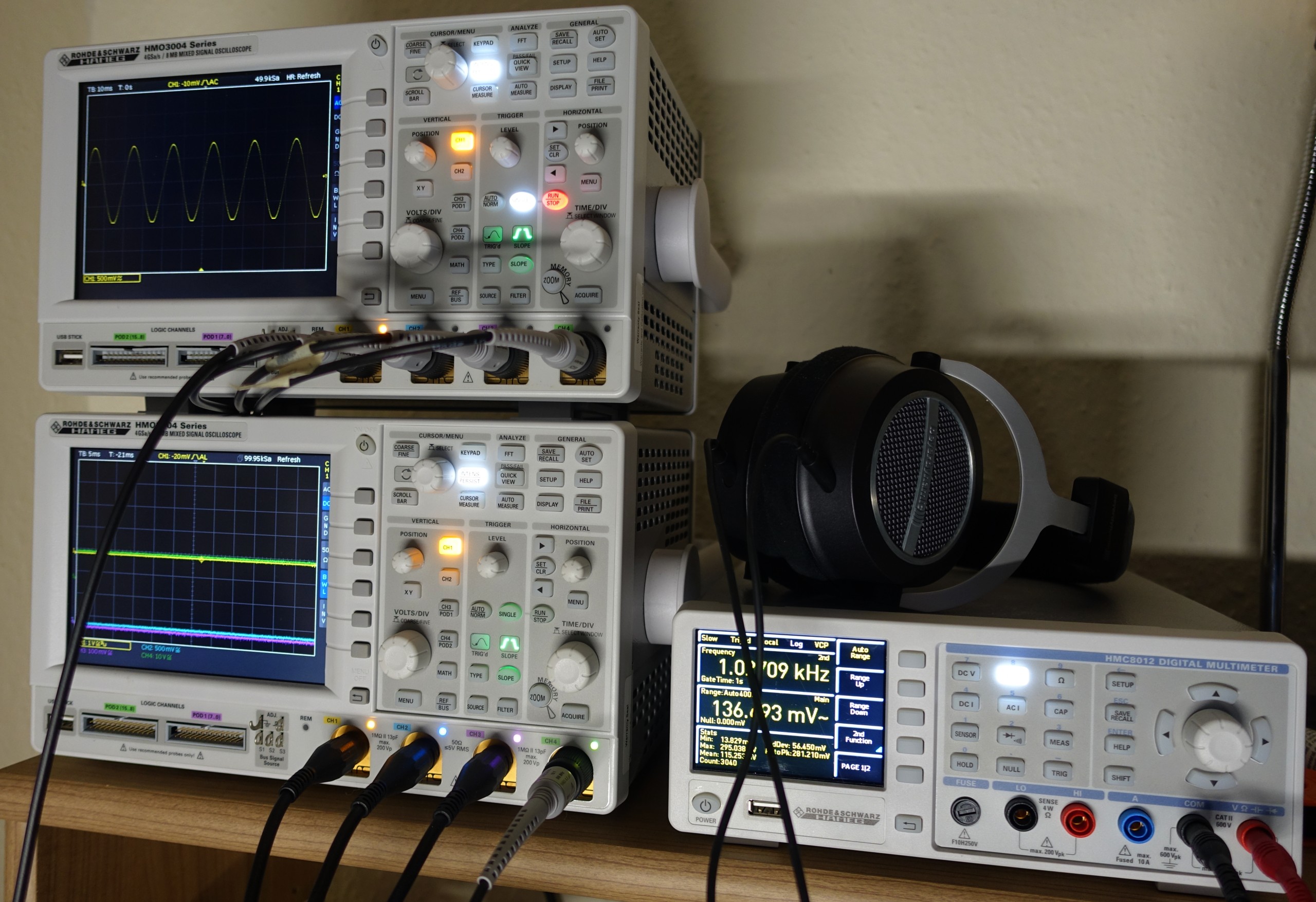




















168 Antworten
Kommentar
Lade neue Kommentare
Urgestein
1
Urgestein
Veteran
Mitglied
1
Mitglied
1
Mitglied
Mitglied
Urgestein
Veteran
Veteran
1
Urgestein
1
Urgestein
Urgestein
Mitglied
Alle Kommentare lesen unter igor´sLAB Community →