Blender is an extremely popular free and above all open source 3D suite. It supports almost the entire range of 3D pipeline modeling, rigging, animation, simulation, rendering, compositing and motion tracking, video editing, and 2D animation. In other words, almost everything that the topic offers. Since the release of update 2.81, Blender now supports RTX-accelerated rendering using the NVIDIA OptiX rendering API in the Cycles renderer, including the AI denoiser.
Before you can render anything, you first have to edit it. But how fast is the 3D real-time view when creating and editing the scene? The answer is the 3D loop, where the Max-Q graphics can still do quite well. This is liquid in any case, not only with the wire meshes.
Now let’s move on to the rendering. First of all, we’ll take stock of CUDA vs. OpenCL, which includes all Radeon cards. Purely in terms of computing power, even the notebook with the 90-watt GPU and CUDA is still competitive, which is also an insight. But you don’t have to try this with the CPU, unfortunately it doesn’t tear at all.
OptiX shortens render times on NVIDIA RTX GPUs and accelerates rendering output dramatically compared to CUDA or OpenCL. Measuring the final render times is a good way to evaluate the capabilities of GPUs when it comes to working efficiently and as unobstructed as possible. Nobody here is interested in the CPU anymore.
What is noticeable in these benchmarks is the OpenCL implementation of the Radeon VII, which is in part almost stepmotherly implemented, and which almost falls into a black hole compared to the navigation charts in some situations. One has the feeling that it has simply stopped optimizing somewhere. But today it is all about the notebook and that is anything but a total failure.
- 1 - Einführung und Übersicht
- 2 - Adobe Premiere CC 2020
- 3 - Black Magic Design DaVinci Resolve 16
- 4 - Adobe Lightroom Classic (2020)
- 5 - Autodesk Maya 2019 + Arnold, Octanebench
- 6 - Blender RTX mit Optix, CUDA und OpenCL
- 7 - 3ds Max und Inventor Pro
- 8 - Various CAD and Science Applications
- 9 - Windows Oberfläche, Zusammenfassung und Fazit















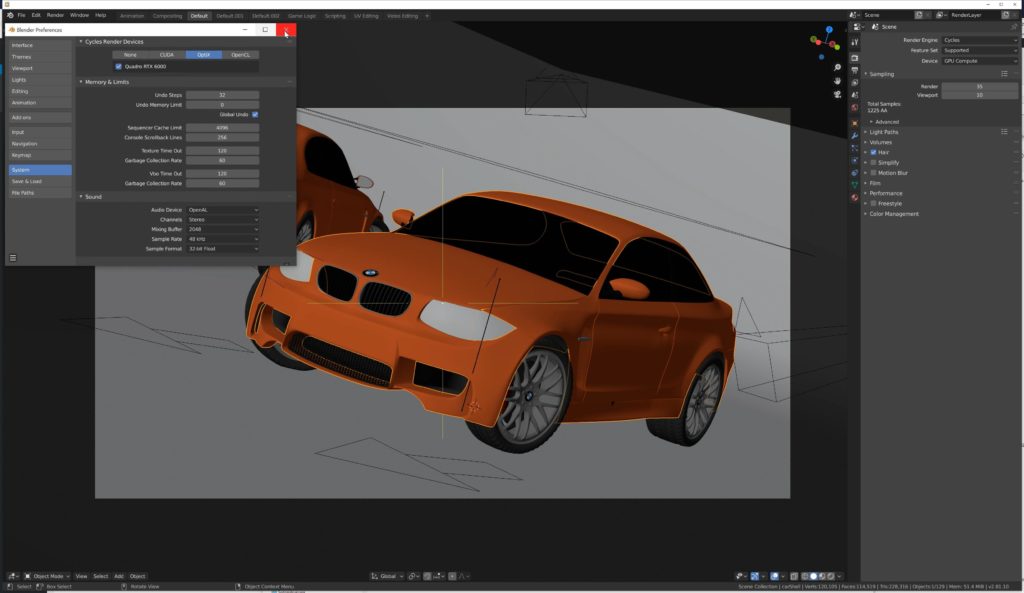
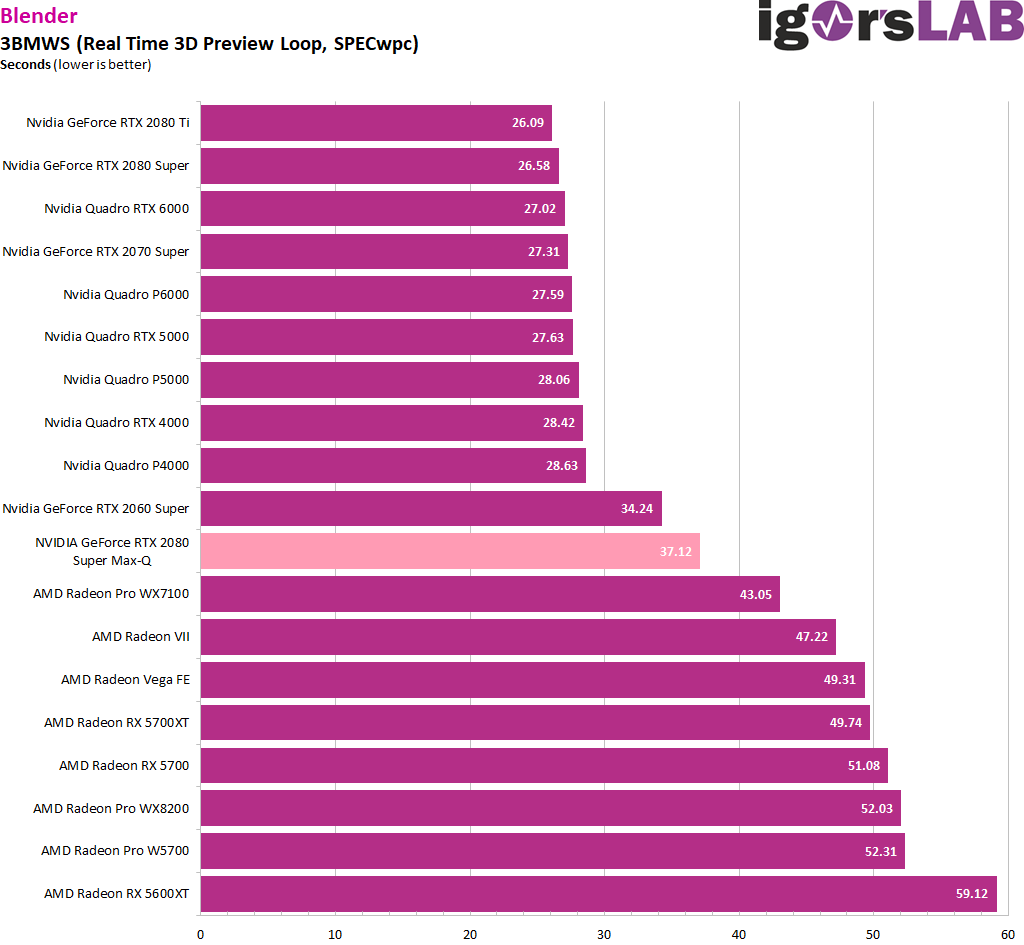
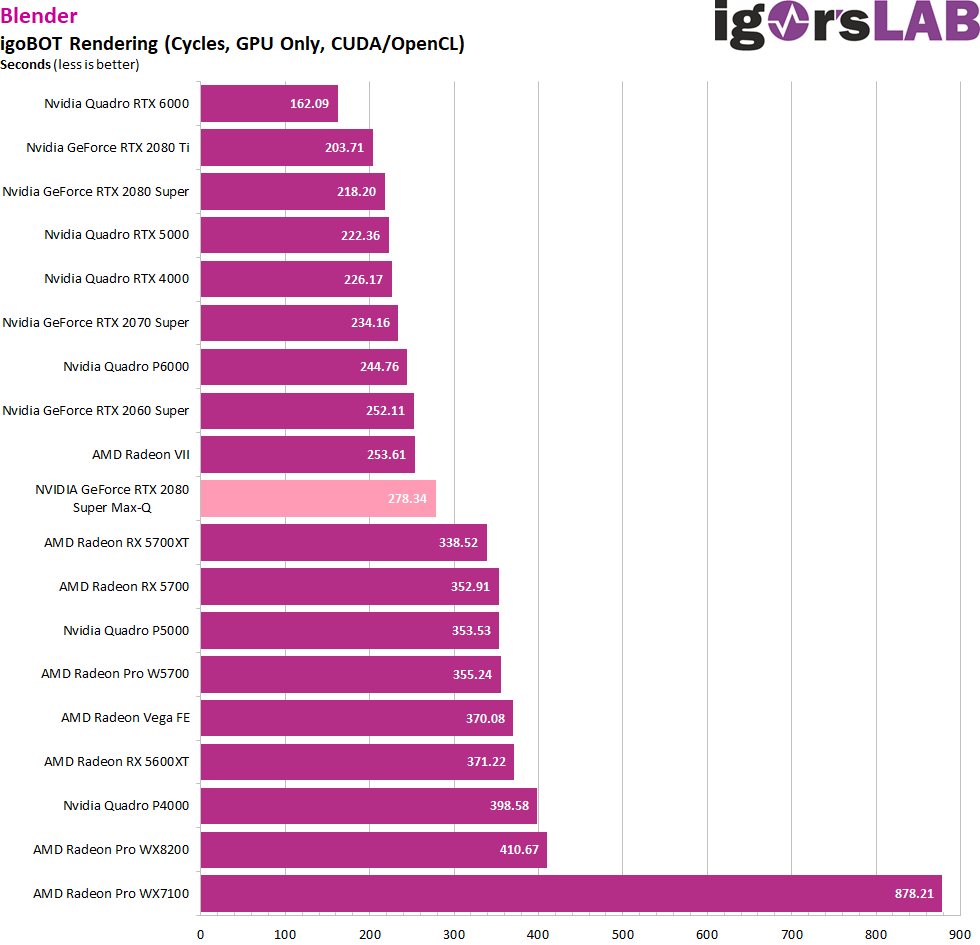
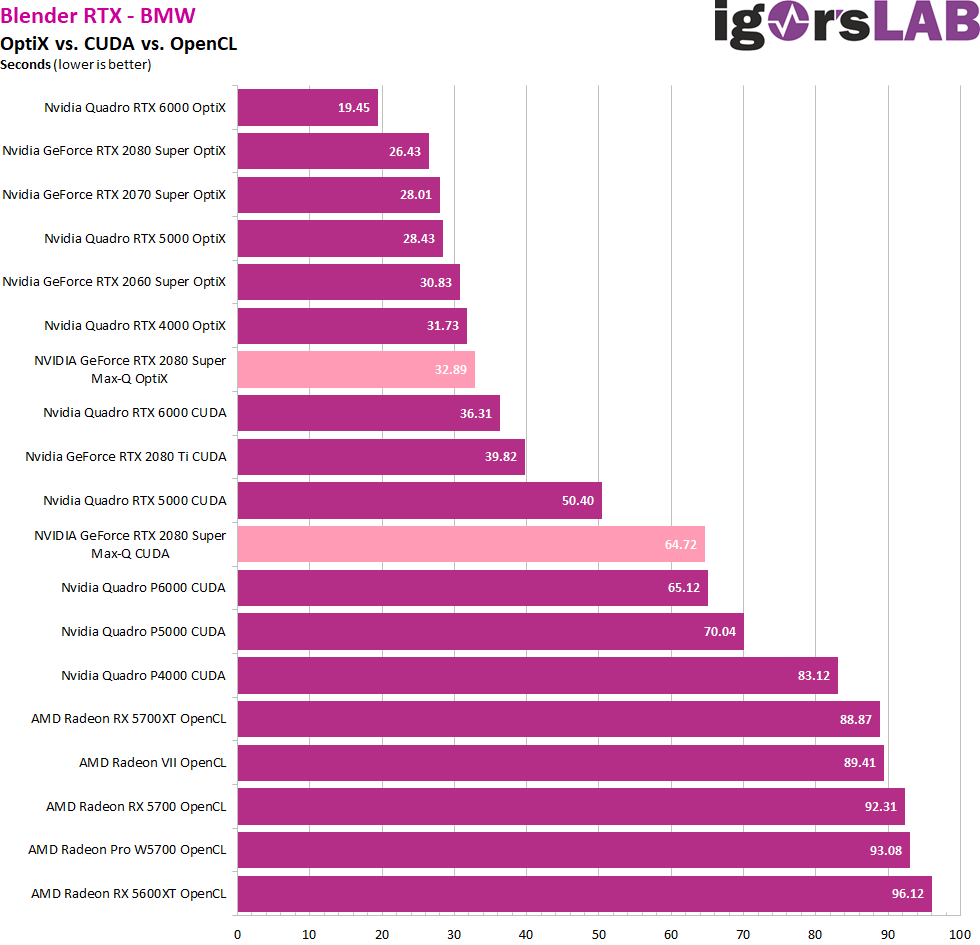
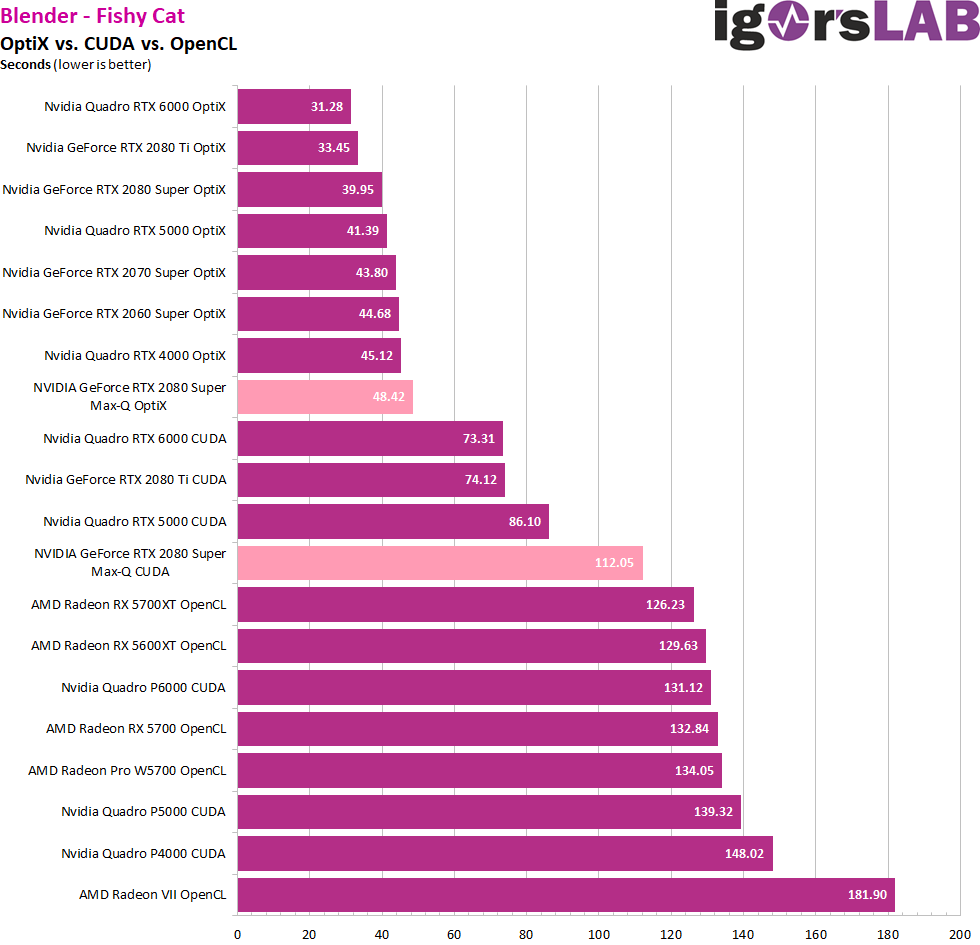
















Kommentieren