GPU acceleration in Adobe Premiere Pro CC 2020 enables content creators to speed up video editing workflows, so even advanced multilayer timelines with sophisticated effects (such as Lumetri color effects) can be played, scrubbed, and edited in real time without losing frames. At least that would be the ideal case. The Mercury Playback Engine supports CUDA and OpenCL as two methods of hardware acceleration, although some OpenCL implementations can cause problems. However, both work, even if the number of supported filters does not quite match.
And this is exactly where NVIDIA GPU Decode for H.264 and HEVC comes into play. Besides NvEnc and the time advantages of my encoding, the beta build of version 14.5.0_9 now also supports decode, i.e. the hardware accelerated playback of several high-resolution 4K clips in realtime in the timeline, which not only relieves the CPU extremely, but also keeps the playback rate constant at almost 24 FPS. Apart from the fact that this also works quite impressively with several clips processed in parallel, the GPU once again pushes the CPU into the background.
The Intel Core i7-10875H built into the Razer Blade Pro 17 is anything but a muscleman, so that the GPU can provide a good deal of relief here. In addition, I use the notebook for this test with a kind of docking station, so that I can also view the 4K content natively on the BenQ PD3220U without bending my eyes on the display.
Today’s benchmark uses several sequences, such as a 4K intro with various effects and sounds on two video layers and one layer with title graphics. Among the effects applied are: lens distortion, Gaussian blur, mosaic, search borders, together with video transformations (rotation). Another sequence represents a completely edited music video with 4K upscaling, including luma curve adjustment, fast blur, noise, hue changes, RGB curves, black and white effects, image mixing and video overlay, which also has to be used for real-time preview on the timeline.
Finally, another sequence shows the simultaneous processing of a total of three Full HD subsequences within a single 4K timeline. Three separate sub-sequences are shown, whereby one sequence is duplicated additionally. All effects for the subsequences are processed within the master timeline. In the benchmarks I first compare the performance of the hardware-based real-time playback for the first sequence. The real-time preview of the timelines ideally runs at around 24 FPS, anything significantly below that will jerk and interfere with your work.
First I test the simple video encoding with NvEnc to have a starting point for all further benchmarks which go beyond the mere encoding. Since AMD’s AMF gives a terrible picture quality and runs only with a third party plugin, I have hidden the Radeon cards for this once. The notebook is a bit behind, which could also be due to the limited power limit and the peculiarities of the Max-Q design.
Now let’s test the pre-rendering for the first sequence. Of course, pre-running avoids all playback stagnation, but it also costs a lot of time. But the notebook doesn’t cut a bad figure here either, as almost everything can be covered by the GPU and the CPU only has to provide protection.
The 4K video output including scaling and various filters including overlays keeps the processing time within limits and the notebook’s performance ranks in the very good midfield.
However, when finally merging three different clips and duplicating one of them to a full quartet, one notices the disadvantages of the rather limited Intel CPU, because Dynamic Boost gives the GPU full control and the Intel simply lacks some clock speed. Nevertheless you can live with the blue bomb, because the GPU does the main work anyway.
- 1 - Einführung und Übersicht
- 2 - Adobe Premiere CC 2020
- 3 - Black Magic Design DaVinci Resolve 16
- 4 - Adobe Lightroom Classic (2020)
- 5 - Autodesk Maya 2019 + Arnold, Octanebench
- 6 - Blender RTX mit Optix, CUDA und OpenCL
- 7 - 3ds Max und Inventor Pro
- 8 - Various CAD and Science Applications
- 9 - Windows Oberfläche, Zusammenfassung und Fazit















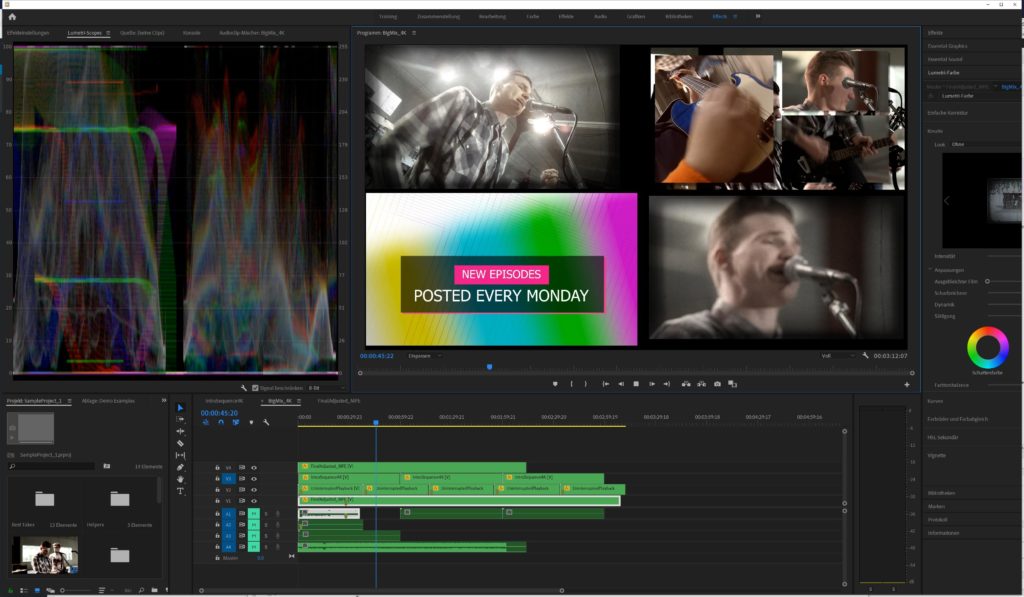

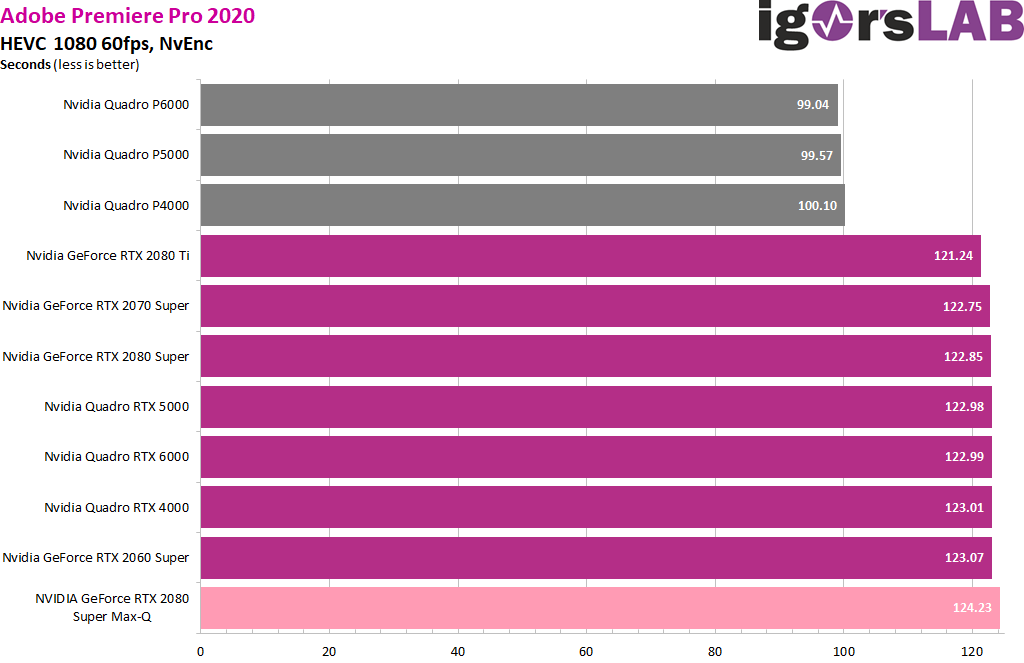

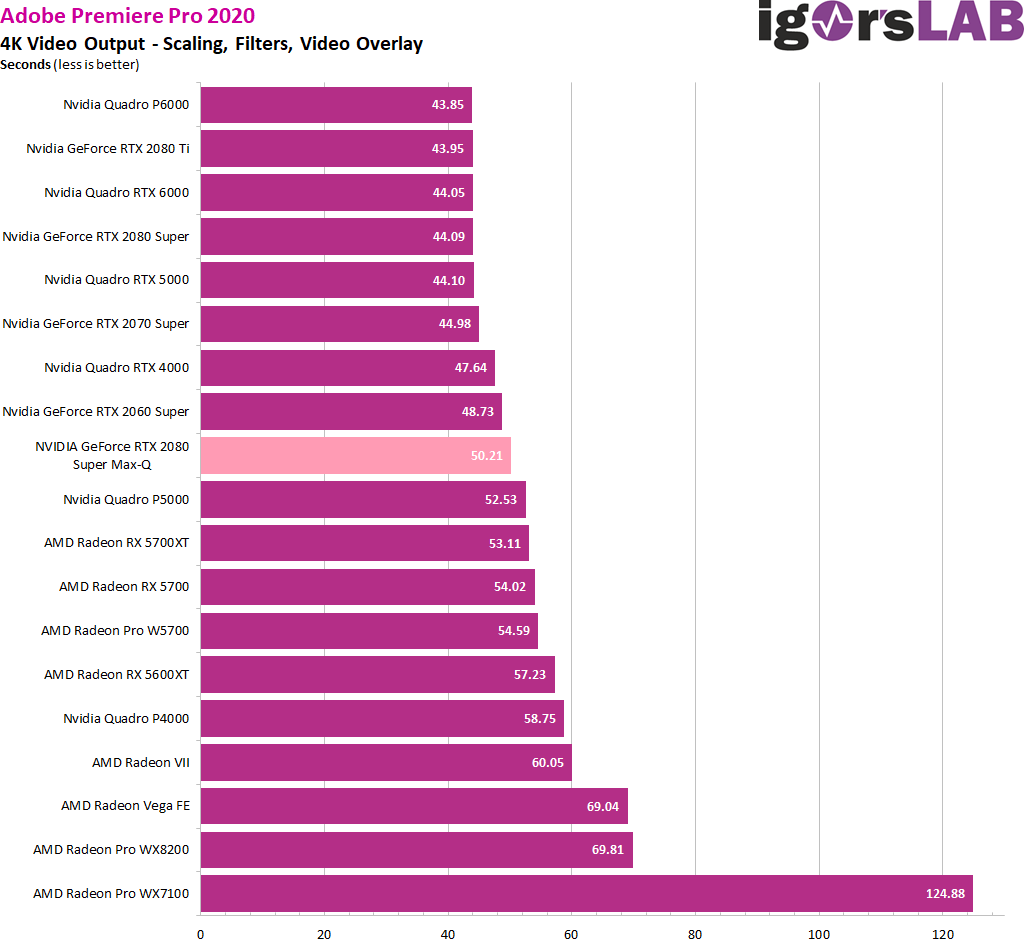
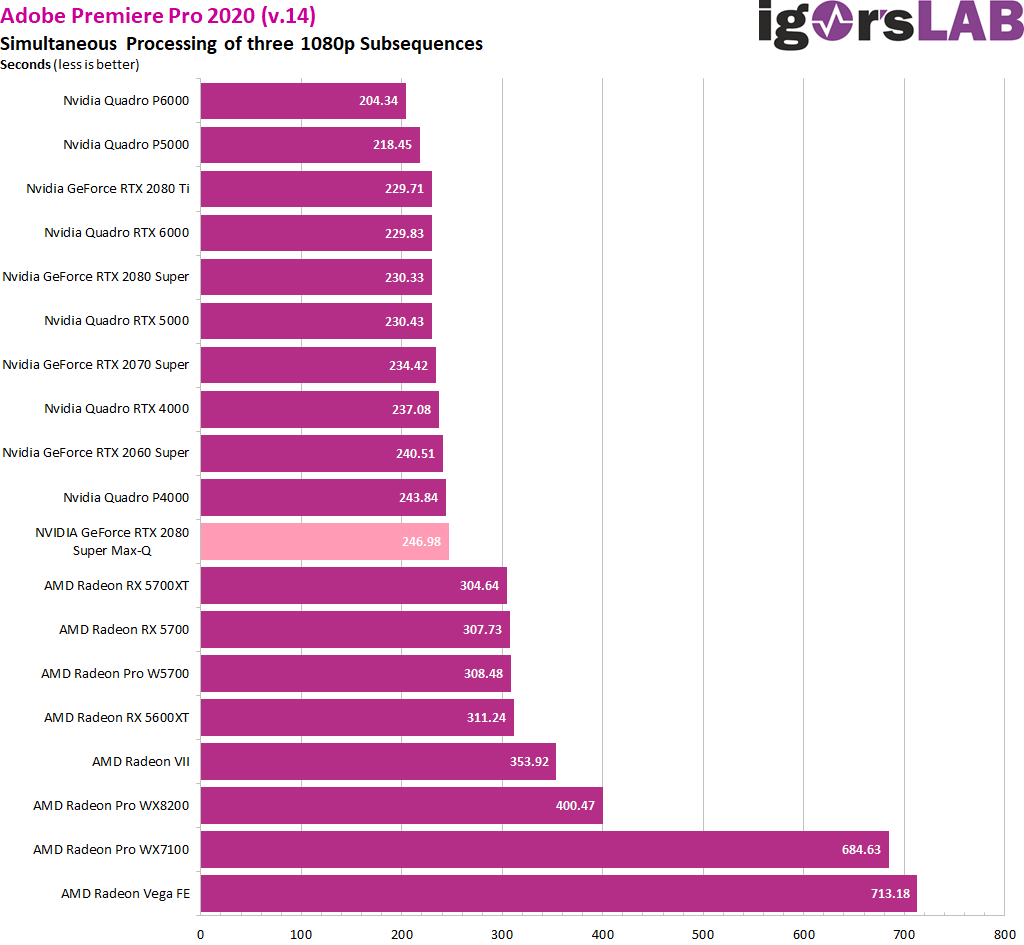

















Kommentieren