DaVinci Resolve 16 is the latest version of Black Magic Design’s video editing software that combines professional editing, colour correction, visual effects and audio post-production. You can switch between editing, color, effects and audio in real time while editing video material with up to 8K resolution. The core functions in Resolve are accelerated by both CUDA and OpenCL, including RAW file processing, color correction, advanced video filters and compositing.
Again, I use an external monitor, because the glossy display is irritating while working and because I would like to view the high-resolution content in native resolutions. You can also do it natively on the notebook, but you’ll soon break your eyes, because unfortunately not all areas of the graphical interface scale optimally with Resolve. If you set the scaling to 250% (as recommended), there is hardly any space left to work (preview, timeline), if you display everything natively, you will need a magnifying glass in return.
The current version 16 also introduces other new GPU-accelerated features, including scopes and functions using the new DaVinci Neural Engine, which uses machine learning to enable powerful new features such as face recognition, estimation of the speed of deformation movement (Speed Warp Motion), automatic face tracking and enhancement, super scaling, automatic color and smart color matching.
The sample project for the first benchmark uses this footage in full 4K resolution without down-sampling or the use of any proxies. In addition, the SuperScale upsampling sample uses a 4K ProRES and an HD H.264 video file.
The Speed Warp Motion project uses an HD MPEG-4 file and upscaling to Ultra-HD.
- 1 - Einführung und Übersicht
- 2 - Adobe Premiere CC 2020
- 3 - Black Magic Design DaVinci Resolve 16
- 4 - Adobe Lightroom Classic (2020)
- 5 - Autodesk Maya 2019 + Arnold, Octanebench
- 6 - Blender RTX mit Optix, CUDA und OpenCL
- 7 - 3ds Max und Inventor Pro
- 8 - Various CAD and Science Applications
- 9 - Windows Oberfläche, Zusammenfassung und Fazit
















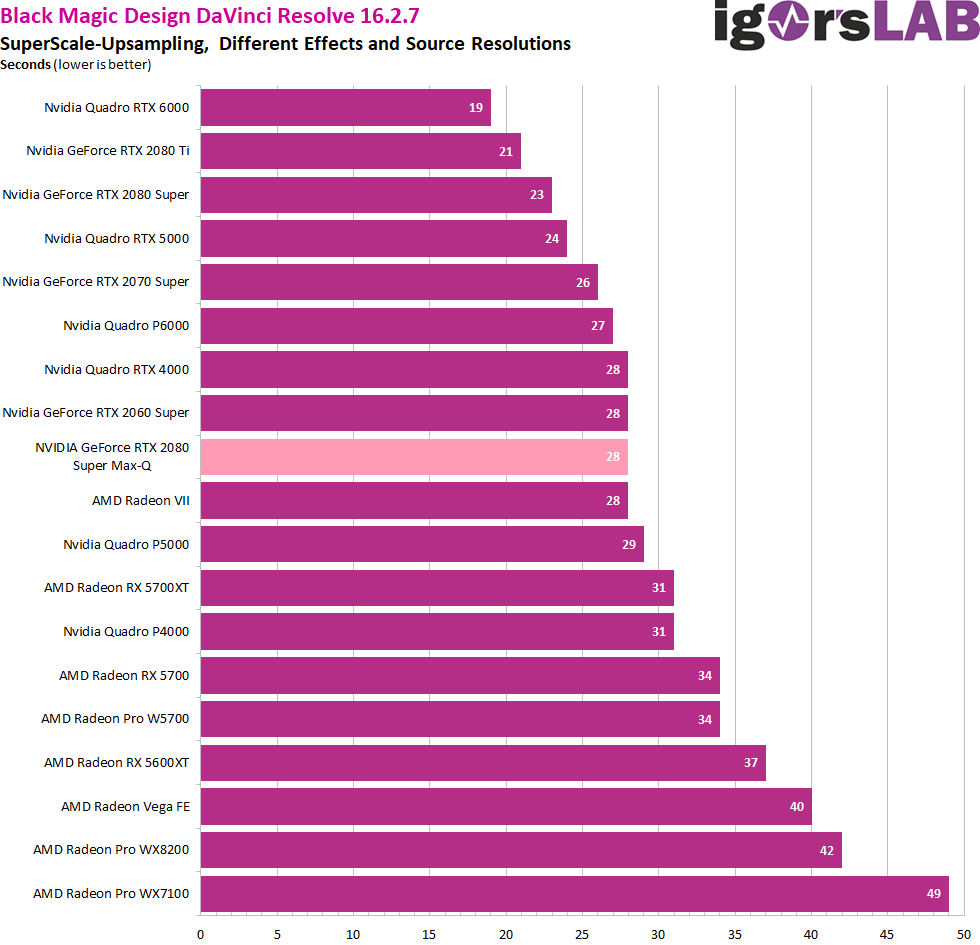
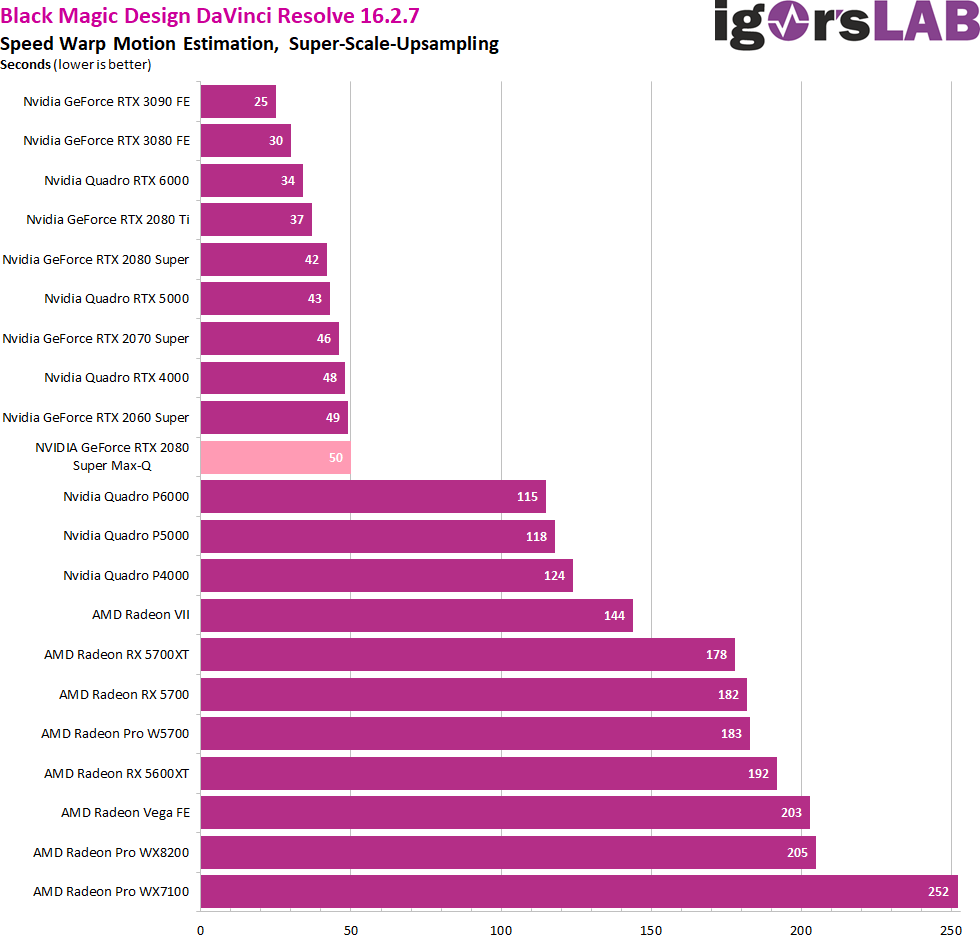


















Kommentieren