Software
I already presented the VIA software in the Nerdytec review. At that time, I expressed some criticism of the open source software, such as the fact that umlauts can only be assigned in a roundabout way if you want to reassign them. This caused an outcry in the community, as there are obviously simple workarounds for the “problem” (you simply select the US layout in the list). However, this does not change the fact that this is not described in the operating instructions and, in my opinion, the necessary basic knowledge of keyboard layouts cannot necessarily be assumed from a layman. Basically, I think the open software approach is definitely the right way to go, because it is platform-independent and does not require installation.
The software for configuring the keyboard is simply started via a compatible web browser. To do this, go to https://usevia.app or alternatively https://via.evove.top and you will find the following website:
After clicking on “authorize device”, select the compatible keyboard from the list displayed, in our case the SGK50 S3, whereupon the software connects to the keyboard.
Once the correct model has been selected, we find the currently selected layer in the form of the keyboard layout. Here we can freely configure each individual key.
Special commands or key combinations (and macros) can also be assigned. The picture shows the selection of media functions, e.g. for controlling the volume or a media player.
In the Backlight menu item, we can configure the backlighting of the keyboard. In addition to brightness, animation speed and color, you can also choose from a variety of ready-made effects, far more than in the small selection of the recently tested Cykey. I didn’t find a “per-key” setting here, so you probably have to delve deeper into the subject.
VIA also offers other exciting features. One of these is the key tester, which can be used to check whether all keys are working, which can be particularly useful for self-equipped keyboards.
The last tab covers the configuration of the “app” itself. The design of the configuration interface can be customized here, for example.















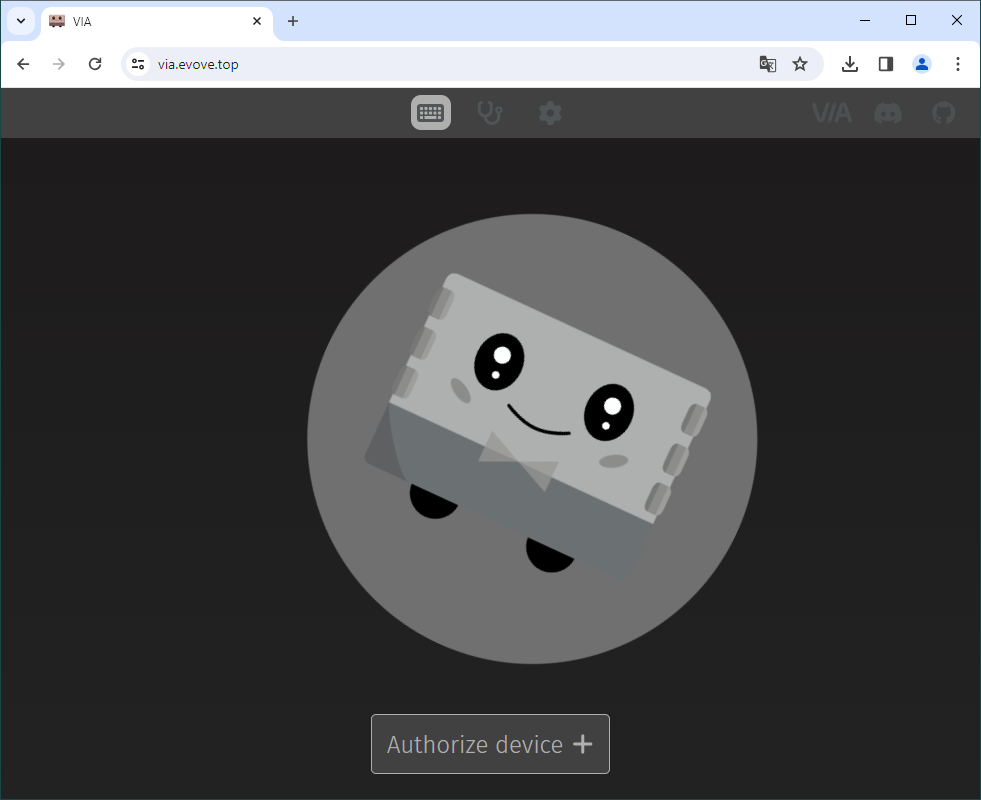
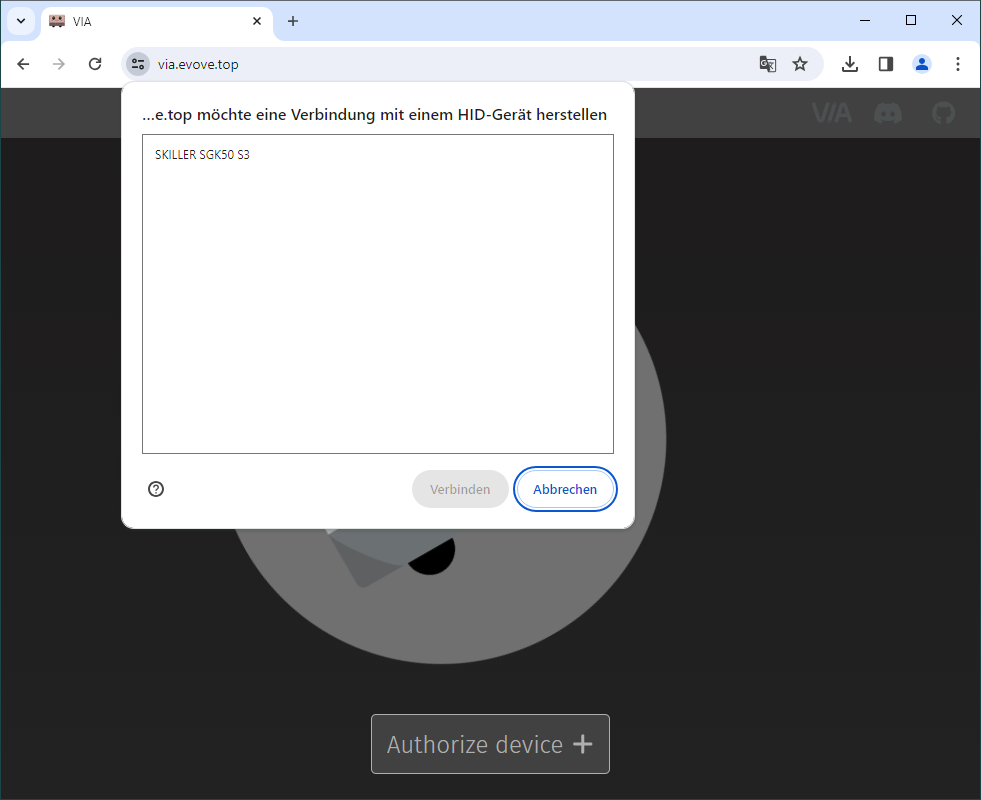
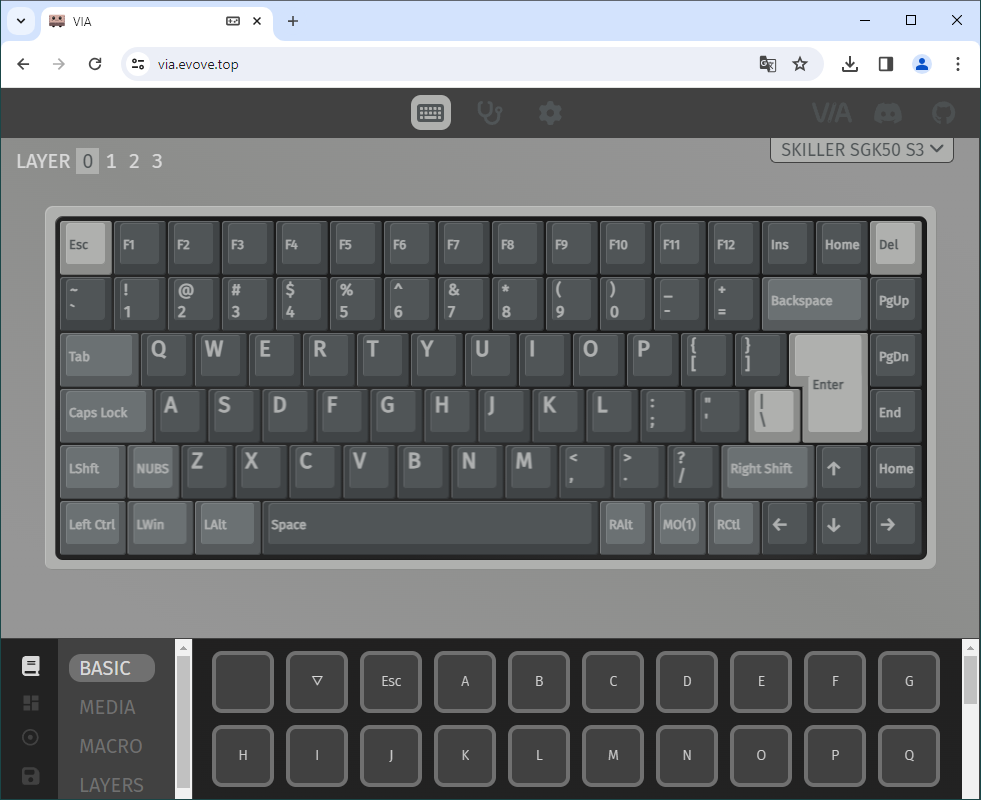
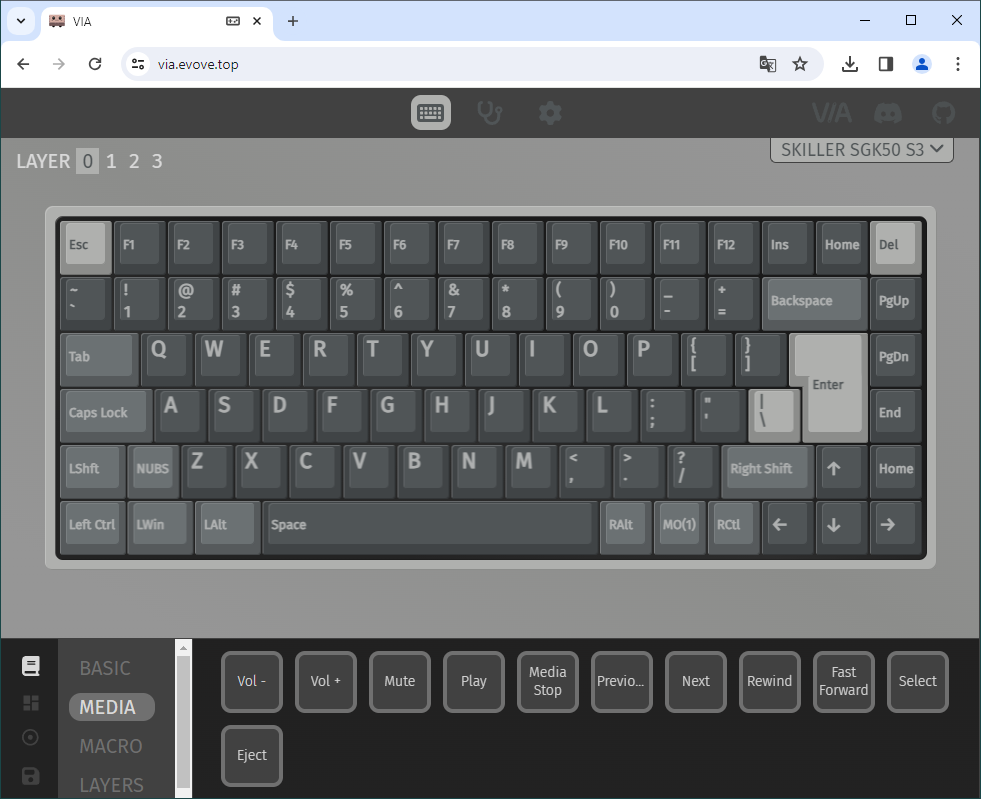

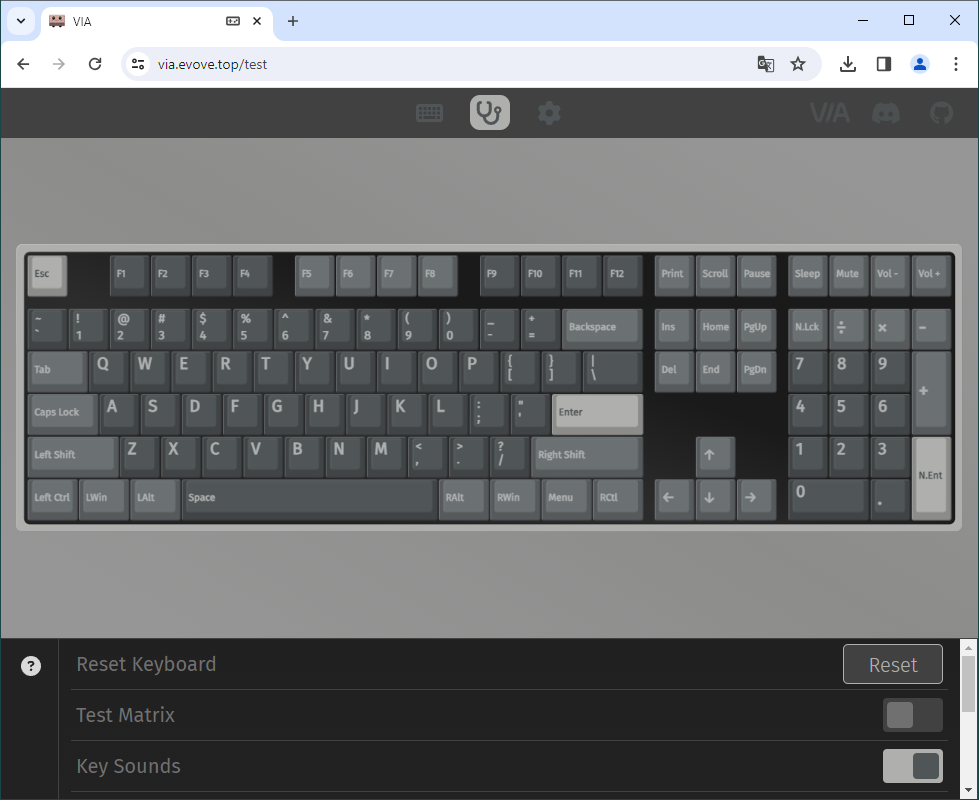
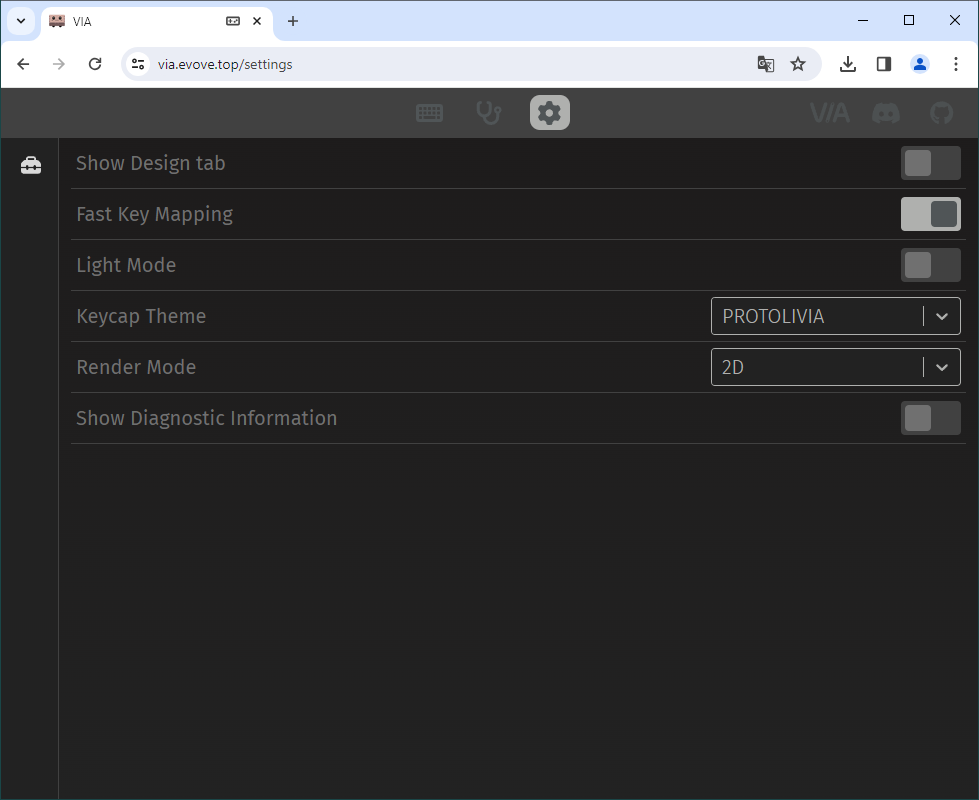



















41 Antworten
Kommentar
Lade neue Kommentare
Veteran
Mitglied
Veteran
Mitglied
Moderator
Veteran
Mitglied
Veteran
Moderator
Veteran
Moderator
Veteran
Neuling
Moderator
Urgestein
Mitglied
Veteran
Veteran
Moderator
Alle Kommentare lesen unter igor´sLAB Community →