Unboxing
Before we move on to the technical details, let’s first unpack the different models together. SHARKOON was kind enough to provide us with all three available models so that we can give you a comparison test in this article and answer any questions you may have about the differences between the versions. I’ll start by unpacking the ABS version and only note the differences between the other two versions.
SGK50 S3 Black (ABS)
Let’s start with the black SGK50 S3 with red Gateron switches and ABS keycaps. The keyboard comes in a black box with print.
There it is! Instead of a “dust cap” or foil, the SGK50 S3 is only covered by a cleaning cloth.
Since the included accessories are not pointlessly crammed into plastic foil, the packaging is completely free of plastic and foil – very commendable, Sharkoon!
Speaking of accessories: In addition to the aforementioned cloth, we also find a keycap puller and a switch puller, a 1.5 m long “coiled” cable, two alternative (PBT) keycaps and two instruction cards in the box.
The keyboard in full view
There is nothing to see on the underside. No cable routing, no switches, just a few rubbers on the front to prevent it from slipping on the desk.
The rear feet can of course be extended and can therefore be used in three positions:
The keyboard in the profile
The USB-C port for the replaceable connection cable
The connector is not bombproof, but it is secure enough not to fall out even during wild maneuvers or when the keyboard is moved.
The keys are recessed into the housing, which protects against dust and, in my opinion, also has an effect on the sound of the keyboard.
Some keycaps and a switch removed:
The ABS keycaps in detail. Brand new, the black coating has a discreet matt finish and the laser-engraved symbols are easy to read and sharp.
One advantage of the ABS caps is their good light transmission.
Basically, the illumination of the keyboard is very powerful and uniform, also thanks to the bright base plate.
The LEDs are aligned “north faced” and therefore illuminate the upper area of the keycaps, where the symbol of the respective key is located in 99% of cases.
SGK50 S3 PBG (White)
The PBT version also comes in a bright outer box to match the color:
The packaging and accessories are identical to the ABS version.
However, the PBT version is only available in white and with the yellow Gateron switches.
The keycaps feel more valuable and pleasant, but are not translucent in this version.
The LEDs are also aligned “north faced” in this version.
Nevertheless, it can be somewhat difficult to read the symbols at night without additional lighting. However, the illumination and intensity of the colors leaves little to be desired, even on the PBT version – which is due to the bright baseplate and the keycaps, which are also white from below.
SGK50 S3 Barebone (Black)
The “naked” version comes in identical packaging.
Instead of replacement caps, this version comes with an additional baseplate. On closer inspection, you will notice that this is a baseplate in the ANSI (US) layout, which can be used from the same board, allowing you to use both layouts if required – ingenious.
Sharkoon sent us another set of switches for the comparison test. I will take this opportunity to make a simple custom build of the naked S3, which will then be able to compete with the two pre-configured variants.
Weight
Of course, the test subjects were also all allowed on the scales if they were to enter the ring together. I hadn’t expected there to be such a significant difference in weight between the ABS and PBT versions. Incidentally, the PBT keycaps from Sharkoon are also heavier than the already pretty decent PBT keycaps from Corsair that I used for my custom build.
























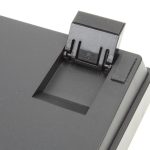














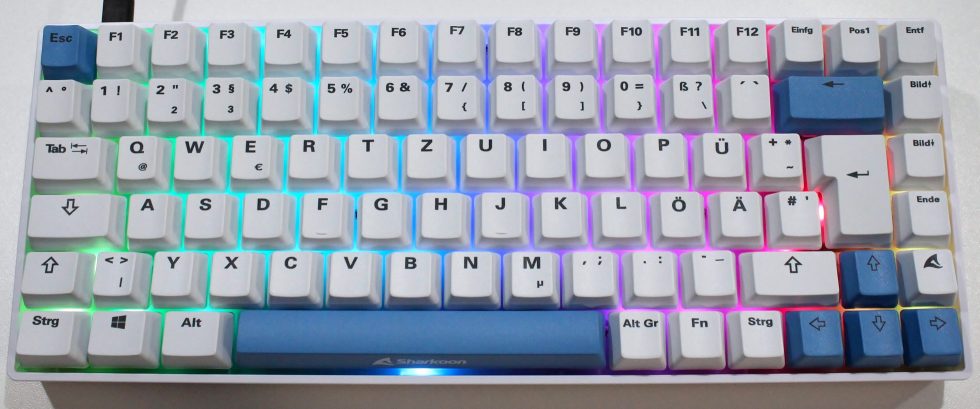
























41 Antworten
Kommentar
Lade neue Kommentare
Veteran
Mitglied
Veteran
Mitglied
Moderator
Veteran
Mitglied
Veteran
Moderator
Veteran
Moderator
Veteran
Neuling
Moderator
Urgestein
Mitglied
Veteran
Veteran
Moderator
Alle Kommentare lesen unter igor´sLAB Community →