PugetBench for Premiere Pro is a benchmark tool developed by Puget Systems to test computer performance when using Adobe Premiere Pro. This tool provides tests for various aspects of video processing, such as rendering, encoding, and decoding video in various formats and resolutions. It also includes tests for GPU-accelerated effects to evaluate the graphics card’s performance. The results can help optimize system configurations and identify the most appropriate hardware for specific needs in Premiere Pro.
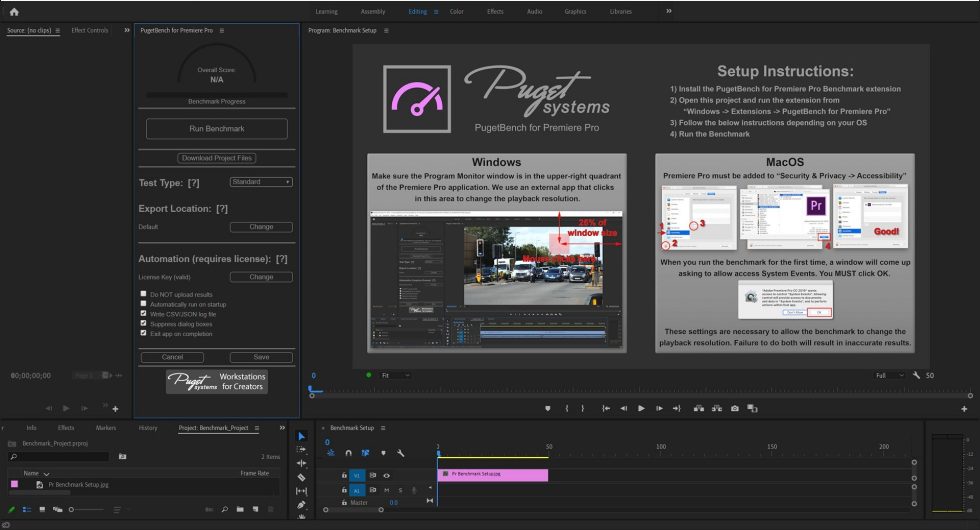
To evaluate a system’s performance when exporting to different codecs, the benchmark is designed to make the encoding portion of a render as much of a bottleneck as possible. To achieve this, one uses a DNxHR LB 480×270 source clip scaled to a UHD (3840×2160) timeline. DNxHR LB is a very simple codec to process (especially at this low resolution) and does not support hardware decoding on any platform, making it a good base codec. To ensure that each pixel is unique and codecs like H.264 or HEVC don’t get too “smart”, you also apply a simple fractal noise image in PNG format (NOT the fractal noise effect) to the clip to ensure that there are no repeated pixels.
- H.264 50Mbps 8-bit UHD, H.264 50Mbps 8-bit (software encoding) UHD
- HEVC 50Mbps 8-bit UHD, HEVC 60Mbps 10-bit UHD, HEVC 50Mbps 8-bit (software encoding) UHD, HEVC 60Mbps 10-bit (software encoding) UHD
- DNxHR LB UHD, DNxHR SQ UHD, DNxHR HQX UHD
- ProRes 422 Proxy UHD, ProRes 422HQ UHD, ProRes 4444 UHD.
For the processing tests, the benchmark uses a wide range of codecs at different resolutions and creates a timeline at the clip’s native resolution. Then it exports each timeline to DNxHR LB in HD (1920×1080) resolution. This is where the hardware decoding support comes into play. The benchmark results from this method are very consistent and accurately reflect the relative performance between systems when working with different codecs.
- 4K H.264 150Mbps 4:2:0 8-bit, 4K HEVC 100Mbps 4:2:2 10-bit, 8K HEVC 100Mbps 4:2:0 8-bit,
- 4K ProRes 422 Proxy, 4K ProRes 422
- 4K DNxHR LB, 4K DNxHR SQ
- 4K Cinema RAW Light ST
- 4K ARRIRAW
- 5K Sony X-OCN
- 4K RED, 8K RED
The final category of tests looks at performance for GPU-accelerated effects. Many of the effects in Premiere Pro are relatively easy to process individually, so even a low-end GPU won’t be taxed if only a single instance is applied. To address this, the benchmark applies each effect four to forty times, depending on requirements. Again, we use a DNxHR LB UHD (3840×2160) clip as a base and export it to DNxHR LB HD (1920×1080) – just like the “4K DNxHR LB” processing test. The difference is that for each test, the following effects are also applied:
- Lumetri Color x40
- Gaussian Blur x40
- Sharpen x40,
- VR Digital Glitch x20, VR De-Noise x4.
Interestingly, the Radeon Pro W7900 wins in the summary here as well, as long as no NVIDIA-optimized or -exclusive filters come into play. A subsequent test will certainly be able to show that these can certainly be worthwhile. Only this is rather useless for a pure comparison.
However, we also have to evaluate the individual tests, where especially in the filter tests NVIDIA’s RTX 6000 Ada pretty much nukes everything you can buy for a lot of money. In this division, Ada is really unbeatable at the moment.
LongGOP stands for “Long Group of Pictures.” It’s a video compression method that doesn’t store every frame of a video in its entirety. Instead, only selected full frames (called I-frames) are stored in their entirety, while the intermediate frames (P- and B-frames) are encoded only as differences from these I-frames or as predictions based on adjacent frames. The LongGOP method can significantly reduce the data rate and file size of a video, since each frame does not need to be represented in its entirety. However, it can also introduce complexities in editing and decoding the video, since playing or editing a particular frame often requires accessing multiple previous and subsequent frames. In practice, LongGOP is often used in formats and codecs such as H.264 and H.265, especially in streaming and broadcasts where bandwidth efficiency is critical.
IntraFrame refers to video compression techniques in which each frame of video is encoded independently of other frames. This means that IntraFrame encoding uses information within the current frame to compress that frame without relying on data from previous or subsequent frames. Because each frame stands alone and no reference information from other frames is used, IntraFrame-encoded videos tend to be larger than those compressed using interframe (such as LongGOP) techniques. However, the advantage of IntraFrame is that it offers higher image quality and fewer compression artifacts. In addition, such videos are often easier to handle in post-production and editing, since each frame can be accessed and edited independently, without considering other frames. A commonly used example of IntraFrame encoding is Avid’s NxHD codec, which are often used in professional video and film production environments.
The “Raw Score” at PugetBench generally refers to the unmodified or unprocessed results of a benchmark, taken directly from the tests performed. In many benchmarking scenarios, including PugetBench, there may be multiple test runs or different test categories, and the Raw Score gives the direct performance value or measurement from those tests before any further processing or weighting is applied to produce a final or overall score. It thus provides detailed insight into performance in specific areas or conditions before the results are aggregated into an overall benchmark score.
- 1 - Introduction, test system and software
- 2 - Autodesk AutoCAD 2024
- 3 - Autodesk Inventor Pro 2021
- 4 - PTC Creo 9 - No FSAA vs. FSAA
- 5 - Dassault Systèmes Solidworks 2022 - No FSAA vs. FSAA
- 6 - SPECviewperf 2020
- 7 - Adobe CC: Photoshop
- 8 - Adobe CC: Premiere Pro
- 9 - Adobe CC: After Effects
- 10 - Rendering and GPU compute
- 11 - Power consumption and conclusion















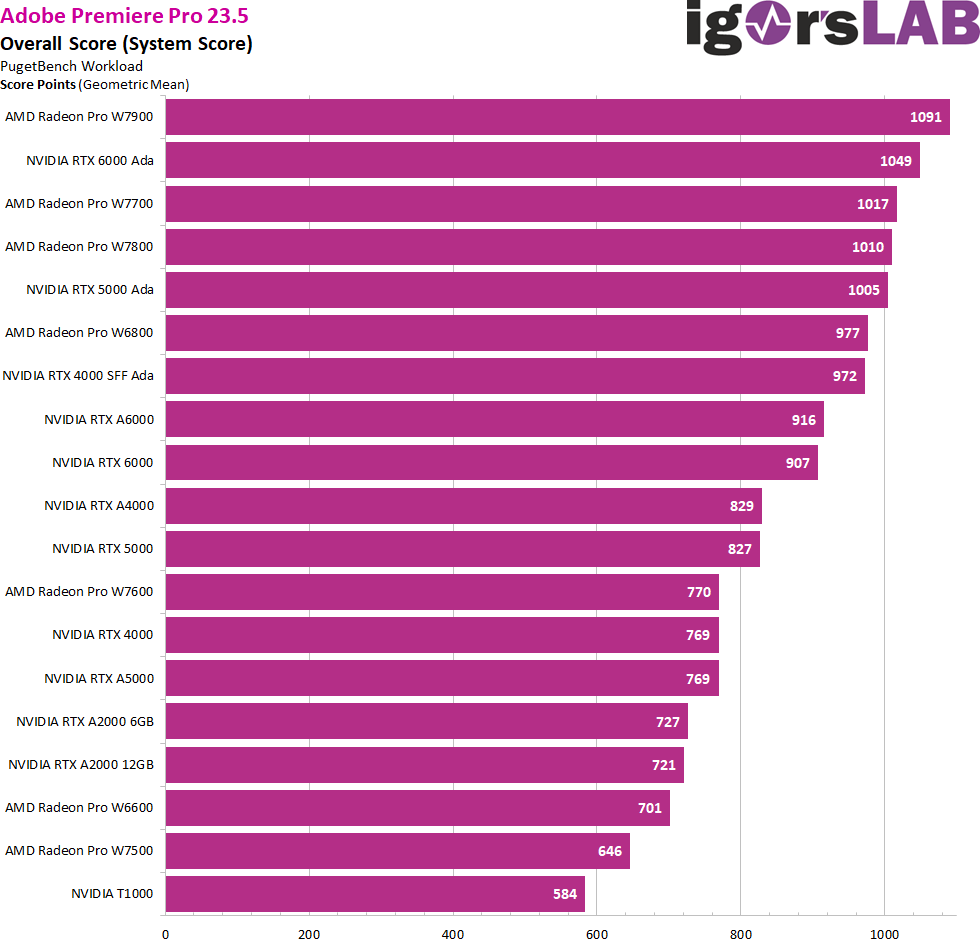
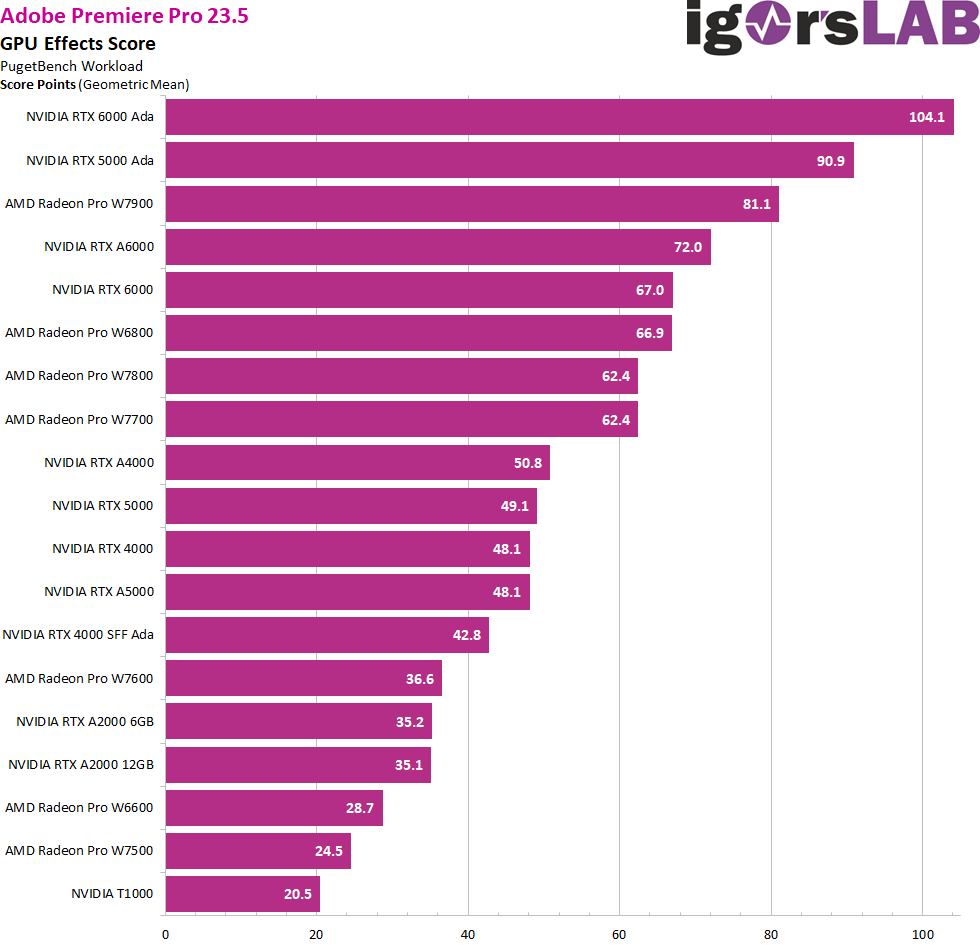
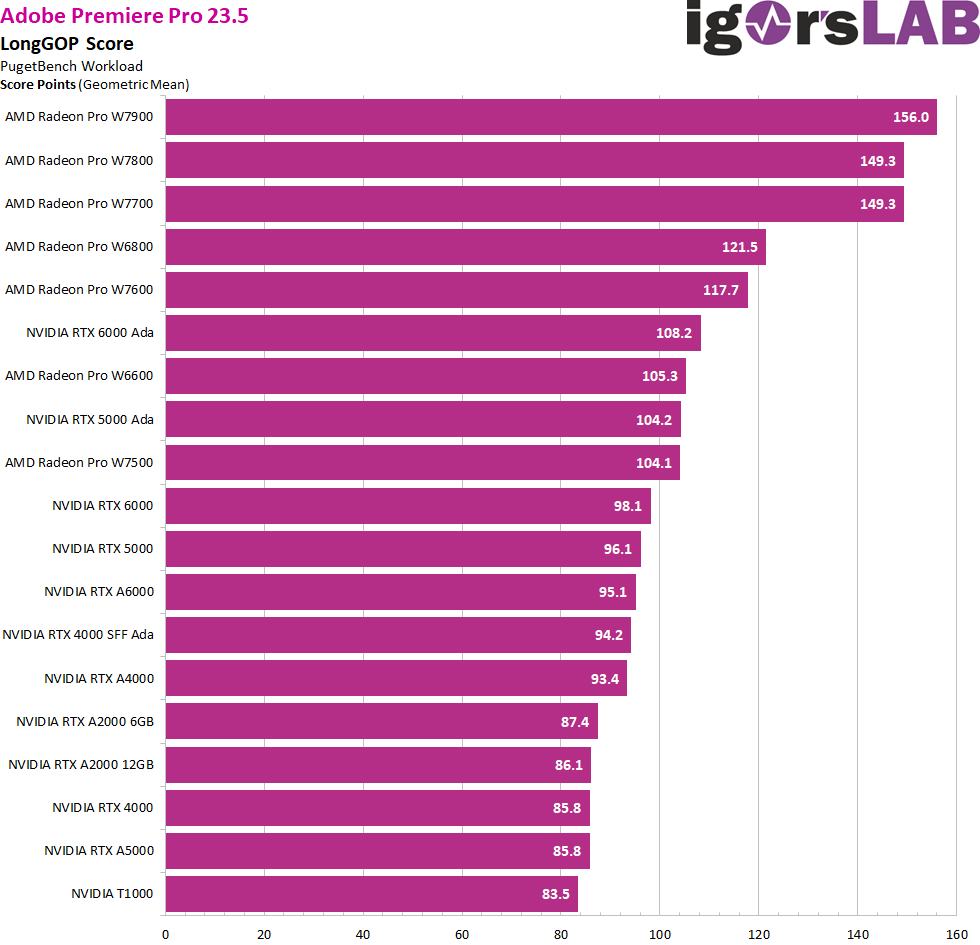
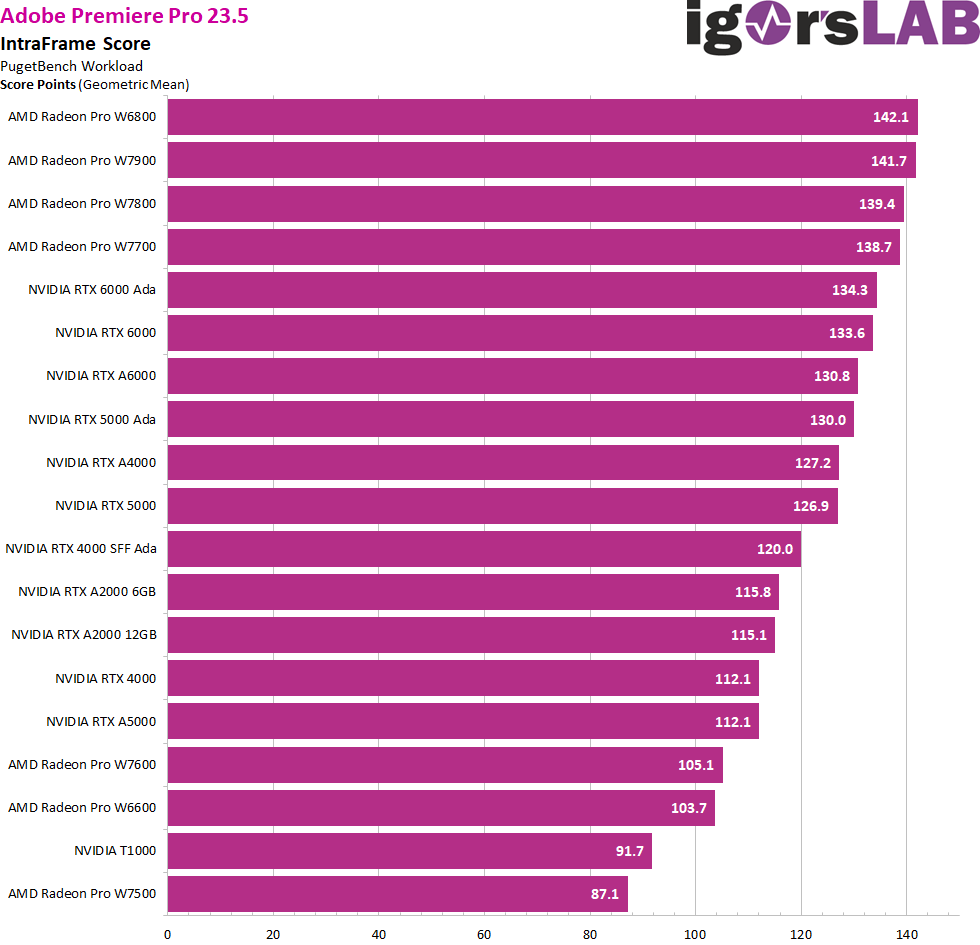
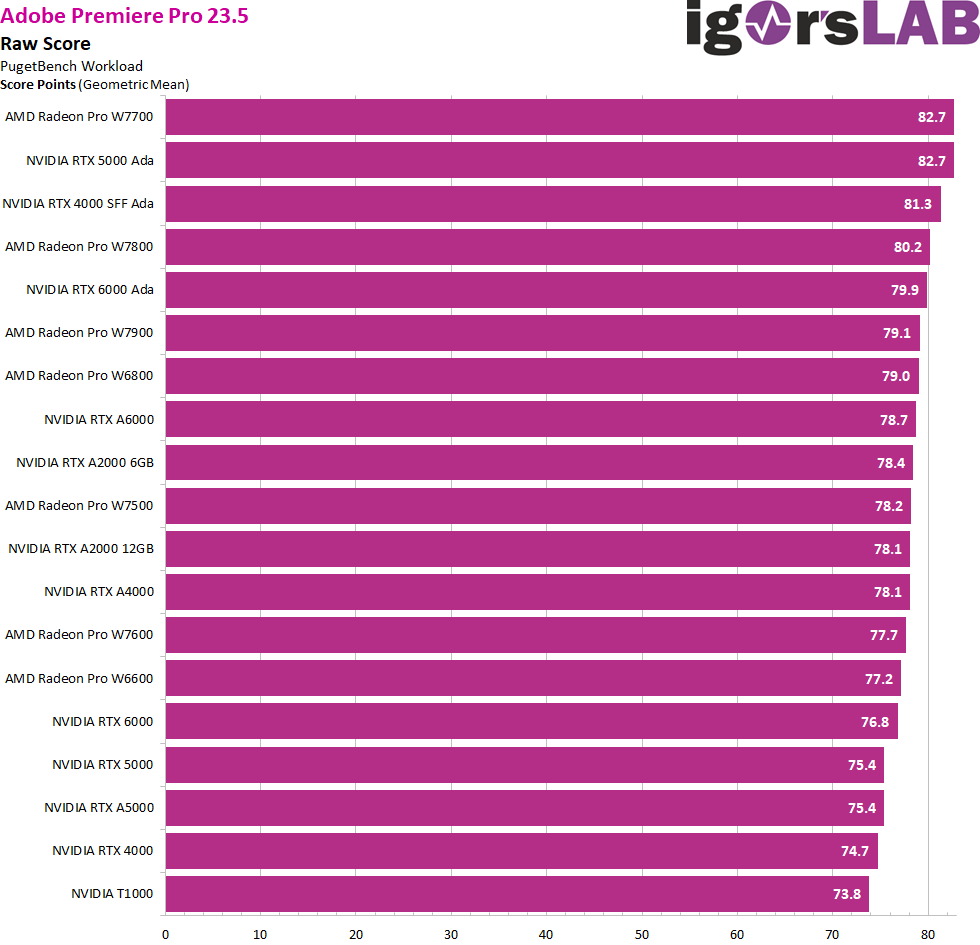



















57 Antworten
Kommentar
Lade neue Kommentare
Mitglied
Mitglied
1
1
Urgestein
Mitglied
Veteran
Urgestein
Urgestein
1
Veteran
1
Mitglied
Mitglied
Neuling
Veteran
Mitglied
1
Neuling
Alle Kommentare lesen unter igor´sLAB Community →