Better late than never, or what was that? Yes, unfortunately I am late with today’s topic, because the launch of AMD’s FSR 2.0 was already on 12.05.2022. At that time I was traveling abroad on business and therefore could not do any tests. Probably many of you have already dealt with the topic on various YouTube channels or other sites. Of course, I also took a look at what the other colleagues had tested. So some information won’t be new today, but some will!
What I will deliberately leave out today is the explanation lesson on how FSR 2.0 works in detail. The main difference to FSR 1.0 is that it is temporal upscaling. Thus, very briefly and very simplified, more information can be obtained about motion vectors, future and already past pixels. Paired with AMD’s own anti-aliasing and conjured up on the monitor via an algorithm – it should lead to much higher quality upscaling than was the case with FSR 1.0. AMD wants to close the gap to NVIDIA’s DLSS with this.
Before we can look at the quality of FSR 2.0 compared to DLSS 2.3 as well as FSR 1.0, today we will only look at the pure performance improvements that can be achieved with the aforementioned techniques. I tested 3 different graphics cards and 3 different resolutions for you. More was not possible in the short time! Why we only see the performance today is also due to the time. Because to see the real differences between DLSS 2.3 and FSR 2.0, you have to take your time. AMD has caught up well, I can tell you that much! I ask for some patience and understanding, because just slinging is not my thing! See my last article on NIS vs. RSR – click here. If, then properly!
First of all my test system and yes, I still use Windows 10!
| CPU | Ryzen 7 5800X (PBO 2, CO negative) |
| Mainboard | MSI MAG X570 ACE |
| RAM | 4×8 GB Crucial Ballistix RGB 3600 MHz CL16-17-16-36 (OC) |
| SSD 1 | Samsung 980 Pro 500 GB (System) |
| SSD 2 | Crucial P2 1000 GB (Games) |
| SSD 3 | Crucial P2 1000 GB (Games) |
| SSD 4 | Samsung 512 GB 840 Pro (Backup) |
| CPU Cooler | Aphpacool Icebaear Aurora 360 |
| Power supply unit | Seasonic Prime Platinum 1300 Watt |
| GPUs |
MSI GeForce RTX 3080 Ti Suprim X – water cooled ice block GPX Aurora (GeForce Driver 512.77) MSI Radeon RX 6700 XT Gaming X (Radeon Driver 22.5.1) MSI GeForce RTX 3060 Ti Gaming X Trio (GeForce Driver 512.77) |
| Sound | SoundblasterX AE-5 Plus |
| Keyboard | Cooler Master SK 622 (Red Button) via USB @1000 Hz polling rate |
| Mouse | ASUS ROG Chakram Core @1000 Hz Polling Rate (NVIDIA Reflex Latency Analyzer Support) |
| Monitor 1 | ASUS ROG Swift PG279QM @240 Hz via DP (Nvidia G-SYNC with Reflex Latency Analyzer) |
| Monitor 2 |
LG 27GN950-B @144 Hz via DP (AMD FreeSync Premium, G-SYNC Compatible) |
All tests were run on the LG 27GN950, which by the end when I tested in 1080p was almost bordering on assaulting my eyes. Because 1080p on a UHD monitor is NOT the same as on a native 1080p panel. On top of that, FSR 1.0 was hard to bear in performance mode when upscaling to 1080p! Unfortunately, you have to go through with it. If you are interested in the topic FSR 1.0, I already had an article about it: Click here!
Want more on the topic of FSR/RSR/NIS/DLSS? You can find further articles on the website: Under the search function – just enter the keyword!
One more topic, should you read 4K instead of UHD in the further course, then please don’t get petty. I use 4K synonymously with UHD! I am aware that 4K and UHD are basically neither the same thing and certainly not the same thing. Let’s get started then…














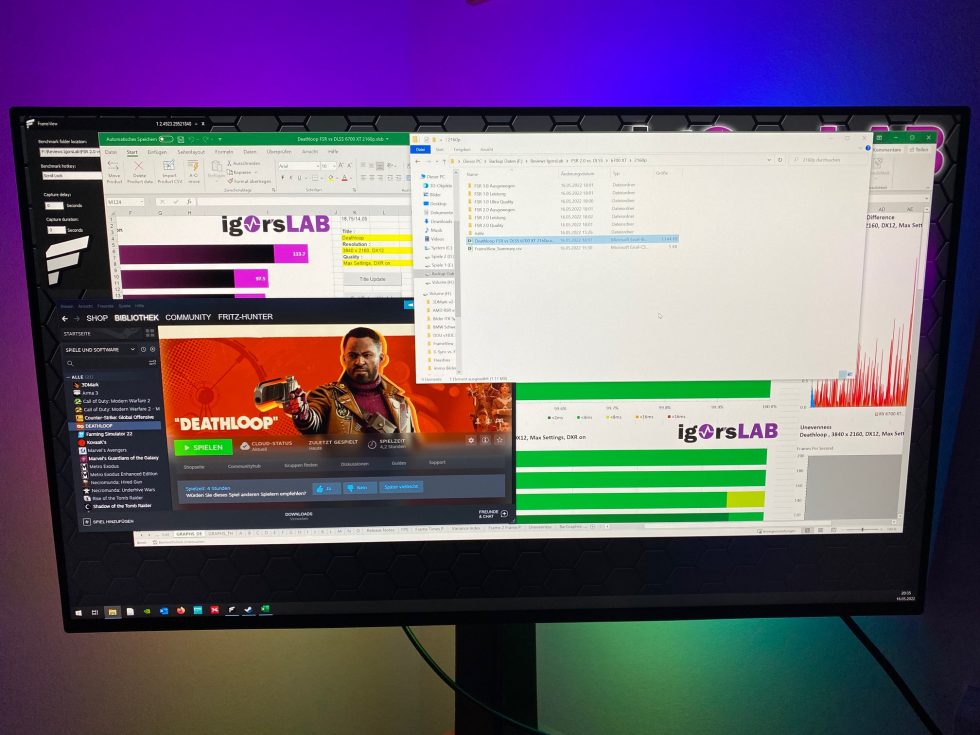
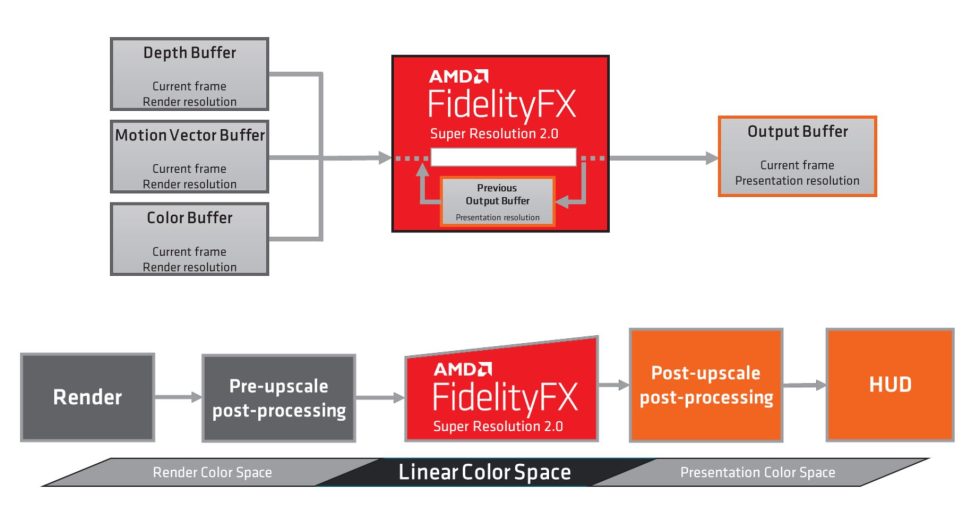




















30 Antworten
Kommentar
Lade neue Kommentare
Urgestein
Urgestein
Urgestein
Urgestein
Moderator
Moderator
Veteran
Moderator
Veteran
Moderator
Urgestein
Veteran
Moderator
Veteran
Moderator
Urgestein
Moderator
Urgestein
Moderator
Alle Kommentare lesen unter igor´sLAB Community →