So what do NVIDIA Reflex and Boost really do in practice? Re-measurement in the self-experiment was announced, because I wanted to know it now nevertheless once more exactly. Blindly believing everything you read, hear or see is not mine either. Nvidia has more or less surprised us again and again with new technologies like ray tracing and DLSS in the last few years, so you have to drill down from time to time.

RTX on! That was a big theme in 2018. Its availability in games was manageable at first, but it has now become mainstream and game developers are increasingly implementing these technologies. Since the real-time calculation (ray tracing) costs a lot of performance, Nvidia has thought about another move with DLSS. With DLSS, Nvidia has managed to get more FPS out of it, with or without ray tracing! Here we can only appeal to the game developers to make ray tracing and DLSS possible and that AMD finally comes around the corner with a technical counter design that also works.
Introduction and test system
For some time now, Nvidia has had another iron in the fire and has been dealing with the topic of latencies. Be it the Ultra Low Latency Mode in the driver or Nvidia Reflex and Boost. Here is an overview of the currently supported games and other products. Addition at the point. Overwatch is currently only available on the PTR server. Rainbow Six Siege is currently still on hold. What a shame! Ubisoft, what’s going on? Unfortunately, things are a bit stuck here right now, which also affected the article and its content a bit, unfortunately.
Graphics aren’t the only thing that matters when it comes to gaming, though. It’s always about getting as many FPS on the monitor as possible. But: What does “a lot of FPS” actually mean? Does it make the picture more beautiful? No! The image, if the monitor has the appropriate refresh rate, will just be smoother, smoother, and you’ll have a bit of an advantage over other players. Thus, those who still play with a 60 Hz panel can be quite clearly at a disadvantage compared to a 144, 240, or even 360 Hz player.
The fact is, the more FPS the lower the latency. Is that true? Fortunately, there is measurement technology that can be used to measure exactly this. Nvidia LDAT makes it possible! At this point I refer to Igor’s article (click here), so I don’t have to explain it all again. Phew, lucky! For this I have here already a first comparison, how the latencies with different FPS can represent themselves. You look! More FPS = lower latency, but I think everyone already knew that. Otherwise, it’s clear to everyone by now at the latest.
Since the players who play in higher resolutions or max details usually have less FPS, Nvidia has created something together with the game developers to reduce the disadvantage here. The Nvidia Reflex Low Latency Mode! But, before I dive deeper into the subject matter, I need to briefly explain my methodology and what my testing system looks like. I operationalize everything, so feel free to recreate this at home. And another thing: RGB = More FPS… Go!
| Test system | |
| Motherboard | MSI X470 Gaming Pro Carbon |
| CPU | Ryzen 7 3800X @4.45 GHz all core |
| Memory | 32 GB (4×8) Crucial Ballistix 3200 MHz CL-16-18-36 |
| SSD 1 | Samsung 500 GB 970 EVO Plus (System) |
| SSD 2 | Samsung 500 GB 860 EVO (Backup) |
| SSD 3 | Crucial P1 1000 GB (Gaming Storages) |
| Power supply unit | PSU 750 Watt Enermax Revolution D.F. |
| Housing | Corsair Carbide 275r (modified) |
| CPU cooling | Cooler Master ML240L RGB AIO |
| Monitor | Monitor LG 27GL850-B connected via DP |
| Mouse 1 | Sharkoon SGK5 @1,000 Hz Polling Rate |
| Mouse 2 | Sharkoon Light² 200 @1,000 Hz |
| Sensors | NVIDIA LDAT hardware with Logitech G203 Prodigy @1,000 Hz polling rate |















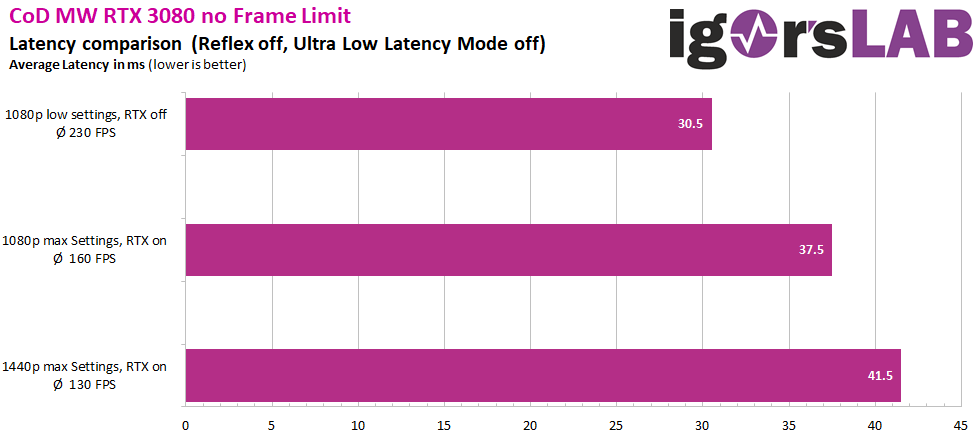



















54 Antworten
Kommentar
Lade neue Kommentare
Urgestein
Veteran
Veteran
Moderator
Veteran
Mitglied
Moderator
Moderator
Veteran
Veteran
Moderator
Moderator
Urgestein
Moderator
Urgestein
Moderator
Urgestein
Veteran
Mitglied
Alle Kommentare lesen unter igor´sLAB Community →