Hello everyone, unfortunately I have been very busy with work for the last few weeks. Therefore, the next articles from me will be a bit delayed. Very annoying! After we already looked at NVIDIA Reflex and various sync technologies in terms of system latency, I have prepared another short review for you. In the article about NVIDIA Reflex and Boost (click here), I already had a guess how NVIDIA managed to reduce the system latency in the GPU limit so significantly.
Keyword: Frame limitation! With the measurements to the latencies concerning the Sync technologies, I had a closer look. Also the impact on system latency when playing in windowed mode. So long story short. Let’s go!
If you want to know how my test system, the NVIDIA driver as well as the game setting in Overwatch was configured, you should have a look at the article about G-SYNC vs. FreeSync: Click here!
Let’s get into the topic. A short reminder regarding the latencies:
As a starting point we take the 35 ms with activated NVIDIA G-SYNC. Since we are in the CPU limit with the settings, NVIDIA Reflex can’t improve anything in terms of latency here. So we need to adjust some settings in Overwatch! Here we go on the next page…















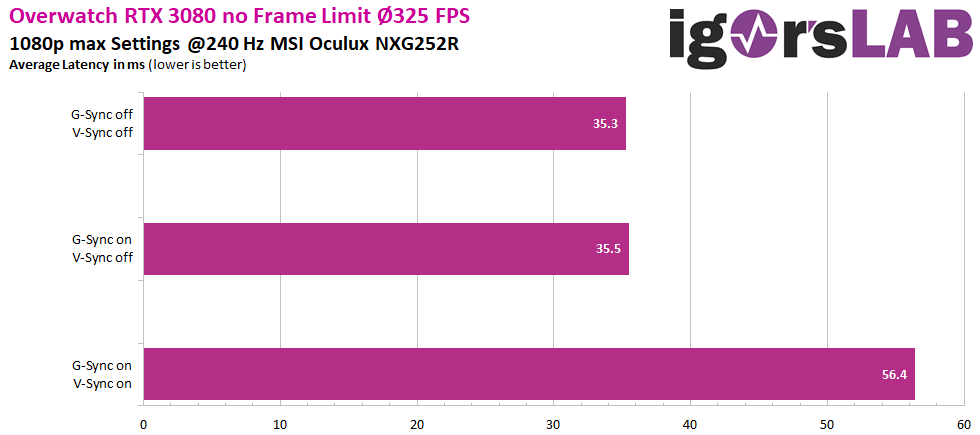


















30 Antworten
Kommentar
Lade neue Kommentare
Veteran
Urgestein
Veteran
Urgestein
Urgestein
Veteran
Urgestein
Urgestein
Veteran
Urgestein
Urgestein
Urgestein
Urgestein
Urgestein
Urgestein
Urgestein
Veteran
Alle Kommentare lesen unter igor´sLAB Community →