XeSS 1.01 vs. DLSS 2.3 first graphical comparison
Intel’s first attempt to compete with NVIDIA in terms of upscaling – went completely wrong in terms of FPS increase. I had hoped for much more. Unfortunately, I cannot answer whether XeSS scales better with a dedicated Intel GPU due to the lack of a test sample. But, as for the graphical aspects, we can have a first look at XeSS. I’ll first introduce you to the areas you should keep an eye on later. On the next pages you will find the videos. But first, let’s take a look at an overview of the upscaling methods from NVIDIA, AMD and Intel.
Now we know that all are somehow similar – but not really the same. NVIDIA, for example, does not have an Ultra Quality mode. FSR 2.0 does not have it anymore either. Intel does not have an Ultra Performance Mode for this. So it’s not always easy to compare things in the end. If you compare it according to the naming, the resolutions do not always match. If you take the resolutions as a basis for comparison, the names are confusing. Difficult! Therefore, I’ll make it easier for Intel as a newcomer today and basically disadvantage NVIDIA at this point:
DLSS Quality vs. XeSS Ultra Quality
DLSS Balanced vs. XeSS Quality
DLSS Performance vs. XeSS Balanced
DLSS Ultra Performance vs. XeSS Performance
The first place you should pay attention to is the railing on the roof. Here, XeSS shows its weakness compared to DLSS in all stages. With DLSS, the railing is displayed much better and flicker-free.
With the bike, XeSS can keep up quite well. The last stage – DLSS Ultra Performance also weakens in the end. But in ultra performance, you can forgive the shortcomings. In the end, the mode is only something for complete FPS maniacs who probably don’t care about the graphics.
XeSS shows weaknesses much earlier in the wood-thingy-no idea… whatever that is supposed to be. In general, I find it to be fundamentally more sharply rendered with DLSS. (Note: neither DLSS nor XeSS allows you to adjust the sharpness)
It is also worth looking at the branches and twigs. What’s immediately noticeable here is that both (DLSS and XeSS) wash out colors natively compared to 2160p. Juicy green is bleached out. This is most likely due to resharpening. Even if DLSS ends up being a tad better here, the question I have is for what? That the human eye, the railing on the roof – at a distance can still perceive in detail – is clear. The wood thing (whatever) also takes the eye well. But the leaves far back and high up?
A look at the hedge confirms or clarifies once again that the colors are washed out. In return, the leaves are displayed much sharper. Considering the “real” distance to the hedge and that I have greatly enlarged here, I wonder about the sense. I’d rather have it greener and a little more blurry. As would be the case in real life.
My personal interim conclusion on today’s DLSS vs. XeSS comparison
Both upscaling techniques over-sharpen the image and thus massively wash out the colors. You can see it best when you do the split-screen comparisons to the native resolution. Here, a manual sharpness control would let the user choose how sharp it should be. Please to Intel and NVIDIA or the game developers – something like this should be integrated in every game. As for graphical performance in general, I have to say that Intel started with XeSS at about the same level as FSR 2.0 or DLSS 2.0. Apart from minor weaknesses, which unfortunately become apparent from Ultra Quality onwards, this is already solid. Of course, XeSS doesn’t quite come close to DLSS 2.3. DLSS is both graphically a tad better, and if you put the FPS increase into perspective, then DLSS shows who is the boss here.
On the next four pages I have linked the respective comparisons as video files for you. What’s new here is that you can view everything interactively even with the mouse and the scroll wheel. That’s nice customer service, isn’t it? You can also open the whole thing on an extra page in large size. Via link below the video! Take a look at the areas I described yourself and if any of you find any other differences between XeSS and DLSS to the native resolution, feel free to indicate that in the forum.
Short gallery regarding the operation of the player
You can zoom in to full screen. (Can also be done with the mouse wheel) You can change the positions of the videos (left, center, right) as you like. I recommend native in the middle. If you would like to have an overlay, you can put that over it. Start the video or let it run in an endless loop. In the split screen you can work with the slider. Everything is prepared for you. The operation is really simple. So then have fun comparing… We continue with Cyberpunk on page 10.
- 1 - Introduction and test system
- 2 - Call of Duty Black Ops Cold War RTX 3080 Ti
- 3 - Call of Duty Black Ops Cold War RTX 4090
- 4 - Lara Croft: XeSS oder DLSS als FPS Booster
- 5 - Comparison: NVIDIA DLSS vs. Intel XeSS
- 6 - 2160p native vs. DLSS Balanced vs. XeSS Quality
- 7 - 2160p native vs. DLSS Performance vs. XeSS Balanced
- 8 - 2160p native vs. DLSS Quality vs. XeSS Ultra Quality
- 9 - 2160p vs. DLSS Ultra Performance vs. XeSS Performance
- 10 - Cyberpunk 2077 - a new era with DLSS 3.0
- 11 - Cyberpunk 2077 - RTX 4090 with DLSS 3.0
- 12 - Cyberpunk 2077 RTX 3080 Ti vs. RTX 4090
- 13 - Quality check: DLSS 2.3 vs. DLSS 3.0 in Cyberpunk 2077
- 14 - DLSS 2.3 vs. DLSS 3.0 Balanced vs. 2160p native
- 15 - DLSS 2.3 vs. DLSS 3.0 Performance vs. 2160p native
- 16 - DLSS 2.3 vs. DLSS 3.0 Ultra Performance vs. 2160p native
- 17 - DLSS 3.0 vs. FSR 1.0
- 18 - DLSS 3.0 Quality vs. FSR 1.0 Quality vs. 2160p native
- 19 - DLSS 3.0 Balanced vs. FSR 1.0 Balanced vs. 2160p native
- 20 - DLSS 3.0 Perfomance vs. FSR 1.0 Perfomance vs. 2160p native
- 21 - DLSS 3.0 Ultra Perfomance vs. FSR 1.0 Ultra Perfomance vs. 2160p native
- 22 - Summary and conclusion















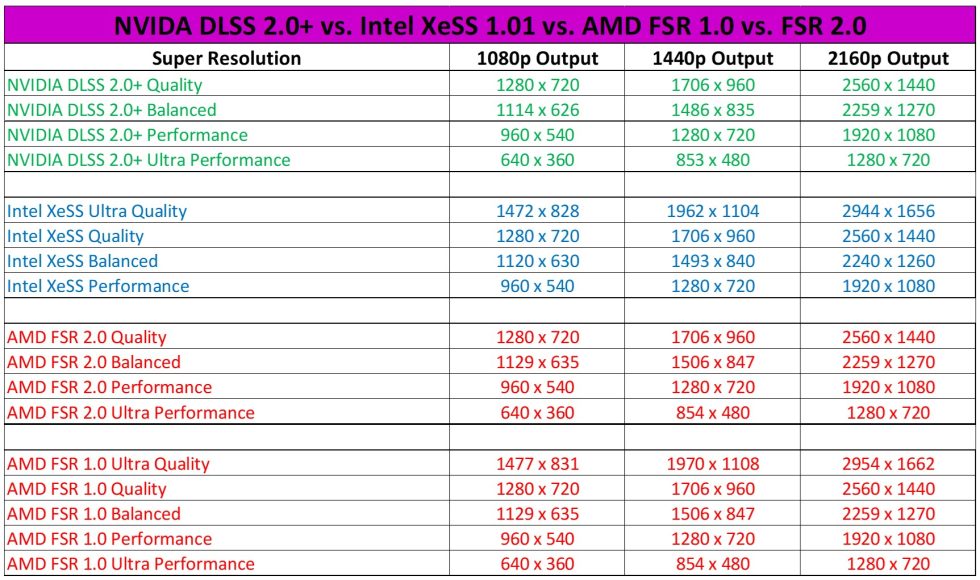


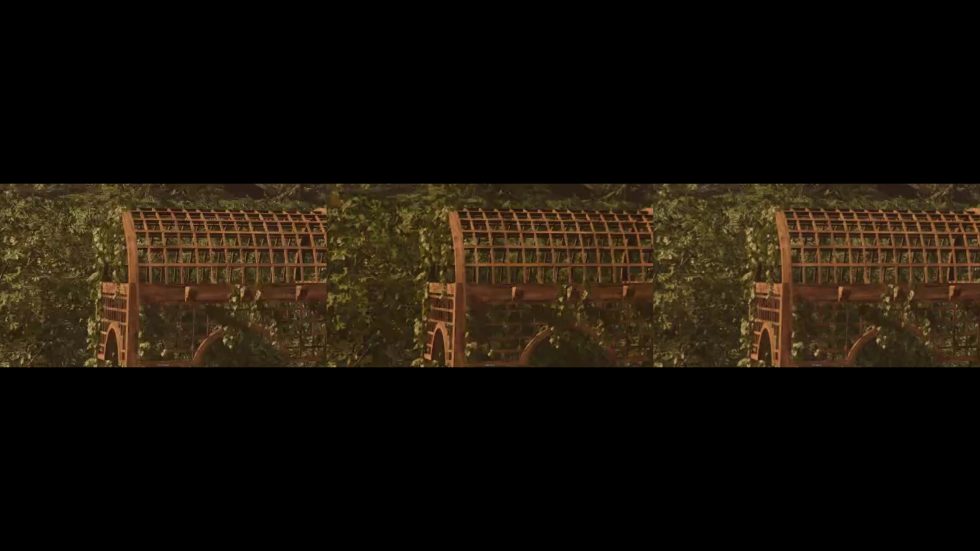
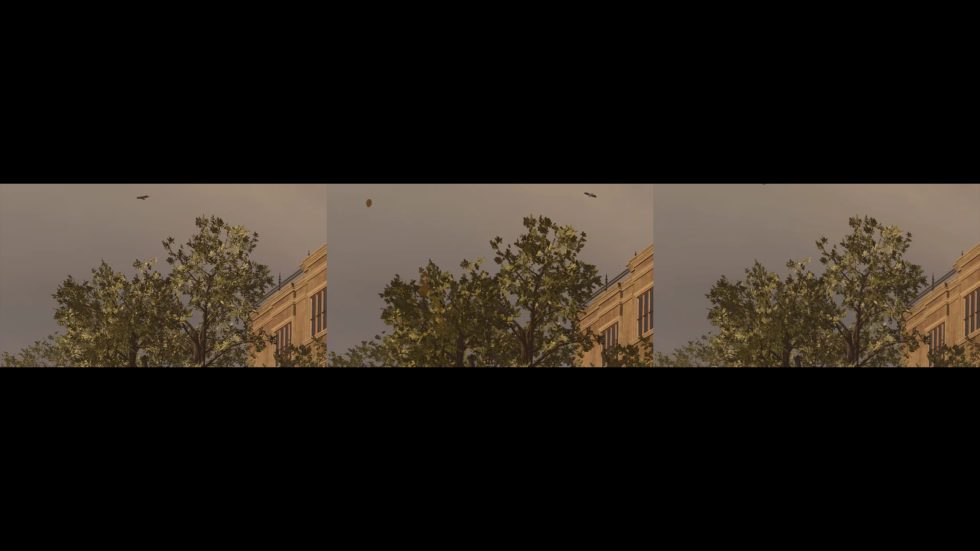


























132 Antworten
Kommentar
Lade neue Kommentare
Urgestein
Moderator
Neuling
Urgestein
Moderator
Moderator
Veteran
Urgestein
Moderator
Neuling
Veteran
Urgestein
Moderator
Moderator
Veteran
Urgestein
Moderator
Moderator
Veteran
Alle Kommentare lesen unter igor´sLAB Community →