Optics and connections
The Corsair Voyager is visually – at least at first glance – kept quite simple. A few discreet Corsair logos and AMD stickers decorate the notebook. When the laptop is turned on, the keyboard lights up. The RGB lighting is very well received by me. However, it is a matter of taste.
On the right side, the buyer will find a USB-C, a USB-A and SD card port. On the left comes the connector for the power supply, then 2x USB-C and a 3.5 mm combo jack (audio). FYI: The Corsair Voyager can also be charged via USB-C with a maximum of 100 watts. This could be interesting for users of external screens with USB-C charging.
The small display between the S-keys can be assigned with various functions. CPU utilization, battery level, etc., can be done via Corsair’s own software.
Haptics and workmanship
The workmanship is extremely good, Corsair didn’t let itself be lumpen. Everything is made of aluminum, which not only feels good, but is also very stable. The only drawback, you can see your fingerprints excellently. But there’s always something.
The streamers among the readers, who may have to do something on the road, can fall back on the Elgato-Stream-Deck stuff. Probably many already use this equipment at home. Corsair thus creates a small ecosystem and addresses with the Voyager – especially the customers – who are already on the Corsair train. Why not?
The quite large mouse pad pleases me personally very much. But the absolute highlight is the mechanical keyboard with Cherry keys. The typing feel is just awesome. Now I can roughly imagine how the Corsair K100 Air feels. Oh man, I love low profile, but for the money I’d rather stick with my Sharkoon PureWriter RGB.
Software
Now comes the part where I don’t know much about. I’m not a streamer and don’t use anything from Corsair or Elgato. So far I had no contact with the Corsair software. Neither do I know iCUE nor Stream-Deck or whatever. I had to find my way around a bit first. Therefore I keep the topic quite short. Nevertheless, the topic has to be highlighted in a positive way. After all, the following capabilities of the Corsair Voyager can be used sensibly even as a non-streamer. In particular, I think the built-in Slipstream technology is extremely useful.
Quite simply, Corsair devices (e.g. mouse, keyboard, headset, etc.) that rely on Slipstream can be connected directly without an additional dongle. Well, direct doesn’t work either, but connect once with the USB cable, then iCUE recognizes the device and after that everything runs via Slipstream – wirelessly. This works with up to 3 devices at the same time. With the Corsair HS80, this works without any problems. Lose the dongle on the way? Out of the question! You don’t even have to take it with you. Yes, other manufacturers use Bluetooth for this, you can also do that. But that costs a lot in latency, as you know from my measurements: Mouse latencies.
With the additional buttons S1 to S10, the Elgato streamer can let off steam. The buyer gets a stream deck pre-integrated in the laptop and can work/stream with it on the go. The S keys are freely programmable, which basically means – almost anything is possible. You can put applications like the browser, HWInfo etc., or cameras, studio lights etc. on these keys. From my point of view this should be enough, the streamers among the readers can surely classify this. If you want to get some information about streaming, you will surely find it in World Wide Web.
For information: If you are interested in the Corsair HS80, we already had that in the test. I can only agree with my colleague, the HS80 Wireless is a very good headset. For currently about 144 euros also still affordable – the Corsair HS80 Wireless is a clear buy recommendation.
Corsair HS80 RGB Wireless im Test – Das Gaming-Headset deiner Träume?
Well, that’s enough babbling now. It’s time for ZDF (facts and figures). Next page please…































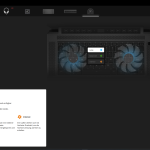




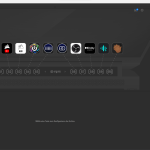

















10 Antworten
Kommentar
Lade neue Kommentare
Urgestein
Urgestein
Neuling
Veteran
Veteran
Mitglied
Moderator
Urgestein
Urgestein
Urgestein
Alle Kommentare lesen unter igor´sLAB Community →