One thing was clear: As a child of the 80s/90s and a retro fan, a home-made gaming console had to be installed on the living room TV at some point, because I love old pixel mush and nostalgia gasms. The journey to the perfect retro console has been going on for over a year now and there are always plenty of ideas to rework in this area, but I still want to share my experiences with you and that’s what this article for IgorsLab is going to be about. So I hope you enjoy reading it.
Legal status and exclusion:
Illegally downloading and running copyrighted software, even in ROM format, can result in a fine, because in most cases it violates copyright law! However, there is a homebrew scene for every console and emulator that provides free games for many systems for free and legally!
What is emulation?
The term comes from the Latin “aemulare” which means imitation / replica. So the point of an emulator is to replicate the target system as well as possible in various aspects. The hardware of most systems is now as old as the hills and can often no longer be physically rebuilt, since components only have a certain lifespan and most of them are no longer manufactured. Even old game consoles that have already been purchased can sometimes no longer be functional, or their formerly white housing has yellowed over the years and is more of a negative eye-catcher next to your own TV.
For this reason, the common emulator relies on the method of emulating the hardware through software, which brings us to the omnipresent stumbling block: performance. Depending on the structure of the system, the architecture and the installed hardware, it can sometimes require enormous input power to emulate an old system. An anticipated prime example here would be Sony’s Playstation series, whose emulators have the highest performance requirements. So it’s due to the nature of emulation and not having the original hardware that you generally have to put a lot more power into it than you might end up getting out of it.
But hey, what wouldn’t you do for a time machine back to your youth or childhood? Depending on your personal taste, you’ll also have to provide power for upscaling to Full HD, or even 4K, so we’ve noticed that the fun stands and falls with the available power of the system. And that’s where we’re going to start.
Comparison of typical retrogaming hardware
The panacea of choice in this area are single board computers (SBCs) such as Raspberry Pi. ASUS Tinker Boards or ODROID models can also be used for this purpose. The advantage of these systems is obvious: they are cheap to buy, there are many ready-made distributions and they are usually whisper quiet. My personal career let me start with a Raspberry Pi 3+, then went full of hope to the successor, over the ODROID N2+ to finally the classic HTPC for the living room at home. Let’s take a look at the specifications of the systems I just mentioned:
|
System: |
Raspberry Pi 3 B+ |
Raspberry Pi 4 |
ODROID N2+ |
|
CPU: |
ARM Cortex A53 |
ARM Cortex A72 |
ARM Cortex A73+A53 |
|
Cores: |
4 |
4 |
4+2 |
|
CPU clock frequency: |
1.4 Ghz |
1.5 Ghz |
2.4 Ghz + 2 Ghz |
|
GPU: |
Broadcom Video Core |
Broadcom Video Core |
Mali-G52 |
|
GPU clock speed: |
300/400 Mhz |
500Mhz |
800Mhz |
|
RAM: |
1 GB LPDDR 2 |
Up to 8 GB LPDDR 4 |
Up to 4 GB LPDDR 4 |
|
Ethernet: |
10/100/1000 Mbit/s |
10/100/1000 Mbit/s |
10/100/1000 Mbit/s |
|
Bluetooth: |
4.2 LS LE |
5.0 LE |
NO |
|
WI-FI: |
Broadcom 2.4 & 5 Ghz |
Broadcom 2.4 & 5 Ghz |
NO |
|
Performance Recommendation: |
Until Super Nintendo |
Until Nintendo 64 / PS 1 |
Until PS 2 / Game Cube |
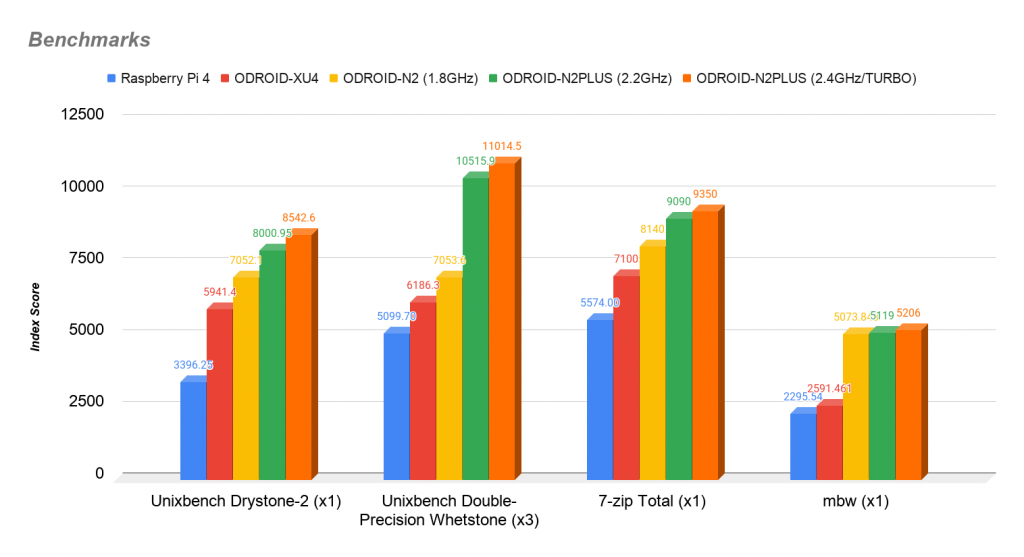
So for beginners who just want to play in original resolution and without scaling, shaders or filters, Raspberry Pi systems are sufficient, but there also only up to the first Playstation. Users who have higher demands and don’t want to do without the small form factor will go for the ODROID N2+, even if it has the disadvantage of missing interfaces, which can be retrofitted via USB. Enclosed is a benchmark comparison of the systems
So we see that the SBCs are quite similar in terms of specifications, but there are serious differences in performance. The mapping of characteristic data to real performance is difficult, since the emulators used sometimes fluctuate strongly in terms of efficiency. Depending on the system, there are derivatives and forks that have been written specifically for the Raspberry Pi, as well as versions with support for multicore CPUs. The purely theoretical assessment of performance that we feel is appropriate is thus made more difficult or even impossible.
I felt the same way back then, so I was left with trail-and-error, so I spent months digging through the systems, tuning and trying to get out what was possible. You’ll find the results in later sections, but before that we need to talk about the needs of users today.
Interfaces, tools and apps
If you’ve lost your way in the complex landscape of retro-emulation or don’t have a clue about it, this little glossary with descriptions and tips is just what you need:
- Operating systems for retro gaming
g: RetroPie, RecalBox, Lakka, Batocera, Windows - Interfaces:
Bluetooth (controller), WLAN, Ethernet. Please note that only the RaspberryPi models come with all interfaces natively. - Graphics interfaces:
OpenGL (Runs also on Linux), Direct3D (Very performant, only on Windows), Vulkan (AMD-API for video and GPGPU) - Image tools:
Etcher, RUFUS are needed to transfer the prebuilt images of the OS to an SD card. - Terminal tool:
Putty allows remote management of files on running Linux distributions, very helpful if you want to tweak something but don’t have a mouse or keyboard on your retro system at the moment. - Scraper:
Is an operating system internal tool that allows you to download metadata and box art of various games and systems directly to your retro system. - KODI
Powerful open source media center with many extensions like Spotify, Youtube and Radio.de - EmulationStation
Is the frontend of some retro-gaming OS’ and determines the display, as well as the menu layout - Core
This term refers to different emulators for the same system. For Nintendo 64, depending on the distribution, you have the choice between Mupen64Plus or Mupen64Plus Parallel for multicore CPUs. - Libretro, RetroArch:
Basically a pre-installed, configured collection of emulator cores for many different systems. - LaunchBox
A front-end and organization menu for Windows-based retro gaming consoles. Supports a full picture mode, importing games from different platforms like Steam, and a scraper. - Gopher360:
Lets the user control the mouse on the PC with an Xbox controller. - Controller Companion
Also controls the mouse cursor with a controller, but can be linked to hotkeys per app launched and comes with an on-screen keyboard in tow.































Kommentieren