First, we combine Prime95 with the two toughest GPU stress tests from the first part of our measurements. For this purpose, we use "Small FFTs", as well as AVX and SSE, as well as "MSI Kombustor" and "Furmark". However, in order to get the whole thing usable and to ensure that both programs run at the maximum possible load under these conditions, prime95 must start as first and use the Windows Task Manager to set the program's priority to "low " Any threads created later after the Torture test is started will automatically inherit this property.
Even if GPU stress tests such as "Furmark" or "MSI Combustor" generate only between one and five percent processor load, prime95 would already hinder the standard setting to the extent that the load generated on the GPU is already falling enormously. In addition, we start both GPU stress test programs in windowed mode, so as not to push "Prime95" too much into the background. In addition, we make sure that the focus is on the window of the graphics stress test. If all this is taken into account, the total load generated is always the highest.
However, this combination (as well as all other combinations) is also subject to the warning, which was strongly expressed at the beginning of both reviews, to think carefully and to log exactly what one actually does in detail. The danger of damaging or even destroying certain components or the entire system by inappropriate actions is to be lost here in the greatest and never!
Prime95 AVX (Small FFTs) and MSI Combustor "GPU Core Burner"
First, we combine the program with the highest measured utilization for CPU and GPU. And without wondering, we measure the second highest result of all the tests still to follow in the overall system for this combination. The gap to the maximum with "Furmark" is actually already in the range of possible measurement tolerances.
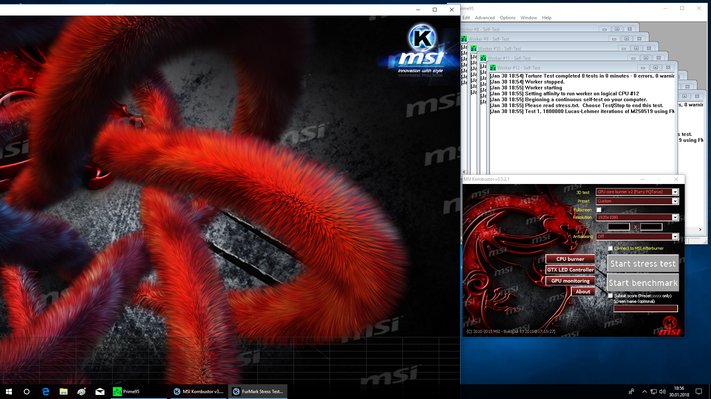
Of course, what is generated here cannot be generated by any normal standard software and is therefore completely unrealistic. But anyone who wants to explore the maximum load on their power supply and thus also the stability of the power supply or the cooling performance of all components is welcome to do so.
| CPU Package (PECI) |
Core Average |
Sensor Socket |
GPU Diode |
Cpu Watts |
Gpu Watts |
System Watts |
|
|---|---|---|---|---|---|---|---|
| Reading |
85 °C |
85 °C |
104 °C |
64 °C |
168 W | 101 W |
355 W |
| Compared to The Max. |
100% |
100% |
100% |
100% |
99.4 % | 100% |
99.4 % |
| Review | – very high package temperature – extremely high base temperature – rather low storage temperature – GPU power consumption at maximum – very high power consumption of CPU and overall system |
||||||
| Suitability | – Extreme load on the overall system – Cooling tests for performance coolers – Exploring the boundary range of power supplies – Perfect exploration of cooling and power consumption limits |
||||||
Prime95 SSE (Small FFTs) and MSI Combustor "GPU Core Burner"
The SSE code path is less "dangerous" for the CPU and the components involved, but still packed enough to make the entire system sweat properly
| CPU Package (PECI) |
Core Average |
Sensor Socket |
GPU Diode |
Cpu Watts |
Gpu Watts |
System Watts |
|
|---|---|---|---|---|---|---|---|
| Reading |
73 °C | 72 °C | 77 °C | 64 °C |
125 W | 101 W |
284 W |
| Compared to The Max. |
85.9 % | 84.7 % | 74.0 % | 100% |
74.0 % | 100% |
79.6 % |
| Review | – high package temperature – average base temperature – rather low storage temperature – GPU power consumption at maximum – increased power consumption of CPU and overall system |
||||||
| Suitability | – High load on the overall system – Cooling tests for standard coolers |
||||||
Prime95 AVX (Small FFTs) and Furmark
Once again we generate an extreme load and this time in the sum of all sub-areas even the highest values ever. Those who use this combination really have to observe our indications of possible damage to the system, even if in the best case only power supply, CPU, motherboard or graphics card switch off. Most motherboards, for example, do not offer thermal protection of the voltage converters, because these can only be found, if at all, on high-end platforms. 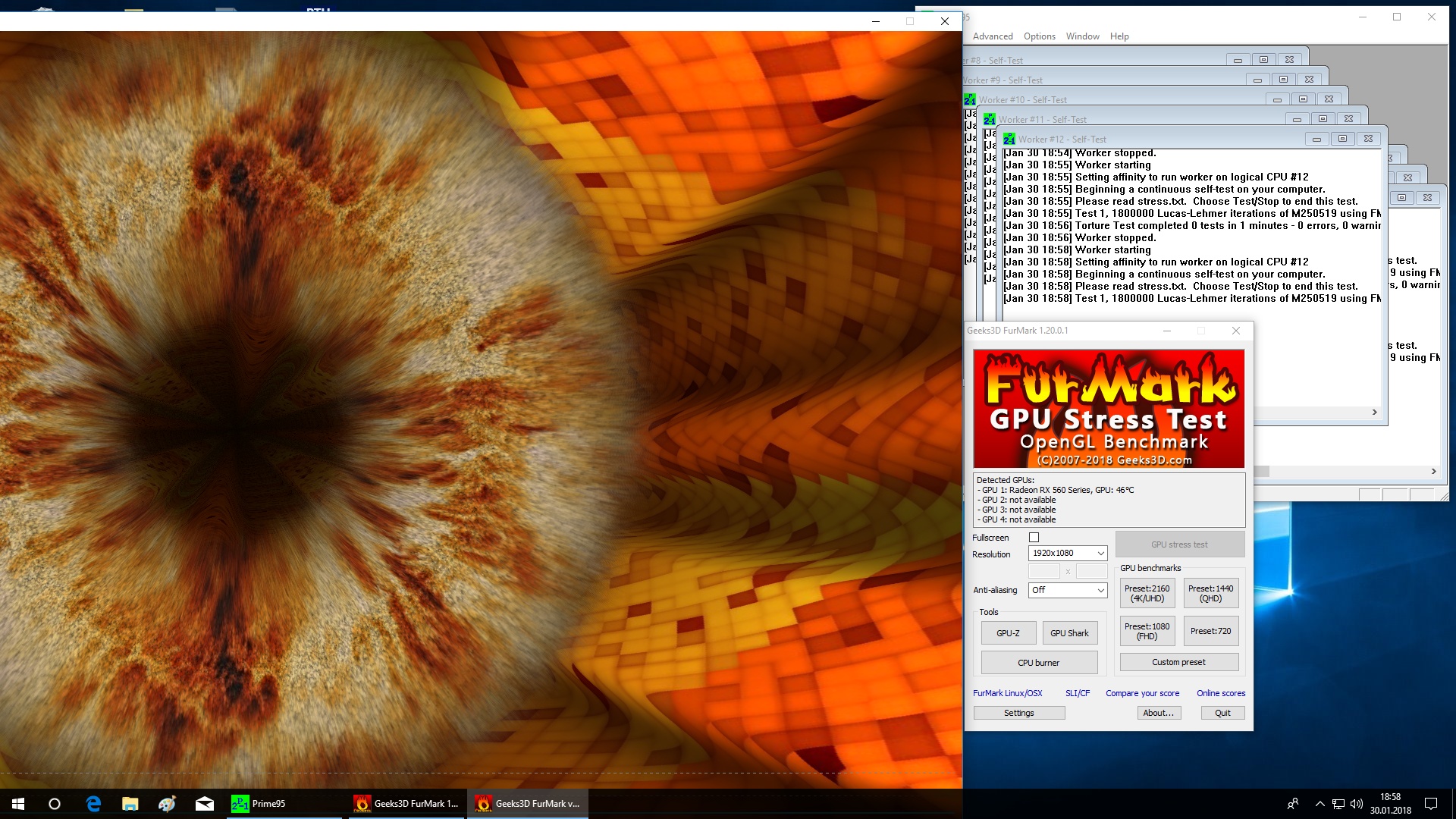
| CPU Package (PECI) |
Core Average |
Sensor Socket |
GPU Diode |
Cpu Watts |
Gpu Watts |
System Watts |
|
|---|---|---|---|---|---|---|---|
| Reading |
85 °C |
85 °C |
104 °C |
64 °C |
169 W |
101 W |
357 W |
| Compared to The Max. |
100% |
100% |
100% |
100% |
100% |
100% |
100% |
| Review | – very high package temperature – extremely high base temperature – rather low storage temperature – GPU power consumption at maximum – very high power consumption of CPU and overall system |
||||||
| Suitability | – Extreme load on the overall system – Cooling tests for performance coolers – Exploring the boundary range of power supplies – Perfect exploration of cooling and power consumption limits |
||||||
- 1 - Einführung und Testsystem
- 2 - Prime95 mit AVX oder SSE
- 3 - OCCT mit vier Varianten
- 4 - Aida64: FPU vs. Cache vs. Memory
- 5 - powerMAX, Heavy Load
- 6 - CPU Only: Leistungsaufnahme
- 7 - CPU Only: Temperaturen
- 8 - System: Prime95 + GPU
- 9 - System: MSI Kombustor, OCCT
- 10 - System: Aida64, powerMAX, Heavy Load
- 11 - System: Leistungsaufnahme
- 12 - System: Temperaturen
- 13 - Zusammenfassung und Fazit

































Kommentieren