Testing the maximum load
If you want to test the maximum electrical power to be taken up, including the associated waste heat, and ensure at the same time that the power supply is stable, then you need power viruses such as Prime95 with AVX ("Small FFTs" ") or powerMAX or powerMAX. Aida64 and the "Stress FPU" option. In general, however, one will rather not use programs in everyday life that can realize such excessive Use of AVX at all. Then you should resort to a program from our list that can still generate high load values with the SSE code path.
You should combine the whole thing with the MSI combuster ("GPU Core Burner" or "Memory Burner"), because only often enough games like "The Witcher 3" can produce the same or even higher power consumption values than the usual GPU stress tests. Of course, all this also depends on the graphics card used, but can be generalized in general.
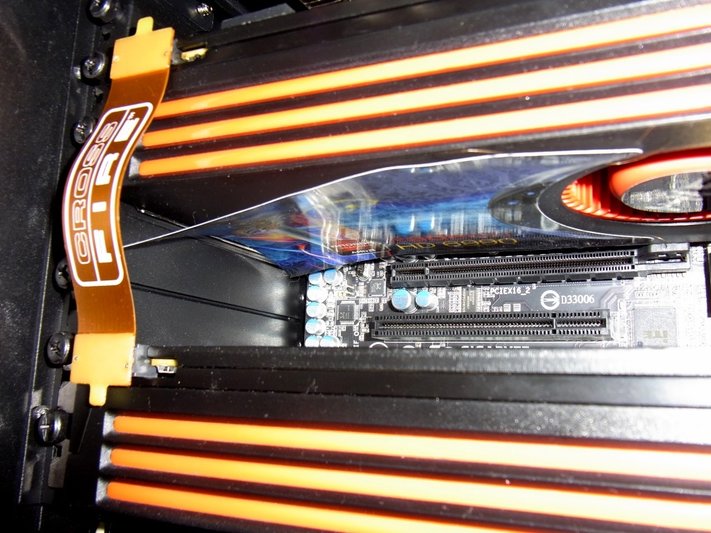 Too little airflow even causes label to replace
Too little airflow even causes label to replace
Based on these extremes, whether with or without AVX, one should therefore lay out a cooling system in its entirety and above all not lose sight of the housing ventilation. Because many users of solid custom-loop water cooling only too gladly forget that from certain loads the motherboard also needs active cooling due to a minimum of airflow, otherwise the lack of active cooling quickly becomes a passive euthanasia for the Converters.
- Part 1: Test graphics cards correctly (click here
) - Part 2: CPU stability test and stress tests of the overall system (this test)
Optimize noise
Especially the housing ventilation can also be laid out temperature-controlled. If you now know the values from the maximum test, you can also simulate the typical upper limit for the gaming load with the appropriate combination of CPU and CPU stress test. The MSI combuster and OCCT in the described configurations are particularly suitable for this purpose. With the loads that can be obtained here, you can now, for example, Optimize fan curves by shifting the aggressive increase in fan speeds to the area after this load development.
 Refrigerator or hot dog machine?
Refrigerator or hot dog machine?
Stability and its limits
Of course, such programs will never be able to ensure the truly 100% stability at run time, but at least find out the limits of thermal and electrical stability. The rest, especially with overclocked components such as graphics cards and CPUs, can only be found out with real and suitable everyday applications in the long-term test, because Prime95 & Co. are not special fault-finding engines, but simple and rather one-sidedly knitted calculation programs, which were trimmed above all to one thing: to consume as much energy as possible.
Conclusion
With a little consideration and the right programs, which by the way cost almost nothing (but are definitely not for nothing), you can test cooling and operational safety and do so again and again periodically in order to, if necessary, aging and deterioration after a longer period of time. In the beginning it is enough every 6 months, but later you should check the PC a little more often, especially with daily or daily more intensive use. It doesn't matter if you've overclocked something at all or not. Sure is safe.
- 1 - Einführung und Testsystem
- 2 - Prime95 mit AVX oder SSE
- 3 - OCCT mit vier Varianten
- 4 - Aida64: FPU vs. Cache vs. Memory
- 5 - powerMAX, Heavy Load
- 6 - CPU Only: Leistungsaufnahme
- 7 - CPU Only: Temperaturen
- 8 - System: Prime95 + GPU
- 9 - System: MSI Kombustor, OCCT
- 10 - System: Aida64, powerMAX, Heavy Load
- 11 - System: Leistungsaufnahme
- 12 - System: Temperaturen
- 13 - Zusammenfassung und Fazit
































Kommentieren