I have not yet commented on the now ubiquitous investigations and explanations of the problems with Intel’s 13th and 14th generation K-CPUs, because pure speculation brings nothing but more speculation. As I also don’t use any special “OC features” from certain motherboard manufacturers in all launch reviews and also in my private everyday work, but prefer the more conservative interpretation in which the stated manufacturer specifications are already adhered to ex works, I have never had the problems discussed. But it’s hard to write about something that you only know from hearsay, but which (so far) hasn’t affected you.
If motherboard manufacturers A or B want to shine with performance (“We have the longest”), then please don’t rest on the shoulders of bona fide customers who can’t see through the whole tangle of default settings and exceeding standards or assess their consequences. The fact that motherboard suppliers now have to release BIOS patches that reduce such overly optimistic default settings back to the specification-compliant normal level is embarrassing. But by then it is often too late for the maltreated silicon.
Of course, Intel is not entirely innocent; after all, it was Intel itself that pushed for this. This is because higher clock rates can increase the current and power consumption beyond the normal specified limits with heavily threaded workloads. Under suitable conditions, Intel claims to have established at the time that the new processors can be operated at these increased limits without any problems. To make this possible, an optional Extreme Power Delivery profile was introduced by Intel after the launch of the first 13th generation Core processors. And this is exactly where the spiral of energy madness begins. Incidentally, the following text is taken from my launch article on Raptor Lake Refresh:
Although the PL1/PL2 and ICCMax values are higher than stated in previous specifications, they are now suddenly back within the processor’s specifications. Motherboard manufacturers and users can adjust these higher power and current levels with relative impunity via the BIOS setup and preferences. The following table compares the Power and Extreme Power Delivery profiles as an example and provides values that can be used to configure the BIOS settings to enable the different Power Delivery profiles (which can also be done manually):
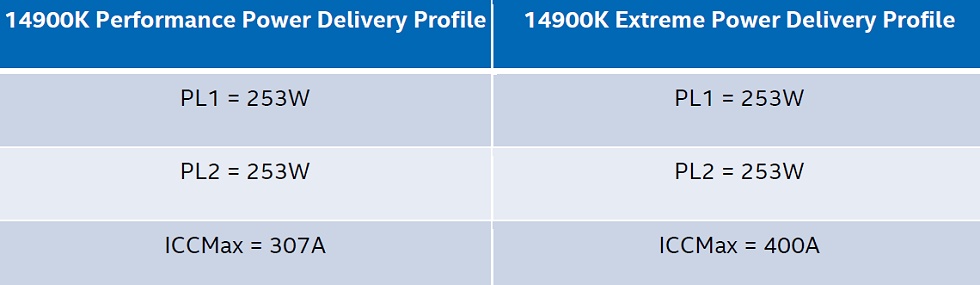 While PL1 and PL2 are known as common BIOS parameters used to configure power delivery options, ICCMax should not be overlooked as it can also have a significant impact on CPU performance. ICCMax determines the maximum current that the processor is allowed to draw. Different manufacturers use different names for ICCMax in their BIOS settings or overclocking tools. This value is measured in amperes (A). To ensure that you change the correct BIOS parameter for this setting, it is advisable to ask the motherboard manufacturer.
While PL1 and PL2 are known as common BIOS parameters used to configure power delivery options, ICCMax should not be overlooked as it can also have a significant impact on CPU performance. ICCMax determines the maximum current that the processor is allowed to draw. Different manufacturers use different names for ICCMax in their BIOS settings or overclocking tools. This value is measured in amperes (A). To ensure that you change the correct BIOS parameter for this setting, it is advisable to ask the motherboard manufacturer.
Unfortunately, there are always manufacturers who offer “standard” BIOS settings for the respective motherboard that increase the performance and current values beyond the specifications set by Intel. However, these values do not necessarily guarantee maximum performance! Using the values from the Extreme Power Delivery profile, on the other hand, enables an increase in performance while the CPU continues to work within the specified operating limits.
Intel has published a statement on the subject, which I am now simply putting into the room untranslated so that you can make up your own mind about how Intel deals with the problem. Incidentally, this also confirms my personal attitude to overclocking and “kicking” processors. Yes, you can do it, but it is neither a free gift from the manufacturer nor an enforceable feature. You always have to be aware of that. It is always associated with a risk that you have to bear yourself. Now we come to the announced statement from Intel:
13th and 14th Generation K SKU Processor Instability Issue Update
Intel® has observed that this issue may be related to out of specification operating conditions resulting in sustained high voltage and frequency during periods of elevated heat.
Analysis of affected processors shows some parts experience shifts in minimum operating voltages which may be related to operation outside of Intel® specified operating conditions.
- While the root cause has not yet been identified, Intel® has observed the majority of reports of this issue are from users with unlocked/overclock capable motherboards.
- Intel® has observed 600/700 Series chipset boards often set BIOS defaults to disable thermal and power delivery safeguards designed to limit processor exposure to sustained periods of high voltage and frequency, for example:
– Disabling Current Excursion Protection (CEP)
– Enabling the IccMax Unlimited bit
– Disabling Thermal Velocity Boost (TVB) and/or Enhanced Thermal Velocity Boost (eTVB)
– Additional settings which may increase the risk of system instability:
– Disabling C-states
– Using Windows Ultimate Performance mode
– Increasing PL1 and PL2 beyond Intel® recommended limits
Intel® requests system and motherboard manufacturers to provide end users with a default BIOS profile that matches Intel® recommended settings.
- Intel® strongly recommends customer’s default BIOS settings should ensure operation within Intel’s recommended settings.
- In addition, Intel® strongly recommends motherboard manufacturers to implement warnings for end users alerting them to any unlocked or overclocking feature usage.
Intel® is continuing to actively investigate this issue to determine the root cause and will provide additional updates as relevant information becomes available.
Intel® will be publishing a public statement regarding issue status and Intel® recommended BIOS setting recommendations targeted for May 2024.

































96 Antworten
Kommentar
Lade neue Kommentare
Urgestein
Urgestein
Veteran
Mitglied
1
Mitglied
Urgestein
Mitglied
Urgestein
Urgestein
Urgestein
Moderator
Mitglied
Neuling
1
Neuling
Urgestein
Mitglied
1
Alle Kommentare lesen unter igor´sLAB Community →