The assembly in short
Of course, the first thing to do with the M.2 SSD is to remove the cooler, but this is necessary since the 970 Evo does not have one of its own. This also applies to the P2 from Crucial. So placing the M.2 SSDs is quick and easy, but the foil of the M.2 passive cooler on the thermal pads has to come off first, of course!
The configuration of the motherboard and the preparation for the cooler are easily done: Insert the CPU into the socket, install the receptacle for the water block of the AIO and insert all 4 RAM bars with a clicking sound. The MSI MAG B550 Tomahawk is visually very successful and has a high-quality build, but I had already read that in the review.
The mainboard is now completely assembled. Now the be quiet! Pure Base 500 on the line. I decided here to use the be quiet! Pure Loop 240 mm (PL 240) at the front, plus the additional 120 mm Pure Wings 2 (PW2 120) at the bottom (graphics card!). The already rear mounted 140 mm Pure Wings 2 (PW2 140) stays where it is and I moved the second PW2 140 from the front to the top. By the way, the assembly of the Pure Loop 240 is very easy!
The heart of the system is in place, and so is the radiator. Speaking of AiO… After installation, you should try to push the pump integrated in the hose down towards the ground as far as possible and leave it there. If it is positioned too high, in the foreseeable future diffusing liquid will cause air bubbles which can damage the pump. You should be a little careful.
The power supply fits and the cable management is quite alright. Only the EPS cable is too short and must then be laid diagonally a little further. But no one sees that in the end anyway.
The PowerColor RX 6800 Red Dragon is sleek and is supposed to give the PC the pixel acceleration needed for WQHD and 144 Hz. However, we also see that the extra-long graphics card just barely fits into the case. Luck had (and article description of course studied)!
The PC is ready, the case can be closed without resistance. Breathe a sigh of relief. A BIOS update was unfortunately necessary (AGESA and RAM as a never ending story) and the subsequent BIOS configuration a snap. Still quickly install Windows 10, etc. and ready. You know how it is. And then? A subtle hint of a sonic nothing(s)! That’s what I call quiet, despite Ryzen 7 and fat graphics card. The complete work of art can then be admired in the summary.

















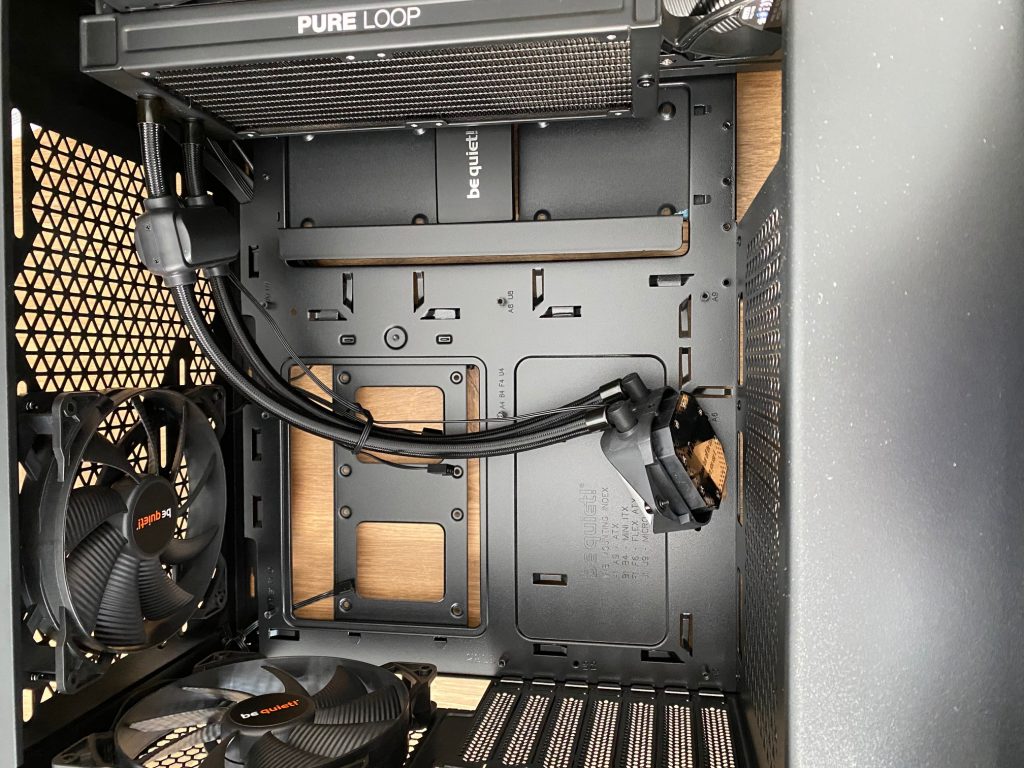
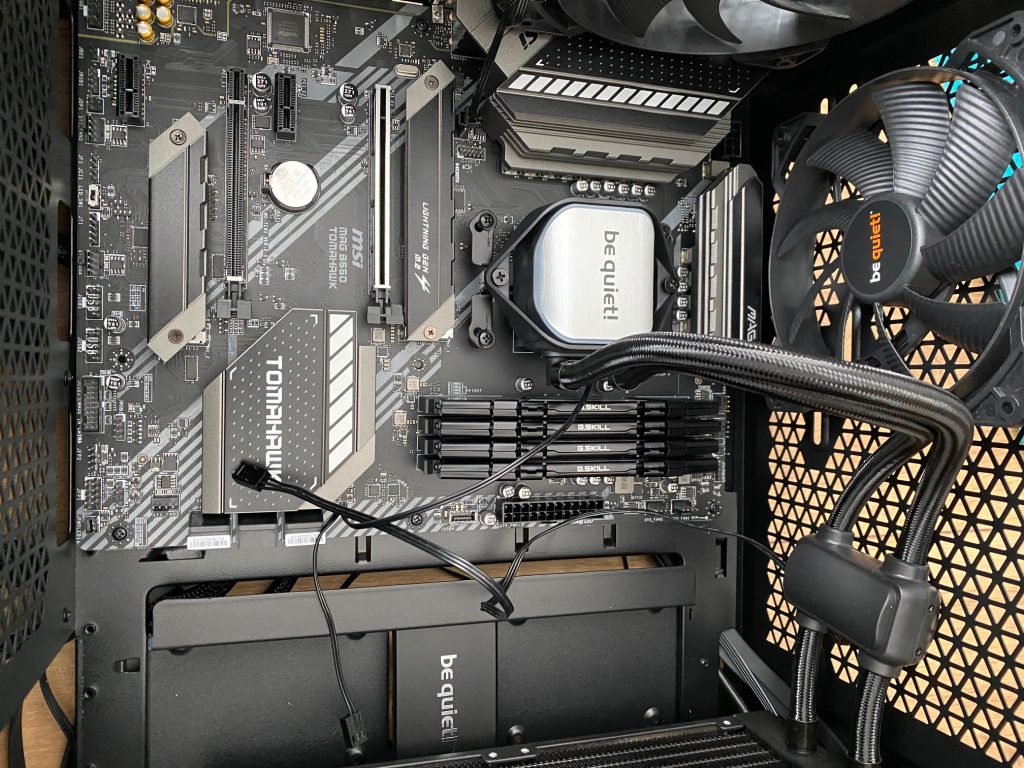



















Kommentieren