Color performance after calibration
I calibrated the MD272QP in user mode (User Profile). For this I used Calman Ultimate from Portrait Displays. Before we start with the results, I’ll show you the settings for the D65 white point in the OSD – for user mode.
OSD Setting D65
Gray Scale
Unfortunately, I could not get more out of the panel. Most weaknesses can be ironed out by means of calibration.
Saturation
Red and blue are the problem areas of HKC’s panel. We’ll also look at the ColorChecker in a moment.
ColorChecker
Basically a good result. You can already work quite well with this when it comes purely to the sRGB color space. The 100% values for blue and red cannot be improved. It’s a pity, but that’s the way it is, unfortunately.
Uniformity
A sufficient uniformity with weaknesses at the left – lower edge area. But you hardly notice them. That’s still okay.
Image errors
I did not notice any picture defects, “dead” pixels or other problems regarding the panel. AMD FreeSync works with AMD graphics cards as well as NVIDIA GPUs (the MD272QP is unofficially G-Sync compatible) without causing graphics errors during desktop use or gaming. The viewing angle stability is very good – thanks to the IPS panel.
Sound reproduction
The installed speakers are quite sufficient for office use. The bass is a bit lacking. In return, there is neither scratching nor other disturbing noises.
Webcam and microphone
Unfortunately, they are not installed. Considering the price and the target group – office users, that would be quite appropriate. A built-in webcam in combination with a microphone would be a welcome extra in the home office.
So, we are already through for today. Let’s conclude with the bottom line.






















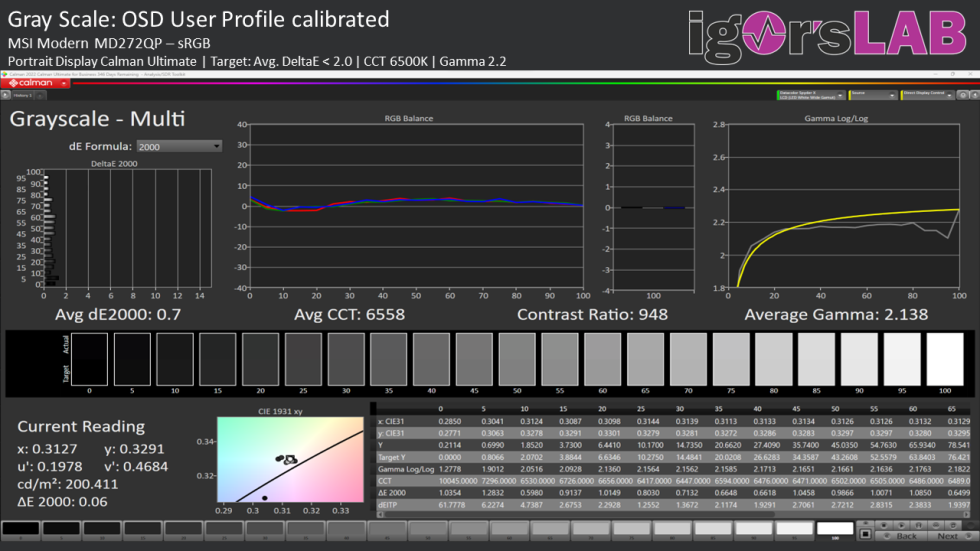
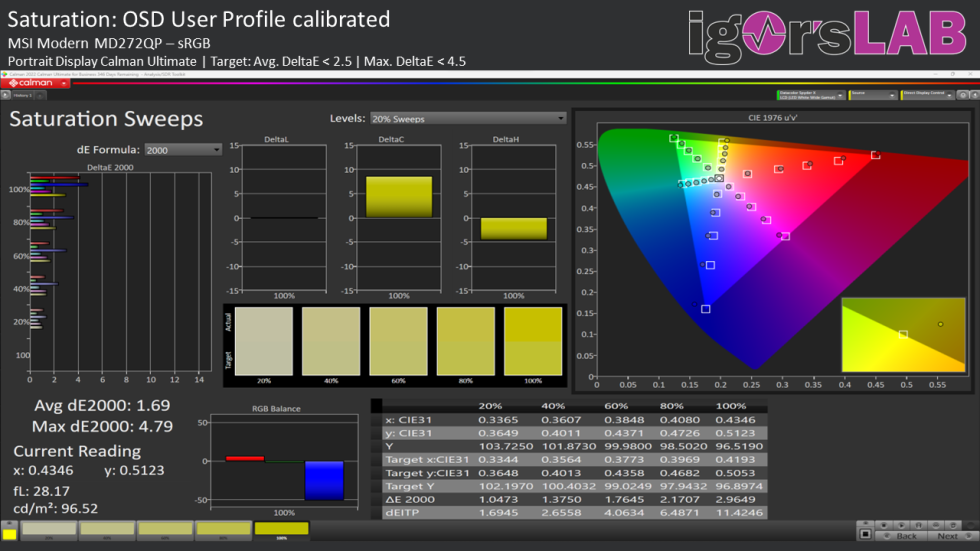
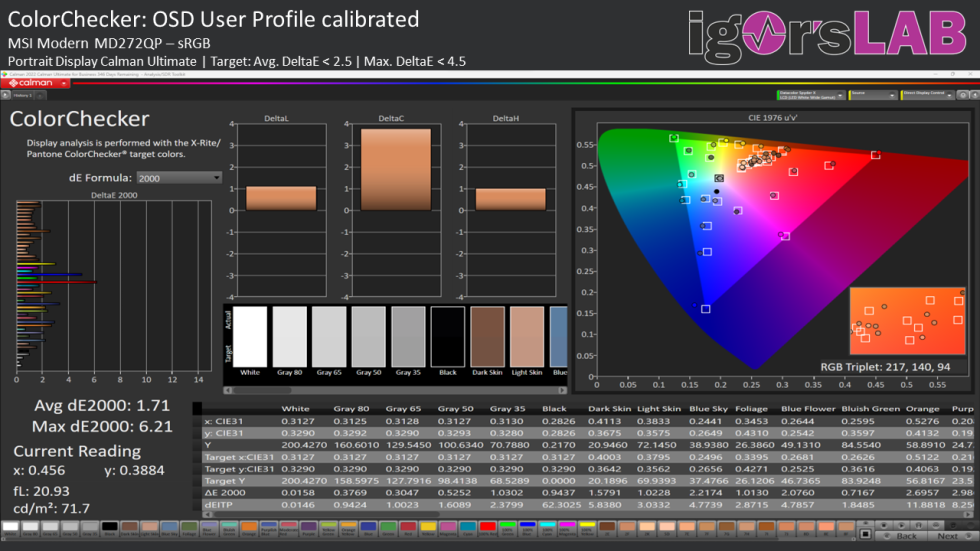
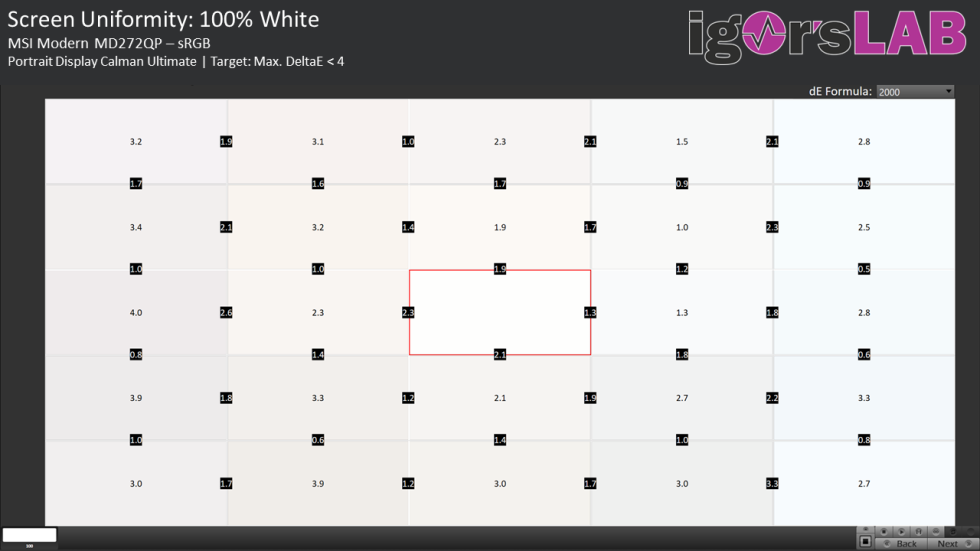



















14 Antworten
Kommentar
Lade neue Kommentare
Veteran
Moderator
Veteran
Moderator
Veteran
Moderator
Moderator
Veteran
Mitglied
Veteran
Moderator
Moderator
Veteran
Moderator
Alle Kommentare lesen unter igor´sLAB Community →