Grayscale, color fidelity, saturation and gamut to factory settings
Since MSI does not advertise the MD272QP as a mastering or creator monitor, you can basically only expect decent sRGB performance now – even though an IPS panel is used. Anything above that would be a bonus. The following measurements were performed with Calman Ultimate from Portrait Displays.
Color space coverage
More than 97.4% sRGB is not possible with the MD272QP. The other color spaces are in the 70s and are therefore completely uninteresting. I don’t think that’s a big deal, because a pure office monitor doesn’t have to do more than that.
The trained eye can already see the panel’s problems here. If you know where to look. Here to:
If you look closely at the triangle (the outer points red – green – blue) and connect the points with straight lines, you will see that the triangle is twisted over the sRGB color space. Red, blue and yellow are particularly affected by this. White point and gray balance can be achieved. Nevertheless, this will be a tricky case, also for the later calibration.
Now we’ll look at three different OSD settings, Default (Eco), User (User Profile), and sRGB profiles, and the results for each. It will be interesting…
Gray Scale, Saturation, ColorChecker @ Default (Eco)
That doesn’t look so bad after all. To be honest, it’s actually good! MSI did not pre-calibrate the panel at the factory, but the performance is quite impressive.
Gray Scale, Saturation, ColorChecker @ User Profile
Minimally worse than default. Why? I’m guessing that most users who buy a monitor in the class, they turn it on and that’s it. Then the performance in eco mode at least fits quite well. MSI probably thought so as well, or it is because of my sample. We still have one.
Gray Scale, Saturation, ColorChecker @ sRGB Profile
Damn! To the colleagues from MSI: How can this happen, please? The sRGB mode should actually be a bit better than the default mode. That was a sentence with X! The sRGB mode is completely broken, that should not actually happen.

















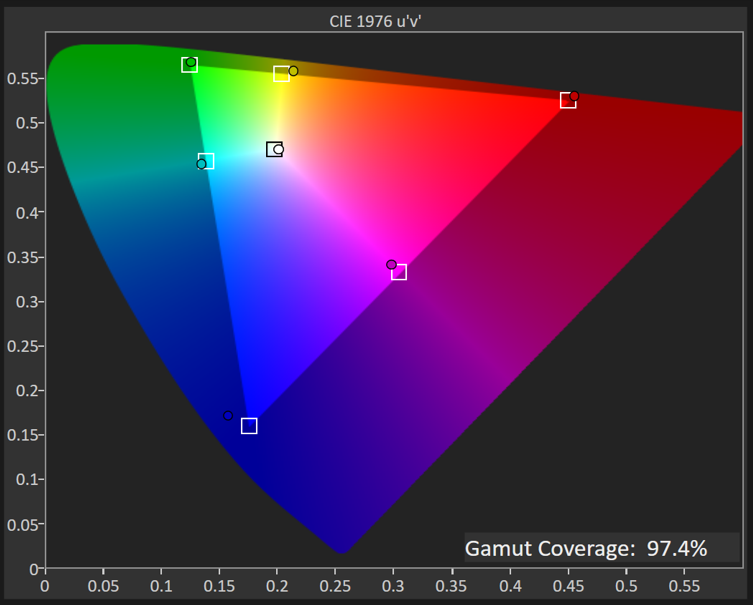








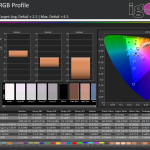




















14 Antworten
Kommentar
Lade neue Kommentare
Veteran
Moderator
Veteran
Moderator
Veteran
Moderator
Moderator
Veteran
Mitglied
Veteran
Moderator
Moderator
Veteran
Moderator
Alle Kommentare lesen unter igor´sLAB Community →