Today I will introduce you to the new SDR measurement standard for our monitor tests regarding color performance. Regarding HDR, there will be a separate article. Nevertheless, from now on it’s “We used the Calman color calibration software from Portrait Displays.” All previous monitor tests are still valid. The results were/are valid and basically comparable with other test results. Therefore, there will only be night tests in the background so that I can create a comparison overview. With Calman Ultimate, testing is basically simplified and of course significantly expanded.
Since Calman Ultimate is one of the most powerful calibration and analysis tools on the market, we limit ourselves to the necessary SDR aspects of the software. We only measure what is important to a monitor and you, the reader, in the end. Basically, I measure the same thing as before. Only now it can be differentiated much better and presented more clearly. Let’s get started then…
SDR-Toolkit @ Calman Ultimate
Anything with a cross here, we’ll look at every monitor test. Regarding the options: There, the focus is on sRGB. Because every monitor has to be able to do exactly that. Why? Because almost everything on the Internet – is mastered in sRGB or Rec. 709 color space. (Web pages, YouTube, standard apps like Excel and PowerPoint, etc.). This then looks like this:
If the monitor to be tested has a wide gamut (e.g. P3 > 90%), then I reserve the right to additionally adjust the settings for the color space and of course to perform all tests in the corresponding color space. As a rule, this will only be the case if the corresponding monitor via the OSD or a software, dedicated to such color spaces. Example:
The MSI Summit MS321UP can be set (fixed) to the sRGB, Display P3 or Adobe RGB color spaces via the OSD. The manufacturer suggests that the respective color space, gamma, white point, color saturation and color fidelity should be correct via such a profile. With Calman Ultimate I now have the possibility to check exactly that. With the old measurement method this was not possible.
If I extend my measurements to other color spaces, the settings will be adjusted accordingly. The SDR toolkit and tests remain the same as above. Example:
Why I choose this setting for the DCI-P3 color space, I explain in the basics article part 2: click here!
Everything about colors, gray scaling and other special features | Part 2 Monitor Basics















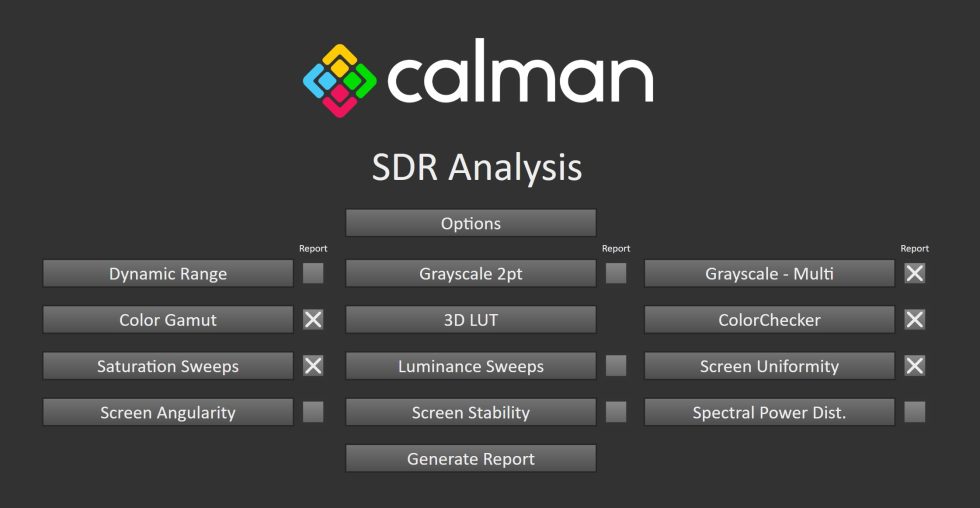
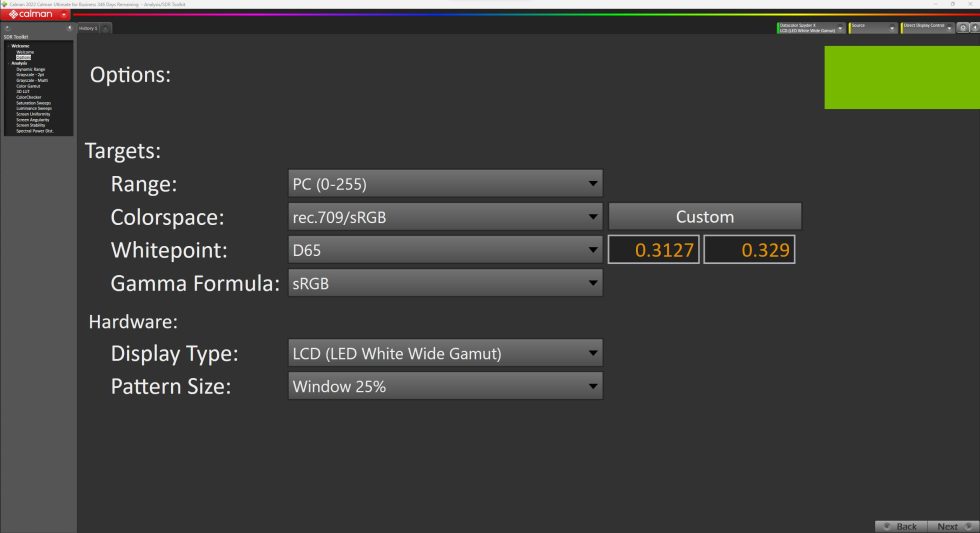
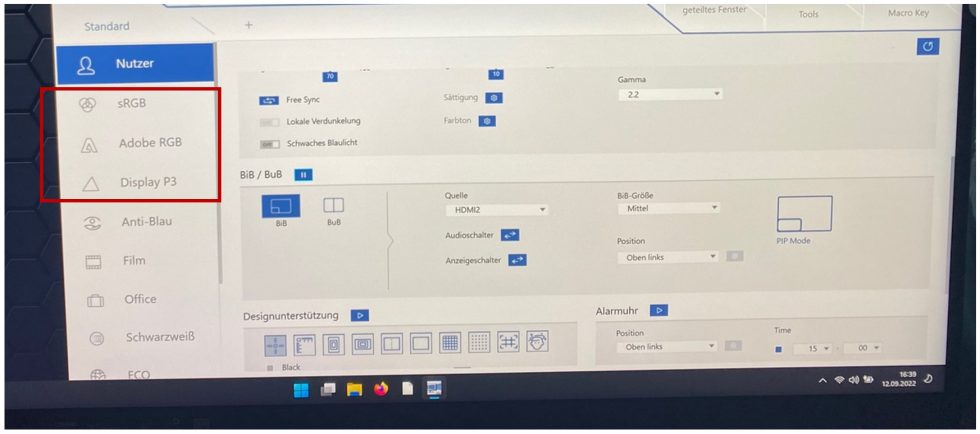
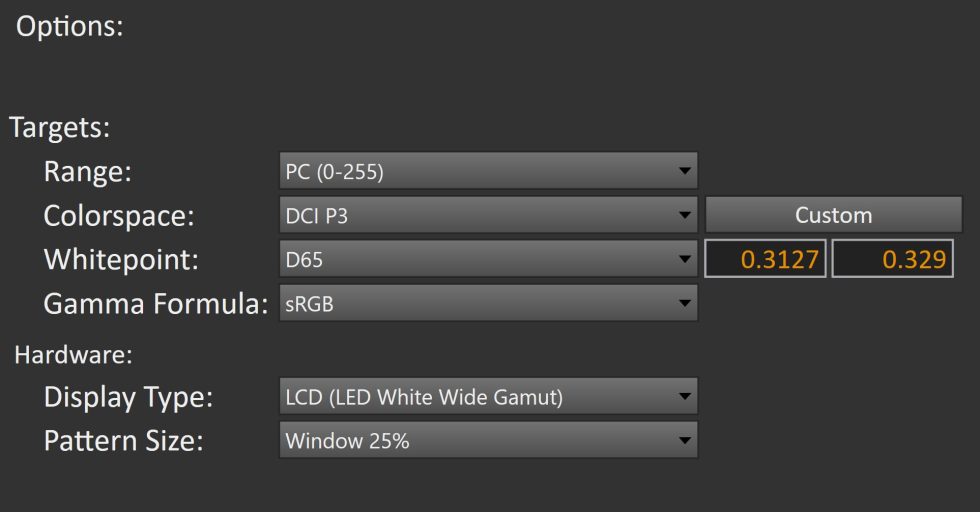



















25 Antworten
Kommentar
Lade neue Kommentare
Urgestein
1
Urgestein
Moderator
Veteran
Veteran
Moderator
Veteran
Moderator
Mitglied
Veteran
1
Moderator
Mitglied
Moderator
Veteran
Mitglied
Moderator
Mitglied
Alle Kommentare lesen unter igor´sLAB Community →