Overclocking – active and passive cooling
Besides the normal XMP operation, the modules are of course also tested overclocked. As mentioned at the beginning, the black kit is pre-selected by Teamgroup, but the white retail kit also manages to run the following overclocks stably. Only about 60 MHz more can be gained from the black modules by means of BCLK, whereby the memory training between boots is no longer consistent here and I therefore refrained from it.
And indeed, the Teamgroup DELTA DDR5-6400 modules are the first kit in our tests to crack the 7000 Mbps mark in stable OC! As usual, fully manually optimized timings are used, as shown in the screenshot above. 1.55 V are applied to the VDD, VDDQ and CPU VDDQ (IVR VDDQ transmitter), which also requires active cooling with a 120 mm fan. The VDD2 voltage (MC Voltage) is set to 1.45 V and SA to 1.425 V. The only drawback is the relatively loose tCWL with tCL + 2, although this is absolutely necessary for stability at such high clock rates.
A pre-selected Asus Maximus Z690 Apex is used as the motherboard and an i9-12900K with the best out of over 60 binned i9 CPUs serves as the CPU. Of course, these factors increase the OC potential even more, but no other kit has been able to achieve such a high clock rate anyway. And with newer motherboards and CPUs like the Z690 Dark Kingpin or the upcoming Z790 generation, such clock rates are then really within the realm of XMP feasible – I’ve already tried it 😉 . Our test thus shows the potential of the Teamgroup DELTA DDR5-6400 modules, if the other components can also keep up accordingly.
Besides the 7000c32 overclock with active cooling, I also have a 6800c34 variant with passive cooling available. Accordingly, the VDD, VDDQ and CPU VDDQ have significantly lower voltages of only 1.4 V, which reduces the heat dissipation considerably, but also requires somewhat looser timings. We will soon see how the configurations perform in our benchmarks.
As always, the rest of the test hardware is available as an overview:
|
Test systems |
|
|---|---|
| Hardware: |
|
| Cooling: |
|
| Housing: |
|
| Periphery: |
|
| Measuring devices: |
|
For better clarity, the following abbreviations are used in the diagrams:
- 12900K: Intel Core i9-12900K CPU
- 51/0/49: Multipliers for P-cores x51, E-cores 0 (deactivated), cache x49 at BCLK 100 MHz
- XPGL: XPG LANCER RGB DDR5 modules from ADATA
- DPR: Dominator Platinum RGB DDR5 modules from Corsair
- FB: Fury Beast DDR5 modules from Kingston
- DR: Dual-Rank, if not specified Single-Rank
- 3600c14: configuration with 3600 Mbps and tCL timing 14, see screenshots for all timings
- 1T, 2T: Command rate 1T or 2T
- *: completely manually adjusted subtimings, see screenshots
- G1, G2: Gear 1, Gear2 – ratio between IMC clock and RAM clock, Gear 1 = 1:1, Gear 2 = 1:2
- H16M: SK Hynix 16 Gbit M-Die memory chips
- S16B: Samsung 16 Gbit B-Die Memory Chips
- ❄: active cooling with a 120 mm 2000 rpm fan
Timings of the DDR4 comparison config:















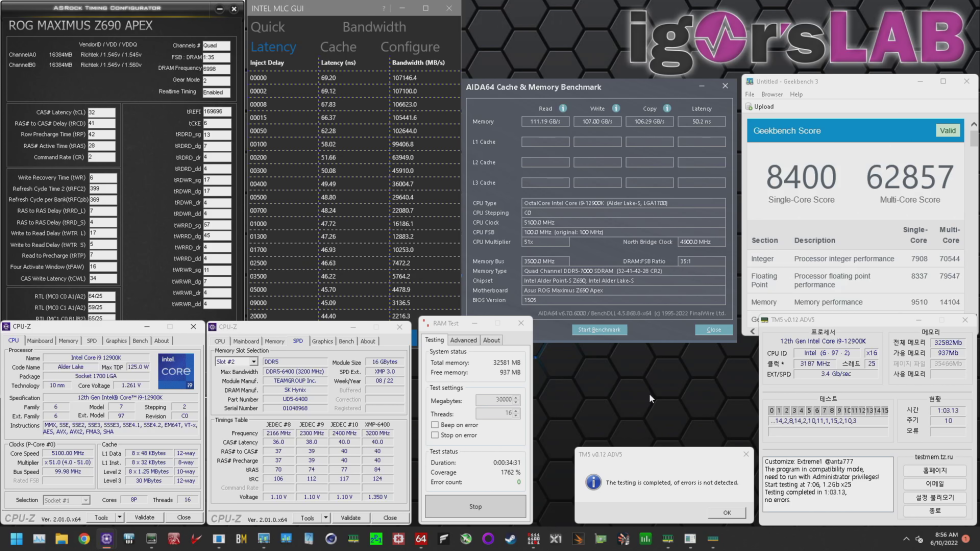

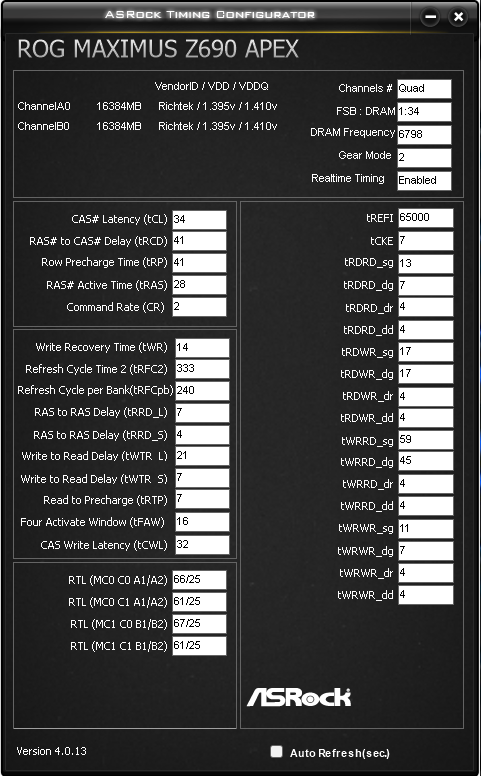
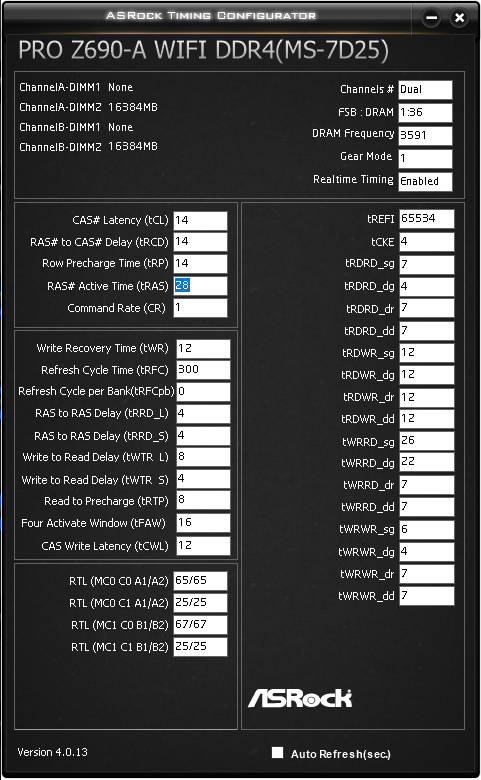




















2 Antworten
Kommentar
Lade neue Kommentare
Veteran
Veteran
Alle Kommentare lesen unter igor´sLAB Community →