Since we were always asked which graphics card or CPU is best when using Adobe CC & co. we can now give an answer, at least with regard to the CPU – at least as long as it relates to our test models.
We also leave PCMark8 Professional to provide and remotely control the respective workloads in the original software as well as the geometrically averaged evaluation (GEOMEAN) of the individual benchmark runs.
Adobe CC Photoshop CC (64-bit)
We start with Two different workloads at Photoshop. Even if nothing changes at the absolute top, the follow-up positions are quite variable – depending on the content of the two tests. Let's start with the Light variant.
| Pictures: | Filesize: | Image: | |
|---|---|---|---|
| Source: |
14 | 3.9 – 17.6 MByte | 2500 x 1677 pixels 6048 x 4032 pixels |
| Goal: |
14 | 388 – 778 KB | 1200 x 800 pixels |
| Actions: |
– Program start and load file – Change color balance – Add auto-level – Correct shadow and shine – Downscaling with bicubic interpolation – Calculate and insert blur mask – Save the result to file and close |
||
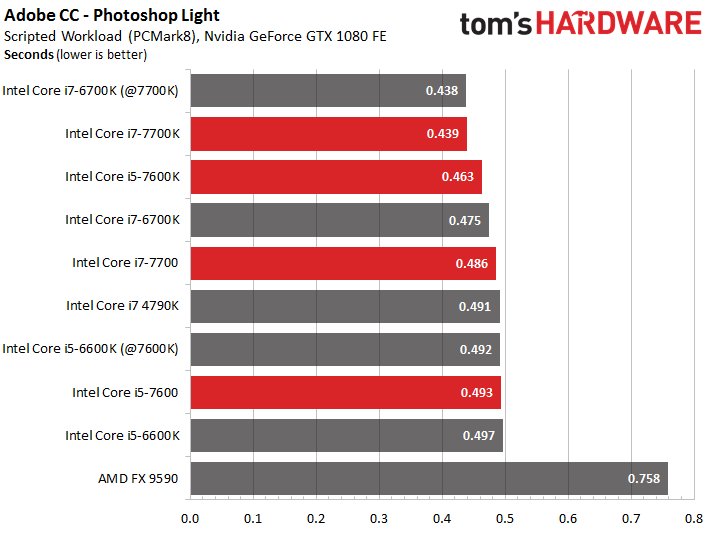
With other functions, which also include the output in different (compressed) file formats, the hardware becomes even more stressed. Together, both tests give a pretty good picture of where bottlenecks could arise in daily use. Because the filters used do not use GPU acceleration, it must direct the CPU alone.
| Filesize: |
Image: |
Resolution: |
Layer: |
|
|---|---|---|---|---|
| Source PSD: |
113 MByte | 5184 x 7744 pixels | 300 DPI | 1 |
| PSD Export: |
1320 MByte | 7000 x 10457 pixels | 300 DPI | 4 |
| TIFF Export: |
476 MByte | 7000 x 10457 pixels | 300 DPI | None |
| JPEG Export: |
177 Kb | 1000 x 1494 pixels | 300 DPI | None |
| Actions |
– Start the program and open psD file – Upscaling with bicubic interpolation – Change color depth to 16 bits per channel – Create color selection area and copy it to new layers – Merge two image layers and insert them as new layers at the front – Edit this foreground layer with blur effect – Create and delete elliptical selections in this layer – Merge all layers into one layer – Inflict Gaussian blurring – Create and remove gradient mask – Reduce layer opacity – File export to PSD, TIFF and JPEG – Flatten the image and scale it down by bicubic interplation – Add blur mask – Close JPEG export and program |
|||
All the same? Not quite, because the Core i7-7700 performs unexpectedly badly. We repeated the run several times, but it didn't get any better – for whatever reason. However, the differences are still marginal, because there is no CPU really slow, even the FX-9590 is not.
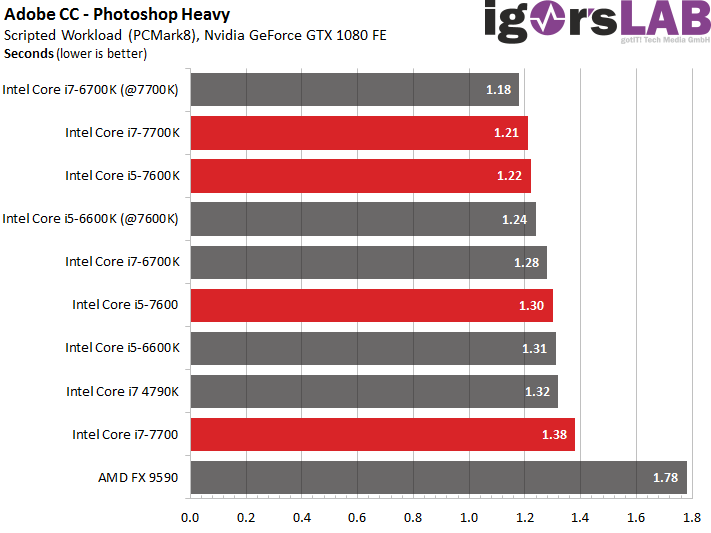
Adobe InDesign CC (64-bit)
In Indesign, the IPC alone counts, because the higher clock (and thus a higher IPC) is in the foreground here. It is interesting for us that in the direct comparison of Kaby Lake and Sklake, the older CPUs have the edge at the same time.
| Filesize: |
Pages: |
Pictures: |
|
|---|---|---|---|
| Source file: |
385 MByte | 40th | 42 |
| Destination: |
378 MByte | 40th | 40th |
| PDF export: | 64.7 MByte | 40th | 40th |
| Actons: |
– Open program start and file – Change image size and reposition images – Add colored rectangle as a decorative element – Change edge settings – Insert text – Save the document as a new file – PDF export and close |
||
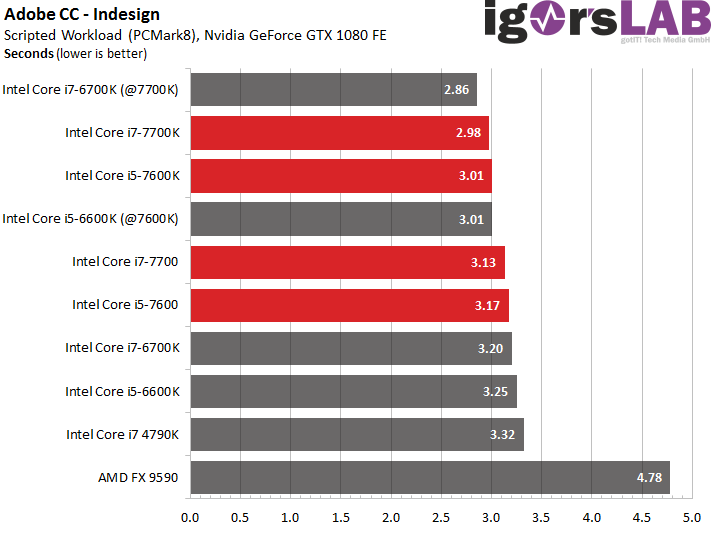
Adobe Illustrator CC (64-bit)
In the foreground are CPU performance and storage, whereby the hardware used also plays a major role in writing. SMT is not so important here, as a high clock is also an advantage.
| Original Datei_ |
Saved file: |
Exported PDF: |
|
|---|---|---|---|
| File: |
733 KB | 6.2 MByte | 5.6 MByte |
| Actions: |
– Start program and open document – Change images in size and position. – Insert translucent filled rectangle for color effect. – Vectorization of the images in the document – Insert text boxes, lines, rectangles, ellipses, stars, and spins – Save the document to a new file – PDF export – Close the document and quit the program |
||
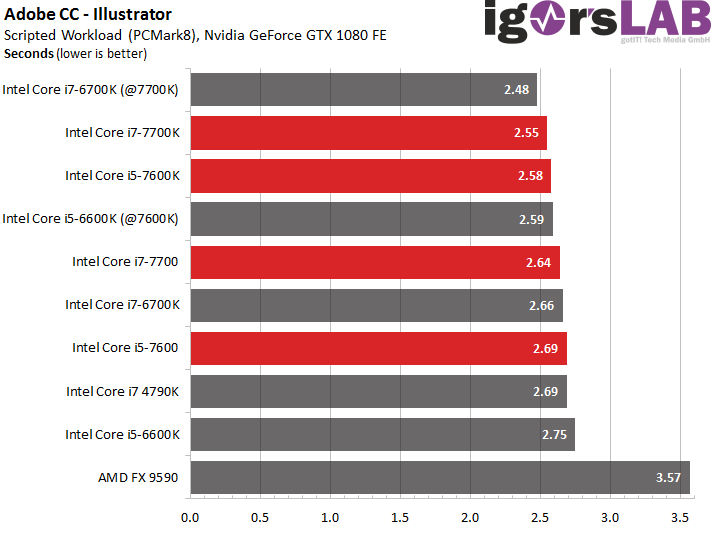
Adobe After Effects CC
Adobe's After Effects CC is already a different calibre that can parallelize comparatively well in single areas. One notices that in this test all CPUs with SMT and thus also better multi-threading performance clearly dominate.
| Filesize |
Resolution |
Rate |
Audio | |
|---|---|---|---|---|
| File 1: |
890 MByte | 1080p, 30 FPS | 1458 Mbps |
1536 Kbps
48 KHz
Stereo |
| Output: | AERender (uncompressed AVI) | |||
| File 2: | 5.64 MByte | 1080p, 30 FPS | 0.9 Mbps |
256 Kbps
44 KHz
Stereo
|
| Output: |
– Windows Media Video 9 Advanced Profile
– Constant bit rate 0.9 Mbps
– Image Quality 98
– Keyframe Interval 1 Second
– Buffer Size 1 Seconds
– Constant Bitrate Audio 256 Kbps, 44 KHz, Stereo (A/V) CBR – Windows Media Audio 9.2
|
|||
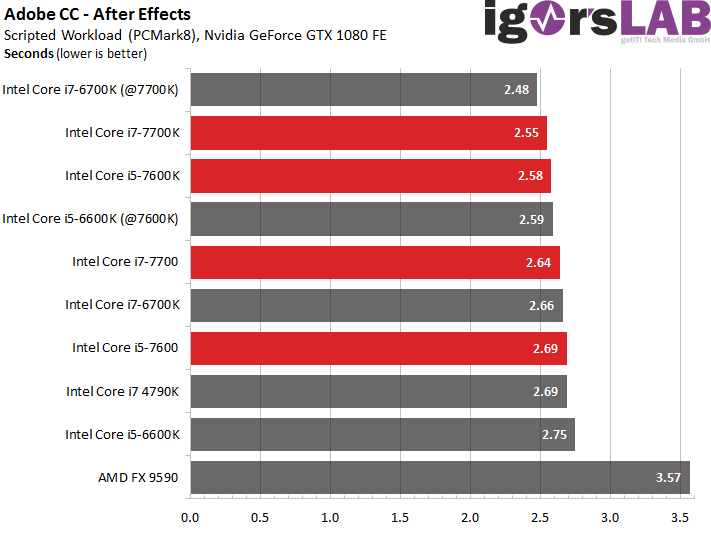
Intermediate conclusion
Working with Adobe's CC doesn't have to be a CPU with SMT at the moment – in the end, a good four-core is usually enough, but it benefits extremely from the possible clock (Turbo Core with up to four busy cores).
With the same beat, Kaby Lake is no faster than Skylake when the respective models compare, on the contrary. In quite a few situations, Skylake can easily lead the way. But of course you would have to manually bring these CPUs to the higher clock.
- 1 - Einleitung
- 2 - Z270, Optane, Overclocking-Tools und HD Graphics 630
- 3 - Test-Setup und Overclocking
- 4 - Benchmarks: Rendering und Office
- 5 - Benchmarks: Workstation-Anwendungen
- 6 - Benchmarks: DTP und Multimedia
- 7 - Benchmarks: Gaming und integrierte Grafik (iGP)
- 8 - Core i7-7700K: Leistungsaufnahme & Temperaturen
- 9 - Core i7-7700: Leistungsaufnahme & Temperaturen
- 10 - Core i5-7600K: Leistungsaufnahme & Temperaturen
- 11 - Core i5-7600: Leistungsaufnahme & Temperaturen
- 12 - Unterschiedliche Chipqualität und ihre Folgen
- 13 - Fazit

































Kommentieren