Soundcheck
Let’s first have a quick breakfast on this page with the obligatory sound check, which many of our readers always like to see (or hear) in order to judge the mouse’s build quality. As already mentioned in the hands-on, the Model I does not cause any rattling or creaking noises and the keys also sit nice and tight.
Left and right click
Mouse wheel scroll and press
Operate shoulder buttons
Trigger sniper button multiple times
Ergonomics
Because the Model I is relatively large, I have recorded the dimensions of the mouse as well as those of my hand.
Note in particular the subterranean paint skills in noting the measurements of the expertly measured hand.
I have relatively small hands for my almost 1.90m, but I still have by far the biggest paws in our household and even for me, the mouse wheel and the sniper button could definitely be 2-3mm further back, because I have to stretch the respective finger almost completely for both controls. However, those who prefer the fingertip instead of the palm grip should not have any problems even with smaller hands.
Productivity
For the practical test, I came up with something in the last mouse review that was only partially received by many readers. I had “painted” some shapes in MS Paint, described my impressions of them, and included the resulting image in the review. I understand the criticism that this methodology is not really comprehensible, but I consider the test itself to be quite meaningful – at least if you had the mouse in your hand during it. That’s why I stuck with the methodology until I came up with something more comprehensible. I also welcome suggestions from the community in this regard.
While drawing the depicted shapes, I gained many meaningful impressions. The flexible cable, the low weight and the very supple gliding feet allow the mouse to be guided very precisely and smoothly. Especially smaller circular movements (spiral at the top left) were very well implemented by the Model I. The test methodology definitely also depends on the internalization of the movements and also on the skill, but when you guide the input device yourself, you definitely notice how accurately it implements the performed movements. For the self-test: Draw a rectangle with 200×100 pixels in MS Paint and check how difficult it is to draw the exact dimensions.
Gaming
Here I used the well-tried test, the CS:GO Botmatch, and in principle the same applies as I wrote in the last paragraph.
The low weight, the good gliding properties and the precise sensor allow perfect aiming. Whether pistol, rifle or sniper, whether high or low sense, the Model I cuts a fine figure in all situations and implements even hectic movements almost flawlessly.
Interim summary
Overall, I enjoyed the Model I in all areas of responsibility and was not disappointed anywhere. The generously sized mouse feels great in the hand and offers a good grip with its slightly matte surface. In terms of precision, the installed BAMF sensor has to admit defeat to the Corsair Marksman with 26,000 DPI and 8000Hz polling sensor of the M65 RGB Ultra, but the Glorious feels better in the hand for my taste and is also a bit more comfortable to use thanks to its lower weight.















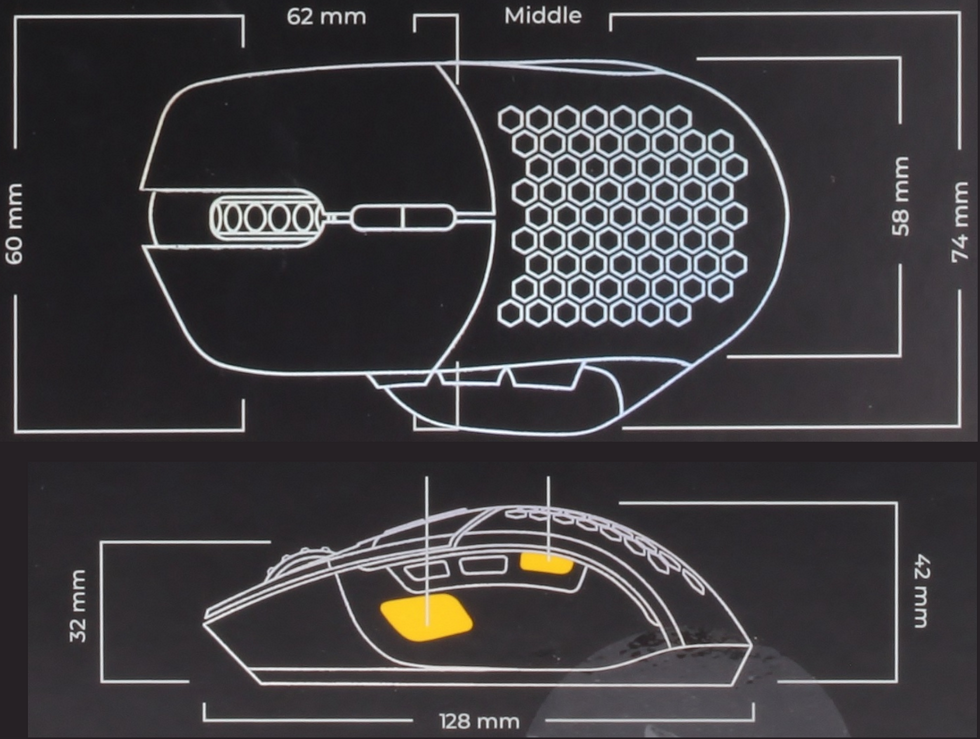
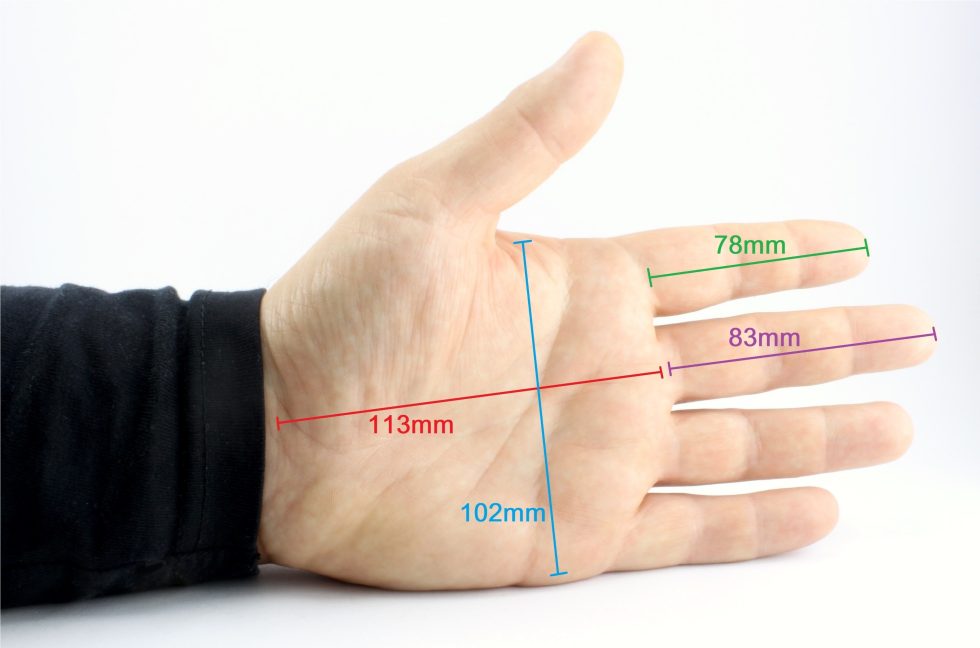
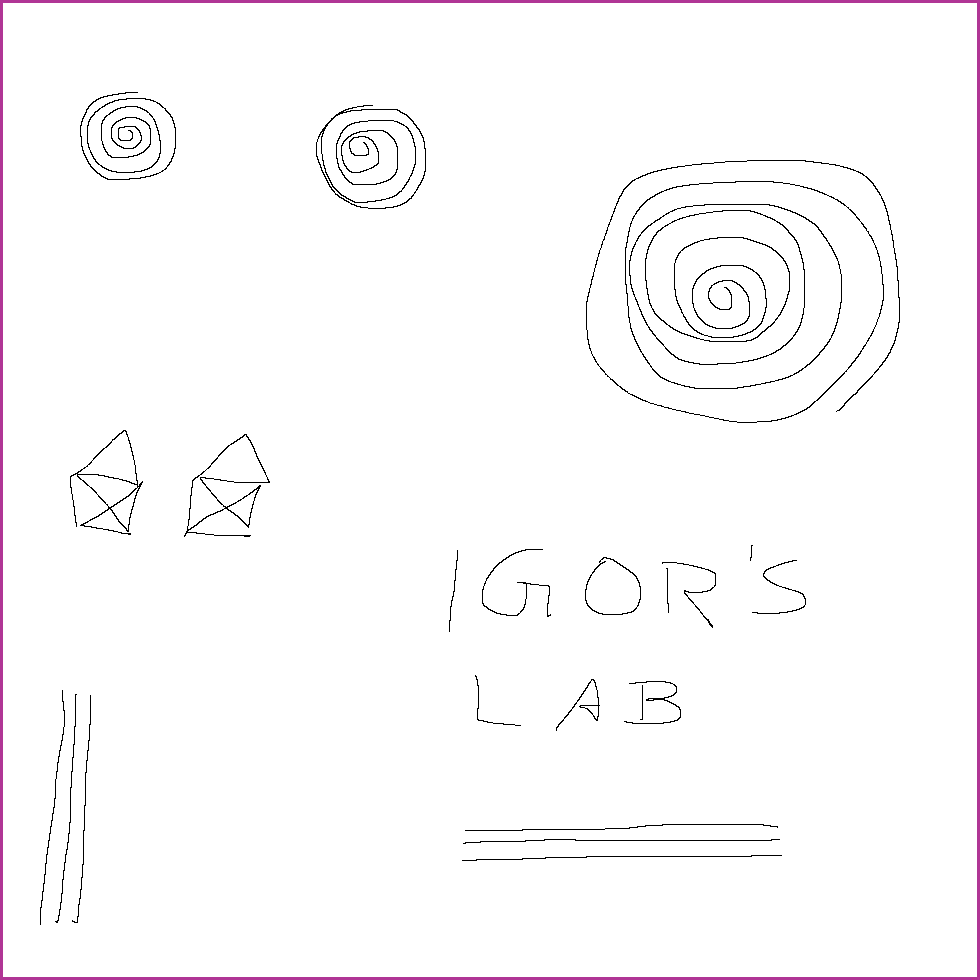

















8 Antworten
Kommentar
Lade neue Kommentare
Veteran
Mitglied
Mitglied
Urgestein
Mitglied
Neuling
Neuling
Alle Kommentare lesen unter igor´sLAB Community →