Individualization
Before we get to the usual insight into the software, I would like to briefly mention the extensive customization options that Glorious offers for its keyboards. Similar to Ducky, you can also purchase numerous custom parts directly from the manufacturer. From fantastic keycap sets to wacky wooden palm rests and colorful connection cables to tools for disassembling and lubricating individual keys, there are hardly any wishes left unfulfilled.
Software
QKM Firmware
Regarding the software, Glorious takes an interesting approach. In addition to its own CORE software, which I will discuss in more detail in a moment, GMMK 2 is also compatible with the open source GMK firmware. With this environment, the firmware of the keyboard can practically be completely assembled by the user, including custom keymaps etc.
A rather exciting topic, the scope of which would go beyond the scope of this article. If you are interested, you can read more about the topic here, for example.
Glorious CORE Software
For the purposes of this review, we will limit ourselves to a brief introduction of Glorious’s CORE software. With a download size of about 120MB, an installation size of over 500MB and a good 130MB of memory usage, the CORE software is already one of the more extensive configuration programs.
If you don’t need all the hocus pocus with per-key lighting, etc., you’ll get relatively far without the software, and if in doubt, you can simply create your profiles and uninstall the software afterwards.
The software is almost self-explanatory and does not differ significantly from other configuration programs. After starting the program, an overview including a list of connected Glorious devices awaits you.
In the program settings you can set the startup behavior of the software and a few basic things like the language.
Once you have selected the corresponding device, you get to the overview. In the case of GMMK 2, we get the profile management, the lighting settings, the key mapping and the settings menu to choose from.
The most important menu for our lighting specialists is, of course, the following. All keys can be selected separately and the possibility to create three different ones also allows to create different effects per “zone” (layer).
The key binding menu is also self-explanatory. Each key is freely programmable and can be assigned all sorts of ready-made functions.
If the predefined functions are not enough for you, you can of course also use macros.
In the Performance menu only the polling rate and the input delay can be set.




















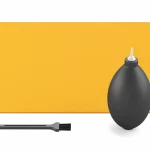




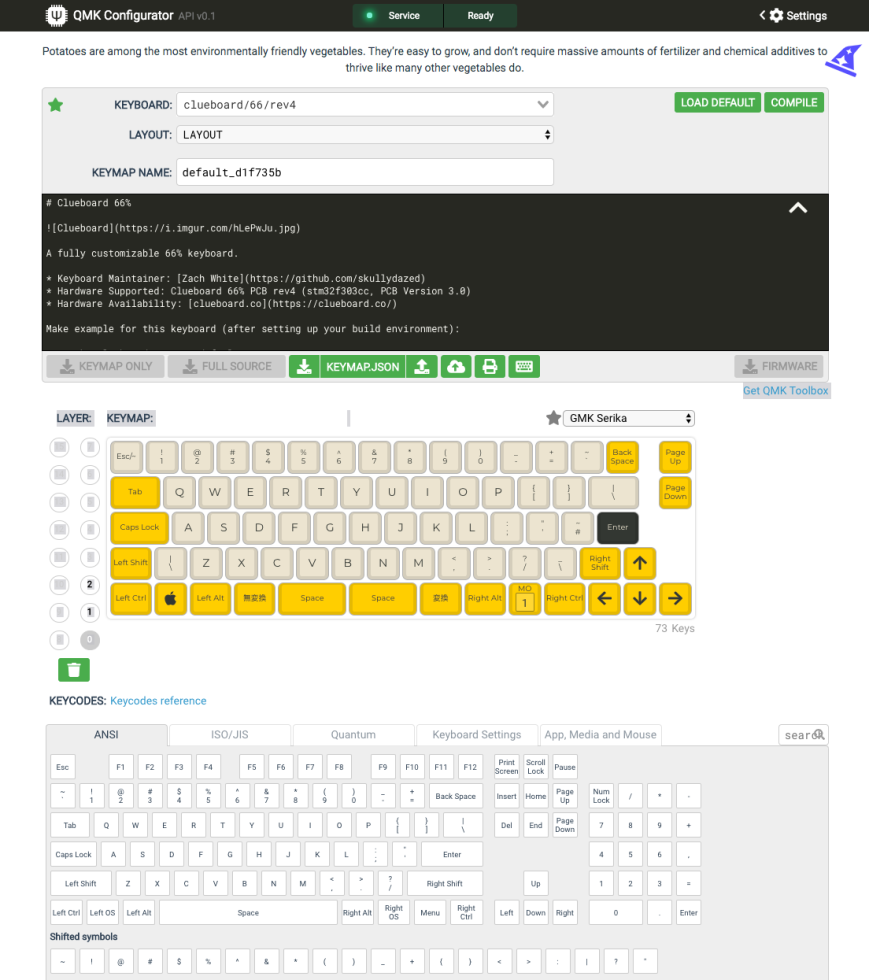

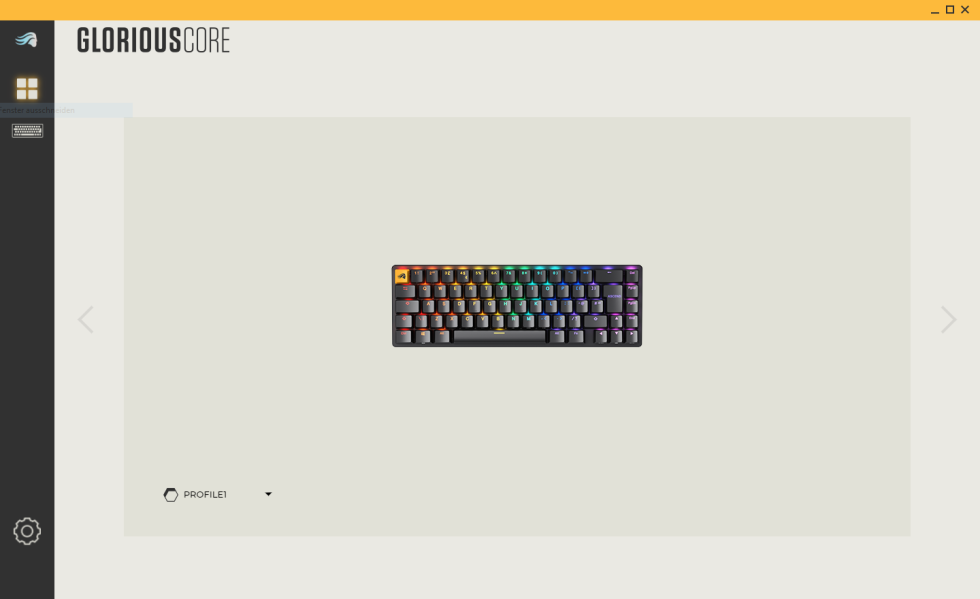
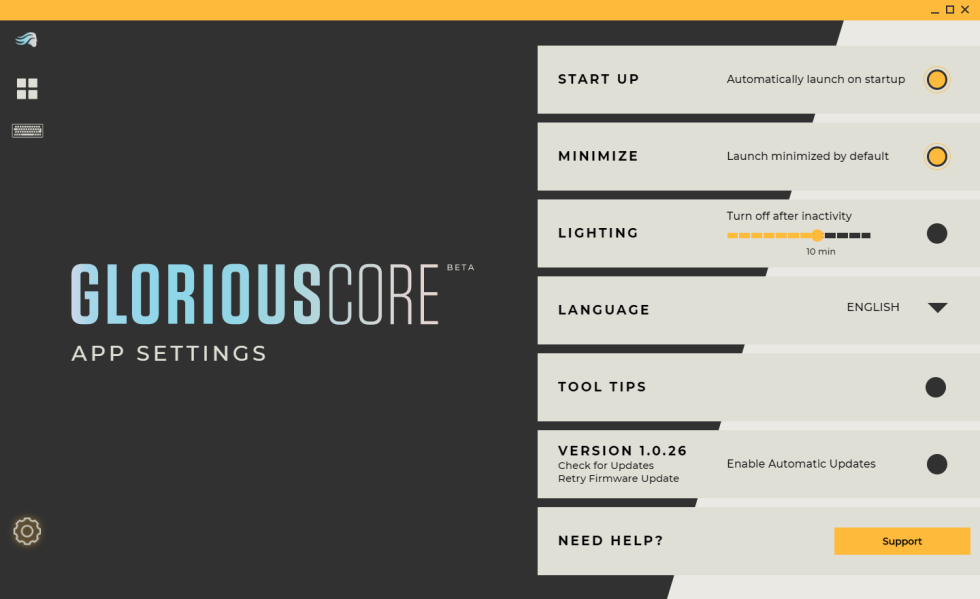
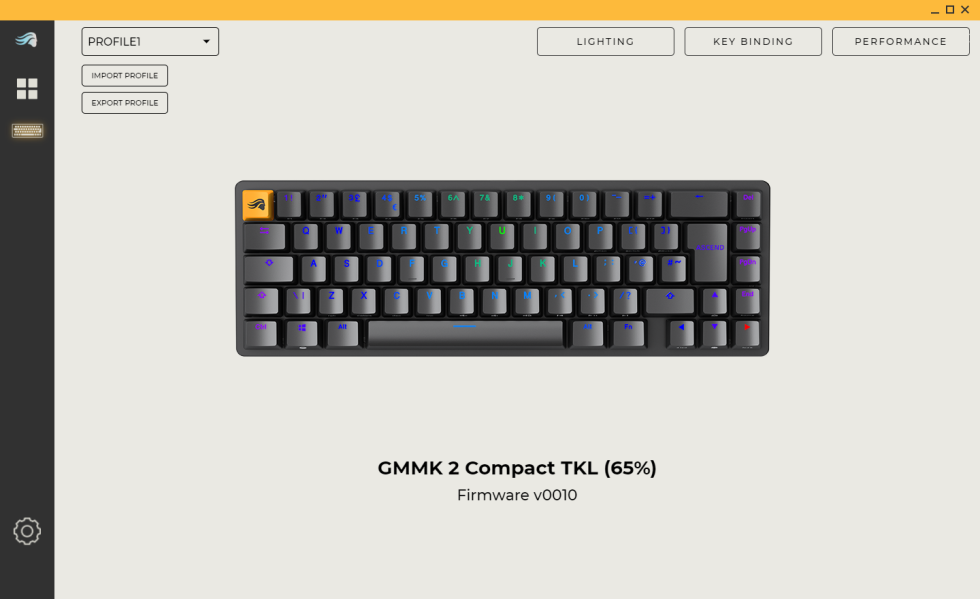
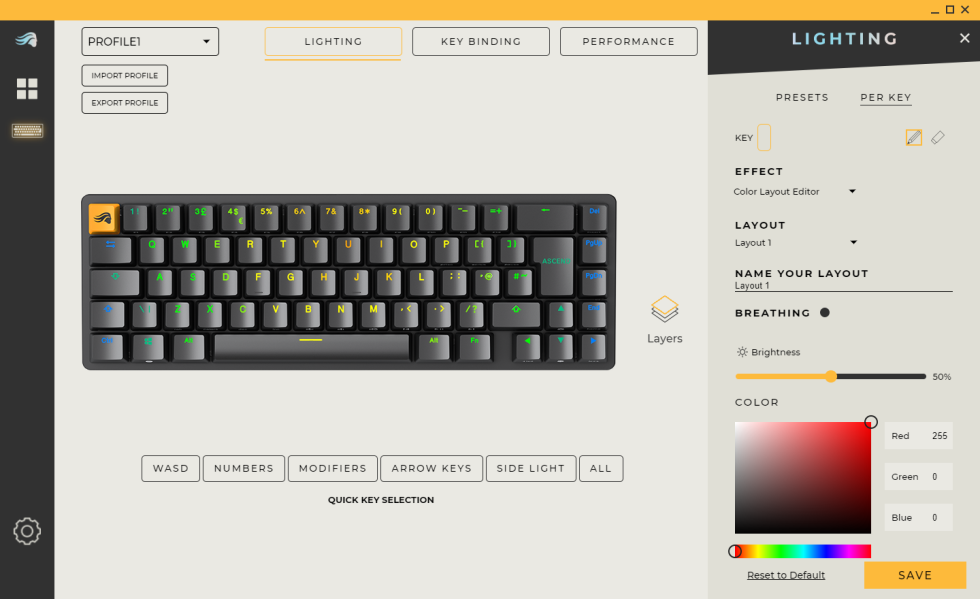
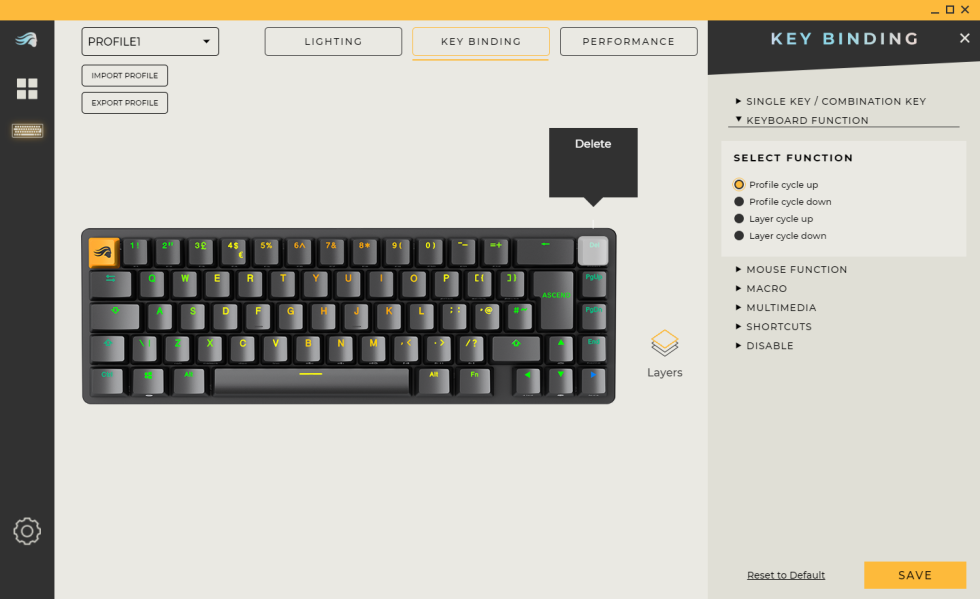
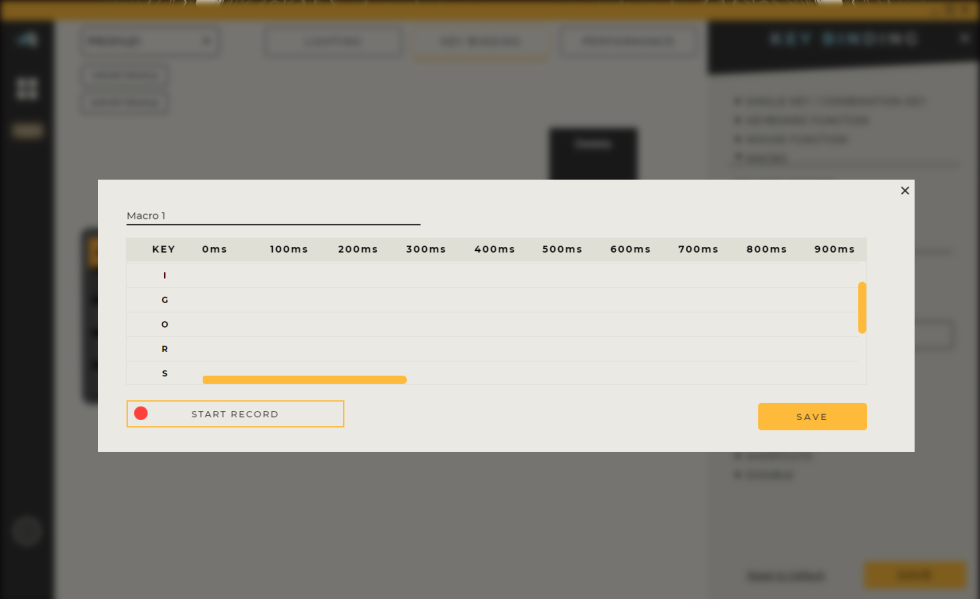
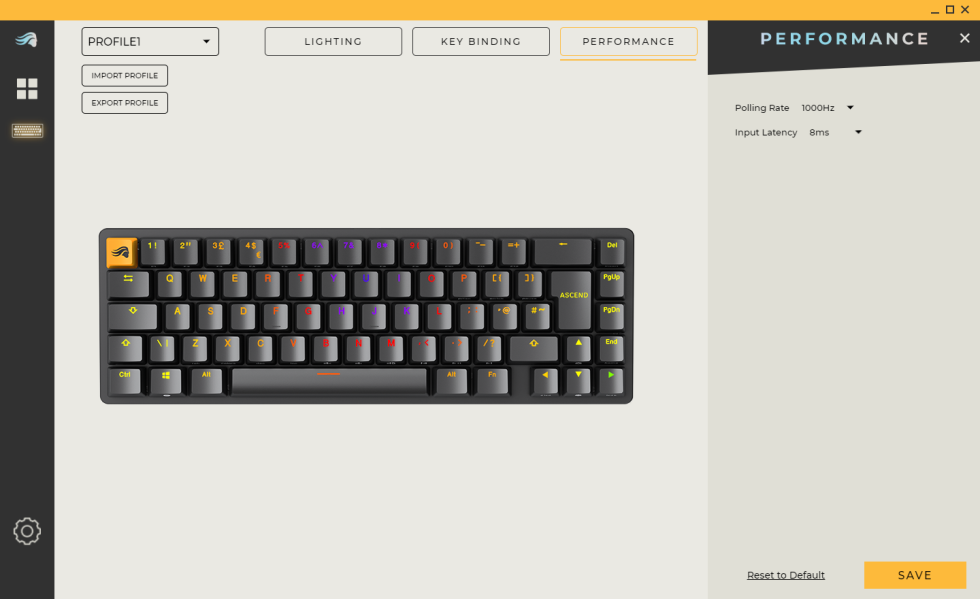


















Bisher keine Kommentare
Kommentar
Lade neue Kommentare
Artikel-Butler
Alle Kommentare lesen unter igor´sLAB Community →