iCUE Software
Corsair’s powerful iCUE software has already been introduced in the last reviews. However, since specific settings are added for each new device, I’d like to go over them again in this review. When opening the program, the familiar overview of the configurable devices awaits you.
The settings of the USB receiver are very clear, because only the polling rate can be set here. Here we can choose from 125 Hz to the recommended 2000 Hz.
The mouse itself has considerably more setting options. Probably most important is the freely programmable key assignment. For example, if you don’t need the “back” button in a shooter, you can assign it as a “sniper” button to adjust the sensitivity of the mouse to your personal preferences while looking through the scope. By creating different profiles, an individual assignment can be set up for each game.
In Hardware Key Assignment, we change the assignment so that it is stored in the device and remains the same when used on another computer (without iCUE software). A handy feature.
In puntco lighting, the Sabre has been kept very discreet, which I personally like quite a bit. A little bling bling is fine, as long as it doesn’t make you go batty. As usual, you have the choice of different lighting modes, colors, and how fast you want them to change.
The desired illumination settings can also be saved directly on the device and are then always applied, even if the mouse is operated on a device without iCUE software.
In the DPI menu different profiles for the gradation of the sensitivity can be deposited. If five levels are too many for you, you can also deactivate individual levels. The values of each level can be freely adjusted between 100 and 26,000 DPI in steps of 1. Of course, you can also freely choose the color of the DPI indicator LED for each level. However, I haven’t found a setting to keep the indicator LED on permanently, it turns right off again about 5 seconds after selecting the profile.
With the surface calibration, you can still “tune” the sensor if necessary to ensure optimal tracking on the underlying mouse pad. To do this, the mouse must be connected with the USB cable and moved in spiral movements over the mouse pad.
Finally, I want to briefly show the device settings, where among other things the energy saving mode, the brightness of the lighting and things like angle snapping or the stroke height can be set. Overall, the mouse offers a very extensive customization, which should indeed be interesting mainly for the addressed professional gamers.















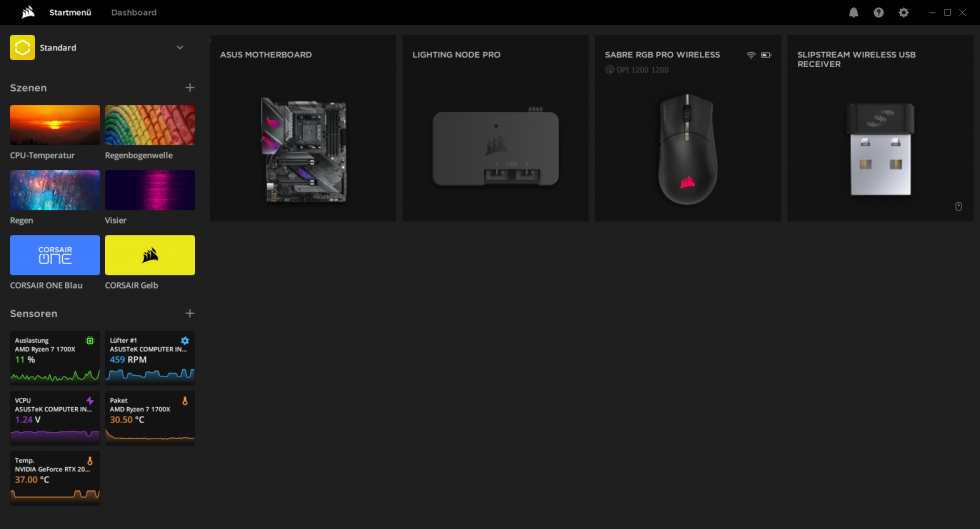
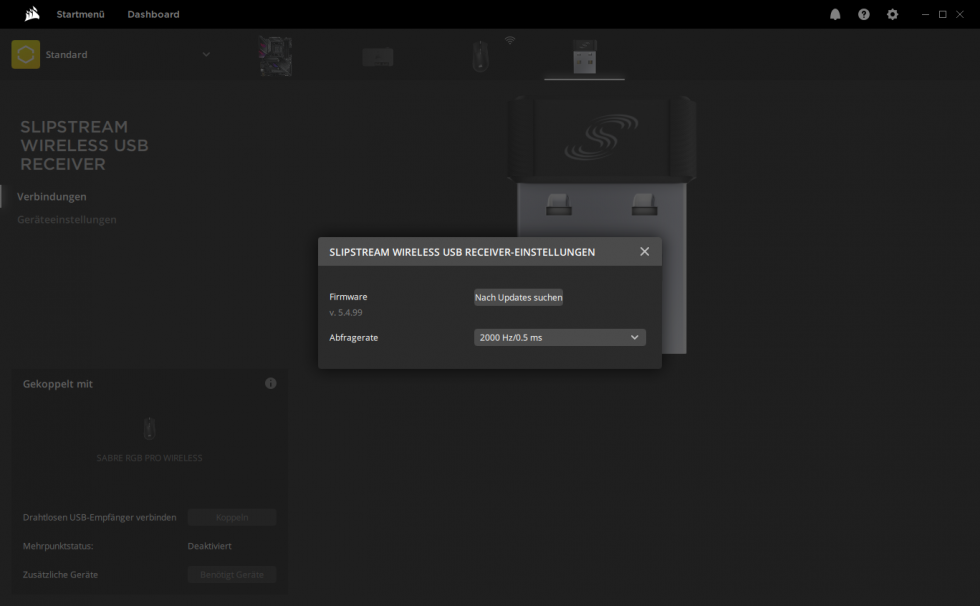
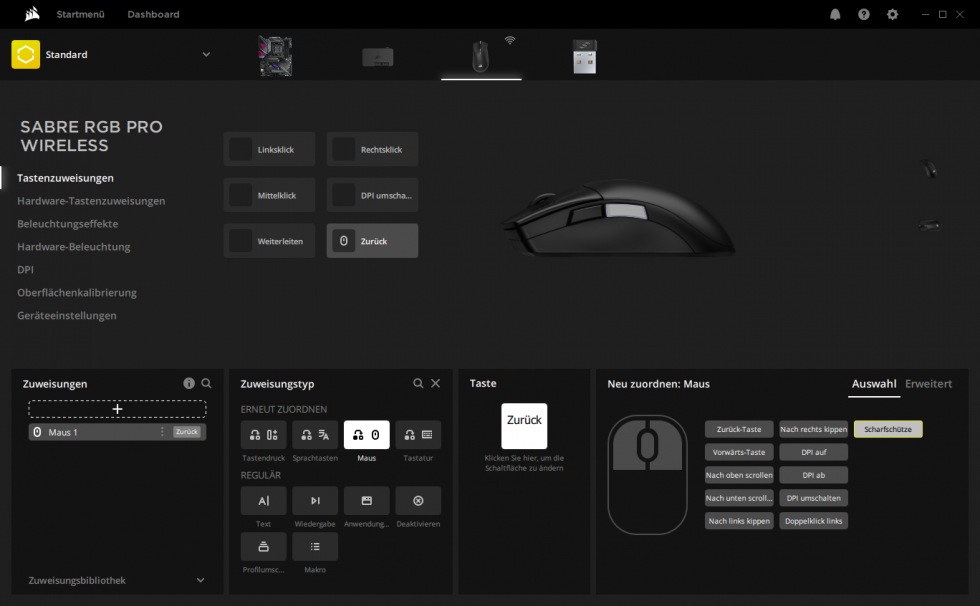
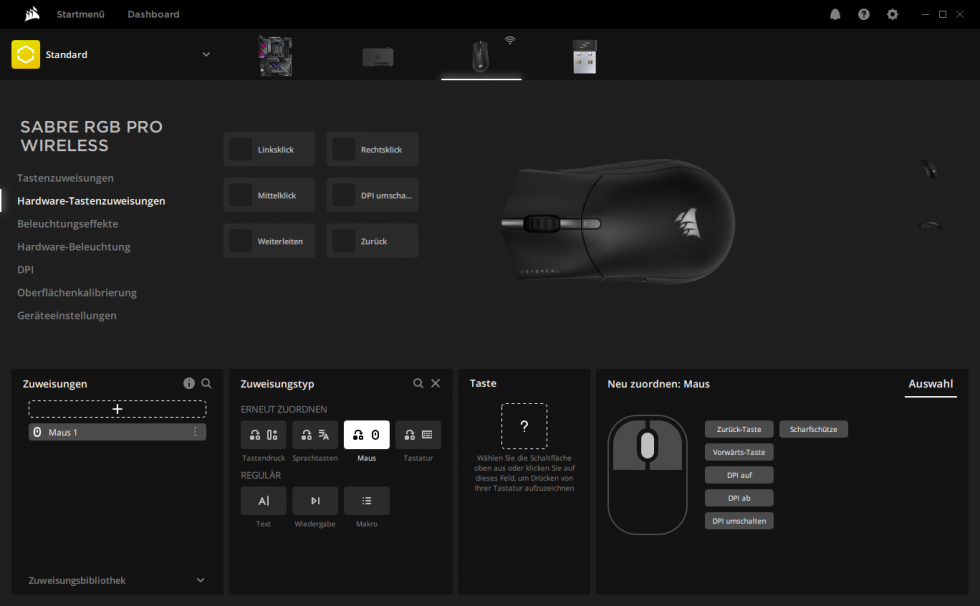
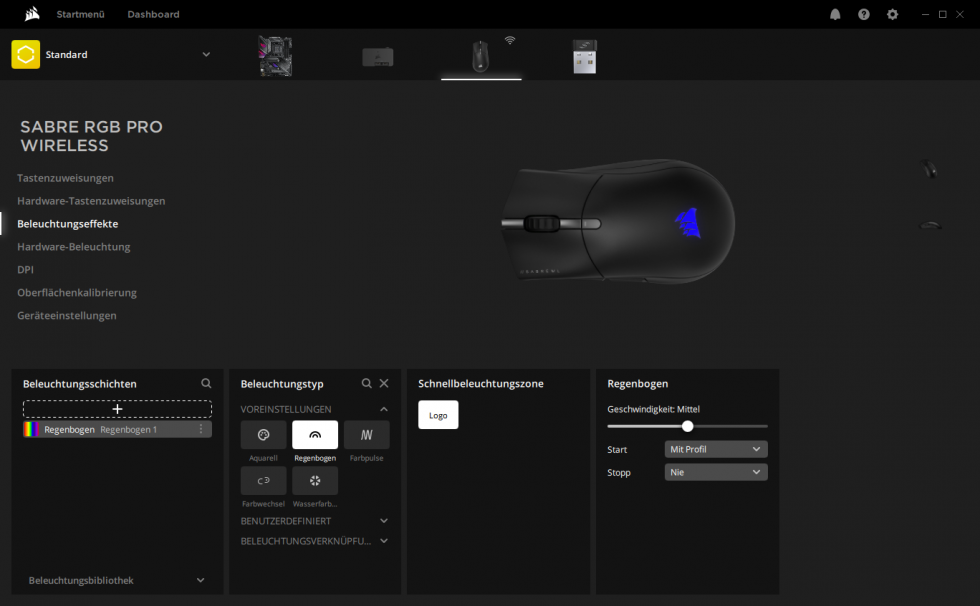
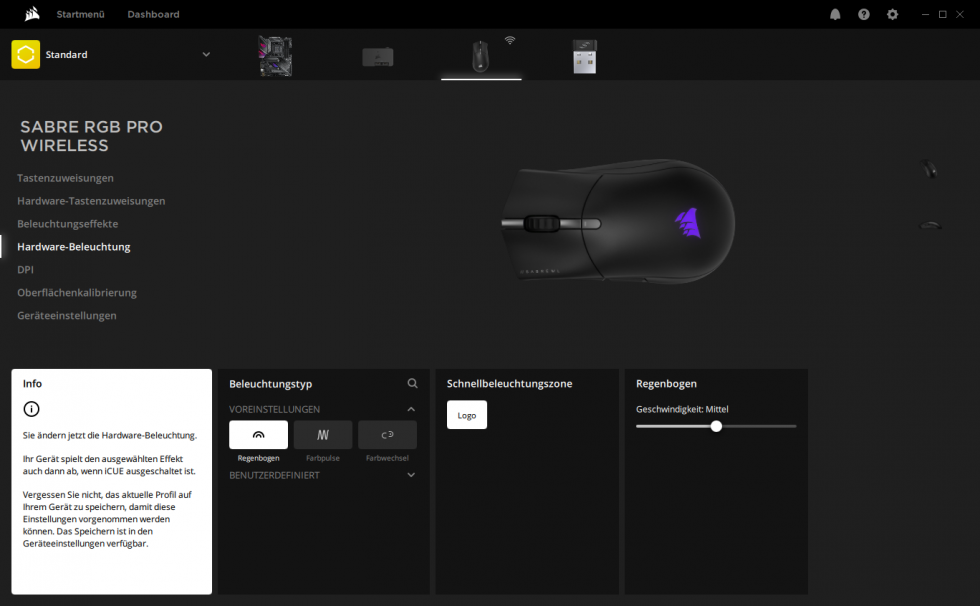
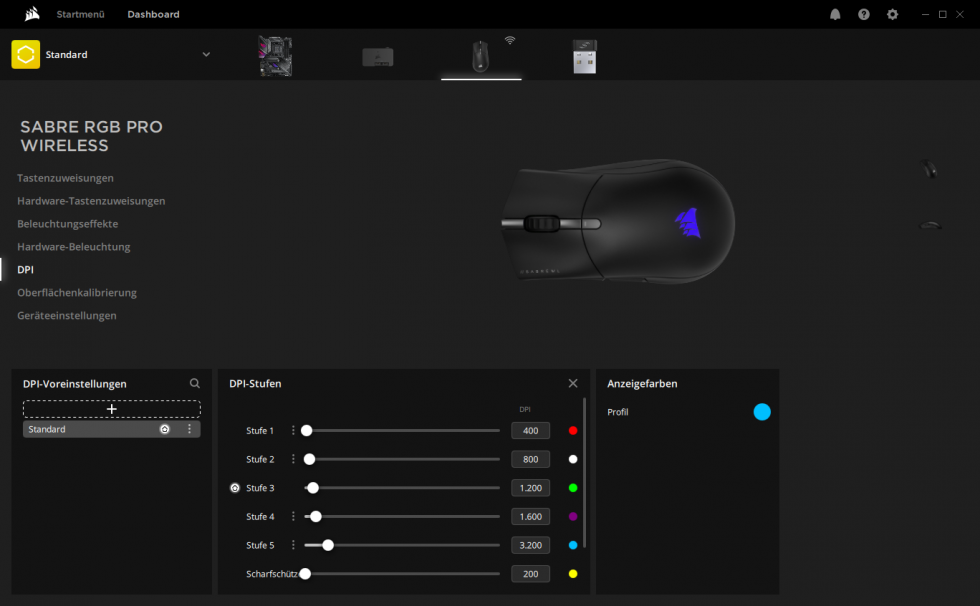
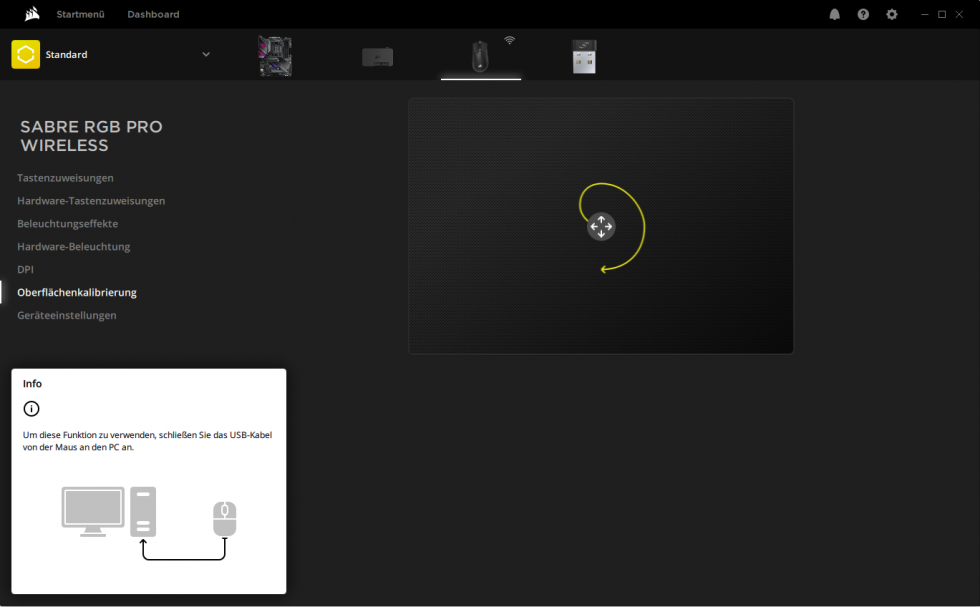
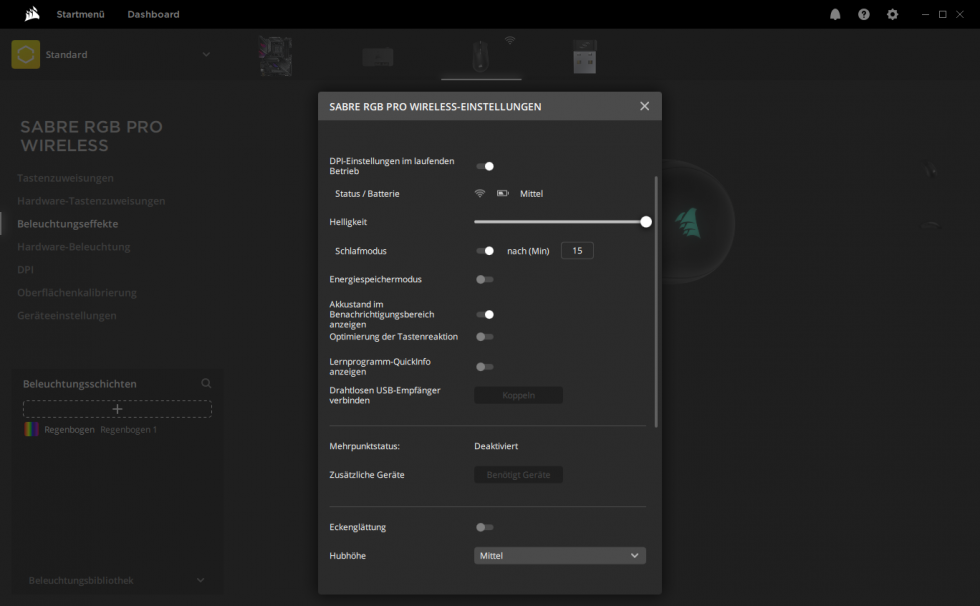


















8 Antworten
Kommentar
Lade neue Kommentare
Moderator
Veteran
Veteran
Veteran
Veteran
Mitglied
Mitglied
Mitglied
Alle Kommentare lesen unter igor´sLAB Community →