As a new member of the Champion Series, CORSAIR today introduces the SABER RGB PRO Wireless. With a combat weight of only 79 grams, a 26,000 DPI sensor and QUICKSTRIKE buttons, the mouse is directly addressed to esport professionals of the FPS and MOBA scene. Whether it also offers added value for “normal” users, you can read in the test.
Unlike the rest of Corsair’s lineup, the SABRE RGB PRO Wireless comes across as elegant and almost plain, which I personally appreciate. If you, like me, always thought that Esport and wireless input devices don’t go together because of the supposed lags and disconnections, I can reassure you right at the beginning of the review: such prejudices are a thing of the past once and for all.
Obviously my reaction is no longer sufficient to hold my own against the U20 guys and gals who spend most of their free time playing competitive FPSs and MOBAs, but I’m not so clumsy that I wouldn’t notice a delayed mouse reaction after all. For the test I even spent a few hours in CS:GO again and actually enjoyed the mouse a lot. But in order not to get too far ahead in the introduction, I want to introduce the device first.
Unboxing and quality impression
The packaging is compact and in the typical Corsair colors of black and yellow.
Besides the mouse, the transmitter, a USB charging cable and the usual guides and instructions are included.
For the transmitter, Corsair goes for minimalism. No frills and no bigger than necessary, it fits easily in the free USB port of my keyboard and is thus very close to the mouse.
During transport, the transmitter is stored in a small compartment in the mouse so that it does not get lost.
What the switches are all about will be clarified later. The sliding feet are replaceable and made of 100% PTFE.
The USB-C charging port is located at the same position where the cable is routed into the mouse’s housing on a wired mouse.
In terms of form, the focus has been on the essentials. No unnecessary edges or ornaments, according to the motto: Form follows function.
The two keys are generously sized and ergonomically curved. The pressure point is well defined and there is virtually no key play.
Behind the mouse wheel there is a small button with which you can switch through the 5 storable profiles.
The mouse wheel is very smooth, but can also be operated precisely due to the discreet grid.
On the side are the obligatory back and forth thumb buttons, without which I would never want to surf the web again.
The logo on the back of the mouse is illuminated and, like the DPI indicator LED, can be customized. Read more in the iCUE Software section.
Overall, the mouse makes a solid and valuable impression
- Nothing rattles or creaks.
- All keys have a well-defined pressure point.
- The scroll wheel is discreetly but noticeably rasterized.
- The matt surface is very easy to grip.
- The PTFE feet fit perfectly and glide very well.















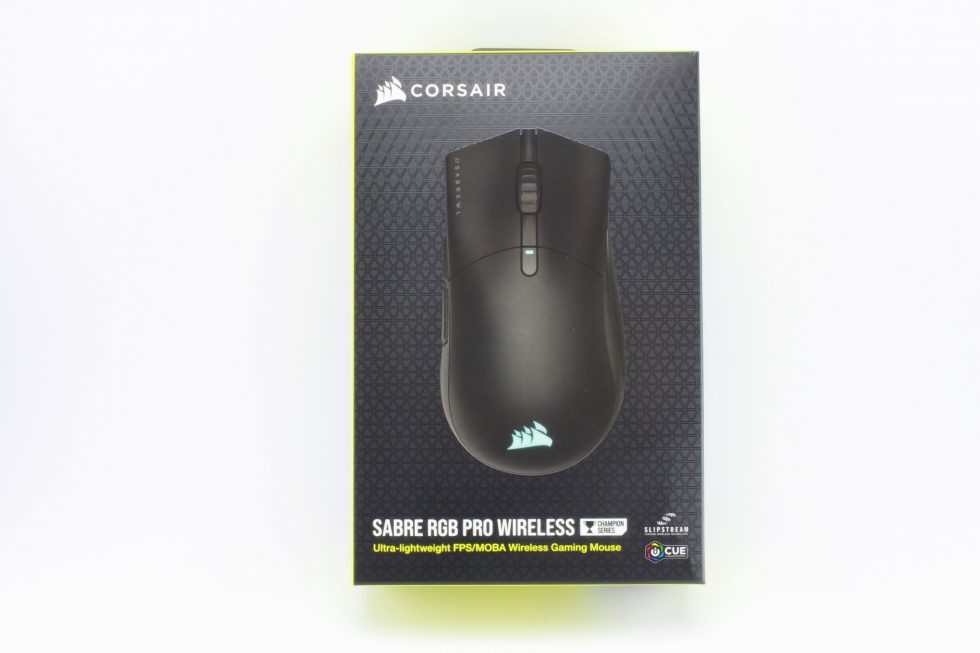
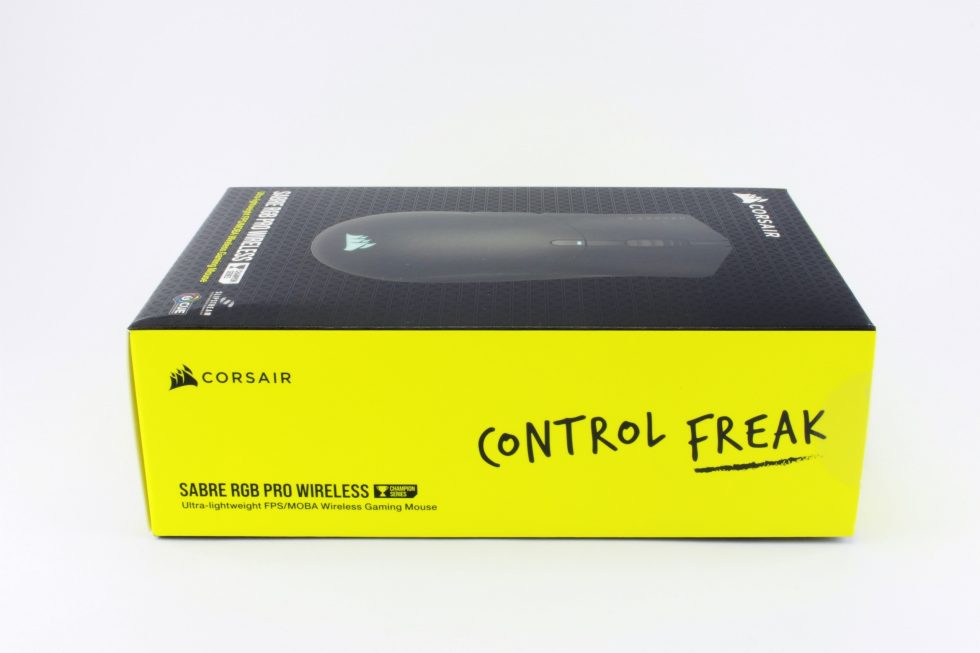






























8 Antworten
Kommentar
Lade neue Kommentare
Moderator
Veteran
Veteran
Veteran
Veteran
Mitglied
Mitglied
Mitglied
Alle Kommentare lesen unter igor´sLAB Community →