Summary
AMD provides a driver-based upscaling with RSR, which is basically not much different than FSR 1.0, which proves to be quite useful in terms of quality, especially in the game Ghost Recon Wildlands. Unfortunately, the performance gain here could not convince me. Whether this is due to the pure raw performance of the RX 6700 XT, a poor gaming or driver optimization, or even a mixture of everything remains unclear. And whether Ubisoft and/or AMD will sit down and optimize a game from 2017 because of my article, I doubt it. Unfortunately!
NVIDIA has implemented driver-based upscaling in the depths of the NVIDIA control panel for a long time and only recently made it public again. NIS, if you get the focus right, ends up delivering the same quality result as RSR. What NIS has managed to do much better in Ghost Recon Wildlands is the performance! An increase of 50 FPS on average was possible here. RSR could only raise the performance by about 20 FPS on average. RSR falls well short of my expectations!
A direct comparison between NIS and RSR is difficult if only because you can never get the same position in the game so that the images can be superimposed 1:1. However, I still wanted to show you a side-by-side comparison at the end. Everyone can use it to make up his or her own mind. From my point of view, AMD has just managed the best compromise with RSR in terms of non-adjustable sharpness. The legibility of the pharmacy sign is already affected by the resharpening. Borderline! With NIS, on the other hand, completely without sharpness, the image still looks very good. Especially when you put NIS 85% with RSR (1800p) in relation to the native 4K resolution. Where RSR compromises readability and NIS (without sharpening) cuts a better figure, RSR is leaps and bounds better with the large corrugated roof (across the image, white SUV to the right). The roof not only looks sharper, but also more detailed!
Conclusion
Both NVIDIA and AMD offer the customer the option to use driver-based upscaling. If DLSS or FSR are not available, one can at least fall back on NIS or RSR. In the game tested today, on balance – both NIS and RSR – were able to achieve basically good qualitative results. Unlike NVIDIA, AMD does not leave it up to the end user to decide how far they want to go when sharpening. Whether this is the last word in all games remains to be seen. The disadvantage of the full adjustability regarding the image sharpening, you see then again with NIS. Here, one is forced to find the best setting by means of manual adjustment. Unfortunately, I didn’t have enough time for that, but readers here will figure that out for themselves.
Who is primarily interested in NIS or RSR now? Basically for everyone who needs more FPS! However, this requires that you have the corresponding hardware at RSR. Why AMD only supports the 5000 and 6000 generation cards here is beyond me. Because basically it is usable with FSR also with Pascal and Vega and NIS supports even the 900 series still! So what’s so different about RSR that you can’t use it with Pascal or Vega cards? AMD certainly doesn’t want to tell us! From my point of view, RSR or NIS are especially worthwhile if you want to play 4K. Here, you can even use a render resolution of 1080p on a 4K monitor – without really extreme losses still playable.
Presumably this also applies to the 1440p monitor users, who should at least still be able to upscale the 1080p (possibly also the 720p) render resolution into playable 1440p experiences. Thus, you can gratefully take the added value of the FPS increase. Whether it still makes sense to reduce the render resolution on a 1080p monitor is hard for me to imagine. Must test each for themselves! So far, only DLSS 2.0 could convince me in 1080p. Therefore, I am also curious whether FSR 2.0 or Intel with XeSS can also follow suit here. It remains exciting and will definitely be investigated by me!
For today, that should be it for now. This was the most elaborate deep dive I’ve done so far in terms of upscaling. Therefore, the question to you: Was this already too much of a good thing? What could I possibly do differently? I will gladly accept constructive suggestions. That’s what the forum is for! So, then a short preview of what comes next from me. The Sharkoon SGS30 wants to be presented and then I still have to show you the second part of the gaming PC with the Alphacool custom wakü! It’s been ready for a long time, but due to circumstances, it’s unfortunately been left behind. Then see you later in the forum…
- 1 - Einführung und Testsetup
- 2 - AMD RSR Leistungsdaten
- 3 - Leistungmessungen im Spiel
- 4 - Nativer und dynamischer Bildvergleich
- 5 - Detailvergleich 4K nativ vs. RSR Upscaling
- 6 - AMD RSR Zwischenfazit
- 7 - NVIDIA NIS Leistungsdaten
- 8 - NIS vs. nativer dynamischer Bildvergleich
- 9 - NIS Upscaling im Detailvergleich
- 10 - NIS Zwischenfazit
- 11 - Zusammenfassung und Fazit














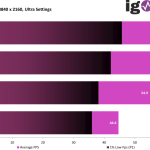
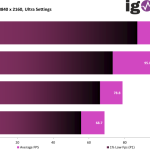




























27 Antworten
Kommentar
Lade neue Kommentare
Urgestein
Urgestein
Urgestein
Veteran
Mitglied
Veteran
Urgestein
Urgestein
Urgestein
Mitglied
Veteran
Urgestein
Veteran
Urgestein
Veteran
Urgestein
Veteran
Veteran
Alle Kommentare lesen unter igor´sLAB Community →