EK-Quantum Magnitude AM4/5?
As EK Waterblocks also offers the Quantum Magnitude for current sockets in addition to the Quantum Velocity 2, I also wanted to include it in our test round. However, finding out that the waterblock even exists was the first challenge. Because if you filter for LGA1700 or AM5 in the EK Shop, you only get Quantum Velocity blocks to choose from. Magnitude blocks can only be found without filtering or by using the search.
As these are quite a bit more expensive than the Velocity 2 offshoots, I naturally didn’t want to buy directly from EK, but first compared prices here in Germany at various web stores. So what do you do? You copy the EAN and throw it into geizhals.de. The block is actually available at a slightly lower price in various online stores, except that the product description says AM4. But the EAN is identical to the EK store and the EK store also has AM4 in the URL. So it must be the same block and only the label will have changed, no? Exactly, no.
After the block arrived, I discovered that the standoffs supplied did not fit the AM5 socket at all. However, the online instructions state that the standoffs should be used with the stock AM5 backplate. But a backplate is included in the scope of delivery. Huh? There is also no description of the package contents in the instructions, so the confusion was complete. Only now did it slowly dawn on me that the difference between the AM4 and AM5 block was probably more than just the sticker on the packaging. If you search for AM5 standoff in the EK store, you will also find a UNC 6/32 standoff kit (EAN 3831109901076) with the correct parts for around 4 euros. This means that Magnitude water blocks for AM4 and AM5 must differentiate between these standoffs, otherwise an AM5 upgrade kit would have to contain more.
Ergo, Magnitude AM4 blocks are not the same products as the AM5 variant and the AM4 variant is not compatible with AM5 without the additional standoff kit. However, the fact that the EAN is the same in each case is highly confusing. Incidentally, this applies to every flavor of the AM4/AM5 Magnitude, whether nickel-acetal, nickel-plexi etc., EK has simply recycled the EAN. According to my understanding of EAN/GTIN numbers, this should not be the case. Feel free to correct me in the forum thread if you are familiar with this.
But now that we have the block and the necessary standoff kit for around 220 euros, what do you get for it? Included is the block itself, an additional backplate made of punched sheet metal, which is probably intended for AM4 and an associated rubber insulation layer, which seems to be a standard part that also has the holes for Intel LGA1xx. There are also 4 sets of screws with M3 thread and H2.5 hexagon socket head, springs and (matching) standoffs. There is also an additional jet plate that can be swapped for the already installed one for better performance for each CPU type, a tube of Thermalgrizzly TIM and a wrench that fits the screws.
Well, relatively suitable. Something seems to have gone wrong in the production or anodization of the screws, because the screw heads are very flat, so that the screwdriver can only transmit very limited force. One screw is not anodized on the inside at all and this one completely tore out after the second assembly, so I only managed to get it loose again by applying a lot of pressure to the head. Too bad, also because 3 screws in black and one in brass looks not great.
Apart from that, mounting on AM5 is easy. The standoffs just go into the threads of the standard AM5 backplate, the block is placed on top and then fixed with springs and the screws. It is interesting to note that EK states in the instructions that the screws should only be tightened until their head is even with the hole in the frame of the water block and no further. The cable for the integrated RGB lighting has a high-quality appearance, is easy to bend and position and has a direct 3-pin connection. The lighting is also extremely bright and powerful, making the Trident Z5 RGB RAM modules look old in comparison – wow!
Conversion to LGA 1700
So what do you have to do to convert the AM4/AM5 Magnitude to LGA1700? There is actually a conversion kit, but you can only find it in the EK Shop if you search for “1700 upgrade” or don’t search at all or filter and simply browse through all waterblock accessory items. If you search for “LGA1700” or “LGA1700 Upgrade” or filter for “Intel” in the accessories section, you won’t find the kit. Incidentally, the kit costs 130 euros. So if you want a Quantum Magnitude water block that is compatible with LGA1700 and AM5, you will have to invest around 350 euros.
The kit includes the frame for LGA1700 with 78 x 78 mm hole spacing, a matching backplate made of solid steel including a rubber insulating layer, 4 sets of screws with M3 thread and H2.5 hexagon socket head, springs, standoffs and neoprene washers. Also included is another “insert” that guides the water from the inlet connection to the jetplate, the matching O-rings, 2 jetplates, each 0.5 mm and 0.6 mm thick, and a screwdriver. There are no instructions either in paper form or on the website. So you more or less have to figure out the conversion yourself. Alternatively, you can also refer to the instructions for a Magnitude LGA1700 block. Incidentally, the scope of delivery or “What is enclosed” is included here, in contrast to the instructions for the AM5 block.
Actually, only the 4 H2.5 hexagon socket screws on the underside of the base plate need to be loosened. The base plate can then be removed and the remaining inner parts taken out. The RGB strip is also only loose in the block cover and the cable is only threaded through a hole in the frame. Now we simply do the whole thing backwards with the Intel innards. First, the insert with the O-rings is inserted on both sides. Due to the slightly rectangular shape of the block, it can only be inserted rotated by 180 degrees. According to the instructions, EK always guarantees the best possible performance this way. A jetplate is then placed on the insert. Here you can choose between the 0.5C for rather flat CPUs and 0.6C for rather concave CPUs. This modularity is really practical if you want to optimize the block for your own individual CPU, e.g. if it is particularly concave or if you have ground it flat. Unfortunately, the jetplates are not deburred, so that a metal burr of up to 0.8 mm protrudes below the labeling.
Now the RGB strip is threaded through the frame, the frame is slipped over the cover and then the base plate is replaced. It is important that the seal around the cover is in the correct position and that the base plate is correctly aligned. EK has engraved corresponding markings on the base plate and frame for this purpose. Now simply reinsert the screws and tighten them carefully, ideally crosswise, so that the block is tight again. If you were clever, you could also thread the RGB lighting cable through the hole in the frame that is closest to the connection on the mainboard. But I wasn’t.
Before the block is attached to the mainboard, it should of course always be checked for leaks. This also paid off here, as the block was leaking slightly even though all the screws were fully tightened. Disassembling the jetplate again and turning it 180 degrees helped. I can’t say for sure whether this really had anything to do with it or whether it was just a seal that had slipped out of place. But I have the feeling that the protruding burr on the jetplate had something to do with the leak.
The assembly on the LGA1700 then follows the same procedure. First, the backplate is positioned and held in place on the back of the mainboard, which is not exactly easy with the additional rubber insulation, and then the standoffs are screwed in from the front with a neoprene washer. Finally, the block is placed back on top and fixed in place with springs and screws. Here you should also stop turning when the screw heads are level with the holes in the frame. I tried to measure this with my torque wrench, but it was less than its minimum measured value of 0.3 Nm.
But what happens if you tighten the screws further? I would have liked to test it on AM5 as well, but since one of the screws there was defective after 2 assemblies, this comparison is only available for Intel. I then tightened it to 0.6 Nm, as EK recommends in the instructions for its Velocity 2 block. And I can already spoil it: this alone brings 5 – 8 K lower temperatures!
We contacted EK in advance, told them about our findings and observations and asked for feedback. They want to fix the problems with the search and filtering in the store as soon as possible, as well as the missing sections in the Magnitude AM5 instructions. EK justifies the fact that tightening the screws according to the instructions has a significant impact on performance by saying that they want to stay within the Intel specifications for the LGA1700 socket. I quote: “We are doing our best to follow Intel’s mechanical loading specification requirements for the socket, while competitors are hard mounting water blocks. Yes, you can get more performance with more pressure, but you can also get a PC that doesn’t boot. Fundamentally, Magnitude does not have a hard stop, and it can be overtightened and when the head is flush that equates to Intel spec. For the “best user experience” it’s recommended to keep the mounting screws flush, just as stated in the manual.”
This is a valid point and possibly also a shortcoming of other water blocks. Today, we can only evaluate the user-friendliness and measure the cooling performance. The Intel specifications for the cooler contact pressure for LGA1700 and whether a block exceeds them is another matter. However, as the Velocity 2 block also recommends 4 M3 threads with 0.6 Nm, it can be assumed that this value should also be suitable for the Magnitude. However, according to EK, the Magnitude block has also been on the market for some time and the 0.6 Nm torque screwdriver was not yet available at the time of EK’s release. Accordingly, the instructions had to use a different reference point at the time.
We also questioned the high price of the Magnitude Block relative to its performance. EK pointed out to us that cooling performance is not the only metric by which a water block should be judged, and here we clearly agree. Factors such as manufacturing quality, flexibility, user-friendliness and, of course, RGB lighting are also important factors that should not be neglected. For example, many parts of the Magnitude blocks are CNC-milled from solid aluminum blocks for a corresponding quality, look and feel. Of course, this is also an important feature of the block. However, the quality of the other components must also match this, and in the case of the screws and the jet plate, at least on my block, this was not always at a level that justified the purchase price, at least in my opinion.
Finally, EK pointed out to us that Magnitude and Velocity 2 blocks have been on the market for some time and that the competition has of course had time to come up with better products since then. This is also a fair point, but we just tested the blocks that are currently on the market. That is also fair. We will of course also be happy to test future water block designs from EK as soon as they are released and of course only if you like my tests.
manual_am5_EK-IM-3831109819258manual_lga1700_magnitude_EK-IM-3831109861813
EK Water Blocks Quantum Line EK-Quantum Magnitude D-RGB, AM4, Nickel Acetal (3831109819258)
 | Lagernd im Versandlager - Lieferzeit 2-5 Werktage | 209,39 €*Stand: 17.05.24 17:26 |
 | Verfügbar - 5-7 Werktage Lieferzeit | 209,89 €*Stand: 17.05.24 14:24 |
 | Lagernd | 209,90 €*Stand: 17.05.24 17:29 |
EK Water Blocks Quantum Line EK-Quantum Magnitude UNC Standoffs, AM5, Schraubenset 6-32 UNC, 4 Stück, schwarz (3831109901076)
 | 1-3 Werktage | 2,90 €*Stand: 17.05.24 14:11 |
 | Lagernd | 2,90 €*Stand: 17.05.24 17:29 |
 | Nicht lagernd, ab Bestellung versandfertig in 11 Tagen | 2,99 €*Stand: 17.05.24 17:19 |
EK Water Blocks Quantum Line EK-Quantum Magnitude D-RGB, 1700, Nickel Acetal (3831109861813)
 | 1-3 Werktage | 249,90 €*Stand: 17.05.24 14:11 |
 | Lagernd | 249,90 €*Stand: 17.05.24 17:29 |
 | Nicht lagernd, ab Bestellung versandfertig in 11 Tagen | 249,90 €*Stand: 17.05.24 17:19 |
EK Water Blocks EK-Quantum Magnitude Frame 1700 silber, Montagekit (3831109897003)
 | Lagernd | 119,90 €*Stand: 17.05.24 17:29 |
 | Lieferzeit 3-5 Werktage | 129,89 €*Stand: 17.05.24 17:22 |
 | 1-3 Werktage | 129,90 €*Stand: 17.05.24 14:11 |
- 1 - Introduction and test methodology
- 2 - Test hardware and systems
- 3 - EK-Quantum Velocity 2 D-RGB 1700
- 4 - Watercool Heatkiller IV Pro
- 5 - Alphacool Core 1 Aurora
- 6 - Aqua Computer cuplex kryos NEXT
- 7 - Thermaltake Pacific SW1 Plus
- 8 - Liquid Extasy No. Uno
- 9 - EK-Quantum Magnitude
- 10 - Corsair Hydro X XC7 RGB Pro
- 11 - Alphacool Eisblock XPX Aurora und XPX Pro 1U
- 12 - Results for Intel LGA 1700 – Core i9 13900KF
- 13 - Results for AMD AM5 – Ryzen 9 7950X
- 14 - Lessons learned, summary and conclusion















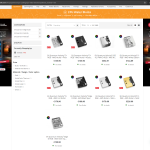
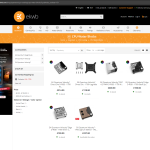
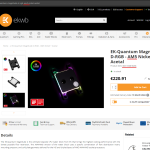








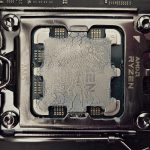






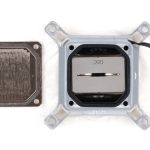
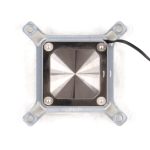





























114 Antworten
Kommentar
Lade neue Kommentare
Urgestein
Veteran
Moderator
Urgestein
Veteran
Mitglied
Urgestein
Urgestein
Veteran
Urgestein
Veteran
Veteran
Mitglied
Urgestein
Urgestein
Veteran
Urgestein
Urgestein
Mitglied
Alle Kommentare lesen unter igor´sLAB Community →