At this point, we would now also like to introduce our readers to our simple 2D benchmark for the GDI output and explain in detail what exactly is tested and, above all, how.
Important:
The results of this version are no longer identical to those published in the first part. This mainly concerns the lines, as we still made some changes to the program.
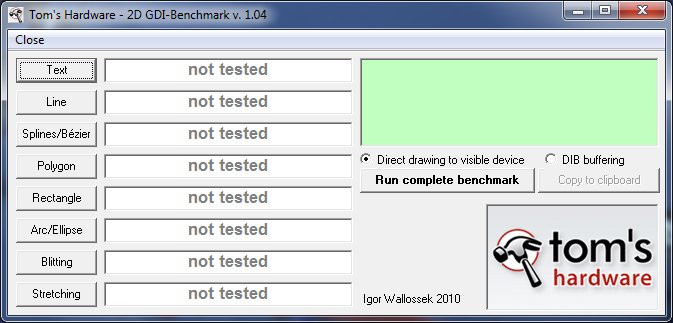
System requirements:
- Windows 2000 or higher
- 2 MB free hard disk space
- A screen resolution of 1024×768 pixels or higher
- The program does not require an installer and is portable
Important:
The measurement results are extremely CPU dependent! Other running programs and services can also falsify the results and the results may vary slightly from measurement to measurement.
Test setup:
We created a new user for testing and cleared the desktop completely. No gadgets or other graphical windows are displayed. The program is permanently assigned to a CPU core after startup with the help of the Task Manager, unnecessary background programs and services were disabled.
Test modes:
Either direct drawing or DIB buffering (please refer to the statements on this in the two preceding chapters!)
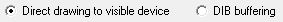
Test areas:
The program tests the GDI drawing commands individually, so that there is no accumulation as in conventional tests, but you can see exactly where a bottleneck exists, if any.
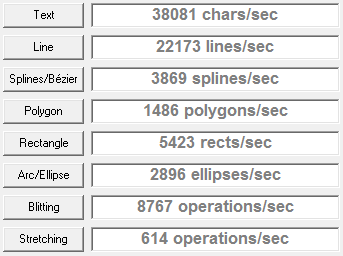 Our test systems:
Our test systems:
| Test system | |
|---|---|
| Processor: | Q6600, G0 stepping |
| Clock speed: | 3.0 GHz |
| RAM: | 8 GB DDR2 1066 CL5 |
| Motherboard: | DFI Lanparty DK X48 T2RS |
| Operating system: | Windows 7 Ultimate x64 |
| Graphics cards: | ATI Radeon HD 5870, Nvidia GTX 285 |
| Graphics drivers: | Catalyst 9.12, Forceware 195.62 |
| Further test hardware | |
| Graphics cards: | ATI: HD5870, HD5750, HD4870, HD3650 Nvidia: GTX 285, 8800 GTS 512, 8400GS, 6800GT 256 MB |
| Onboard graphics: | Geforce 7050 (nForce 610i) Geforce 8100 (nForce 730i) Intel G45 ( Intel Pentium E5200, 4GB) Intel GMA X4500HD ( Core 2 Duo P8700 (2.53GHz), 4GB) Intel GMA 940 Intel ATOM ( Windows XP Professional ) |
| Test system: Retro PC | |
| Processor: | Pentium MMX (P55C) 3.5*66=233 MHz |
| Motherboard: | Tyan Tomcat IVD S1564D (Intel 430HX) |
| RAM: | 224MB PS/2 EDO-RAM |
| Graphics card: | 3dfx Voodoo4 4500, 166MHz GPU (VSA100) 32MB – PCI |
| Operating system | Windows 98SE |
In case someone misses a test of the 780G/785G onboard graphics – we will surely provide the test with new drivers if there is interest. For reasons of objectivity, we don’t want to include the currently measured results in the form and scatter as we have them. We are trying to find other comparison systems in order to guarantee the most real and representative evaluation possible.
Relevance
Of course, the majority of readers will use their graphics cards more for gaming, but we were disturbed by the stepmotherly behavior towards the 2D area. Direct2D isn’t a panacea at the moment either, because life doesn’t only consist of browsers and multimedia applications. We would like to take this opportunity to thank all the many readers who ran our benchmark on their systems in the pre-test. In the meantime, we have evaluated all these values (there were a total of over 800 individual results!), cumulated them and compared them with our results in order to be able to make an evaluation that is as objective as possible. The results collected in this way coincide with our own measured values with a few exceptions, so we are sure that the tests will also be relatively representative.
Of course, this also applies to the driver problems found in the graphics cards of the HD 5xxx series. Our special thanks therefore go to those who helped us get to the bottom of the line/curve problem. Random observations also played a role here, which we certainly wouldn’t have made on a virgin test system.
- 1 - Einführung: Die Relevanz der 2D-Grafikausgabe über das GDI
- 2 - Das 2D-GDI und dessen Grafikausgabe von XP bis Windows 7 im Detail
- 3 - 2D-Grafikausgabe über das GDI: direkt oder gepuffert?
- 4 - Die Symptome der HD 5xxx-Serie und deren Relevanz unter Windows 7
- 5 - Tom2D: Unser einfacher 2D-GDI-Benchmark
- 6 - Tom2D: Textausgabe
- 7 - Tom2D: Linien
- 8 - Tom2D: Kurven
- 9 - Tom2D: Polygone
- 10 - Tom2D: Rechtecke
- 11 - Tom2D: Ellipsen
- 12 - Tom2D: Blitting
- 13 - Tom2D: Stretching
- 14 - Fazit
































16 Antworten
Kommentar
Lade neue Kommentare
Mitglied
Veteran
Urgestein
1
Urgestein
1
Urgestein
Urgestein
Urgestein
Urgestein
Mitglied
Urgestein
1
Urgestein
Mitglied
1
Alle Kommentare lesen unter igor´sLAB Community →