More than 13 years ago, I published two articles that dealt with the problem of the lack of 2D performance of ATI graphics cards in particular at that time and also shed more light on the background. Because the upheaval at that time was enormous: graphics cards with the Unified Shaders instead of special 2D hardware features, operating systems that no longer supported 2D hardware acceleration and an ATI driver team in Toronto that probably hates my guts since that time. Aside from the fact that such things hardly affect me, this very series of articles has led to ATI (now AMD) still doing better than NVIDIA in this very area. Goal achieved, I don’t care about the rest. But back to the retro article, which caused quite a stir internationally back then…
Original article from 12.01.2010
A few months had passed since the introduction of Windows 7. The graphics card manufacturers have partly presented new models, as well as further developed and published drivers. Thus, there should have been enough time to eliminate initial bugs and thus enable objective tests that go beyond a pure beta stage. We therefore thought that it was finally time to not only test the 3D performance of the current hardware generation, but that it could also be worthwhile to take a look at an area that we use daily as a matter of course, but never pay much attention to: the 2D area.
To be honest, however, we have to say upfront that this idea of a more comprehensive test did not come about by chance. While the main focus of most users is almost only on the display speed of the operating system interface and Windows 7 is praised everywhere in comparison to Vista, we unfortunately had to realize that the actual “innovation” of Windows 7, namely the propagated reintroduction of the 2D graphics acceleration that existed until Windows XP and was quietly abolished with Vista, doesn’t quite seem to have arrived at one of the graphics chip manufacturers yet, at least when it comes to the concerns of the clean implementation of GDI (Graphics Device Interface) calls. The so-called “2D graphics” does not only consist of nice fade effects and animated menus with shadows, but first of all of quite trivial things like pixels, lines, curves, rectangles, circles, polygons and much more.
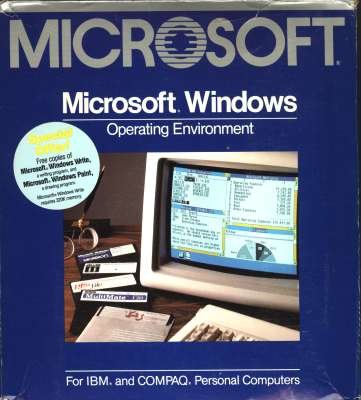
Important preface
We don’t want to give this article an emotional note, even if the supporters of one or the other graphics card faction will surely rub their eyes. Because we didn’t want to believe the results of the first tests, we took extra time in the interest of all concerned to get the most meaningful results possible and to be able to compare them as objectively as possible. We won’t accuse any manufacturer of deliberately neglecting this user area, but understand our article as a contribution and help for those who not only want to play, but also work on their PCs. Based on the fact that it is currently very difficult, for example, to work reasonably productively in the 2D area (simple vector-based drawing and design programs, simple or more complex CAD applications) or to play 2D games in high quality with an HD 5870 and the current drivers under Windows 7, we didn’t just want to criticize across the board, but get to the bottom of the actual causes.
Theory and practice
Since most readers might not be familiar with the actual functions and background of 2D acceleration from Windows XP to Windows 7, we have divided this very extensive article into two parts. In this first part, we will first provide the background and technical basics that are worth knowing, so that the tests in the second part can be understood as they should be interpreted. For this purpose, we have developed our own small benchmark program, which we will of course offer for download to all interested users. In any case, both are informative and worth reading and knowing.
Therefore, let’s start with the basics and realize that a little background knowledge doesn’t necessarily hurt. The year is 1985: Mikhail Gorbachev becomes general secretary of the CPSU, Joschka Fischer becomes the first green minister, Sat. 1 goes on air for the first time and “Cheri Cheri Lady” annoys us for 4 endless weeks as number one of the German hit parade. Beside all these important things, a small, still quite inconspicuous software enters the world almost unnoticed at first, which is nowadays installed on most PCs in a market-leading way: Windows from Microsoft.
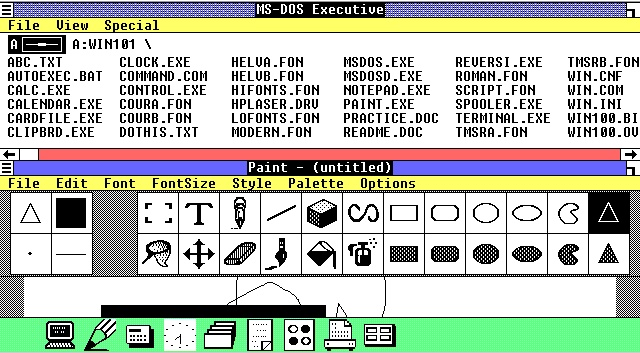
“Windowless” Windows without overlapping windows
The idea of putting a graphical attachment on top of the actual, text-based operating system layer is not really new. In this way, companies like Microsoft or Digital Research tried to tap into new, less exclusive buyer groups and make the new PC technology palatable to a broad mass of consumers, since it was finally possible to operate this software without a degree in IT. In contrast to Windows 1.0, however, the competing program GEM could already handle overlapping windows.
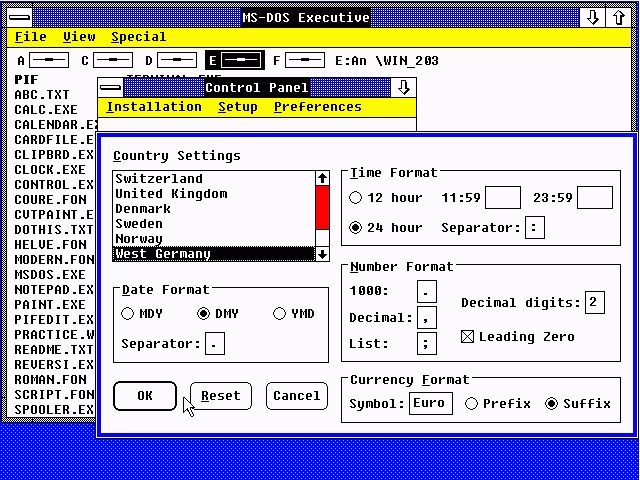
If Windows 2.0 had not been released in 1987, which also mastered this technology, no one would be talking about Windows today. The fact that Windows survived at all in its first two years is primarily thanks to an employee who still polarizes the masses today: Steve Ballmer. His commercial for the first version of Windows, which admittedly still looked rather spartan, is unforgettable. The price is also unforgotten: 99 dollars for a Windows without real windows. Since then, Windows has experienced step-by-step evolutions or even revolutions with the introduction of the respective successor versions. But the actual problem we want to deal with still exists today.
At the latest now, most people will ask themselves why we have gone so far. However, the reason is as simple as obvious. On the basis of the window comparison we have learned that there are actually two task areas – the graphical user interface (here we do not mean the user’s clothing, but the desktop design) including the window management and the pure drawing functions through which these graphics are created. Creating and managing are thus two separate, albeit interdependent, task areas. And while the interface of Windows continues to evolve and change, the basic functions have remained largely the same.
Now, when we speak of 2D acceleration in the following sections in generalized terms, this refers to both the graphical output of the interface and the hardware implementation of the actual drawing commands. Without good management, a factory floor full of workers is doomed to inactivity, and without diligent workers who complete their tasks without frills in the most direct way possible, the best management is superfluous. One cannot and should not separate these requirements in the aggregate.
Well-informed readers know, of course, that there can be no pure 2D graphics under a window-based interface at all. Therefore, in the next section we will clarify why there are pure 2D drawing commands, but why they must be viewed more or less three-dimensionally when graphics are output to the screen.
































16 Antworten
Kommentar
Lade neue Kommentare
Mitglied
Veteran
Urgestein
1
Urgestein
1
Urgestein
Urgestein
Urgestein
Urgestein
Mitglied
Urgestein
1
Urgestein
Mitglied
1
Alle Kommentare lesen unter igor´sLAB Community →