DDR5 Overclocking – 6800 1T stable?!
As you could already read in the review of the ADATA XPG Lancer DDR5 modules, overclocking and setting up the working memory on the MSI Unify-X is very easy, fast and also mostly stable right away, which is by no means a matter of course in the current situation of Z690 and DDR5. The amount of clock rates that can be achieved stably always depends on the RAM kit, its ICs and the quality of the IMC (Integrated Memory Controller) of the CPU. Unfortunately, all of my Alder Lake CPUs reach their stable limit here with DDR5-6800.
However, the Unify-X can train this clock rate right away, without having to train the clock up step by step like other Z690 motherboards. The setting of the important voltages VDD, VDDQ, CPU VDDQ, VDD2 and SA also works without problems, limitations or stability problems caused by the board. Higher DDR5 clock rates for benchmarking are also no problem and the fine-tuning with BCLK steps of a minimum of 0.01 MHz could not be more granular.
A small drawback is that the Renesas P8911-Y0 PMIC used on popular SK Hynix OEM DDR5 modules cannot yet be unlocked, so the voltage is still limited to 1.435 V here. Boards from other manufacturers can unlock this without any problems, but MSI is already working on supporting this as well.
Command Rate 1T operation is also no problem, with “Real 1T” and “N:1” modes also available to choose from, both of which also work under appropriate conditions. In the above-mentioned test, stable operation of DDR5-6800 with command rate 1T was also no problem, as long as the tCL was relaxed by 2 ticks. The Unify-X is therefore particularly well suited for operation with 1T and latency-sensitive applications.
Tuning the RTLs has also been possible without problems since early BIOS versions, and there is also a “Round Trip Latency” training option that performs a large part of the optimizations automatically. Unfortunately, the RTLs can only be set manually at channel level, not per subchannel, so that a very small latency potential remains unused here, at least in theory.
Training itself is very fast, faster than any of my other Z690 motherboards, which is nice when you’re trying to get to the limit of the CPU and RAM kit. Unfortunately, the number of training loops until the automatic recovery function switches back to the BIOS cannot be changed or increased from 3. On the other hand, the Tuning Controller has the Retry button and as long as it is hold down, the board tries the memory training again and again. It is a bit tedious to force the board to make several training attempts by manually holding the button, but at least they are very fast, as mentioned before.
The auto-recovery function works reliably and only in extremely rare cases does the board hang up completely during booting. After a short prompt asking if you want to reset the BIOS completely, you are sent directly back to the BIOS, where the failed training is immediately noticed by the display of the JEDEC clock rate. MSI also leaves nothing to be desired in the adjustable training options for compatibility or performance. Starting with the already mentioned Round Trip Latency optimizations, to the “Lucky Mode” with alternative training strategy, to the individual selectable training options.
Apart from the RTLs that can be set per sub-channel and a configurable number of training attempts, I don’t know of any suggestions for improving the RAM OC. The MSI MEG Z690 Unify-X is thus one of the absolute top models of the Alder Lake platform in terms of DDR5 settings and thus a de facto benchmark for all other motherboard manufacturers and models.
Remaining test hardware
Of course, I don’t want to withhold a complete list of the hardware used for the test from you:
|
Test systems |
|
|---|---|
| Hardware: |
|
| Cooling: |
|
| Housing: |
|
| Periphery: |
|
| Measuring devices: |
|















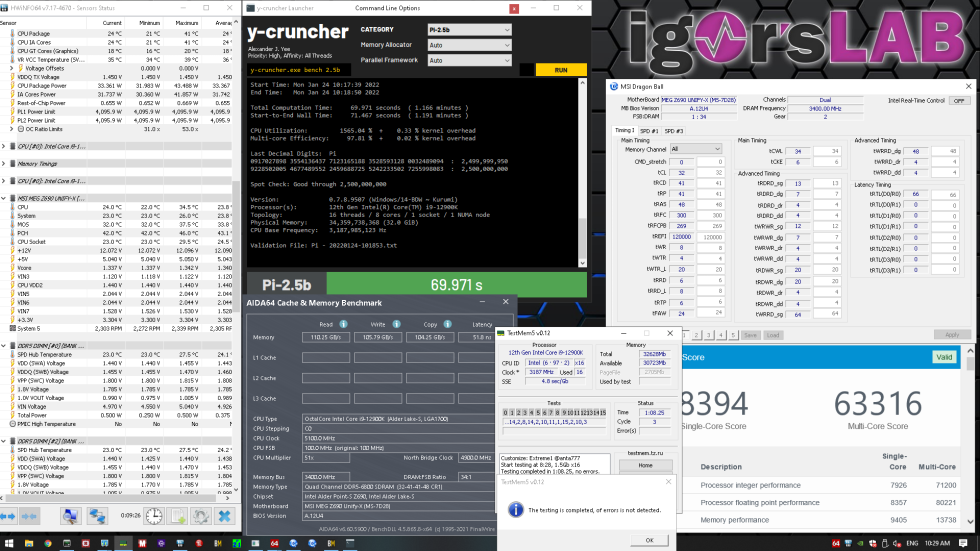
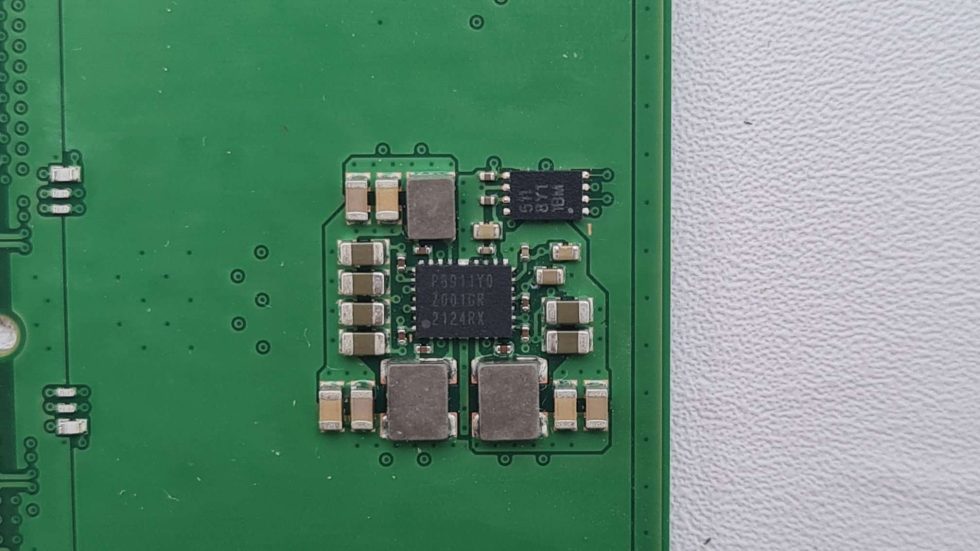
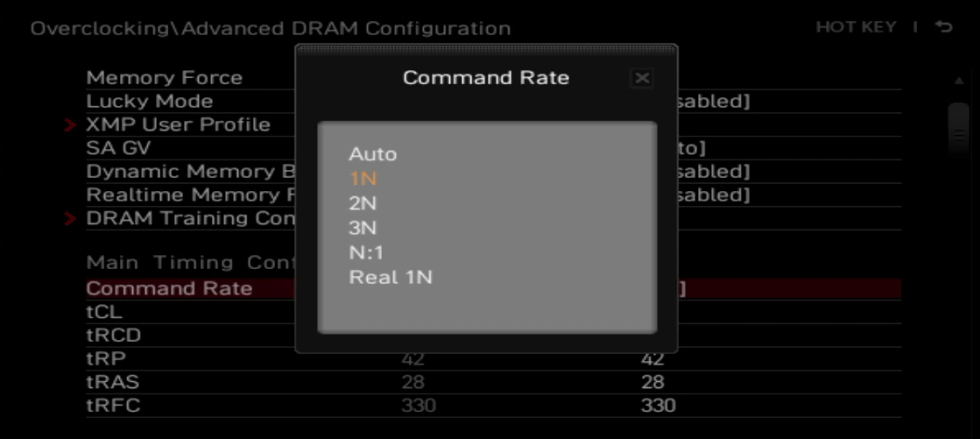
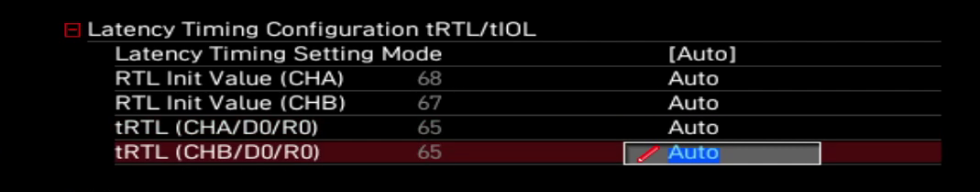
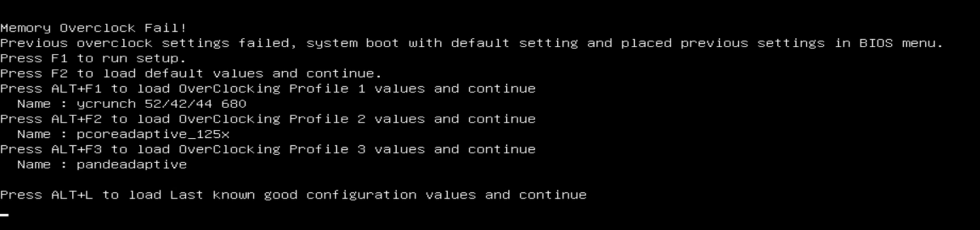



















5 Antworten
Kommentar
Lade neue Kommentare
Urgestein
Veteran
Veteran
Veteran
Veteran
Alle Kommentare lesen unter igor´sLAB Community →