While with Intel’s previous Z590 generation MSI’s Unify-X was the last of the motherboards I tested, we turn the tables on this generation with the new Alder Lake CPUs. The MSI MEG Z690 Unify-X, as it is called with its full name, is a motherboard with a strong focus on overclocking and only 2 DIMM slots, but with its price it can also still be called a relatively reasonable option in the current market situation. Today’s review will show whether it can meet the demands of overclockers and above all whether it can make up for the partly glaring problems of its predecessor.
Overview and features
The board is monochrome throughout, with black heatsinks made of anodized or brushed aluminum. In addition to the voltage converters, the M.2 slots are also all covered with heatsinks. Only the silver-colored socket ILM, the coils around it and the two PCIE x16 slots stand out visually. Various “MEG” and “Unify-X” lettering can be found on the heatsinks and an MSI dragon in matte embossing on the IO cover. In the ATX form factor, MSI packs two DDR5 slots as close as possible to the socket for short signal paths and high overclocking potential. MSI also chooses the best possible compromise between costs and benefits for overclocking for the rest of the onboard features, such as the postcode display, the power and reset buttons or the BIOS switch. “Functional minimalism” runs like a red, erhem black and white thread through the board’s design concept.
On the back, the board is reinforced with a backplate, again with subtle lettering in matte print on the black brushed aluminum. Especially below the 24-pin ATX connector, the board is thus significantly strengthened and less stressed. Around the board’s mounting holes we find white circular “anti-collision” imprints, with the entire back of the board covered in a non-conductive protective layer. Below the PCIe switches, we also find labels that enable the supported multi-GPU modes. Even though this is almost irrelevant for gaming nowadays, overclockers can be happy about AMD Crossfire and Nvidia SLI support, whereby the latter is not to be taken for granted even for high-end Z690 boards – keyword: certification costs. This also tells us that both PCIe slots can work in 5.0 x8/x8 mode.
The IO can definitely be described as overkill for overclocking. Besides the essential features like CMOS Clear, BIOS Flash buttons, MSI also provides a total of 10 USB ports, two 2.5 Gbit/s Ethernet NICs and WIFI 6E. If you want to reuse the Unify-X for a regular gaming or workstation PC, you would definitely be served well here. MSI has also added a PS/2 combo port for Windows XP support and at the very end there are the usual 7.1 audio ports.
Probably the most interesting connector on the board, however, is on the bottom edge of the board, labeled “JDASH1”. Because this is where the “Tuning Controller” is connected, which makes the board really overclocking capable. This “wired remote” has another postcode display, power/reset and clear CMOS buttons, as well as buttons to set BCLK, an “OC Retry” button to force memory training and an “OC Fail Safe” button to boot the system with safe settings. And exactly these functions are extremely useful and virtually indispensable for overclocking, especially at the hardware’s limits.
By offloading the functions to the external controller, MSI effectively saves some space on the motherboard itself, which among other things also helps in complying with the ATX dimensions. Above the JDASH1 there are a few jumpers that could also be used to operate the controller’s functions, but only with corresponding external switches. There are also a few more functions like LN2 and slow modes, respectively as a workaround for coldboot bugs with extreme cooling or limiting the CPU core and cache multiplier to x8.
The DIMM slots are spaced further apart than on most other Z690 motherboards at 6 mm. Especially when it comes to compatibility with aftermarket RAM coolers or waterblocks, you should therefore be careful and pay attention to the tolerances. As usual with DDR5, these are SMT (Surface Mount Technology) slots that only have a shutter on the upper side near the postcode display.
If we stay right in this corner, the 5 4-pin fan connectors immediately catch the eye, with which then really any AIO water cooling with pump and all fans can be connected without any problems. Along the top edge, the two 8-pin EPS power connectors for the CPU are found in a recess of the voltage converter cooler. Even a heavily overclocked Alder Lake i9 at ambient temperature will suffice with just one of these, though. The second connection is only really necessary below 0 °C and for power consumption above 400 W.
I personally like the visual design of the board very much and much better than some RGB fireworks. And even when powered on, the only colors come from the debug LEDs or the BIOS switch indicator when the backup BIOS is selected. Apart from that, the board is completely monochrome and thus not only undestatedly stylish, but also pleasing to the eyes when sitting right next to it during testing and benchmarking for hours.
I’ll spare you and myself the rest of the key data, since it’s not really relevant for overclocking and has already been highlighted enough by colleagues in the industry anyway. Instead, I’ll just put the manual of the board as a PDF for you to wonder through yourself.
MEGZ690UNIFY-X















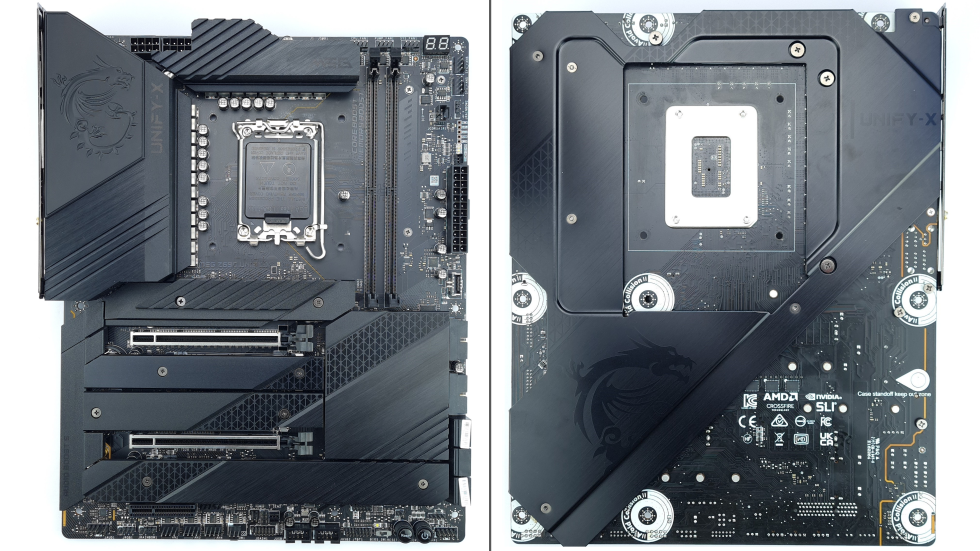


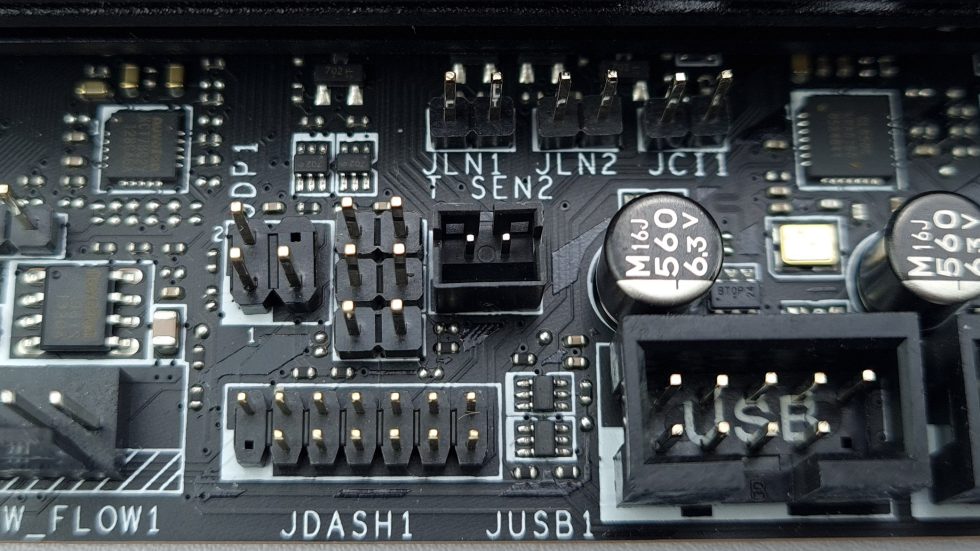




















5 Antworten
Kommentar
Lade neue Kommentare
Urgestein
Veteran
Veteran
Veteran
Veteran
Alle Kommentare lesen unter igor´sLAB Community →