Advantages for RAM overclocking
The fact that the Asus Maximus Z790 Hero made it into our DDR5 test system as a base unit is actually accolade enough. What makes the board so special in detail and better than most other motherboards from my point of view is unfortunately difficult to show or really prove in tests. For example, stability testing a RAM configuration across reboots and workouts would take dozens of hours of video recording, which could end up being edited or faked again.
The internet often provides “proof” of a supposedly stable RAM configuration, but if you don’t trust the source, then a screenshot with 100% HCI is just as reliable as a 24 hour video with y-cruncher without rebooting or retraining – in the end, it’s always a matter of trust. Regardless, I would still like to tell you why the Z790 Hero is so well suited for DDR5-OC, and for me, that can best be summed up in these 2 aspects:
The cadence and quality of BIOS updates
Since the launch of the platform, the Asus BIOS team has been releasing new BIOS versions for their motherboards, especially for the high-end Maximus series, almost every week. Be it bug fixes, microcode updates for new CPUs or simply one or the other new usability feature, with an Asus Maximus board you are usually one of the first users to enjoy BIOS updates. Although the updates are not distributed quite as quickly via the official Asus website – only extensively tested GA releases make it here – the Asus developers usually post new releases directly in public threads in well-known forums on overclock.net or hwbot.org.
This also has the advantage that if you have questions or problems, you can contact the source directly and usually get a competent answer by return of post – if not from the developers themselves, then from mostly very experienced community members. At least for BIOS feedback and questions, you can save yourself the tedious odyssey through the official end customer support channels.
The fact that Asus is so directly involved in the community certainly has PR reasons, but as a user and tester you also have to consider the advantages that such a direct line to the headquarters brings for involved enthusiasts. And at the end of the day, such a forum thread is of course also a place to exchange experiences and knowledge with other users or perhaps to disprove or confirm one or the other myth. So in the end, everyone gets something out of it!
The repeatability of stable RAM OC
The Asus Z790 Hero with its 4 DIMM slots is of course not as well suited for high clock rates on the RAM as 2 DIMM boards, such as the Z790 Apex. However, clock speed alone is not everything. Especially for daily use, the RAM must of course also be stably overclockable AND this stability must not change between reboots. With many other motherboards it is the case that DDR5-8000, for example, can be set stably once, but the configuration suddenly becomes unstable after a reboot with identical settings. The closer you are to the maximum possible clock of a configuration – the border area, so to speak – the more unpredictable the stability from reboot to reboot or from RAM training to RAM training becomes on many Z690 and Z790 DDR5 boards. And this is where the Z790 Hero is by far the most well-behaved LGA1700 substitute available in my experience.
The maximum clock rate that my motherboard can manage with my CPU is “only” DDR5-7800, but that makes the board stable at any time of the day or night. It doesn’t matter how long ago the last RAM training was or whether the board was previously without power or not. You load a previously stable setting from a BIOS profile, press F10 and it just works! And no, that is unfortunately not a given for DDR5 mainboards, especially not on the blue side of the market. What was still a matter of course in the times of DDR4 is a real purchase argument with DDR5, at least for all RAM overclockers for daily use. In my experience, the maximum DDR5-7800 is by no means slow, because even some 2 DIMM mainboards, especially from other manufacturers, often don’t manage to run such high clock rates stably, let alone across reboots. The only requirement is a CPU with a good IMC and a RAM kit with the right ICs, but that applies to all motherboards.
However, I would like to mention a few small points of criticism: Asus has chosen its own naming of the IMC voltages, which is irritating at first if you are used to the nomenclature of Intel or other motherboard manufacturers. Asus calls VDD2 MC Voltage and CPU VDDQ IVR TX Transmitter Voltage. I would hope that Asus does not reinvent the wheel in the future and simply follows Intel’s specifications instead, since DDR5-OC is already complex enough. Furthermore, you should expect the Z790 Hero to set the CPU VDDQ voltage equal to the RAM VDD voltage when “Auto” is selected. So if you apply e.g. 1.6 V on the RAM, the board sets automatically also 1.6 V CPU VDDQ. In my experience, this is also mandatory to ensure stable operation – my config from above, for example, does not run consistently stable with 1.55 V or lower values. Whether such a high voltage is still “safe” or endangers the IMC has never really been confirmed or refuted to me. However, I’ve been running the board with these settings almost daily since launch and so far I haven’t noticed any signs of degradation.
By the way, the board can of course also run Alder Lake CPUs and RAM-OC works flawlessly with them, too. My i9-12900KS doesn’t have the strongest IMC, but at least DDR5-7200 can be set completely smoothly and reproducibly. The RAM modules are again the same green OEM modules with 16 Gbit A-the ICs from SK Hynix. At least with my CPUs, the Z790 Hero motherboard meets the QVL with up to DDR5-7800 with 13th Gen K and DDR5-6600 with 12Gen CPUs. We already explained in detail in our binning articles about Intel’s current CPU generation that many Raptor Lake i9 CPUs drop out at lower clock rates – some i9-13900K chips can only manage DDR5-7200. However, as long as Intel does not guarantee a minimum quality of the IMCs for XMP operation and QVLs, the RAM and motherboard manufacturers will only sit between the chairs, but this topic is on another sheet.















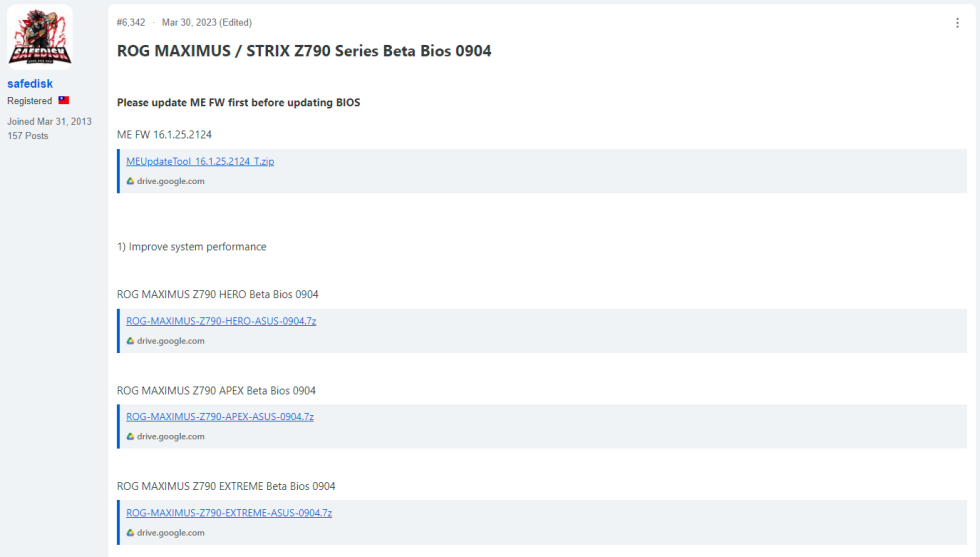
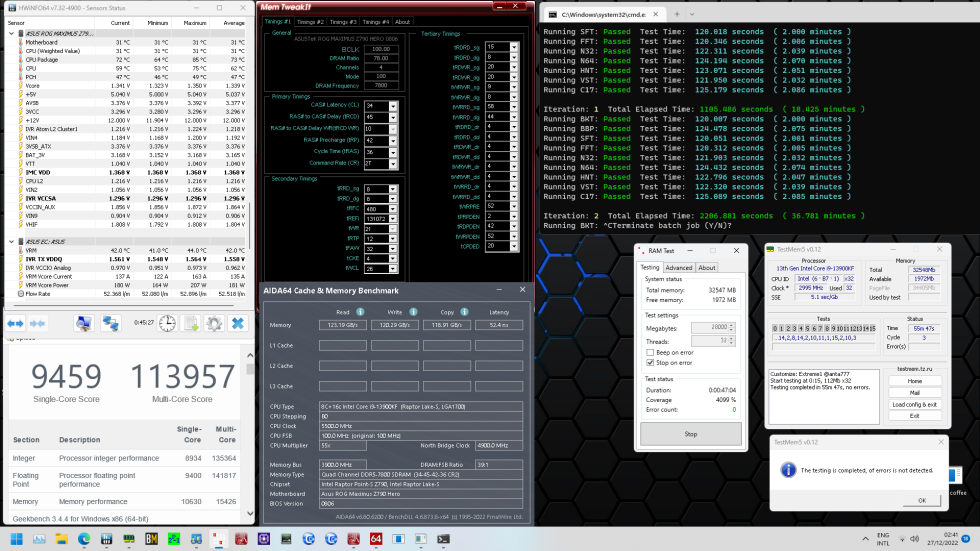
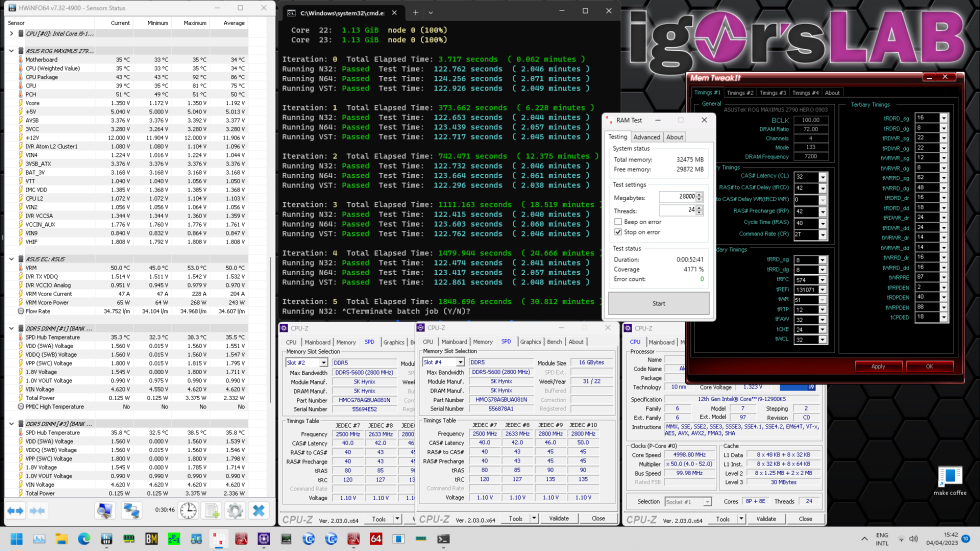



















25 Antworten
Kommentar
Lade neue Kommentare
Mitglied
Urgestein
Veteran
Neuling
Urgestein
Mitglied
Mitglied
Urgestein
Urgestein
Urgestein
Mitglied
Urgestein
Veteran
Veteran
Urgestein
Urgestein
Urgestein
Veteran
Veteran
Alle Kommentare lesen unter igor´sLAB Community →