Probably most gamers know the following situation: A buddy has treated himself to an expensive gaming headset, enters the Discord server with a proud chest and starts raving. How do you explain to him now that his expensive new purchase sounds at most like a tin can and that he could have bought a superior combination of microphone and headphones in every respect for the same or even less money? Maybe NZXT’s Capsule Mini can trigger a rethink in the industry.
After I have now tested several microphones in the price range from about 20 € to about 200 € and had practically everything from the biggest China junk to Blinki-bunti gaming stuff to the surprisingly solid Kickstarter project in the fingers, now NZXT sends. In fact, I haven’t had any contact with this manufacturer so far and only knew that they focus on extremely minimalistic design and that they get paid accordingly for their decent quality standards. I was all the more surprised when the Capsule Mini was pressed into my hand. Because during the first hands-on, I thought it might be an April Fool’s joke. The microphone weighs just 130 grams and is mostly made of hollow-sounding hard plastic. A closer look revealed that the build quality is quite decent, regardless of the material appearance, and the device even seems quite affordable with an MSRP of 69.99€, but can it work? Let’s take a look!
Unboxing Part 1
The outer box is beautifully simple and in trendy purple.
Probably half the cushion would have been enough, but better safe than sorry.
Freed from superfluous plastic waste, the Capsule Mini comes directly pre-assembled and thus ready for use out of the packaging. The volume knob controls only the headphone output of the device, pressing the knob mutes the microphone.
The pre-assembled stand is heavy and massive, but only offers very limited positioning flexibility.
At the bottom are the connectors. 1 x USB-C to connect to the computer, 1 x 3.5mm jack to connect a headphone and the thread to mount on a boom arm.
Besides the minimalistic package insert, a USB-A to USB-C cable is also included
and a thread adapter for boom arms with large thread.
Unboxing Part 2
Besides the microphone itself, the new Boom Arm Mini was also in the box. This is an optional accessory and not included in the scope of delivery of the Capsule Mini! At 69.99€, it is just as expensive as the microphone itself, but it can be a very useful addition.
Essentially, the compact boom arm consists of a rod with three joints and a mounting bracket.
The Boom Arm also has a threaded adapter included for larger microphones.
For neat routing of the connection cables, the individual links of the arm are equipped with a cable duct.
The clamp is sturdy, but still looks almost delicate in contrast to the clamp of the much larger Elgator Boom Arm.
I find it a bit of a shame that only the fixed part of the clamp is rubberized, the moving part can definitely cause scratches or marks if you have enough steam in your arm.
Microphone screwed on:
All mounted on the wall mount of the monitor:















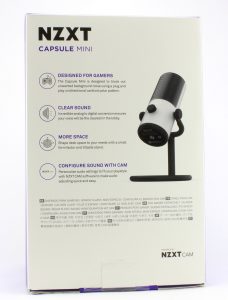















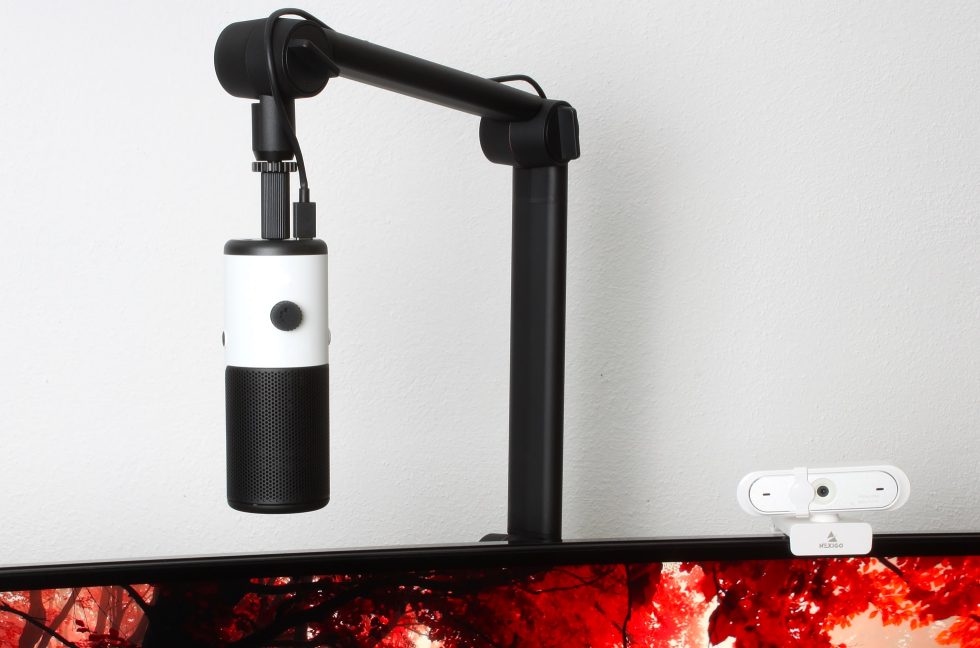




















4 Antworten
Kommentar
Lade neue Kommentare
Mitglied
Urgestein
Moderator
Urgestein
Alle Kommentare lesen unter igor´sLAB Community →